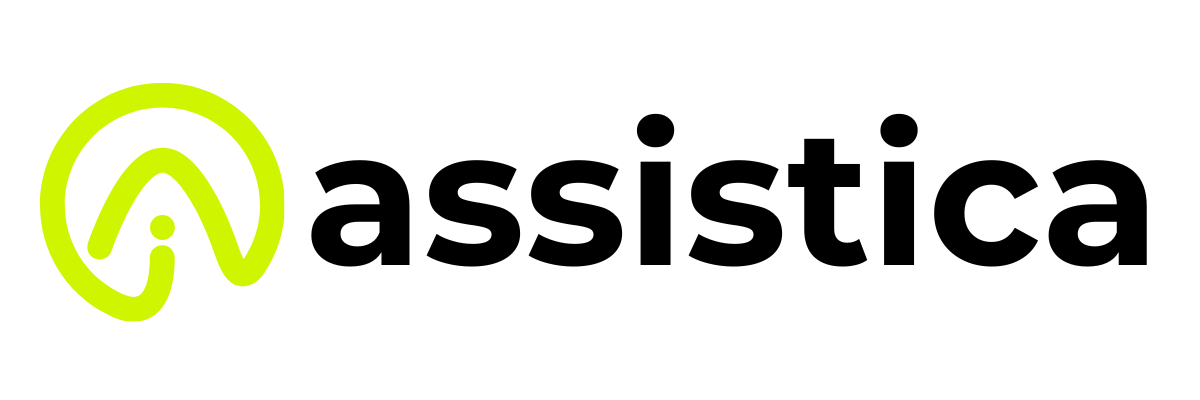In today’s digital age, personal computers are essential for work, study, gaming, and content creation. However, as devices age and storage fills up, they can slow down and become unresponsive. That’s where trustworthy PC cleaning software comes in. In 2025, the best PC cleaners do more than just remove junk; they improve performance, protect privacy, and ensure system stability for the long term.
From students juggling multiple browser tabs to gamers needing high FPS, everyone benefits from a well-maintained system. A strong PC cleaner operates in the background, keeping your computer responsive and secure without requiring any technical skills.
Why Computers Slow Down Over Time
It’s important to understand the causes of computer lag before selecting the right tool. Over time, Windows systems gather digital clutter: temporary files, outdated logs, leftover installers, broken shortcuts, and obsolete registry entries. These files often hide deep in system folders, silently taking up valuable disk space and using up resources.
Additionally, too many startup programs can significantly slow down boot times and use memory, reducing the available RAM for active tasks. Factors like old drivers, fragmented storage, and bloated applications also lead to slower performance. Even high-end machines can experience these gradual slowdowns.
This is where PC cleaning software becomes essential, working silently to clean, optimize, and streamline the system for better speed and reliability.
What Does a PC Cleaner Actually Do?
Modern PC cleaning tools do more than just delete files. They offer a set of smart utilities designed to maintain, tune, and secure your device. Here are the features you’ll typically find in top-notch PC cleaners:
- Junk File Removal: Deletes unnecessary temporary files, old browser data, and outdated system caches to free up space.
- Registry Cleanup: Finds and fixes invalid or corrupt entries in the Windows registry to improve stability.
- Startup Management: Identifies and turns off unnecessary programs that start up with your computer, speeding up boot time.
- Performance Tracking: Monitors CPU usage, memory load, and disk activity to help spot performance issues in real time.
- Privacy Tools: Removes browsing history, saved cookies, and stored passwords to protect your privacy.
- Program Uninstaller: Helps remove stubborn software or pre-installed bloatware that clutter your system.
Some premium options may also offer features like disk defragmentation, automatic driver updates, duplicate file finders, and secure file shredders for sensitive information.
List of Best PC Cleaners 2025
1. CCleaner
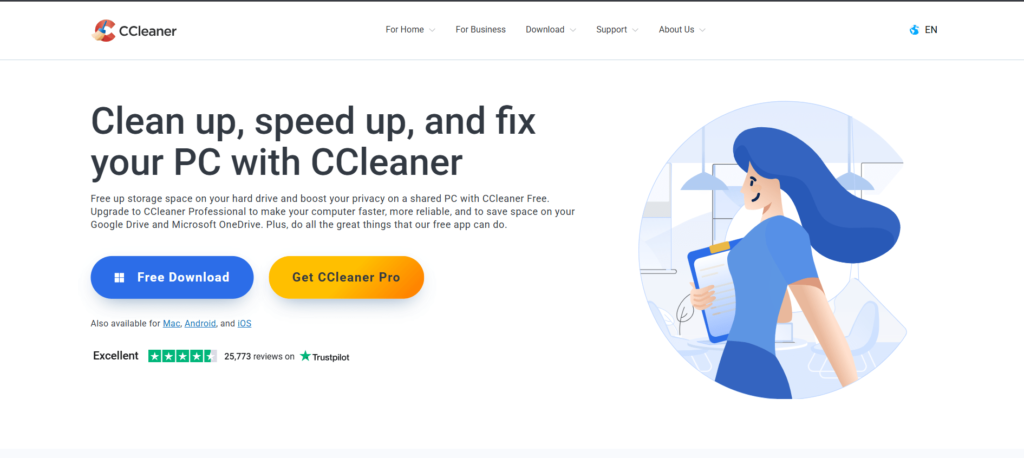
CCleaner, made by Piriform and now under Avast, is a trusted name in PC maintenance. Over the years, it has grown beyond a simple tool for deleting temporary files; it is now a strong optimization utility. The 2025 version brings notable improvements in automation and real-time monitoring.
CCleaner effectively removes clutter from your system, including browser caches, temporary files, and leftover files from uninstalled programs. It has a solid registry cleaner, a startup optimizer to speed up boot times, and a software updater that keeps your applications safe and updated.
For users who want to do less, the Professional version offers scheduled cleanups and automated health checks, making system maintenance almost effortless.
Key Features:
- Junk removal
- Registry repair
- Software updater
- Real-time performance tracking
- Startup optimization
- Scheduled cleanups
Pricing:
- Free version available
- Pro costs $29.95/year for one PC
2. Advanced SystemCare
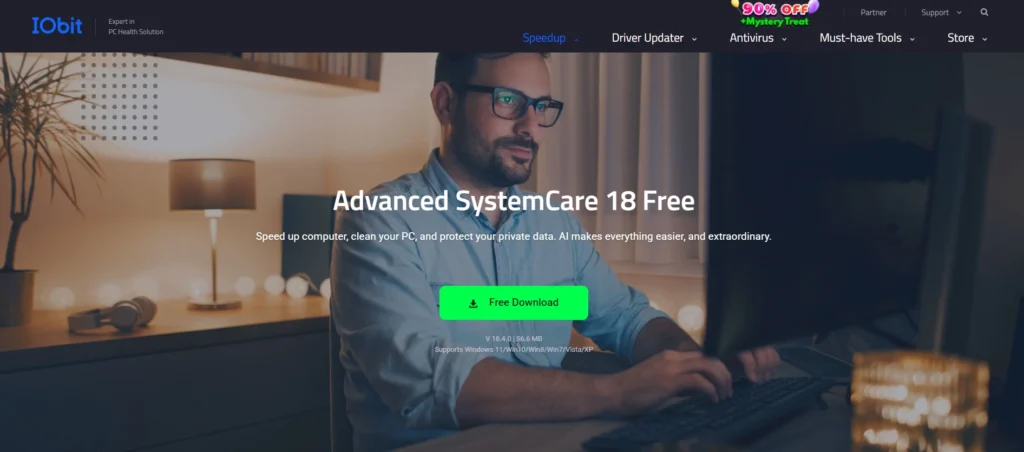
IObit’s Advanced SystemCare is known for its smart design and wide range of tools that suit all types of users. Whether you are tech-savvy or a casual user, its AI-driven scanning feature automatically finds performance issues based on how you use your PC. This all-in-one suite cleans junk files, optimizes RAM usage, fixes registry errors, and removes spyware.
Turbo Boost feature is especially helpful for gamers or power users, as it temporarily shuts down background tasks to free up system resources. In addition to performance tools, it provides privacy protection elements like browser anti-tracking and personal data shielding. This mix of smart automation and broad functionality makes it an ideal choice for hands-off users and those who like to tinker.
Key Features:
- AI-powered optimization
- RAM cleaner
- Spyware removal
- Turbo Boost
- Browser privacy protection
- Registry fixer
Pricing:
- Free version available
- Pro version is $19.99/year for 3 devices
3. Ashampoo WinOptimizer
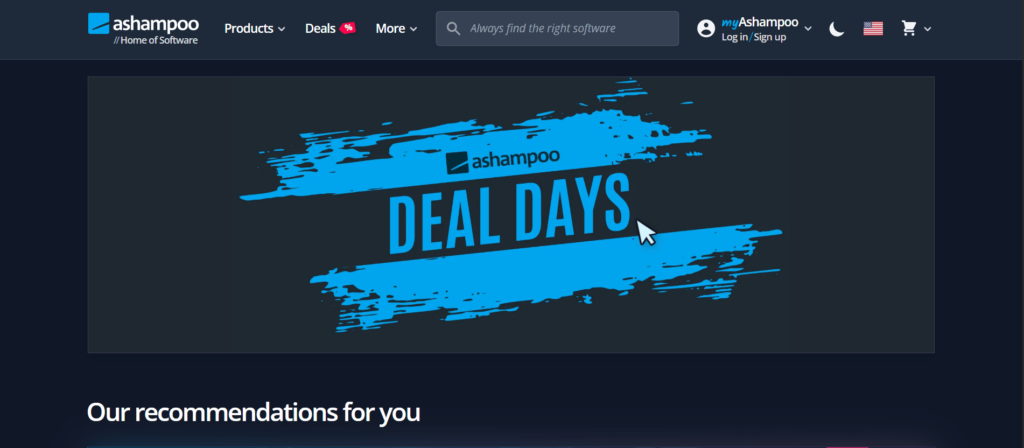
Ashampoo WinOptimizer 2025 offers a polished system management experience that combines powerful optimization tools with easy navigation. Designed for Windows, it performs deep scans to spot and fix various performance and privacy problems. Users gain access to several modules like a disk cleaner, SSD defragmentation tool, registry repair, startup manager, and file shredder.
Along with cleaning, it provides detailed system diagnostics and benchmarking tools, giving users insights into their hardware and software performance. If you want a PC cleaner that not only tidies up but also offers data-backed insights, WinOptimizer is a standout choice.
Key Features:
- SSD defrag
- Startup control
- Registry cleaner
- System health analysis
- Privacy management
- File shredder
Pricing:
- One-time payment of $29.99
4. AVG TuneUp
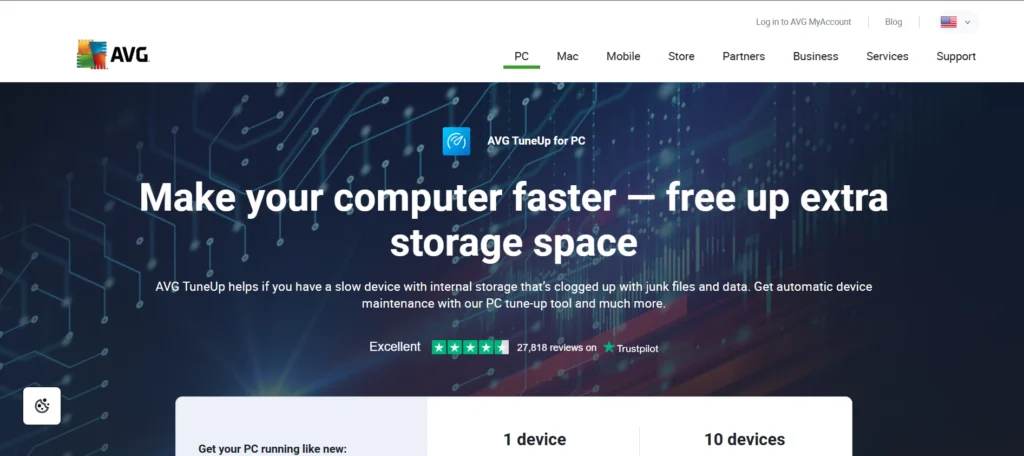
Produced by AVG Antivirus, a leading antivirus software provider, AVG TuneUp is a comprehensive maintenance suite aimed at optimizing speed, responsiveness, and battery life. It is especially useful for users with older PCs or those who want to extend their machines’ lifespan. Its main feature, Sleep Mode, smartly disables background apps that are not in use, freeing up valuable memory and CPU resources.
Daily automatic maintenance manages everything from removing tracking cookies to optimizing browser speed. The software uninstaller, startup optimizer, and disk cleaner give users complete control over system hygiene. With compatibility across Windows, Mac, and Android, it’s a great option for those with multiple devices.
Key Features:
- App hibernation
- Browser and disk cleaning
- Malware removal
- Startup acceleration
- Automatic maintenance
Pricing:
- $49.99/year for one device
5. Glary Utilities Pro
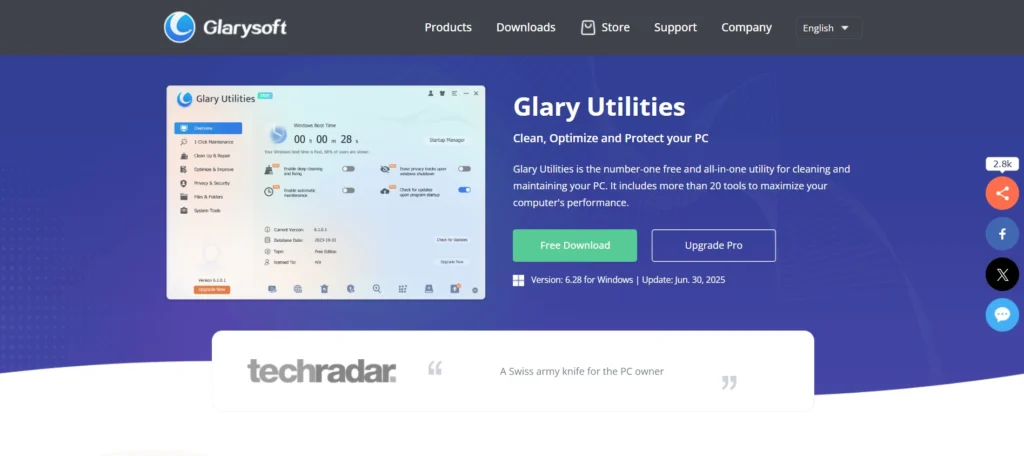
Glary Utilities Pro is a multifunctional tool that is both lightweight and comprehensive. With over 20 built-in utilities, it provides a wide toolkit for improving PC performance, fixing common errors, and maintaining security. Suitable for both beginners and advanced users, it features a “1-Click Maintenance” mode that combines multiple optimization tasks into one action.
Beyond the basics, Glary Utilities includes tools for file encryption, shortcut fixing, context menu editing, and more. Its clean interface and modular tools make it easy to use while still offering depth for those who want to explore further.
Key Features:
- One-click optimization
- Duplicate file finder
- Memory tune-up
- File encryption
- Startup manager
- Privacy eraser
Pricing:
- Free version available
- Pro version is $19.97/year
6. Wise Care 365

Wise Care 365 balances speed and functionality well. It is designed for users who want reliable optimization without a steep learning curve. It offers high-performance scanning tools and real-time system monitoring.
Its main interface is quick-loading and user-friendly. The suite includes disk and registry cleanup, privacy protection, file shredding, and startup management. The real-time monitoring feature tracks system usage, helping users catch issues like overheating or resource spikes. With options for tuning system settings and cleaning activity traces, Wise Care 365 keeps your computer private and responsive.
Key Features:
- Disk and registry cleaner
- Real-time monitor
- Privacy eraser
- System optimizer
- Secure file deletion
Pricing:
- Free version available
- Pro edition costs $29.95/year
7. Norton Utilities Ultimate
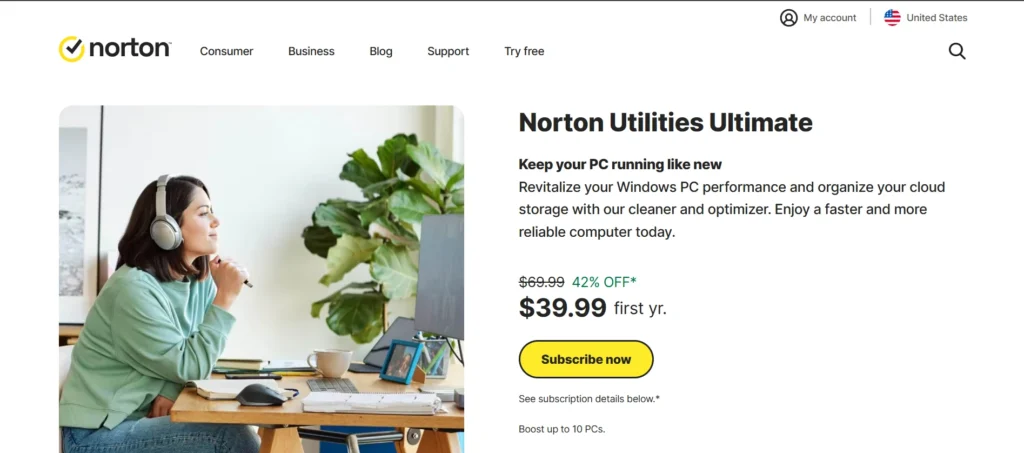
Norton Utilities Ultimate, from Norton, is a complete toolkit designed to revive slow PCs. It combines a variety of tools aimed at cleanup, optimization, and protection. Ideal for older systems, it smartly reallocates system resources to focus on speed and efficiency. The software performs deep system cleanups, speeds up boot times by managing startup apps, and protects privacy with data-wiping tools.
Its user-friendly dashboard makes system maintenance easy for anyone, while the performance engine works quietly in the background to ensure peak responsiveness.
Key Features:
- System optimization
- Startup acceleration
- File recovery
- Digital shredder
- Performance tracker
- Registry cleaner
Pricing:
- $39.99/year with select Norton 360 plans
Suggested Read: VPN in India
8. Auslogics BoostSpeed
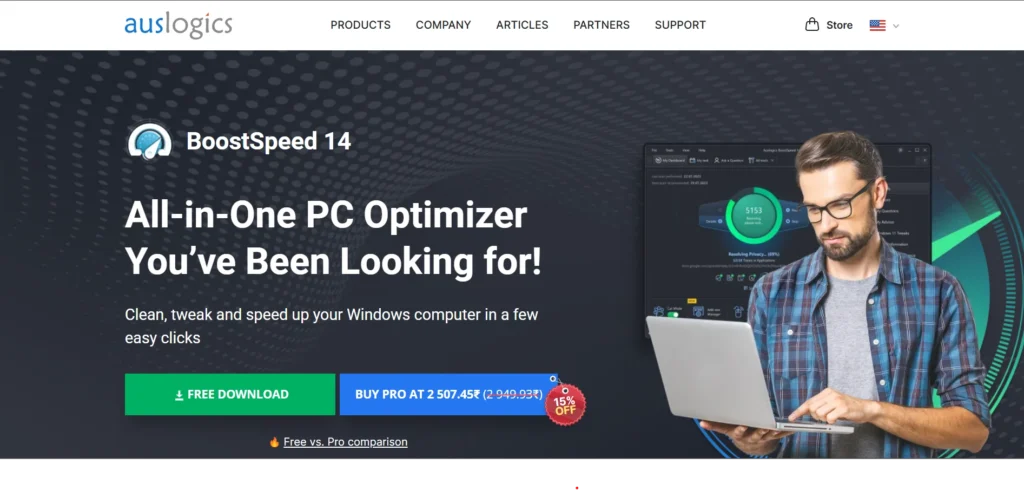
Auslogics BoostSpeed offers a professional-level system optimization experience. Its 2025 version features AI-powered suggestions that help the tool adapt to your usage habits for better performance. It includes a wide array of modules like junk cleaner, disk defrag, registry maintenance, and startup control.
What sets BoostSpeed apart are its internet optimization features, which can significantly enhance browser speed and online connectivity. It’s perfect for power users who want automated maintenance with advanced customization options when needed.
Key Features:
- Intelligent scan suggestions
- Junk file cleanup
- Internet booster
- Disk defrag
- Registry repair
- Startup optimizer
Pricing:
- Free version available
- Pro version is $59.95/year for 3 devices
9. Iolo System Mechanic
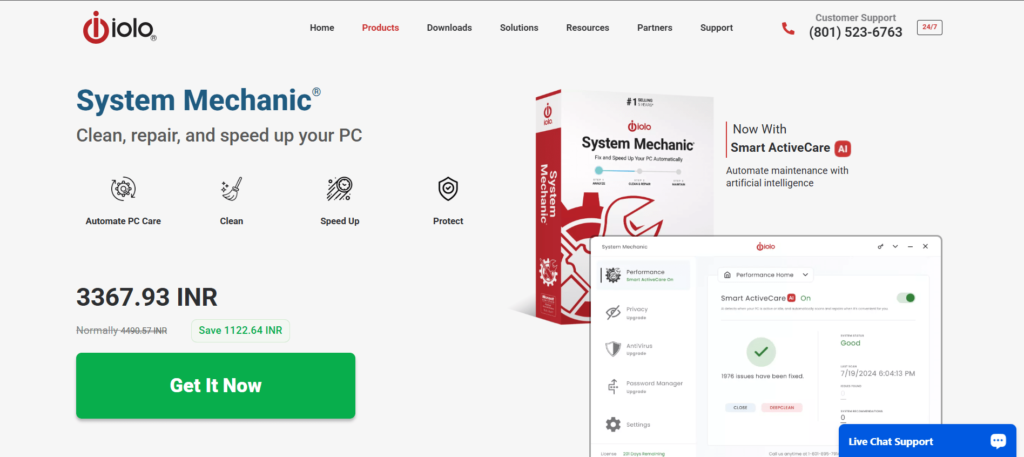
System Mechanic by Iolo is one of the most advanced system tuning tools available, aimed at users who seek in-depth control over all aspects of their PC’s performance. It contains over 50 utilities, including ActiveCare, a real-time system maintenance feature that operates silently in the background. It can defrag drives, boost internet speed, optimize memory use, and find and remove bloatware.
Its privacy cleaner ensures that sensitive data gets permanently deleted. Gamers and professionals will especially appreciate its ability to dynamically enhance CPU and RAM performance during demanding tasks.
Key Features:
- ActiveCare
- Real-time tuning
- RAM and CPU boost
- Drive cleanup
- Startup optimizer
- Privacy protection
Pricing:
- Full suite available at $49.95/year
10. BleachBit
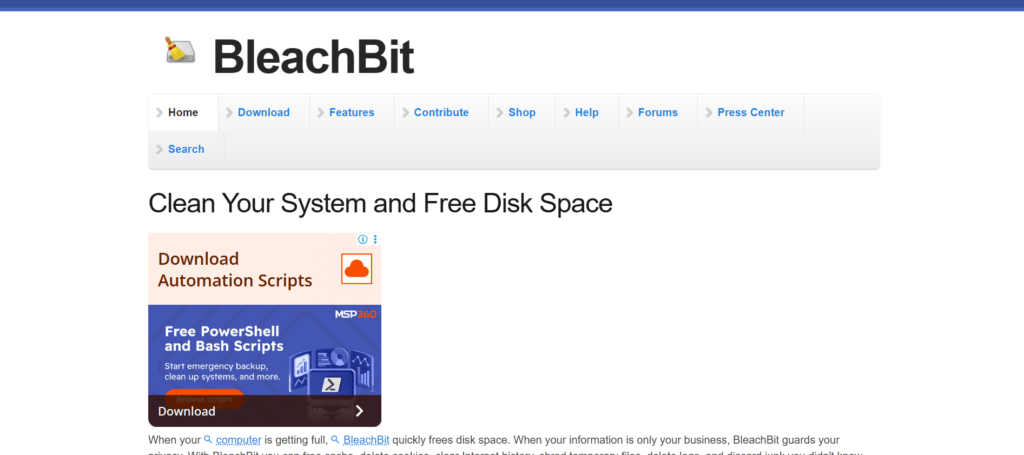
BleachBit is a straightforward, open-source PC cleaner made for users who want efficiency without extras. Despite its simplicity, it offers powerful features for cleaning and maintaining your system. Unlike many commercial tools, BleachBit does not track users, run ads, or include unnecessary features. It erases cache files, logs, and browsing history from many applications.
It also has a secure file shredder to ensure that sensitive data is permanently deleted. With command-line support and custom cleaning rules, it is especially appealing to developers and privacy-minded users.
Key Features:
- Lightweight cleaning
- Browser data erasure
- Command-line support
- Open-source transparency
- Secure file shredding
Pricing:
- Completely free and open-source
Signs You Might Need a PC Cleaner Right Away
Not sure if your system needs a cleaner? Watch for these warning signs:
- Your PC takes several minutes to start
- You experience frequent freezes or unresponsive programs
- You notice lag when switching between applications
- You are running low on disk space without a clear reason
- Your web browsers are slow or crash frequently
- Apps or toolbars keep reinstalling themselves
- Your fan runs constantly even when idle
These symptoms often indicate excessive clutter, background tasks, or inefficient resource use. All these are issues a good PC cleaner is designed to resolve.
What Makes a Great PC Cleaner? Key Things to Look For
With so many options available, choosing the right tool can be difficult. Here’s what sets a great cleaner apart:
- User-Friendly Interface: Clear layouts and guided tools make it easy for all users.
- Flexible Customization: Ability to choose which areas to clean or optimize.
- Automation Support: Scheduled tasks and real-time background monitoring.
- Lightweight Performance: Should improve speed, not slow things down.
- Trusted Developer: Good reviews and a solid development history.
- Reliable Support: Timely updates and responsive customer service.
Choosing a cleaner with these qualities means that you’re not just clearing junk; you’re actively improving your system’s daily performance and lifespan.
Conclusion
Your PC is more than just a device; it’s an investment in your productivity, entertainment, and digital life. In a world where multitasking, gaming, and remote work dominate, system efficiency is more important than ever. Without regular maintenance, even the most powerful machines can slow down over time.
Modern PC cleaners are no longer just for deleting files. They are smart, multi-purpose solutions that help keep your device running quickly, safely, and smoothly. Whether you want to revive an aging laptop or maintain your workstation in top shape, using a PC cleaner is a proactive choice.
With many smart, affordable options available in 2025, now is a great time to keep your system clean, optimized, and ready for anything.
FAQs
Q1: What is a PC cleaner?
A PC cleaner is a software tool designed to optimize your computer by removing junk files, fixing system errors, and improving overall performance.
Q2: Do PC cleaners really work?
Yes, reputable PC cleaners can help speed up your system by deleting temporary files, clearing cache, and disabling unnecessary startup programs.
Q3: Is using a PC cleaner safe?
Yes, as long as you use a trusted and well-reviewed PC cleaner. Avoid unknown or suspicious software that may contain malware.
Q4: How often should I use a PC cleaner?
Using a PC cleaner once a week or at least once a month is recommended to keep your system running smoothly.
Q5: Can a PC cleaner fix slow performance?
A PC cleaner can help improve performance by freeing up memory and disk space, but it won’t fix hardware issues or major software problems.