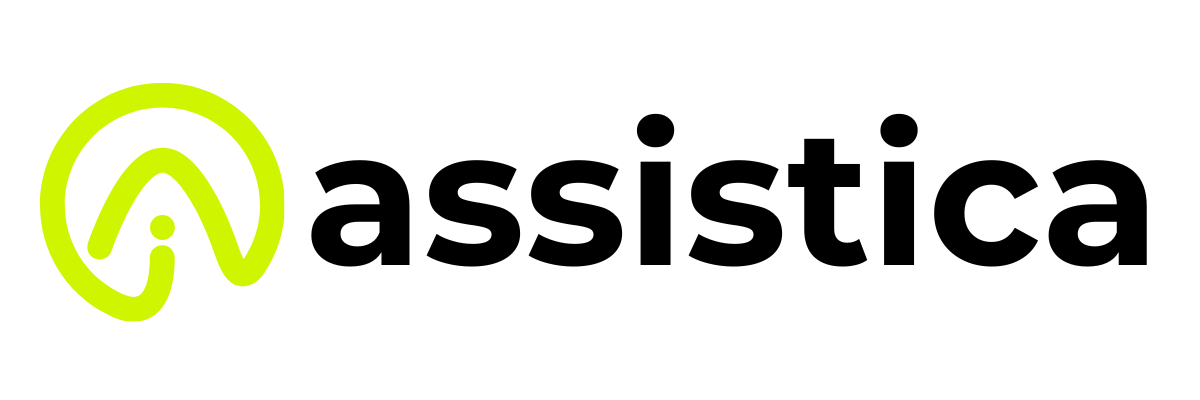Video Editing now is not just for professionals who have hours to give. Nowadays, AI Video editing software is a game-changer. It is ideal for all, from beginners to content creators and even big businesses. The tools are very important, they help you cut, trim, enhance, and even add music to your videos to make ithemmore interacting and attractive.
But editing videos might take hours of your time. This is where AI video editing tools comes in. They handle the tedious time time-consuming part, while you can do the fun and easy part. This makes your video editing easy and better.
In this blog, we have added the top 10 best AI Video Editing software of 2025, along with all the important details.
What is AI Video Editing Software?
AI video editing software uses artificial intelligence to automate and simplify the video editing process. AI saves you hours by manually cutting clips, synchronising audio, or adding transitions. It even does most of the work on your behalf. It is capable of analysing footage, tracking faces, making editing suggestions, clearing background noise,, and it even creates captions with little to no input on your part.
The quality of these tools to learn your style in the course of time makes them outstanding. There are even some tools that will provide you with smart templates, a single-click edit or even an AI voice-over to make the video content in it feel professional with minimal input at all. Regardless of the type of videos you record, whether on YouTube, social media reels, commercial applications, or just a glimpse of your life through vlogs, the AI video editing tool saves you time and effort to create smooth videos easily in a shorter period.
To summarise, this is smarter, not harder video editing, intended to help creators of all levels.
Benefits of Using AI in Video Editing
AI Video Editing software offers numerous benefits, with the key ones being:
- Time Efficiency: AI does the time-consuming work, such as cutting of silences and syncing of audio, addition of transitions and arranging the clips, something that can take hours, can be done in a matter of minutes. Ideal for those who have a limited time of Deadline.
- Newcomer-Oriented Interface: Other users with absolutely no editing experience can create sleek, professional-looking videos using the smart automation without getting bogged down by the sophisticated editing software.
- Smart Customisation: The AI will examine your material and will recommend the best effects, background music, filters, and even pace- it will not stop until it has produced the final video that meets the tone and purpose you intended.
- Instant Subtitles & Transcription: Create subtitles and captions in different languages automatically with top-notch accuracy, and Instant Subtitles & Transcription works great with social media, YouTube, and accessibility.
- Video Optimisation: With the help of AI editors, you can automatically resize and reformat your video to fit on another platform, such as Instagram Reels, YouTube Shorts, TikTok, or Facebook, and publishing every post will be faster and easier.
- Quality up-scaling: From fixing with of shaky shots to auto-correcting lighting, sharpness, and colour grading, AI turns subpar visual and audio quality into something that just requires no manual adjustments.
- Voiceover & Avatar Tools: Auto voiceovers, text-to-speech, and AI avatars in explainer videos or faceless content can also be achieved with some programs that require little effort to provide a professional-sounding touch.
Who Should Use AI Video Editors?
Now you must be wondering who should use these AI Video editing software tools. Here’s who:
- Content Creators & YouTubers: The AI can automate edits, captions, music, and effects, whether vlog, review, or Shorts, so the creator can focus on storytelling rather than timelines and cuts.
- Social Media Managers: Whether it is reels or advertisements, AI tools can hasten the process of creating bulk video that will be used on Instagram, TikTok, Facebook, etc. There is also auto-resizing and smart cropping,, which saves hours.
- Online Educators and the Coaches: Online tutors, coaches, and course creators can clean up the video lectures, add auto-generated subs and mark points of interest, and even create interactive visuals.
- Businesses & Startups: AI editors can easily assist in making brands create videos, explainers, or demonstrations of their products without involving a whole production team to do it.
- Freelancers & Side Hustlers: Perfect for those who do not want to spend dollars and learn to use professional software like Adobe Premiere or Final Cut Pro.
- Podcast Editors & Streamers: AI removes silence, synchronises different video & audio tracks, adds visuals to the sound, and cleans up live streams into neat and sharable edits.
- Newbies and Non-Techs: You have no editing background? No problem. These applications are constructed in such a manner that, through simple drag and drop functionality, intelligent templates, and a task-specific guided working environment, video editing becomes simple and enjoyable.
Key Features to Look For
Confused about what key features to look for in AI Video Editing software? Don’t worry, this is what you should look for:
- Auto-Editing Functionality: Seek programs that have an automatic capacity to crop, cut or assemble your clips into a presentable video. It takes hours of manual search to find the right moments, cuts, transitions and changes when an AI-powered editor can find the best split-second moments and quickly provide smooth-switching scenes.
- Text-to-Video Conversion: Other AI editors enable you to convert scripts or even blogs to interesting videos. It is an ideal tool to use by marketers or educators, or creators who need to convert written materials into a visual format.
- AI Voiceovers and Subtitles: An automatic voice generator and subtitling are an absolute advantage. Instead, these characteristics will make them more accessible, engage more, and they will be wonderful to use socially on video.
- Smart Background Removal, Object Detection: You can now isolate people or objects on a background and any other objects without green screens, so the possibilities to add effects or switch between scenes are unlimited with the help of AI.
- Template & Style Automation: Select programs where you can have the option to automatically use branding, templates or editing styles throughout the work- allowing a business or even an influencer to be more consistent.
- Facial Recognition & Emotion Detection: The state-of-the-art software will identify emotional portrayal, smiles, or even a specific face, enhancing the impact of conveying the story.
Comparison Table
| Top 10 Best AI Video Editing Software of 2025 | ||
|---|---|---|
| Tool name | Free plan | AI Feature |
| Adobe Premiere Pro | Limited free trial | AI audio enhancement, auto reframing, scene edit detection |
| Topaz Video AI | No Free Plan | Upscaling, frame interpolation |
| Filmora | Basic AI tools with watermark | Auto beat sync, AI portrait, AI smart cut |
| Fliki | Free Plan with watermark and limits | AI text-to-video, lifelike voiceovers, image-to-vide |
| Veed.io | Basic editing in free plan | AI subtitles, translations, voice cloning |
| Synthesia | Free demo video available | AI avatars, text-to-speech in 120+ languages |
| InVideo | Free with watermark | Text-to-video, AI script |
| Descript | Free plan with limited features | Overdub, AI filler remover, transcription |
| FlexClip | Free plan with export limitations | AI script to video, text-to-speech |
| CapCut | Free version with full core access | AI captioning, background remover, style transfer |
10 Best AI Video Editing Software
1. Adobe Premiere Pro
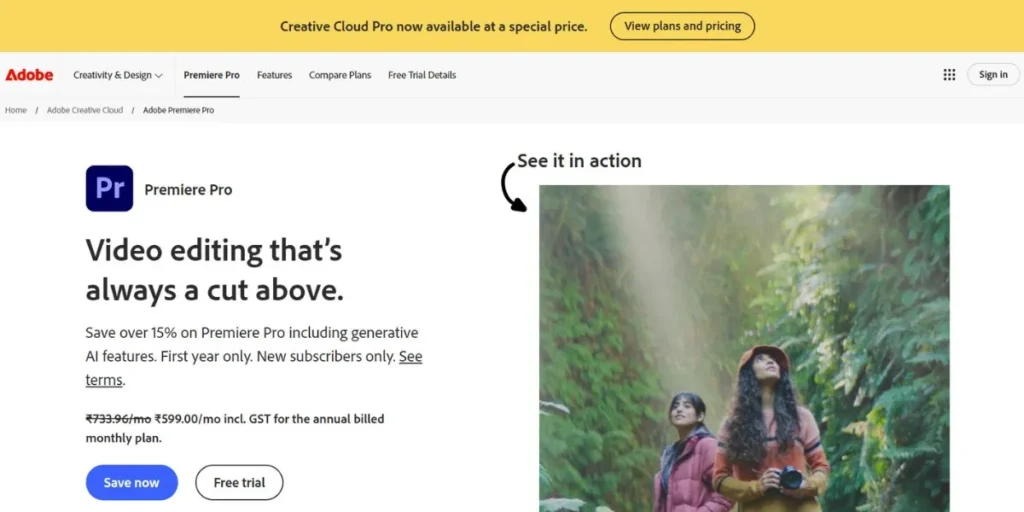
Adobe Premiere Pro is a video editing software amongst the most potent and popular in the whole world. It is the application that is used by professionals operating in film, television, and digital media. It is simple yet powerful, with good editing capabilities, has integration with other Adobe apps in the creative cloud suite, thus enabling users to develop beautiful content with ease. Thanks to Adobe Sensei (its AI engine), most time consuming activities can now be carried out in lesser time including auto-captioning, reframing and color matching.
Key Features:
- Auto Reframe to accommodate varied aspect ratios (suitable at Reels, Shorts, IGTV)
- Scene Edit Detection to chop down long clips to us croppable clips
- Automated color grading and equalizing of skin tones
- Automatic generation of caption and speech-to-text translation
- The full integration of After Effects, Photoshop and Audition
Ideal for: Professional editors, content creators, YouTubers, and filmmakers
Pricing: Starts from INR 599/mo
Ratings: 4.7/5
Website: https://www.adobe.com/
Also Read: Video Conferencing Software
2. Topaz Video AI

Topaz Video AI is another revolutionary tool that helps improve the quality of the video by using superior artificial intelligence. It is specifically designed to work on intelligent video upscaling, restoration, and stabilization, and this aspect alone makes it one of the most perfect solutions to work with old grainy, or low-res video to turn it into a crisp and high-quality piece of footage. Whether you have 480p wedding videos or footage that is historic, the Topaz Video AI will go frame by frame to increase sharpness, remove noise and even insert in-between frames to produce gentle slow-motion video.
Key Features:
- AI enhanced processing up to 4K or 8K
- Frame interpolation to make slow motion, or boost in frame rate, smoother
- Motion analysis stabilizing of trembling footage
- Restoration through denoising and deblurring
- GPU acceleration and batch processing
Ideal for: Videographers, restoration professionals, and content creators
Pricing: Can buy the entire tools starting from $299.
Ratings: 4.5/5
Website: https://www.topazlabs.com
3. Filmora
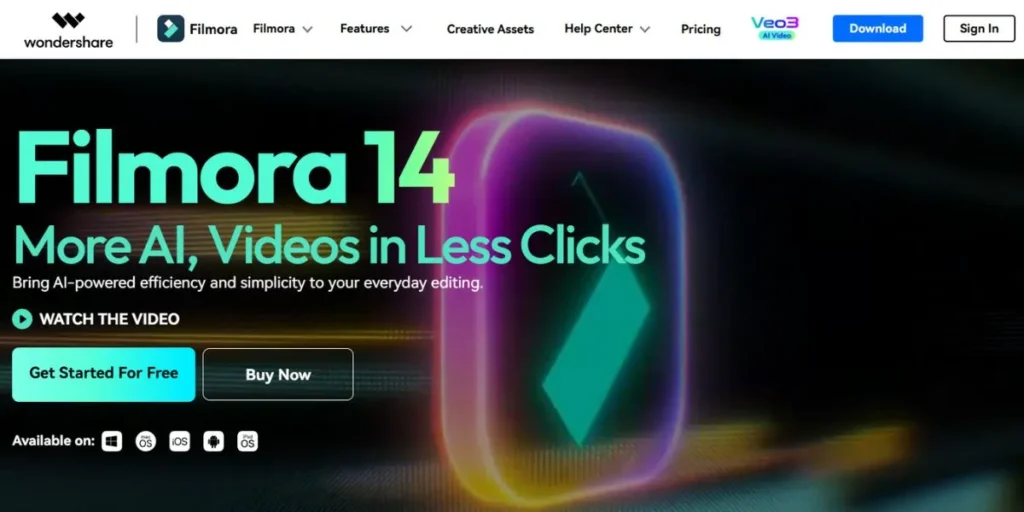
Filmora is a simplified video editing program that is easily used by novices and those whose actions are casual but would like the outcome to be professional in nature yet without the intimidating learning curve. It provides, drag-and-drop editing, creative effects, transitions, and inbuilt templates that make the content production enjoyable and quick. Regardless of whether you shoot vlogs, tutorials, or social media videos, you can conveniently edit them using Filmora, and even do so on less powerful devices.
Key Features:
- User-friendly drag and drop system
- Audio denoise, scene detection, and motion tracking are AI tools.
- Included templates, filters, stickers and transitions
- Screen recording, editing by means of a green screen
- Reasonable prices and lifetime license are available
Ideal for: Beginners, social media creators, vloggers, students, and small business owners.
Pricing: Starts from $34.99/year
Ratings: 4.4/5
Website: https://filmora.wondershare.net/
4. Fliki
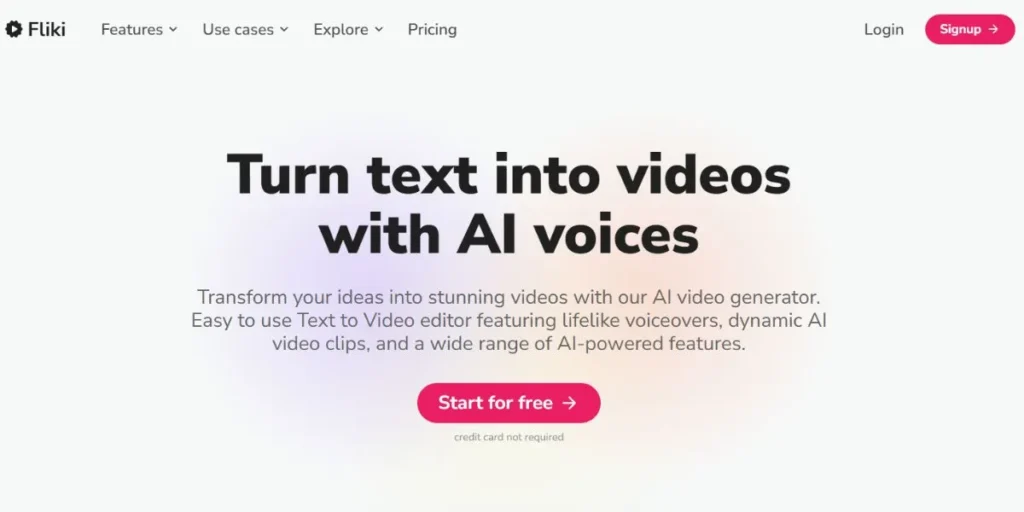
Fliki is an AI-based conversational text-to-video generation that allows creating visually appealing videos out of blog posts, articles, or even basic scripts in a matter of minutes. It is suitable when there are faceless YouTube channels, short form content, and visual rich formats of reading content. Fliki have hyper real AI voices, avatars, and automated visual effects, all making it super fast to create a video, even without editing experience.
Key Features:
- Life-like voiceover AI text-to-video
- Supports more than 75 languages and voice styles
- Brand kit support, auto subtitles, and integration of avatars
- In a couple of clicks to script-to-video
- It is geared towards publishing videos to YouTube Shorts, Reels, and TikTok as soon as possible.
Ideal for: Faceless content creators, marketers, bloggers, and YouTubers
Pricing: Starts from $21/month
Ratings: 4.6/5
Website: https://fliki.ai/
5. Veed.io
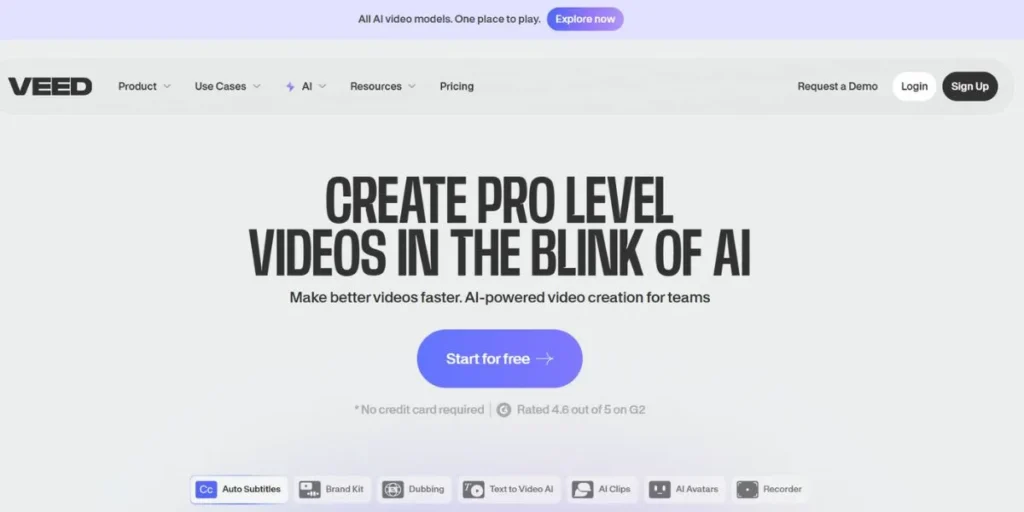
Veed.io is an AI-powered video editing platform built on the concept of built-in speed, ease and ease of collaboration. Veed also immediately enables creators to process, edit, subtitle, translate, and improve their videos through AI Veed in their browsers without complicated software installations or tough learning curves. Its interface of editing in real time and software automating things truly makes it especially appealing to creators who require efficiency but do not want to compromise quality.
Key Features:
- AI auto-subtitling and automatic translation
- Noise reducer, background noise remover
- Script generation and voiceovers (AI)
- Drag-and-drop timeline that has real-time collaboration
- Stock asset and branding tool Text-to-video
Ideal for: Content creators, YouTubers, marketers, and teams
Pricing: Starts from INR 499/month
Ratings: 4.4/5
Website: https://www.veed.io/
6. Synthesia
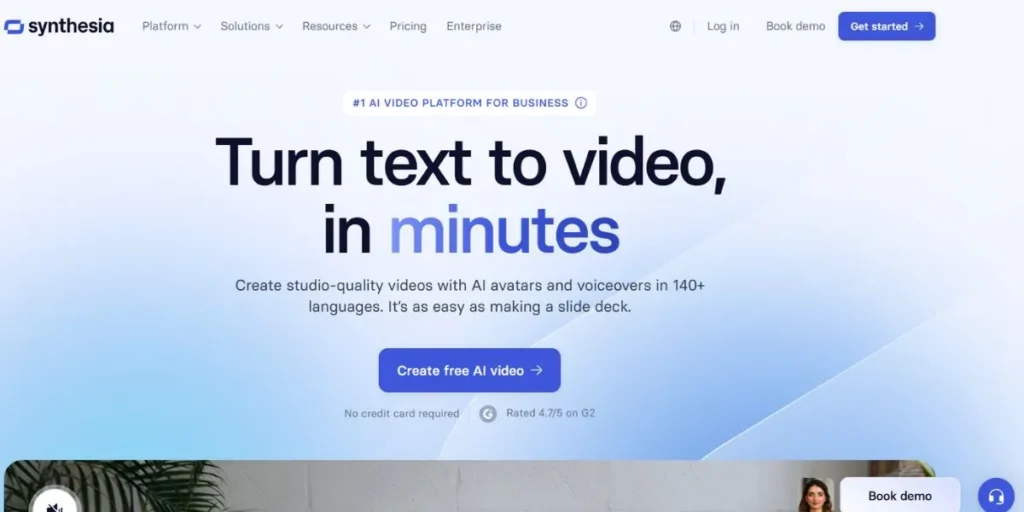
Synthesia is a video creation platform with AI avatars and voiceovers that look life-like and are also very powerful. It enables the users to create professional videos based on text in more than 120 languages which makes it perfect in creation of tutorials, training and marketing videos without the need to have a camera or microphone.
Key Features:
- Facial expression AI avatars
- More than 120 languages and accents
- Media uploading and screen recording
- Custom-made avatars
- Business video templates
Ideal for: Educators, corporate trainers, HR teams, and marketers.
Pricing: INR 1,499/month
Ratings: 4.5/5
Website: https://www.synthesia.io/
7. InVideo
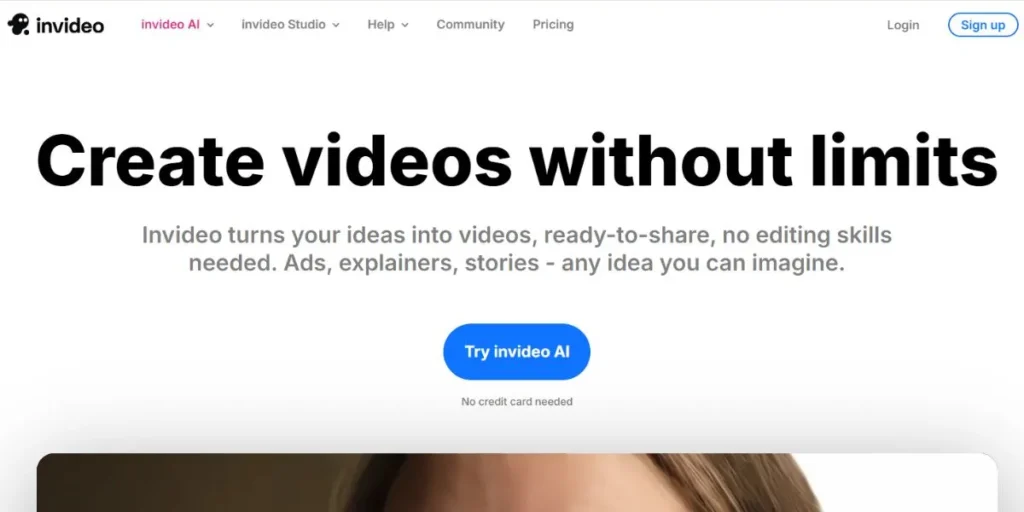
InVideo is an AI-enabled video editing tool which is user friendly and suitable to marketing, social media, and brand related requirements. It provides thousands of templates, a pleasurable amount of media, and AI features that enable one to make videos swiftly and with limited editing time.
Key Features:
- More than 5,000 ready-made templates
- Artificial intelligence writing and voiceovers
- Access to stock media (pictures, videos, music)
- Custom logo support and brand kit support
- Text to video and automatic resizing Text-to-video and auto resizing
Ideal for: Social media marketers, entrepreneurs, and small businesses.
Pricing: Starts INR 1,250/month
Ratings: 4.8/5
Website: https://invideo.io/make/ai-video-generator/
8. Descript
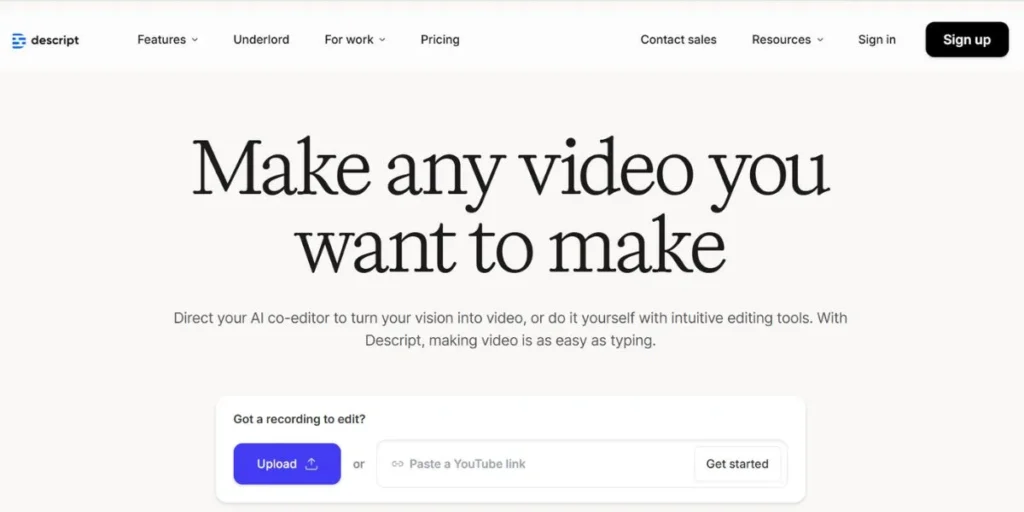
Descript is a new AI video, and audio editing program that acts as a document. It captures what is on your video and gives you the chance to edit by simply editing the text. Podcasters, teachers, and other creators cherish it as a way to make editing easier.
Key Features:
- Transcript editing videos
- Artificial Intelligence voice cloning and overdub
- Multitrack editing and screen recording
- Audio cleaner and filler word remover
- Caption maker and subtitle maker
Ideal for: Podcasters, educators, video editors, and YouTubers.
Pricing: Starts $16/month
Ratings: 4.6/5
Website: https://www.descript.com/
9. FlexClip
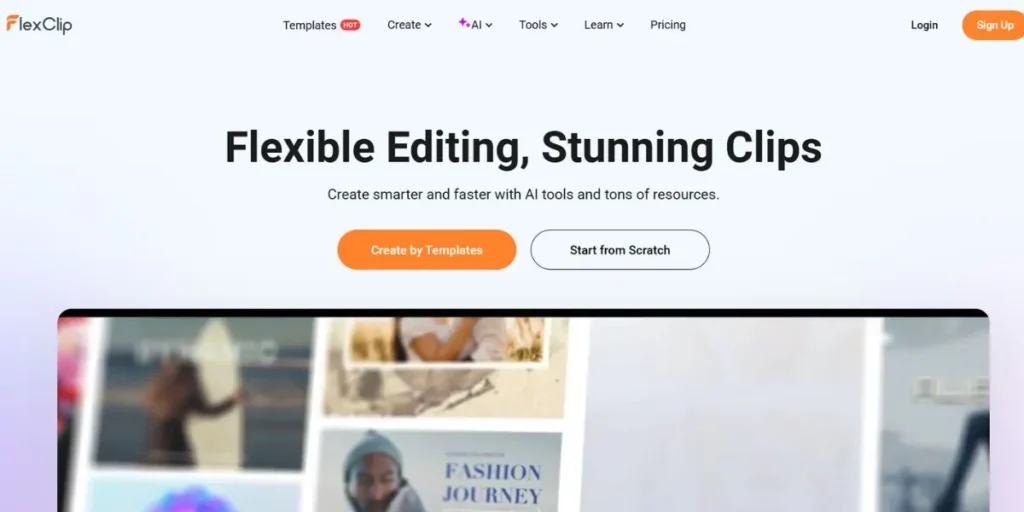
FlexClip is a simple internet video editor and gives internal AI tools that make it easy to create a video. It also helps to create drag-and-drop editing, scripts, and multiple languages voice-overs and it supports video marketing, slideshow creating, as well.
Key Features:
- AI script writer, and text to video programs
- animations and rich stock media
- Screen record and voiceover
- Auto subtitle maker
- Convenient timeline editor
Ideal for: Beginners, freelancers, and marketers who want simple video creation.
Pricing: INR 1037/month
Ratings: 4.4/5
Website: https://www.flexclip.com/
10. CapCut
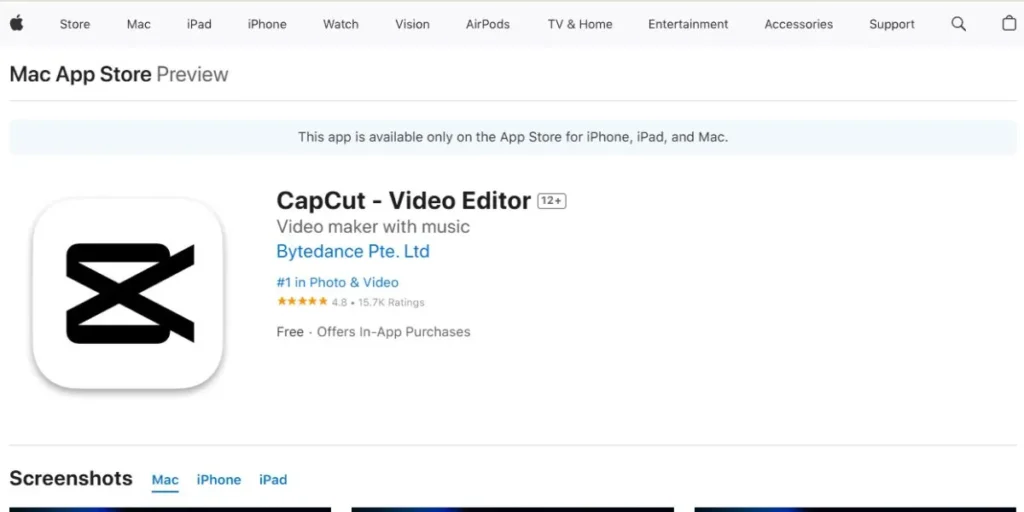
CapCut is an artificial intelligence video editor that is free to use and offered by ByteDance to creators who desire to cut videos quickly in connection to social media. It has a reliable set of features and is complemented with the automation of AI, which streamlines the process of creating short-form content.
Key Features:
- Templates and AI-produced captions
- Background Editor and video upvide
- Fads and effects, filters and transitions
- Voice changers and music library
- Instagram ease of use
Ideal for: TikTokers, Reels creators, and social media influencers.
Pricing: Contact for pricing
Ratings: 4.7/5
Website: https://www.capcut.com/
Final Thoughts
Using AI video editing software, the creation of content has become easier monitored, and efficient, like never before. Regardless of whether you are a content creator, teacher, marketer, or a business owner, the proper AI video editing tool will not only raise the quality of your work but also spare valuable hours spent on the manual insertion of effects. Whether it is an impressive tool such as Adobe Premiere Pro and Topaz video AI or newbie-friendly video editors such as CapCut and FlexClip, the list has something to afford anyone.
The future of video editing will be even more intuitive, real-time and personal than it is now, as AI will continue to evolve. Select your tool depending on what you need and whether it is automation, voiceovers, subtitle, or upscale enhancement then start making like a professional.
Also Read: YouTube Scheduling Tools
FAQs
What is the top-quality free AI video editing program?
A. CapCut and VEED.io have the best capabilities in the free plans with the functions of AI subtitles, background remover, and style filters.
Will human editors be phased out by AI video editors?
A. Not entirely. Although AI tools take over simple activities and accelerate the work, context, creativity, and storytelling are of paramount importance to a human.
Are the AI video editing tools secure online?
A. Yeah, at least when you are working with such reputable platforms as Synthesia, Descript, or Adobe. User privileges and privacy settings should always be reviewed.
Which one is the best for the newbies?
A. All can be good initial steps, with drag-and-drop simplicity and AI tools that can be a good experience to start with.