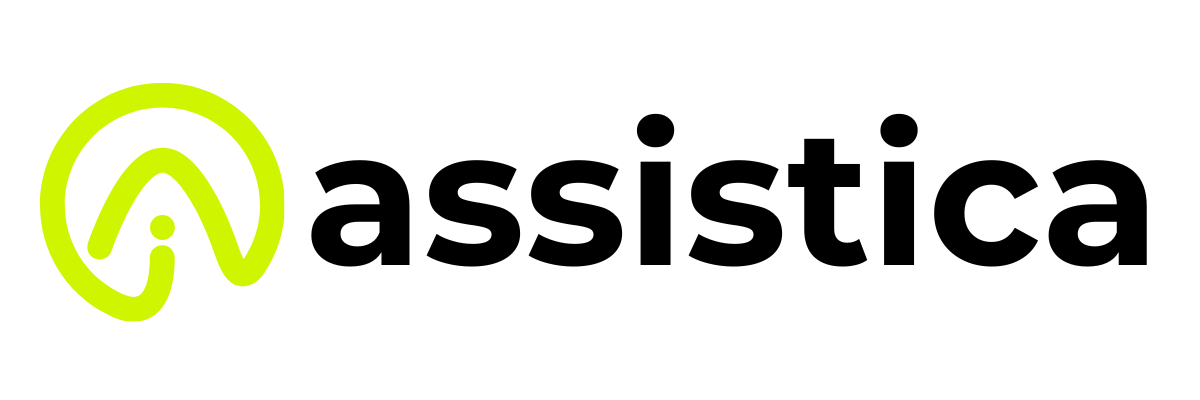Artificial intelligence has made our lives very convenient, even for those who are technically proficient. Additionally, numerous AI tools are emerging, which are not only beneficial for businesses and enterprises but also for the daily benefits of our lives. Nonetheless, one such example is the rise of AI tools for creating custom agents without coding.
This particular AI facility is beneficial in many ways; for instance, it helps businesses or individuals develop intelligence and task-driven agents. Moreover, you can also refer to them as bots, copilots, or even AI assistance. Furthermore, these facilities also do not require any coding from your part.
In this blog, we will talk about the top 10 No-Code AI Tools to Create Custom AI Agents you can find and the benefits they provide you in your business, alongside their other uses.
Why Should You Build AI Agents without Coding?
You can reap numerous benefits by developing AI agents without coding. For instance, this practice presents several opportunities for various individuals, businesses, or audiences to understand the capabilities of AI in this era. Moreover, for this particular practice, you do not require any kind of programming degree for implementation.
Nonetheless, here are some of the crucial reasons why you should build AI agents without coding:
Availability for Non-Developers
The no-code facilities mainly standardize artificial intelligence by activating various professions. For example, you can refer to experts, entrepreneurs, educators, marketers, and many more from various backgrounds.
Moreover, this facility is crucial for creating efficient tools without requiring to study of some programming languages such as JavaScript and Python.
Quicker Deployment And Development
It will take a lot of time and high expenses to progress with the conventional development cycles. Also, the no-code facilities significantly decrease the time to perform various activities. For instance, it can test, prototype, and launch the AI agents in a matter of hours instead of days or weeks.
Budget-Friendly Solutions
If you try to hire developers or outsource personalized AI assignments, it might become expensive for your company. Also, the no-code facilities reduce the barriers so that individuals and small groups can enter and create efficient agents without any extensive and straightforward investments.
Personalization And Adjustability
There are a lot of no-code facilities that provide you with various facilities. For example, you can refer to drag-and-drop creators, modular logic flows, incorporation with external APIs, and many more. Nonetheless, this facility also lets users develop efficient AI agents that meet certain workflows, client requirements, and business procedures.
Innovation And Experimentation
If you remove the coding barrier, it can let you freely experiment with ideas, iterate faster, and navigate through creative applications of AI in various ways, which may not seem practical without any conventional development workflows.
Key Features to Look for in No-Code AI Tools to Create Custom AI Agents
Finding an efficient no-code AI tool for your work will require you to notice several crucial aspects. For instance, some of them are a blend of adjustability, power, simplicity, etc. It does not matter whether you are creating a virtual assistant, intelligent workflow, or a chatbot; many key features in no-code AI tools are necessary to look at, such as:
User-Friendly And Intuitive Interface
First of all, the no-code AI tool should have a clean, less complex, and drag-and-drop interface alongside a visual flow creator. Moreover, these are necessary for making it more convenient for users to facilitate various factors such as workflows, agent behaviours, and communications without any technical proficiency. Many businesses even consult an OpenAI software development company to ensure their no-code tools are optimized for advanced AI capabilities while still remaining simple and intuitive for non-technical users.
NLP (Natural Language Processing)
One of the main features of any no-code AI tool should include the ability to comprehend and respond to human communications. Moreover, you should look for AI facilities that provide you with efficient Natural Language Processing capabilities.
Nonetheless, some of these abilities include entity extraction, multi-language assistance, intent recognition, and many more.
Personalized Workflows And Logic
The ideal AI facility should let users highlight several factors, such as conditional logic, decision trees, triggers, etc. Agents must work with complicated assignments and not just answer the simple queries.
Incorporation with Various Tools
The ideal no-code AI should effortlessly incorporate with various tools and facilities. For example, you can refer to databases, CRM, payment procedures, email platforms, third-party APIs, and many more. Moreover, it allows the AI agent to connect with your wider technical stack.
Top 10 No-Code AI Tools to Create Custom AI Agents in 2025
As we have gone through several aspects of no-code AI tools, such as why you would need them and what features you should look for, here are the top 10 examples of no-code AI tools for creating custom agents:
1. Recomi
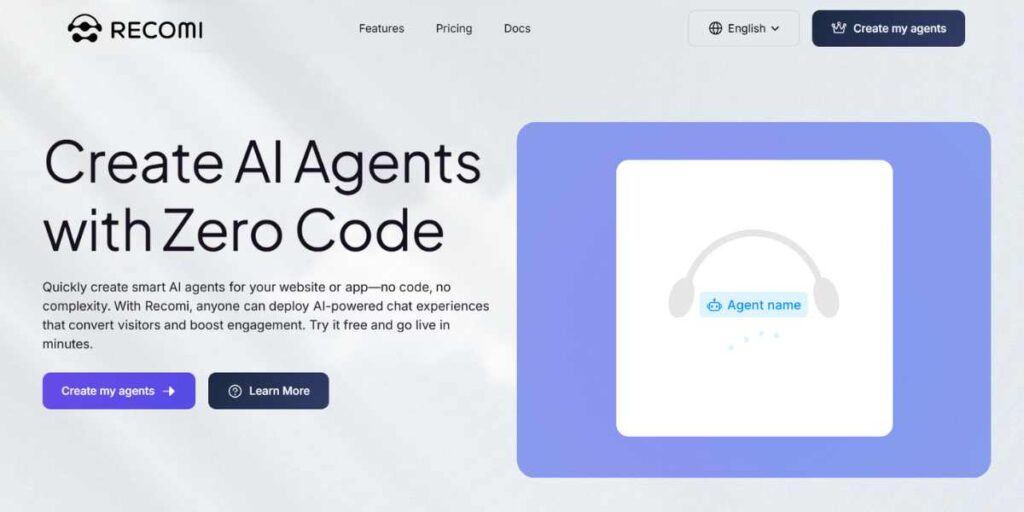
At the top of our list, we will suggest to you the Recomi AI facility, which is not only one of the best no-code AI tools but also one of the most prominent and emerging facilities for creating custom agents. This tool helps users develop personalized AI agents that have various characteristics.
For example, they are communicative, efficient, and personal with a single hint of coding. Moreover, this AI tool operates in simplicity and activates various professions, such as groups, businesses, and creators, to make AI agents.
Nonetheless, this no-code AI tool has various capabilities such as guiding users, answering questions, interacting with content in simplistic and meaningful ways, and many more.
Key Features
- This AI tool implements an intuitive and user-friendly interface that helps individuals analyze personality, behaviour, and data sources without any effort.
- You can upload links, documents, files, etc, for training your AI agent on a certain task.
- This AI tool can tailor the style, role, and tone of the AI agent to match your brand user case or voice.
Pros And Cons
Pros
- It allows users to create suggestions without any knowledge of coding.
- It helps you launch general suggestion functions quickly.
- The AI tool supports several suggestive variations, such as collaborative filtering, product, etc.
Cons
- There are restricted features for advanced tasks.
- It may not operate well with extensive datasets.
- Implementing third-party tools for uploading client data increases the concern for security.
LLM Support: Yes.
Price
- Starter: $50 per month.
- Standard: $120 per month.
- Pro: $450 each month.
Website: https://powerdrill.ai/recomi
Suggested Read: AI Agents for Ecommerce
2. Relevance AI
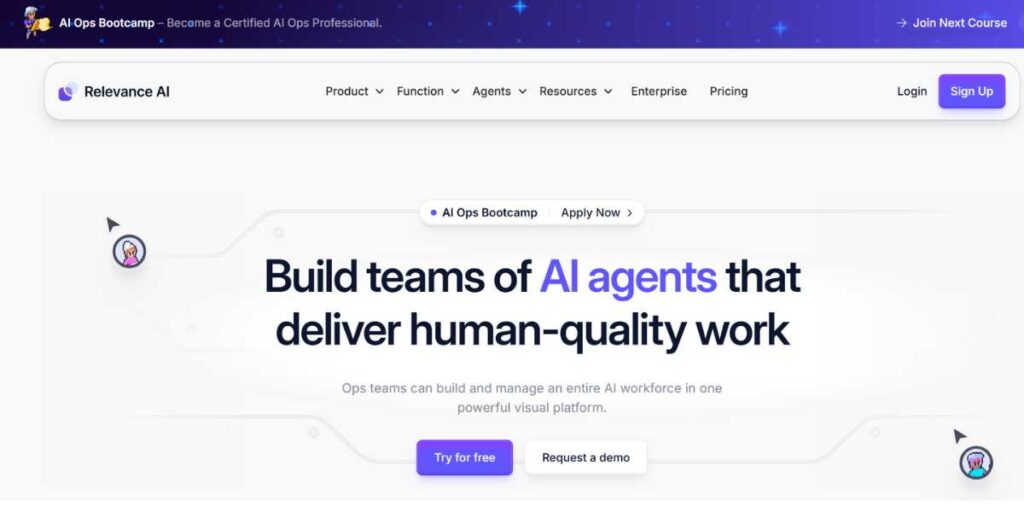
For our second suggestion, we will recommend Relevance AI for building custom AI agents without any coding knowledge. This AI tool is also among the top no-code AI tools you can come across, and it is mainly ideal for groups and businesses to deploy and develop AI-driven workflows.
Moreover, it is ideal for various usages, such as data inspection, client assistance, internal process automation, and many more, without knowing a single line of code. Also, the tool is mainly popular for its automation features for workflows by implementing the AI agents.
Nonetheless, there are other crucial facilities of this tool you can refer to, such as creating personalized AI applications, analyzing unstructured data, etc.
Key Features
- It can automatically label and cluster the unstructured data through machine learning.
- It can integrate with various facilities such as Slack, Notion, Google Sheets, and many more.
- The tool can coordinate various AI agents for complicated assignments.
Pros And Cons
Pros
- The facility provides users with visual tools and drag-and-drop interfaces for creating workflows.
- It is ideal for managing survey information, client reviews, assistance tickets, etc.
- The AI tool supports Retrieval-Augmented Generation (RAG) by implementing vector databases.
Cons
- There are various features like embedding, cleaning logic, and vectors, which might seem complex for non-technical users.
- This facility may seem costly for many businesses.
- It cannot efficiently process inconsistent and messy data.
LLM Support: Yes.
Pricing
Pro Tier: $17.10 per month.
Team Tier: $179.10 per month.
Business Tier: $539.10 each month.
Enterprise: Custom pricing.
Website: https://relevanceai.com
3. Zapier Central
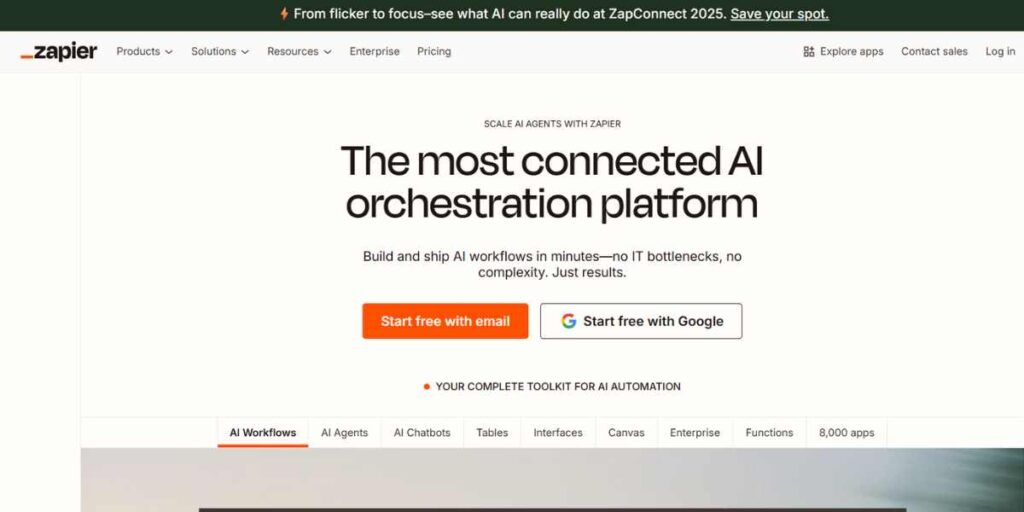
Coming up next, we will suggest the Zapier Central AI tool, which is a public review workspace. Although the facility came very recently, in March 2024, with Zapier, it is one of the fastest-growing and best no-code AI tools you can find in the market. Also, just like any other AI facility, this tool is popular for its automation and workflow management.
This no-code AI tool activates any individual to develop AI agents that can automate various activities across the ecosystem of Zapier alongside its several tools without needing a single code. The AI tool also provides various benefits, such as all-day automation, availability of thousands of applications, and many more.
Key Features
- The AI agents of this tool can inspect concurrent data from various connected sources, like documents or spreadsheets.
- You can set up a behaviour that will automatically run in the background for the whole day.
- This AI tool can integrate with more than 6000 to 7000 applications.
Pros And Cons
Pros
- It has a user-friendly and familiar Interface, especially for those who already work with other Zapier facilities.
- It can effortlessly embed AI reasoning into cross-step workflows.
- The tool can connect with over 6000 applications and can also act as a mediator between your ideal tools and AI models.
Cons
- It has restricted support for personalized and fine-tuned models.
- The outcome of this tool relies on the prompt efficiency.
- The tool is not a budget-friendly option for many users.
LLM Support: Yes.
Pricing
Pro: $19.99 per month.
Team: $69 each month.
Enterprise: Custom pricing.
Website: https://zapier.com
4. VoiceFlow
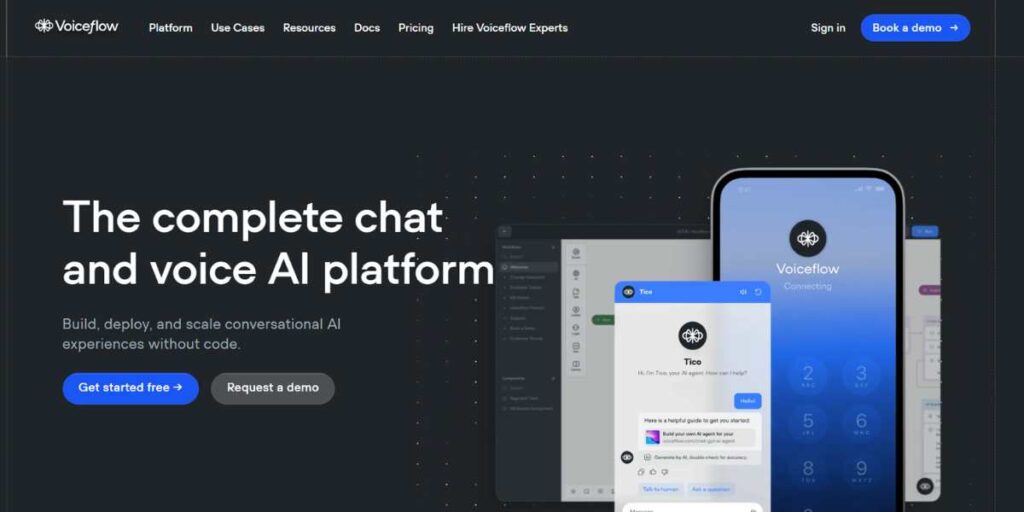
Another major example of a prominent and reliable no-code AI tool for creating custom agents is the VoiceFlow facility. You can mainly refer to it as a visual platform that activates groups to perform various tasks such as prototyping, designing, and launching voice assistants and AI agents without requiring any coding.
This AI tool is mainly ideal for Google Assistant and Alexa. However, it has also increased its expansion into other services and facilities such as client assistance, IVR functions, in-app helpers, web chat, and many more.
Nonetheless, this tool also has various capabilities you can refer to, such as visual workflow builder, cross-channel deployment, developer availability, advanced integration, etc.
Key Features
- It includes a drag-and-drop interface for making communication flows with branching prompts, logic, etc.
- It can deploy agents into various facilities and platforms such as WhatsApp, Facebook, chat widgets, Messenger, and many more.
- The tool can also connect with CRMs such as HubSpot and Salesforce.
Pros And Cons
Pros
- There is a collaborative workspace that activates concurrent editing by designers, engineers, etc.
- It supports various LLMs like Claude, ChatGPT, Gemini, and many more.
- Developers can add personalized code blocks, APIs, CSS embeds, etc.
Cons
- The advanced features may seem complex for many users.
- There is no built-in live chat facility in this tool.
- You might experience performance issues on complicated prototypes.
LLM Support: Yes.
Pricing
Pro Tier: $60 per month.
Business: $150 per month.
Enterprise’s Custom pricing.
Website: https://www.voiceflow.com
5. Copilot Studio
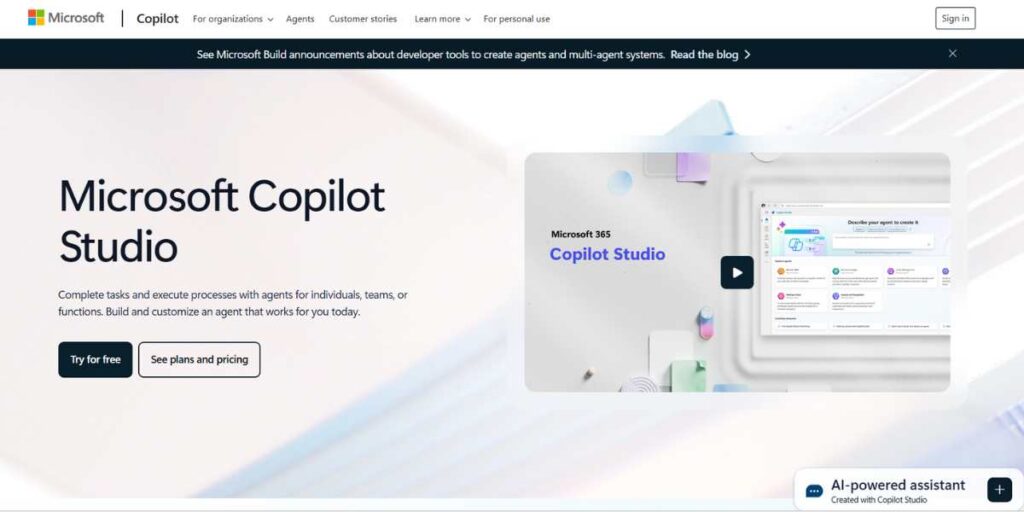
Coming up next, there is another suggestion of a reliable no-code AI facility, which is the Copilot Studio. If you are looking for tools that are mainly from famous companies, then this AI tool might be a good option for you. Copilot Studio is ideal for deploying and designing AI-driven assistants, which you can also call agents or copilots.
This no-code AI tool has various capabilities, such as defining conversations, connecting to business functions, triggering automated workflows, and many more. Moreover, there are additional features of this tool, such as broad data connectors, agent automation and flows, secure analytics, etc.
Key Features
- It can deploy copilots across various groups, SharePoint, Web embeds, etc.
- It can be incorporated with multiple third-party and Microsoft services like Dataverse, Dynamics 365, and Salesforce.
- The tool creates agents and highlights the workflow by implementing graphic facilities.
Pros And Cons
Pros
- It supports various languages that include frameworks and programming languages.
- It can effortlessly integrate with several editors, like Visual Studio Code.
- The tool can recommend complete lines or code blocks relying on comments and existing code.
Cons
- The code quality recommendations may not be up to the mark.
- There are several instances of security concerns.
- You can also have privacy issues with the generated codes.
LLM Support: Yes.
Pricing
$22.83 per month.
Website: https://www.microsoft.com/en-us/microsoft-copilot/microsoft-copilot-studio
6. Agentforce
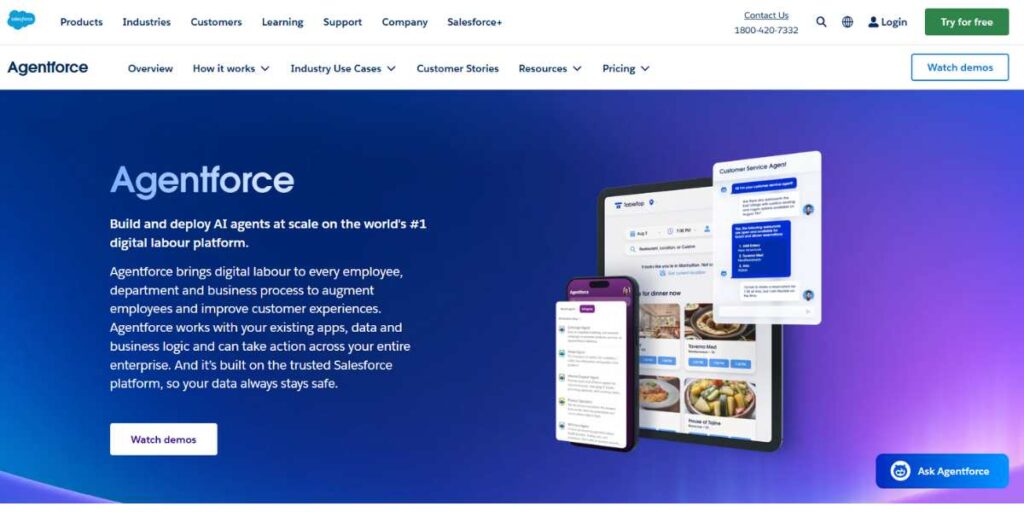
There is another noteworthy example of a no-code AI tool we can refer to you, and that suggestion would be the Agentforce tool. This facility is mainly ideal for personalizing, creating, and deploying autonomous AI agents that directly work within Salesforce.
Also, this AI tool operates by understanding several factors, such as link actions, prompts, and workflow automation, while also leveraging many tools like MuleSoft APIs, Data Cloud, Apex, Flows, and many more.
Key Features
- It has several pre-built agents for support services, SDR (Sales Development Representative), Sales Coach, and many more.
- It can be incorporated with external facilities and multi-system workflows.
- There are built-in compliance and security features such as audit trails, data masking, etc.
Pros And Cons
Pros
- Business individuals can spin up AI agents by implementing natural-language descriptions.
- It can operate within Salesforce’s Einstein Trust Layer.
- The AI agents can operate all day and manage high-volume assignments.
Cons
- The tool may not be budget-friendly for many users.
- There is restricted external system assistance.
- It weakly handles unstructured files like OCR and PDFs.
LLM Support: Yes.
Pricing
$2 per conversation.
Website: https://www.salesforce.com/in/agentforce/
7. AgentGPT
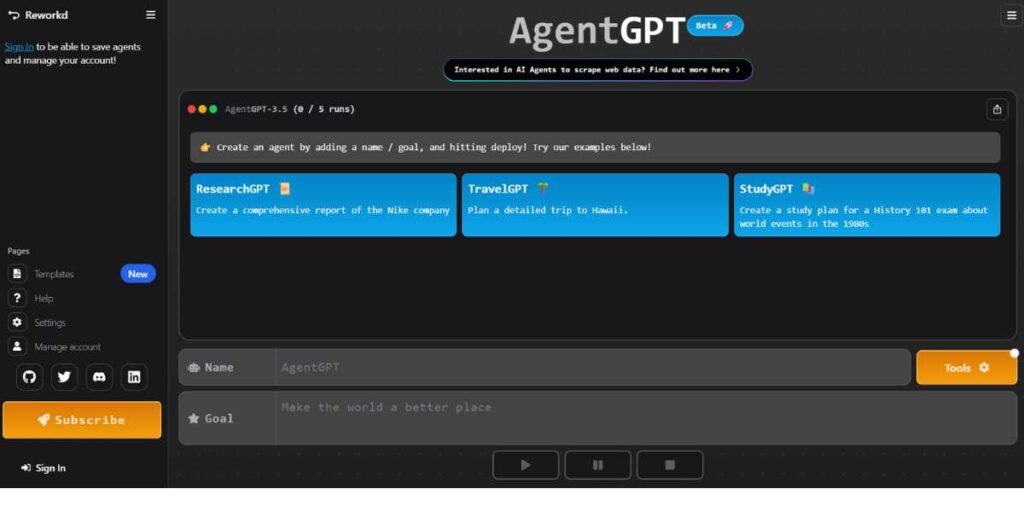
Another reference to a crucial no-code AI tool is the Agent GPT for its automation capabilities. Nonetheless, it is highly popular among users and is one of the best no-code AI tools you can find on the internet. Despite being a new AI tool, it can activate businesses to develop AI agents that can autonomously take many actions.
For example, you can refer to managing services across marketing, commerce, HR, sales, etc, without requiring any human efforts. Moreover, this facility operates on Salesforce’s in-built infrastructure and facilities like Prompt Builder, MuleSoft APIs, Apex, and many more.
Key Features
- Various templates include SDR, Buyer Agent, Merchandiser, etc.
- There are various developers you can use with the tool.
- The dashboards also observe agent performance, interaction analytics, QA flags, and many more.
Pros And Cons
Pros
- It can integrate with the Salesforce ecosystem.
- Some visual agents operate with low-code facilities.
- You can find built-in governance, compliance, and analytics.
Cons
- There are frequent bugs in this tool.
- There is a high per-conversation fee.
LLM Support: Yes.
Pricing
$2 per conversation.
Website: https://agentgpt.reworkd.ai
8. Vertex AI
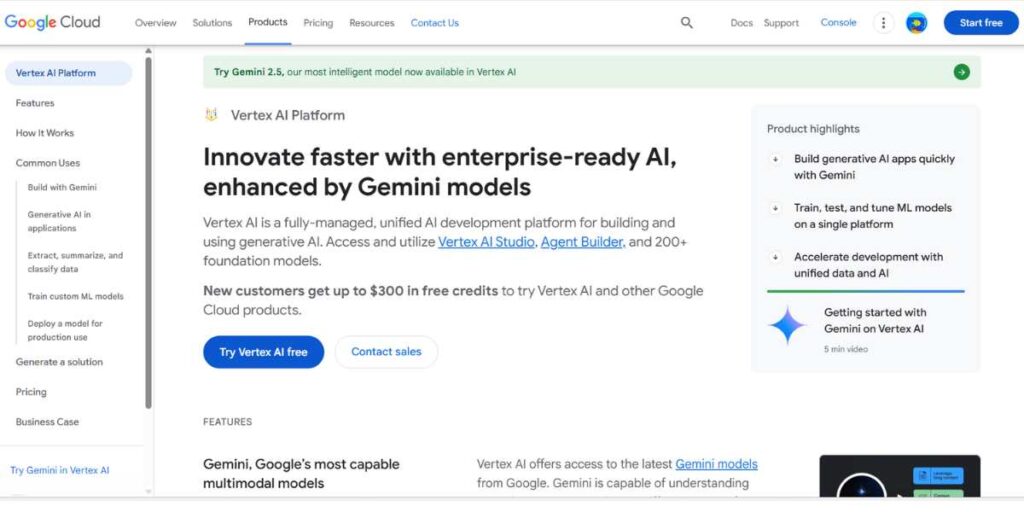
Coming up next, there is another noteworthy suggestion of a no-code AI tool for developing custom agents. This AI tool mainly operates with the unified platform of Google Cloud and is ideal for creating, fine-tuning, and handling generative AI and machine learning models.
This tool also provides users with a variety of facilities that range from ingestion to MLOps, which is deal for both technical and non-technical users. Nonetheless, there are also many features such as Vertex AI Studio, Agent Builder, etc.
Key Features
- The tool includes features like API incorporation, function invocation, etc.
- You can find tracing abilities for helping you visualize agent reasoning, observe performance, etc.
- It supports cross-orchestration.
Pros And Cons
Pros
- This tool is mainly an all-inclusive ML platform.
- You can find various pre-trained and autoML models.
- It is backed by the Google ecosystem for handling workloads, Dataflow, Cloud Storage, and many more.
- The tool has many advanced generative models like Veo 3 and Veo 3 Fast.
Cons
- Users often report stability problems and support qualities.
- The learning curve may seem complex for beginners.
- You might also experience inconsistent performance with the tool.
LLM Support: Yes.
Pricing
- Not publicly available.
Website: https://cloud.google.com/vertex-ai
9. MetaGPT

There are several AI tools you can find for creating custom agents without acquiring any coding, and one such example would be the MetaGPT, which is one of the best no-code AI tools you can come across in the market. Moreover, this facility is free and an open-source MIT-licensed facility.
This tool can transform simple text necessities into an extensive software development artifact, like designs, short stories, code, test cases, and many more.
Key Features
- It supports various programming languages like JavaScript, Python, Java, etc.
- Each AI agent has a unique responsibility, like system architecture, product planning, and coding.
- It can manage data-science workflows with dynamic hierarchical planning.
Pros And Cons
Pros
- It has a cross-agent, role-driven, and structured design.
- It can provide many executable feedback loops.
- You will find a lot of flexible features with this tool.
Cons
- You might experience output quality problems and bugs.
- The manual processing is not up to the mark.
- The cross-agent function may not work properly.
LLM Support: Yes.
Pricing
- Free to use.
Website: https://deepwisdom.ai
10. AutoGPT

At the end of our list, we will suggest the AutoGPT AI tool, which is one of the best no-code AI facilities in the market. Just like many no-code AI tools, it is also a newly developed facility for creating custom agents without any coding knowledge.
Moreover, various facilities manage this AI tool, such as GPT-4 and GPT-3.5, a nd also various features like workflow generation, web accessibility, and many more.
Key Features
- You can set a certain objective, and the tool can manage planning, reasoning, and the execution part.
- You can browse the Internet and collect data, alongside saving some intermediate files.
- You can also use it for market research, coding assignments, content writing, and many more.
Pros And Cons
Pros
- You can attain true autonomy with this AI tool.
- The tool can extract concurrent data through web availability, manage files, and connect with APIs.
- You can find plug-in support for personalization.
Cons
- It requires an extensive setup of Git and Python.
- The tool often becomes unreliable and inconsistent.
LLM Support: Yes.
Pricing
Not publicly available.
Website: https://agpt.co
Comparison Table of the Best Tools
| Name | Key Feature | Pricing | LLM Support |
| Recomi | Multi‑Source Knowledge Base & Google Drive Integration. | $50 per month. | Yes. |
| Relevance Al | LLM-Agnostic & Custom Tools Support. | $17.10 per month. | Yes. |
| Zapier Central | Unified AI Workspace & Chat Interface. | $19.99 per month. | Yes. |
| Voiceflow | AI Integration & Knowledge Base. | $60 per month. | Yes. |
| Copilot Studio | Advanced Conversational AI. | $22.83 per month. | Yes. |
| Agentforce | Sales Pipeline & Workflow Automation. | $2 per conversation. | Yes. |
| AgentGPT | Autonomous AI Agents. | $2 per conversation. | Yes. |
| Vertex Al | AutoML & Pre‑Trained Models. | Not publicly available. | Yes. |
| MetaGPT | Code Generation & Review. | Free to use. | Yes. |
| AutoGPT | Code Generation & Execution. | Not publicly available. | Yes. |
How to Choose The Right No-Code AI Tool?
There are various factors that you can look for while choosing the ideal no-code AI tool for your business and work. For example, here are some instances:
- Defining your use case, whether you want it for building chatbots or agents, alongside other tasks
- Considering the technical proficiency, if you are a beginner, an intermediate, or an advanced developer.
- Evaluating various key features like convenient usage, personalized knowledge assistance, model integration, etc.
- Matching the tool to your various priorities, like business automation, autonomous task management, and many more.
In Conclusion
As the AI landscape is evolving each day with various facilities, it is also crucial for businesses and individuals to adapt to these trends. Moreover, getting a more advanced AI facility will also benefit them in automating their business objectives, alongside other tasks.
Moreover, if you want to choose the perfect No-Code AI Tools to Create Custom AI Agents, you mainly have to look for some crucial features that match your requirements and are also affordable.
FAQs
1. What is the most efficient AI for coding in 2025?
– The best or the most efficient AI for coding relies on personal preference and requirements, but some examples are Copilot, Claude, etc.
2. What are some examples of no-code AI tools to create AI agents?
– There are various no-code tools for creating AI agents, such as Vertex AI, Zapier Central, Agentforce, MetaGPT, and many more.
3. Which no-code AI tool is the best for usage?
– You will find a lot of prominent and efficient no-code AI tools, and some of them are Relevance AI, AgentGPT, AutoGPT, VoiceFlow, etc.
4. What is the most popular and efficient AI application in 2025?
Various AI applications are both popular and efficient in 2025, for example, you can refer to Microsoft Copilot, Google Gemini, ChatGPT, and many more.