Upgrading your computer or keeping your data safe often means moving everything from one drive to another — and that’s where hard drive cloning platform comes in. It lets you copy your system, files, and settings in just a few clicks.
The need for cloning tools is rising fast. In 2023, the cloning software market was worth about USD 1.5 billion and is expected to more than double by 2032. At the same time, the SSD market hit USD 17.79 billion in 2024, showing how quickly people are switching from old hard drives to faster storage. And with hard drives still failing at an average rate of 1.57% in 2024, having a cloning solution has never been more important.
In this guide, we’ll explore the top 15 best hard drive cloning software to help you choose the right one for your needs.
Why Do You Need Hard Drive Cloning Software?
- Seamless Upgrades: Move from HDD to SSD or to a bigger drive without reinstalling your OS and apps.
- Data Security: Keep a complete backup of your files and system in case of sudden drive failure.
- Disaster Recovery: Restore your system quickly after malware attacks, crashes, or hardware issues.
- Business Continuity: Ensure minimum downtime by having ready-to-use cloned drives for workstations.
- Convenience: Save time and effort compared to manual reinstallations and file transfers.
Key Factors to Consider Before Choosing Cloning Software
- Ease of Use: Look for a simple interface that even beginners can navigate.
- Compatibility: Ensure it supports your OS, SSDs, HDDs, and external drives.
- Speed & Performance: Choose software that offers fast cloning without errors.
- Extra Features: Backup scheduling, encryption, cloud support, and recovery tools add more value.
- Budget & Licensing: Decide between free tools for personal use or paid editions for professional needs.
List of Top 15 Best Hard Drive Cloning Software
1. EaseUS Todo Backup
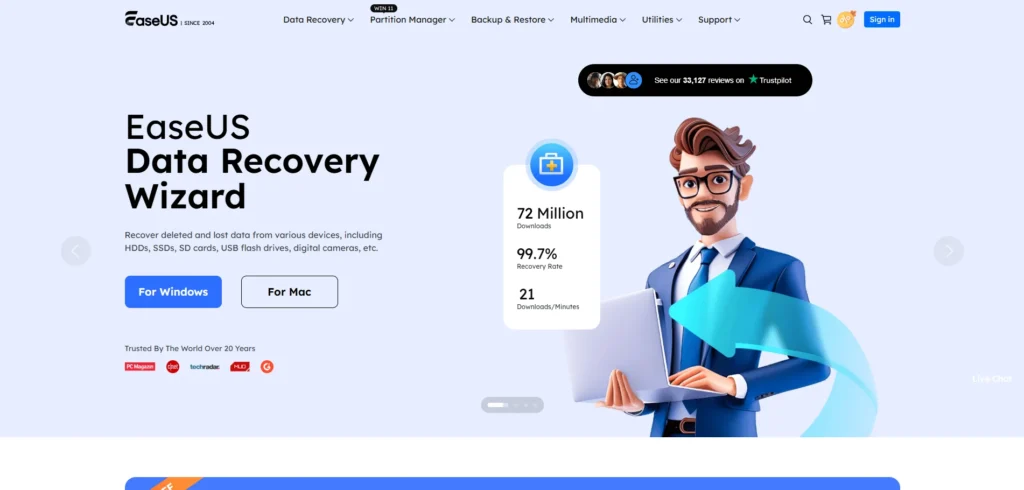
Website: www.easeus.com
EaseUS Todo Backup has been ranked as one of the most popular and easy to use cloning solutions in the market today. It is structured to meet the needs of both home and business users so that it guarantees secure data backup, disk imaging, and cloning. It has a user-friendly interface and thus can easily clone HDDs to SSDs or any other larger drives without any loss of information. It also offers scheduled backups as well as system migration features thus making it perfect to upgrade your hard drive or safeguard your important files.
The software is also fast and reliable as you can make either sector-by-sector copy or file-level backup according to your specific requirements. Be it the upgrading to a new SSD or the important data that you have to protect, EaseUS Todo Backup makes it easy and risk-free.
Top Features:
- Disk/partition cloning and system migration
- Sector-by-sector cloning for exact copies
- Scheduled automatic backups
- Supports HDD, SSD, and external drives
- Easy-to-use interface
Pricing:
- $199 lifetime
2. Acronis Cyber Protect Home Office
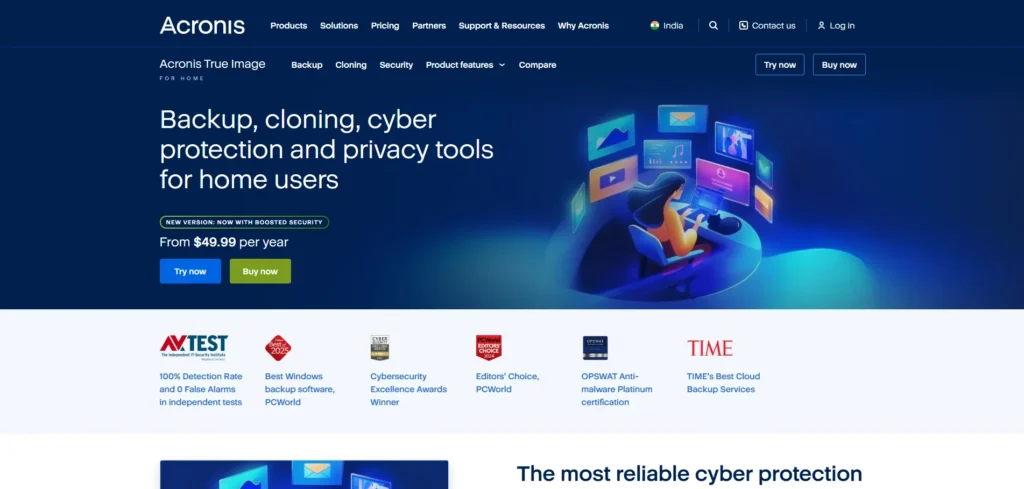
Website: www.acronis.com
Acronis Cyber Protect Home Office, which used to be called Acronis True Image, is an overall cloning and backup solution. It offers an innovative level of data protection in addition to cybersecurity capabilities, which guarantees that your data is not infected by malware and ransomware in the cloned drives. The software is also well-liked due to its strong reliability and enterprise level performance, which makes it suitable both as a personal and professional software.
It offers one of the most seamless cloning experiences and even on-the-fly disk cloning, i.e. you can clone your operating system drive and still use your computer. Cloud storage and other anti-ransomware features are added to Acronis to go beyond mere cloning to provide full data protection.
Top Features:
- Active disk cloning without reboot
- Full image and incremental backups
- Integrated anti-ransomware protection
- Cloud backup support
- Fast SSD migration
Pricing:
| Essential | Advanced | Premium |
| $49.99/yr | $72.99/mo | $124.99/mo |
3. Macrium Reflect
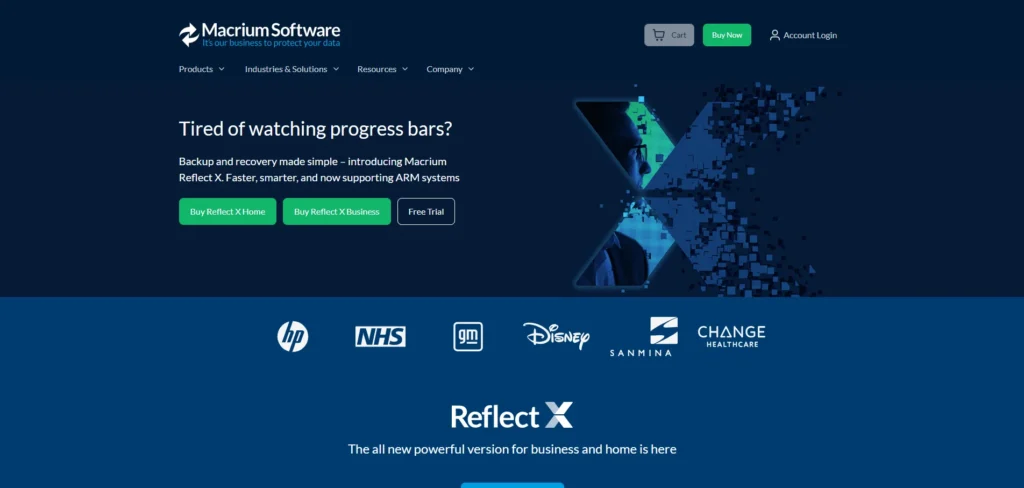
Website: www.macrium.com
Macrium Reflect is a disk cloning and imaging software that is professional and has been praised to be very fast and efficient. IT professionals, system administrators and advanced users who require accurate and secure duplication of disk images find it very popular. The basic cloning work is achieved with the free version but the paid versions enable more sophisticated backup scheduling and ransomware protection and incremental imaging.
It also has a feature known as Rapid Delta Cloning that makes the process of cloning go faster, only different data is copied after the initial run. It is what makes Macrium Reflect a great tool to those who often back up or migrate data.
Top Features:
- Rapid Delta Cloning for faster performance
- Full disk and partition imaging
- Flexible scheduling and automation
- Strong malware protection
- Free and premium versions available
Pricing:
- $49.99/yr
4. Clonezilla
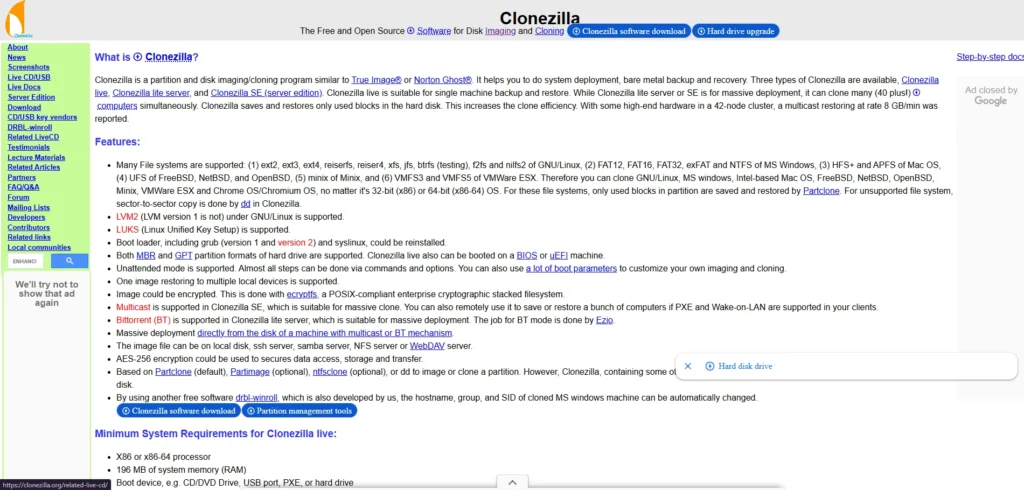
Website: clonezilla.org
Clonezilla is a free and open-source disk cloning and imaging tool that offers powerful features for advanced users. It supports a wide range of file systems and disk formats, making it suitable for IT technicians and system administrators. Unlike commercial Hard Drive Cloning Software, Clonezilla uses a text-based interface, but its capabilities make it highly efficient for large-scale use
It’s especially popular in enterprise and education environments because of its multicasting feature, which allows cloning multiple machines at the same time. With strong community support and continuous updates, Clonezilla is a trusted free solution for disk management.
Top Features:
- Free and open-source
- Supports over 20 file systems
- Partition and whole disk cloning
- Multicasting for multiple systems
- Lightweight and highly customizable
Pricing:
- Free
5. Paragon Drive Copy Professional
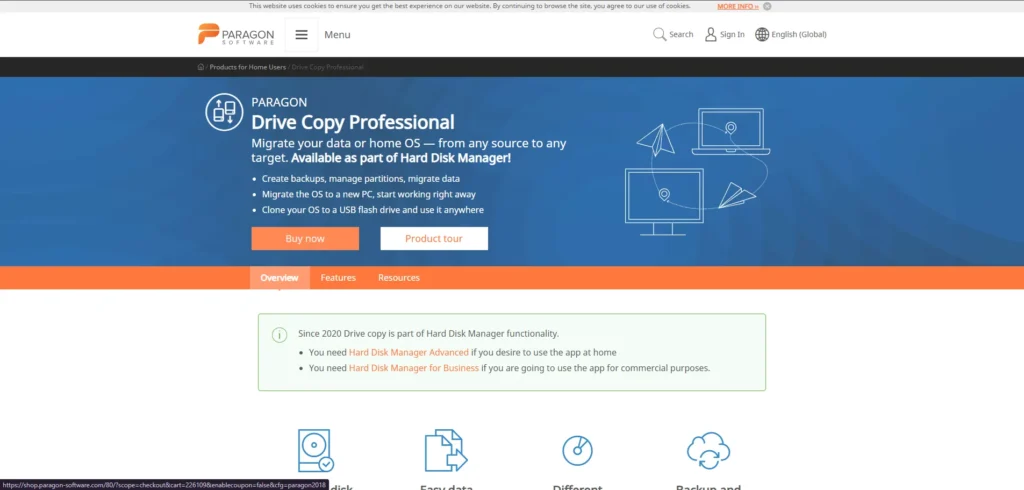
Website: www.paragon-software.com
Paragon Drive copy professional is a powerful disk management and cloning software that assists users to move its operating system and data with ease. It provides high-level partitioning, resizing and cloning which makes it both user-friendly and IT expert. Its best thing is that it allows you to make a virtual copy of your PC, which means that you can use it in a different machine or even in a virtual machine to run your system.
It also facilitates the process of migrating operating systems to SSDs without reinstallation of applications. The wizard-based user-friendly interface makes it such that even novices can go about disk copying and migration jobs with a lot of confidence.
Top Features:
- Advanced OS migration to SSD
- Partition resizing and management
- Virtual PC cloning support
- High-speed cloning
- Easy wizard-driven interface
Pricing:
- $90.14
6. AOMEI Backupper
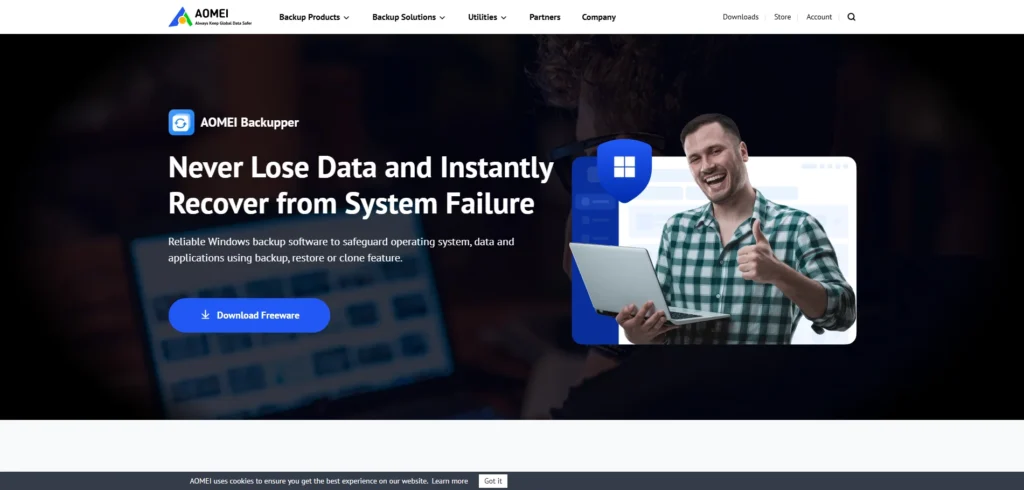
Website: www.aomeitech.com
AOMEI Backupper is an excellent and trusted disk cloning software which has a balance of complexity and simplicity. It enables users to do complete system backups, cloning of partitions, and disk migrations without any glitches. The software is compatible with all the major storage devices, such as SSDs, Hard Drive Cloning Software, USBs, and external storage. Home users particularly like it due to its ease of use as a means of protecting their information.
In addition to mere cloning, AOMEI Backuper also offers a scheduled backup, an incremental update, and the real-time synchronization of files. The software provides stability and reliability as well as efficiency to a migrating process to a new drive or a process to save important details in a drive with its user-friendly interface.
Top Features:
- One-click disk cloning and OS migration
- Incremental and differential backups
- Supports all major storage devices
- Real-time sync for files and folders
- Bootable media creation for emergencies
Pricing:
- Free
7. MiniTool Partition Wizard
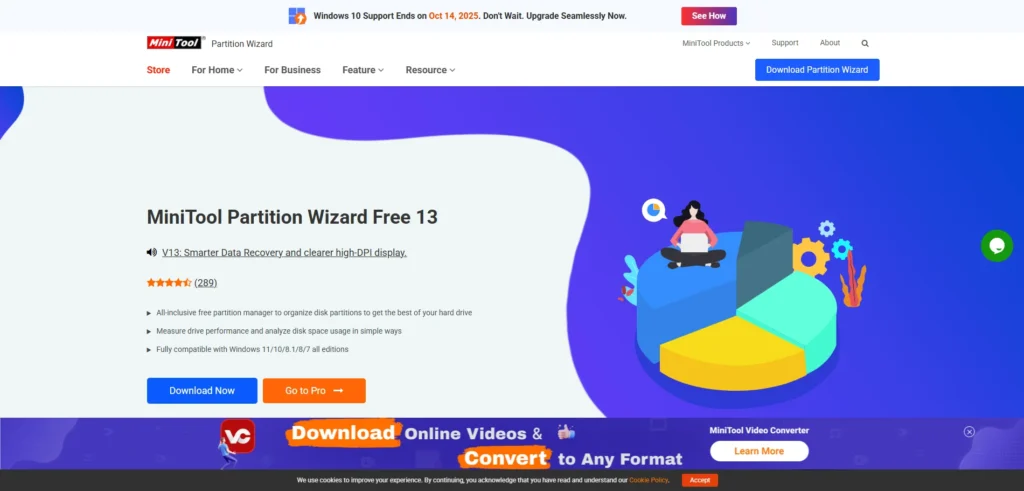
Website: www.partitionwizard.com
MiniTool Partition Wizard is best described as a partition manager although it is also a very good disk cloning program. It is targeted towards beginners and advanced users that require managing partitions, recovery of lost data, and changing operating systems. Its disk image cloning capability is simple and effective, and it is a good option when upgrading a disk to SSDs.
The software offers an easy to use and clean dashboard that eases difficult disk management. It can partitions, resize volumes and optimise drives to achieve greater performance in addition to cloning so it is a one stop disk management solution.
Top Features:
- Easy disk cloning and OS migration
- Advanced partition management tools
- Supports SSD optimization and alignment
- Data recovery features
- Clean and intuitive interface
Pricing:
- Free
8. O&O DiskImage
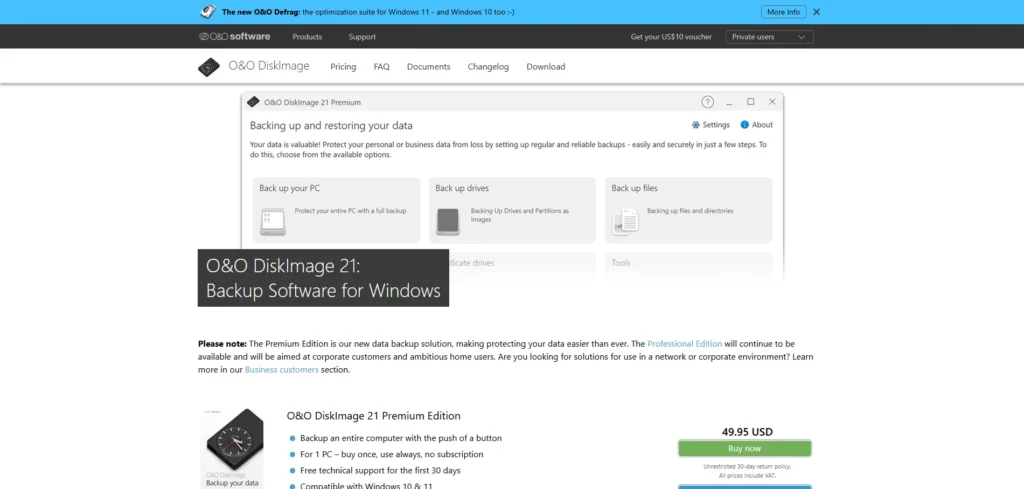
Website: www.oo-software.com
O&O DiskImage is a full featured disk cloning and imaging product that satisfies the needs of individuals and businesses. It allows different users to generate an absolute copy of whole drives or chosen partitions by simply clicking several times. The Hard Drive Cloning Software is written with a high level of security and reliability where after cloning, there is an integrity of the data.
It can be cloned with an entire PC or produce incremental backups, which save time and disk space, which is one of its exclusive advantages. It also comes with inbuilt recovery software, which enables you to easily rescue your machine when it crashes.
Top Features:
- Exact disk and partition cloning
- Incremental and differential backups
- Integrated recovery environment
- Simple and user-friendly interface
- Supports modern hardware and SSDs
Pricing:
- $49.95
9. R-Drive Image
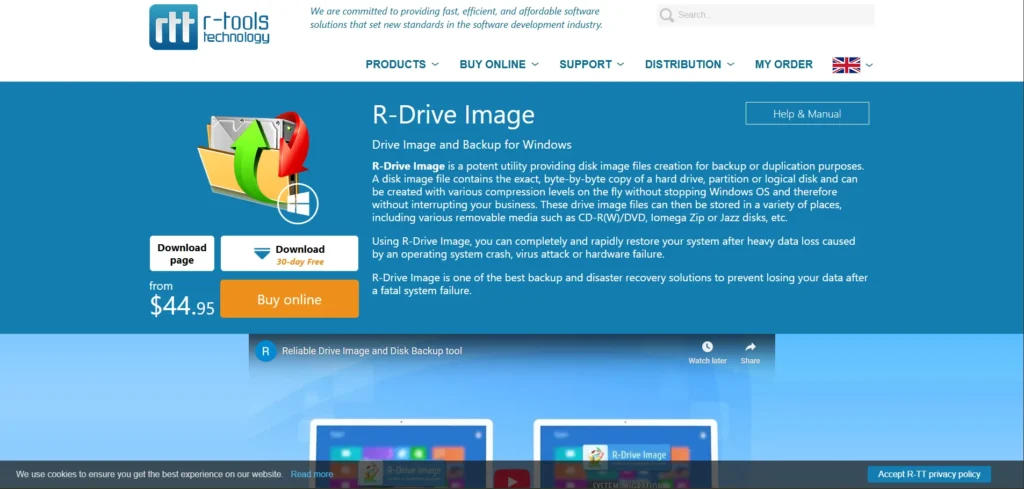
Website: www.drive-image.com
R-Drive Image is a professional disk cloning and imaging software widely used by IT administrators and businesses. It allows users to create exact byte-by-byte copies of drives, partitions, or logical disks. The software is known for its robust reliability and efficiency when handling large volumes of data.
It also supports scheduling and incremental backups, making it ideal for ongoing system maintenance. R-Drive Image includes a startup version that can be run from a bootable CD, DVD, or USB, which is particularly useful when recovering from system crashes.
Top Features:
- Advanced disk imaging and cloning
- Byte-by-byte copying for accuracy
- Incremental and scheduled backups
- Bootable recovery environment
- Supports both Windows and Linux file systems
Pricing:
- $44.99
10. DriveImage XML
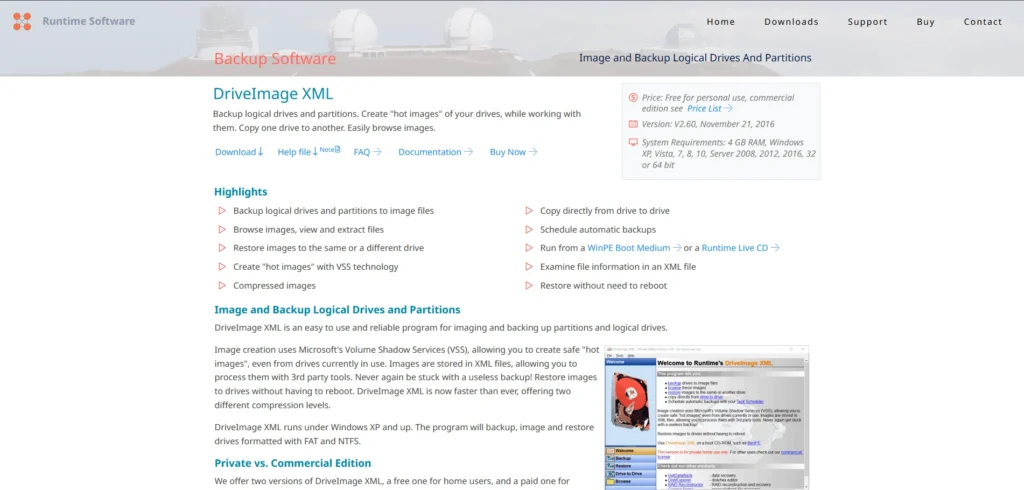
Website: www.runtime.org
DriveImage XML is a free and lightweight disk copying software that is ideal among home users. It offers the much needed disk imaging and cloning capabilities on a bare bones basis. Although it is free, this Hard Drive Cloning Software is trustworthy and useful in the development of backups or drive migration.
At this point, the program is quite handy in developing XML based picture files of your drives, which may be restored or visited at a later stage. It is useful with small-scale users, who have simple cloning needs without the advanced enterprise features.
Top Features:
- Free and lightweight
- Creates XML-based disk images
- Partition and whole drive backups
- Easy-to-use interface
- Supports browsing and restoring images
Pricing:
- Free
11. NovaBACKUP PC

Website: www.novabackup.com
NovaBACKUP PC is professional data protection software which incorporates the backup and the cloning features within one package. It is targeted at individual and small businesses, which require disk imaging and recovery solutions.
Its capability in generating entire disk images and recovering them within a short duration is especially useful in the event of failure of hardware, which is the most important quality of the software. NovaBACKUP also has the option of cloud backup which gives flexibility when it comes to hybrid storage solutions.
Top Features:
- Disk imaging and cloning support
- AES encryption for data protection
- Cloud backup integration
- Fast disaster recovery options
- Supports multiple storage media
Pricing:
- $117.34/yr
Suggested Read: Cloud Management Platform
12. HDClone by Miray Software
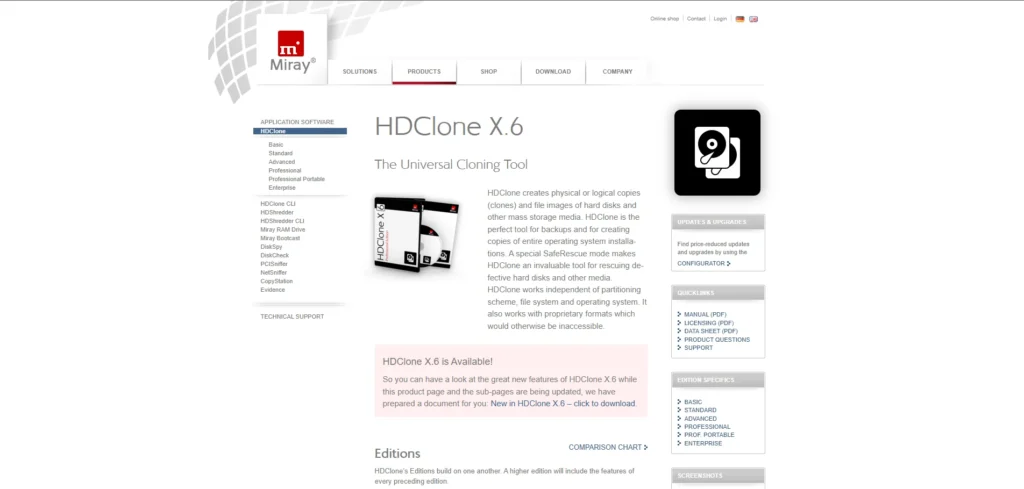
Website: www.hdclone.com
HDClone is a generalized disk cloning application that is compatible with a large variety of storage devices. It facilitates the migration of hard drives, SSDs, and even USB drives and even memory cards, and hence it is a universal solution to data migration. The software has a free version that is available to a simple user and more sophisticated paid versions that are accessible to professionals.
HDClone is specifically valued by the speed and providing the possibility to work with the defective drives or damaged partial drives. It also has the possibility of sector-by-sector cloning, so that disks are properly replicated whenever necessary.
Top Features:
- Universal storage device support
- Free and professional editions
- High-speed cloning engine
- Sector-by-sector exact copies
- Works with defective drives
Pricing:
| Free | Premium |
| $0 | $19.63/mo |
13. Active@ Disk Image
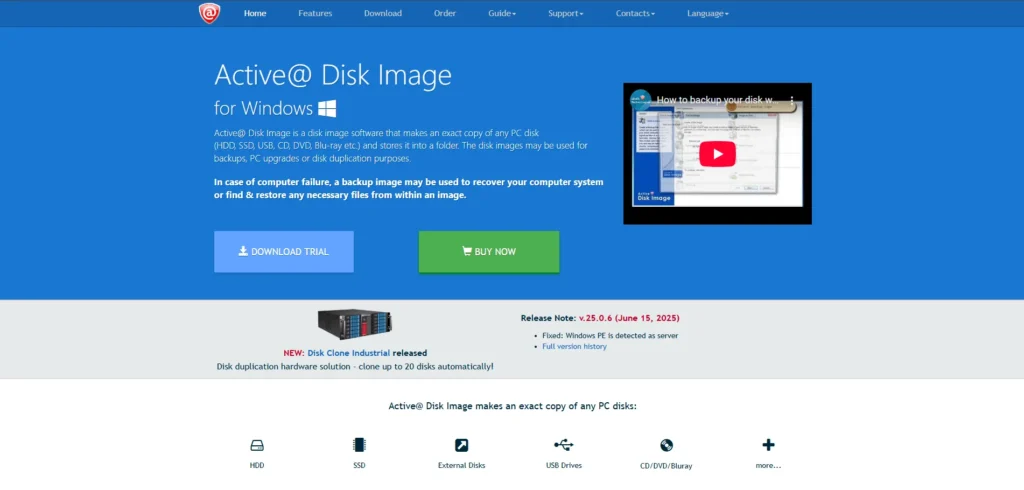
Website: www.disk-image.com
Active@ Disk Image is a reliable disk imaging and cloning software that creates exact copies of hard drives, partitions, and SSDs. It’s often used for system recovery, backups, and disk upgrades. The software provides a straightforward interface that makes it accessible to both beginners and IT professionals.
It also includes advanced features such as incremental backups, scheduling, and compression to save storage space. With bootable media support, you can restore a complete system even if your operating system fails.
Top Features:
- Exact disk and partition imaging
- Bootable media creation
- Incremental and scheduled backups
- Compression for efficient storage
- Supports SSD and HDD cloning
Pricing:
| Standard | Professional | Enterprise |
| $39 | $49 | $2595 |
14. Iperius Backup
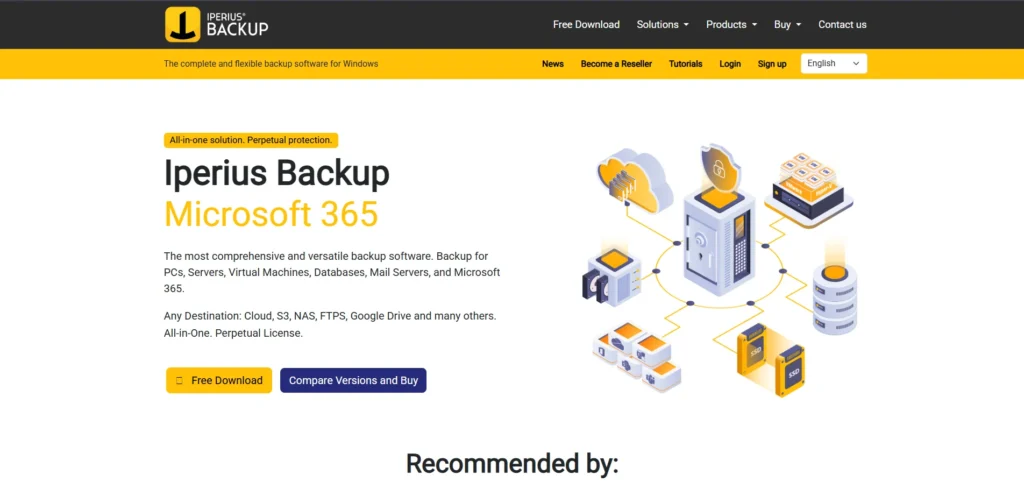
Website: www.iperiusbackup.com
Iperius Backup is a complete backup and clone tool that can be used by both businesses and power users. It includes sophisticated options such as the ability to clone out complete systems, cloud backup, support of VMware/Hyper-V and even tape backup. This renders it one of the most flexible in the cloning and backup market.
Its disk cloning capability is mostly powerful and it can be easily migrated to SSDs or bigger drives. Especially, the software works quite well in the case of enterprise environments, where its scheduling and automation features shine.
Top Features:
- Advanced disk cloning and migration
- Cloud backup support (Google Drive, OneDrive, etc.)
- VMware and Hyper-V compatibility
- Encryption and compression options
- Enterprise-grade scheduling
Pricing:
| Basic | Advanced 365 | Adv VM | Full |
| $69.27 | $233.62 | $257.10 | $351.02 |
15. Symantec Ghost Solution Suite
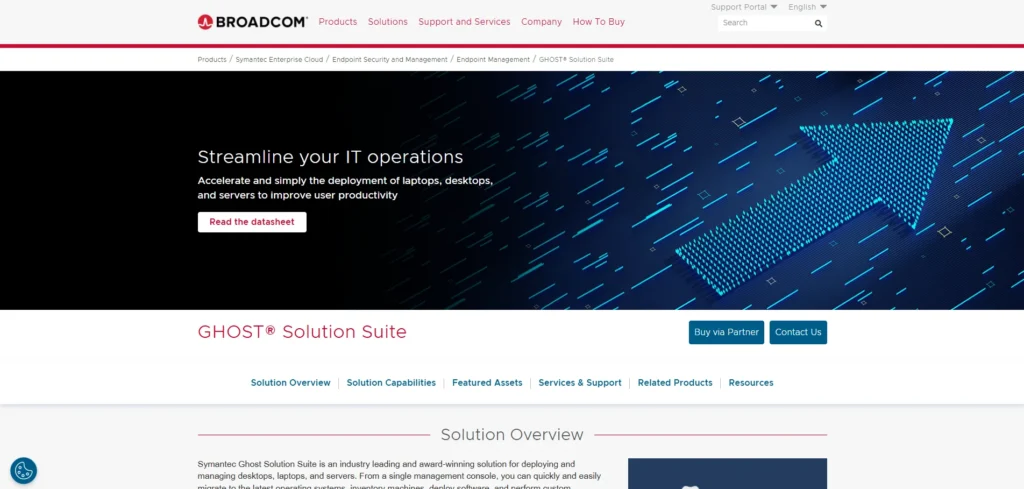
Website: www.broadcom.com
Symantec Ghost Solution Suite is one of the oldest and most trusted names in disk cloning. Widely used in corporate and educational environments, it provides enterprise-level deployment, imaging, and cloning capabilities. The suite is designed for IT administrators who need to manage large-scale deployments efficiently.
It allows simultaneous cloning of multiple machines, saving time and effort in environments where consistency is critical. Ghost Solution Suite also supports advanced configuration and automation features, making it a staple for organizations worldwide.
Top Features:
- Enterprise-grade disk cloning
- Supports multiple simultaneous deployments
- Centralized management console
- Automation for large-scale use
- Trusted by IT administrators for decades
Pricing:
- $154.89
Conclusion
In conclusion, cloning your hard drive is no longer a complicated task reserved for tech experts. Anyone can quickly build a complete backup, move to a new SSD, or replicate their system with the correct tools. Finding the right solution for your needs is crucial, whether you go with a commercial choice like Acronis or Macrium Reflect or a free one like Clonezilla.
Having a trustworthy cloning solution is like having insurance for your digital life, especially as storage systems continue to advance and data gains increasingly more value. Choose from our list of the Top 15 Best Hard Drive Cloning Software to ensure the safety of your data, system, and memories.
FAQs
What’S The Difference Between Cloning And Imaging?
Cloning creates a one-to-one copy of your drive, ready to use immediately. Imaging creates a compressed backup file that can be restored later.
Can I Clone A Larger HDD To A Smaller SSD?
Yes, as long as the used space on the HDD is smaller than the SSD capacity. Many cloning tools also resize partitions automatically.
Is Cloning Safe For My Data?
Yes, cloning is safe if you use trusted software. However, always double-check the target drive before starting, since it will be erased.
