Top 15 Benefits Administration Software Solutions to Simplify HR Management in 2025

Employee benefits are one of the complex and time-consuming tasks of HR teams, particularly when they must be carried out manually. Whether it is adding new employees or changing existing coverage due to a life change, some errors can cause calm waters to stir, affecting both employee satisfaction and compliance. Benefits management software may be useful in this situation.
The purpose of benefits administration software is to streamline and automate the entire employee benefits administration process. It substitutes manual paperwork with an easy-to-use centralised system that assists the HR departments to be organised, precise, and effective. Eligibility tracking, enrollment processing, recording payroll deductions, and insurance company communiques become automatic with the help of this tool.
With self-service choices available, employees are also provided with greater control since they can now see, choose and update their benefits without needing to communicate with HR regularly. This not only saves time but also minimises errors and creates a smoother experience for all those involved.
When it comes to the new world of work, where it is crucial to compete by providing good benefits packages to recruit and retain talent, the right software can make all the difference. It changes the process of management of benefits which is stressful and full of errors to a simple and easy user-friendly mechanism for both the Human Resources in the company and the employees.
What Are The Features of Benefits Administration Software?
- Employee Self-Service Portal- Enables easy enrollment, compares plans, updates dependents, and views benefits eligibility for the employee.
- Automated enrollments: It deals with enrollment plans and passes such plans without any manual intervention.
- Eligibility Tracking- Automatically makes adjustments to the eligibility of the benefit due to employment changes or policy changes.
- Compliance Management- Automatic ACA, COBRA and HIPAA compliant forms, alerts and updates.
- Payroll & HRIS– Integration- Syncs employee records, deductions, and coverage to avoid discrepancies.
- Reporting & Analytics- Provides cost, enrolment, compliance and satisfaction dashboards that can be customised.
- Multi-Carrier Support- This resorts to connecting with several carriers to accommodate automated enrollments and billing reconciliation.
- EDI Transaction Capability- Enables electronic data exchange with benefits to providers with advantages of accuracy and quickness.
List of Top 15 Benefits Administration Software
1. Gusto
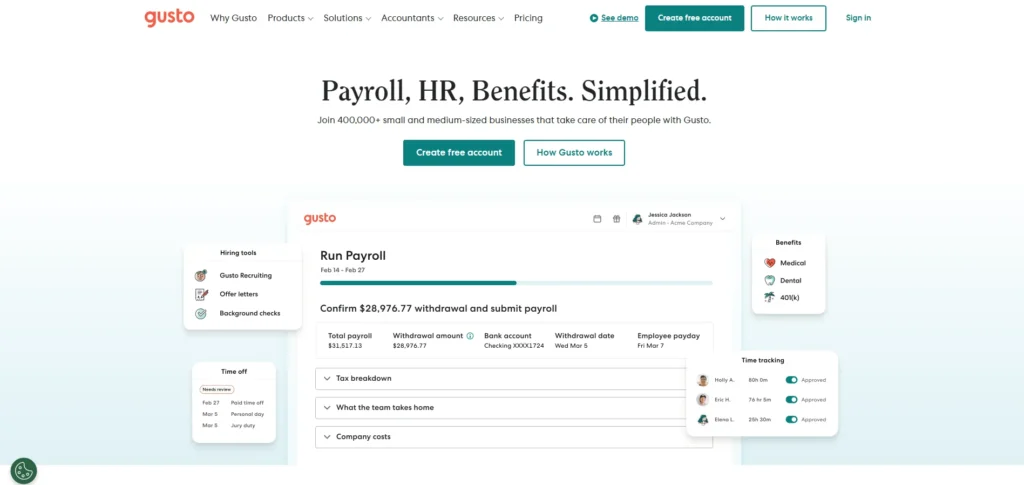
It is a comprehensive HR management software with payroll and benefits components integrated, along with compliance tools that are all managed simply and efficiently in a single system. It targets small and mid-sized companies who do not want to use many different software programs to automate HR work. The Gusto benefits module will allow you to manage the health insurance, dental, vision benefits, and retirement plans among others—all in one dashboard. The employees will have the privilege of logging in anytime to enroll and update the dependents and check out their level of coverage.
The platform eliminates compliance activities such as ACA reporting and keeps deductions in line with payroll to avoid mistake. The enrollment process is facilitated by integration with different insurance carriers. Gusto automates possibilities and minimizes the volume of manual data entry and ensures that benefits data is correct system to system. It has an intuitive interface that is suitable in a team that lacks a dedicated HR person with powerful provision of guidance and flexibility in catering to various needs regarding the benefits.
Key Features:
- Combined payroll and benefit management
- Self-service enrollment portal Employee
- COBRA and ACA adherence aids
- Automatized status of eligibility monitoring
- Health, dental and vision carrier integration
- Accessible analytics and reporting Visibility Peer review
- Automated deduction up to date with payroll
Best For:
- Smaller to medium-sized businesses that require a wealth of benefits and human resources assistance.
Pricing:
- Contractor Only: $0 / month
- Simple: $19.60/ month
- Plus: $32/ month
- Premium: $72/ month
2. Rippling
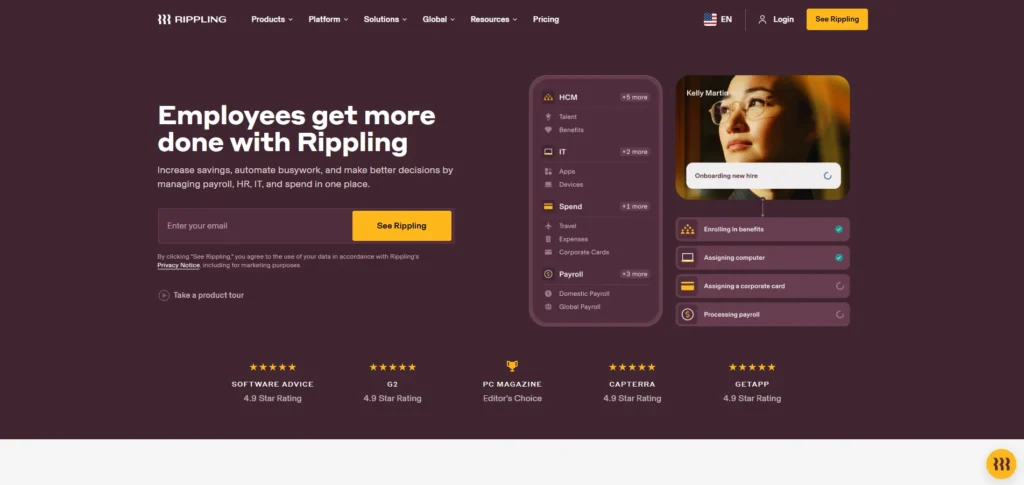
Rippling is a new HR software that aligns payroll, benefits, device management and IT onboarding. Its benefits automation software is designed to automate all the steps in the process including enrolling employees to synchronizing the deductions through the payroll and the carriers. Rippling integrates with 4000+ apps and has robust automation workflow, so the impact of changes such as the addition of a dependent or a coverage change are immediate across all systems. The benefits offered through the platform are varied and encompass medical, dental, vision and 401k as well as commuter perks.
It is constructed in such a way so that it has compliance management facilitated with functions to fulfill ACA, COBRA, and other compliance regulations. The user interface presented by Rippling is quite straightforward and so easy to get through by the employees who can look through the choices it offers and enroll by themselves without the intervention of the HR. Its analytics also allows companies to get actionable insight into how benefits are used and how they impact discounts to enable companies to optimise their benefits offering. Rippling is robust in scalability and is, therefore, suitable in any organization that intends to scale up rapidly without compromising its benefits processes.
Key Features:
- Auto-syncing with insurance carriers and payrolls
- ACA, COBRA and HIPAA Compliance tools
- Benefits enrollment Employee self-service
- Complies with most carriers and types of plans
- Workflows of custom automation
- Available with 4,000+ third party applications
- Cost and use reporting of benefits
Best For:
- Growing companies who are interested in targeting scalable, automated benefits management.
Pricing:
- Custom pricing
3. Paycor
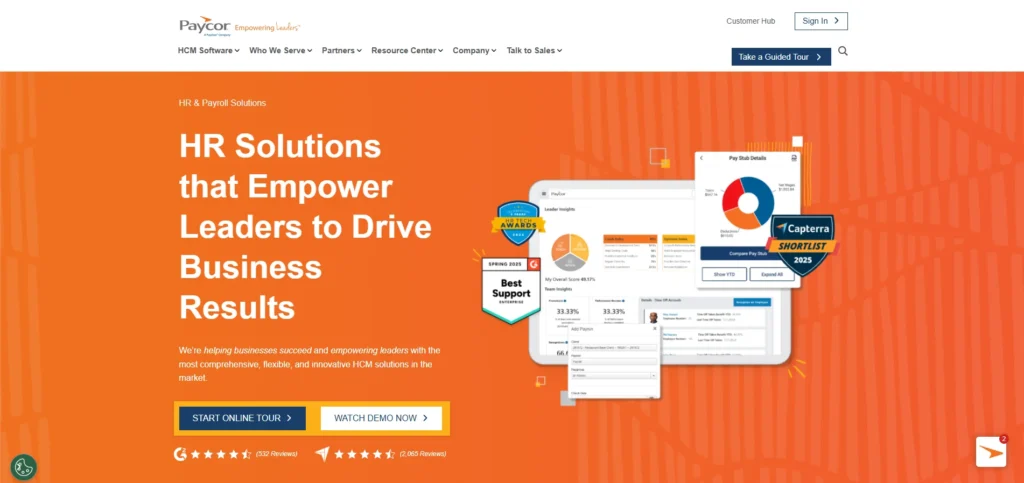
Paycor HR and payroll platform provide benefits management tools to small and mid-sized companies, which desire reliable and compliance-oriented benefits management software. Its benefits administration module automates the whole process, including the process of open enrollment, as well as carrier connections. The employee will be able to log into reviewing plans, comparing options, and enrolling, thus not involving the HR. Payroll deductions are automatically updated based on employee status and deduction eligibility using the Paycor system. It also features in-built ACA compliance, COBRA management and HIPAA protection.
The option of integration with insurance carriers guarantees the accuracy of data and devoid of manual update. The reporting dashboard provides the information about the benefits costs, participation rates, and trends in order to enable companies to maximize their benefits. Paycor is purpose-built to make benefits administration simple to set up and maintain, with a step-by-step guided setup intuitive enough such that an Hr team need not have extensive technical knowledge or expertise, and its mobile-optimized platform provides access to remote or travelling employees.
Key Features:
- Employee self-service guided enrolment
- Automatic deduction and eligibility updated
- HIPAA, COBRA and ACA compliance tools
- Data accuracy connexion by Carrier
- Benefits cost and participation reporting
- HR integration efforts Payroll
- Employee access on the move
Best For:
- Mid-sized and small organizations need automating their benefits in a compliance-oriented way.
Pricing:
- Custom pricing
4. ADP Workforce Now
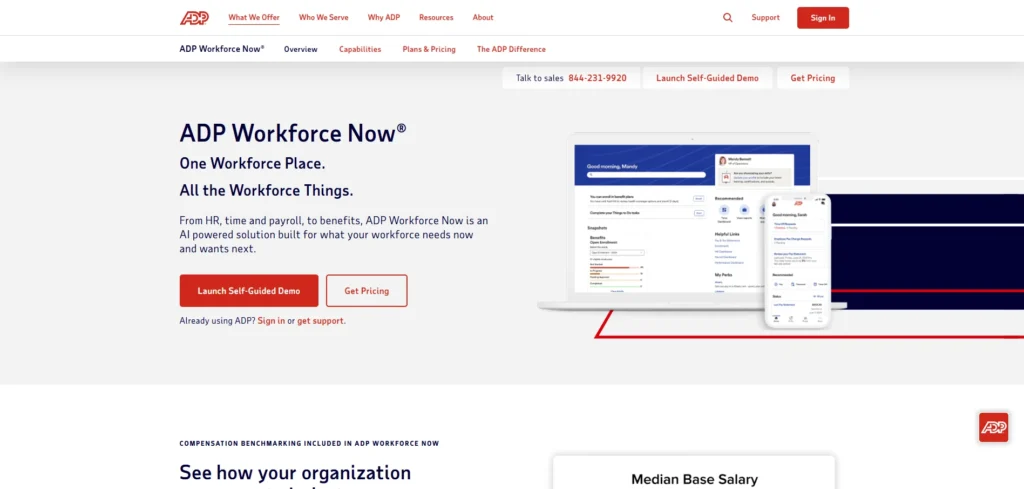
ADP Workforce Now is an enterprise-level HR product that provides a comprehensive benefits administration solution with payroll and talent management and compliance tools. It is marketed as a medium- to large-scale organization software system that allows it to support multi-location with complex benefits structures. The benefits module uses automation of enrollment and tracking of eligibility and carrier communications. Employees may use the self-service portal to compare the plans, enroll and update personal information. The compliance management components of ADP make certain that the company is compliant with ACA, COBRA, HIPAA, etc., the critical deadlines having automatic reminders.
Linkages into payroll ensure that deductions are accurate and up to date and the more advanced reporting tools offer analytics on cost and enrollment trends by plan, and compliance status. It has the ability to accommodate multi-carrier arrangement and electronic data interchange (EDI) in order to minimize administration tasks. ADP Workforce Now is characterized by scalability thus it can be applied in an organization with different workforce and expansion ambitions.
Key Features:
- Automatic benefits at an enterprise level
- Self-service portal of employees
- Multi-carrier and EDI capability
- HIPAA, COBRA and ACA compliance tools
- Live payroll interface
- Multidimensional analytics and reporting Adv
- Multi-location organizations are scalable by this platform
Best For:
- Medium to large organizations who have complex benefits and who have many carriers.
Pricing:
- Custom pricing
5. BambooHR
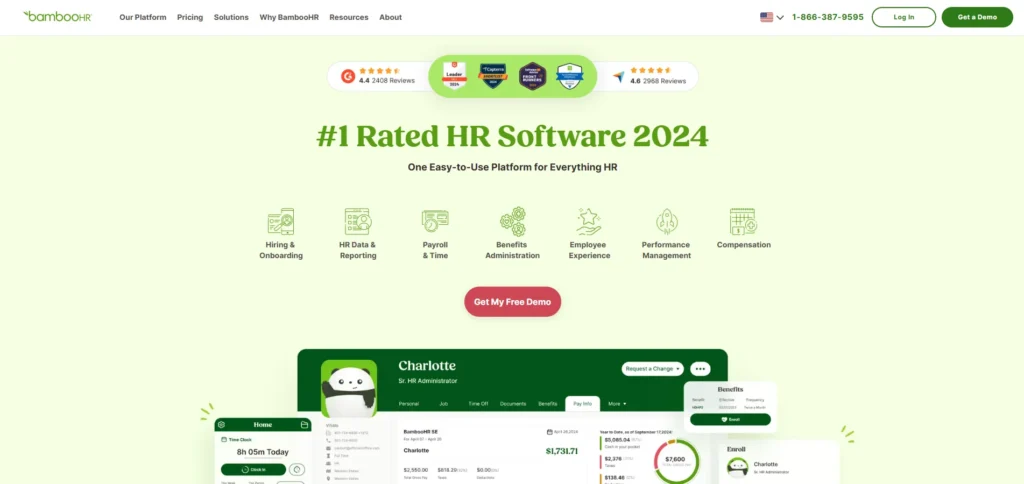
BambooHR is a HR platform that is easy to work with and suits for small as well as growing businesses. Though it is widely recognized in the people management tools category, the components that make this system easy to administer are benefits tracking, employee recognition software features, and integration. The portal allows the employees to review and select benefits, decreasing the efforts of HR. Health, dental, vision, and retirement benefits are all provided by the platform, where the alterations to the eligibility and enrollment may be traced automatically.
BambooHR is compatible with a range of payroll providers, so there are no errors in deductions and other data are consistent. It does not have many out-of-the-box carrier integrations compared to some of the enterprise-level tools, however, it can be also customized to some extent using API. Its reporting tools enable the HR teams to track benefits participation and where it needs to be improved on. BambooHR can be especially helpful because of its easy design and setup, good customer services, and it is suitable where there is no HR technology specialist to take care of it.
Key Features:
- Easy employee-self service enrolment
- Tracking benefits of various kinds of plans
- Integration of payroll to make the correct deductions
- Automation of eligibility management
- Reporting on the costs and participation
- Employee access to the mobile-friendly world
- Carrier carrier API possibilities
Best For:
- Small companies who want an HR and benefits management software that is not complex.
Pricing:
- According to Customer need
6. Workday
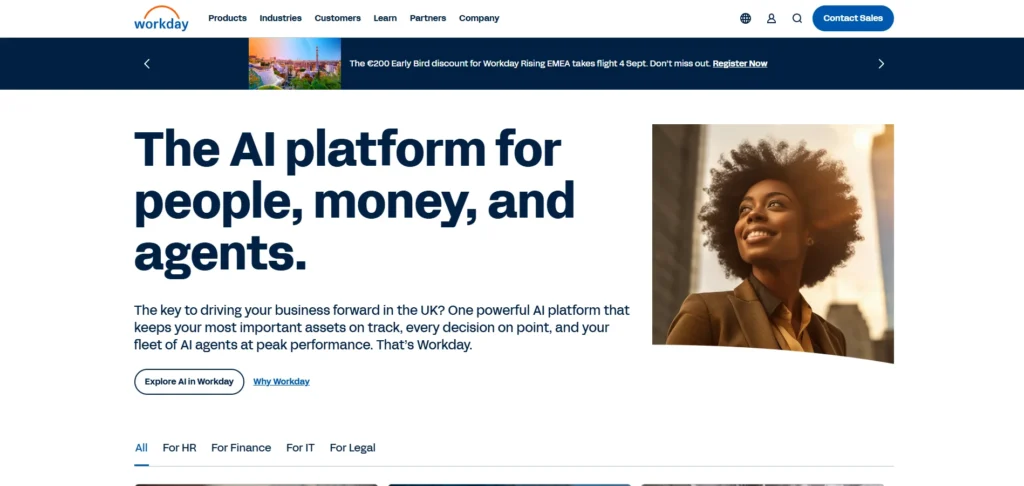
It is a top enterprise cloud application that offers the most robust HR, payroll and finance applications, which includes the most advanced benefits administration. It targets big companies who need authoritative automation, elasticity and wide latitude. The benefits module gives extensive enrollment tools, automatic tracking and management of eligibility, and compliance towards regulations such as ACA, COBRA and HIPAA. What they can do is easily compare the plan options, see costs and make enrollments through a self-service portal that is built to be friendly with mobile devices.
Workday also involves multi-carrier installations with the automatisation of the data exchange (EDI). One feature that can be singled out in the system is its analytics capabilities, which provide a strong insight into costs of benefits, usage trends and employee satisfaction. Its connection to payrolls and other HR components are effortless at updating all the records of employees. It is an outstanding platform to use by the multinational companies having various and complicated benefit designs due to the global features of Workday.
Key Features:
- Benefits automation of enterprise-grade
- Self-service enrollment on mobiles and Desktops
- Multi-carrier, EDI integration
- HIPAA, COBRA, ACA compliance tools
- High-level analytics and reporting
- Flawless payroll/HR connection
- Benefits management support around the globe
Best For:
- Big companies and multinational organizations that have prominent benefits requirements.
Pricing:
- According to customer need
7. Namely
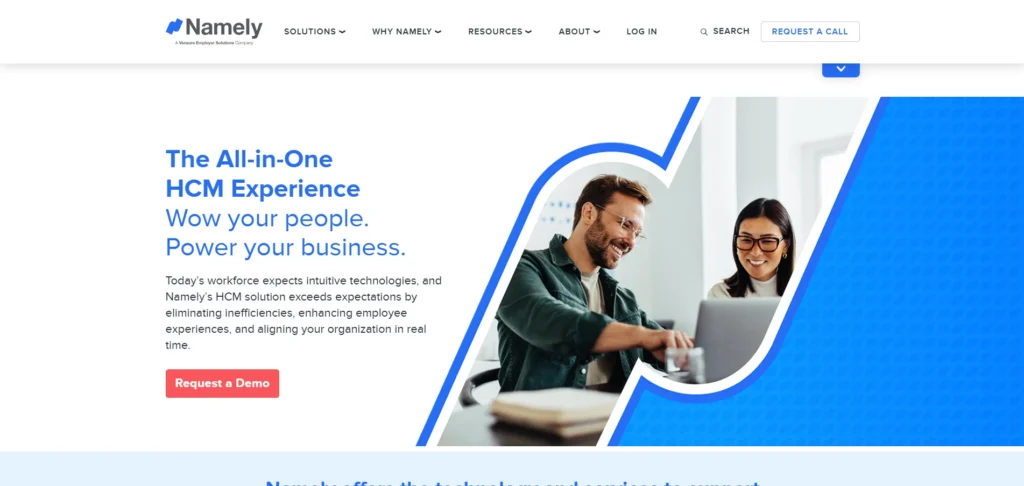
Namely is an HR platform developed to the needs of mid-sized companies, which require a combination of simplicity and maximum functionality. Its benefits administration software has made enrollment, carrier communication, and eligibility tracking to be simplified. Based on a simple self-service portal, employees have the ability to compare and enroll in plans and manage dependents. In particular, it includes medical, dental, vision, life insurance, and retirement benefits, and there are compliances based on ACA, COBRA, and HIPAA.
Payroll interfaces make provisions to enhance accurate deductions which are updated automatically. Namely has also a broker partnership model where organizations can administer benefits with their favorite brokers but still take advantage of the automation of the platform. Reporting tools assist in figuring out benefits, costs, rate of participation, and standards of compliance. In addition to the ease of use and compliance, the clean interface and employee experience focus make the system specifically attractive to the companies that value ease of use as well.
Key Features:
- Self enrollment by employees made possible with the portal of employee self-service
- Offers varieties of benefits Supported
- Integration of payroll to deductions
- Features of ACA, COBRA, HIPAA compliance ACA, COBRA, HIPAA compliance features
- Broker integration choices
- Benefit reporting / analytics
- Sophisticated, easy to use interface
Best For:
- Mid brands with a desire to modernize their benefits platform and be compliant with it.
Pricing:
- Not available
8. UKG Pro
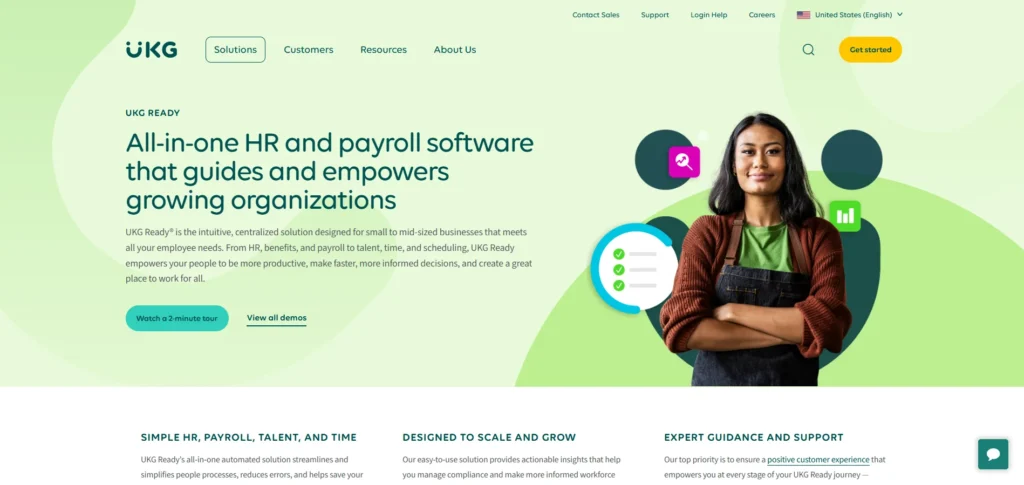
UKG Pro (previously UltiPro) is an end-to-end HR and payroll software solution covering payroll, time and attendance and a strong benefits administration module. It is developed to work with the mid and large organizations automating enrollment, or tracking eligibility, and communications with the carriers. The portal gives the employees access to self-service capabilities to compare, and choose benefits that include calculation of cost and coverage details. UKG Pro allows modules essential to complying with regulations of ACA, COBRA, and HIPAA, high quality automated warning mechanism and reports.
Payroll integration ensures that deductions are always precise and very up to date. It supports multi-carrier configurations and therefore companies with a variety of coverage alternatives find it easier. The analytics offered in UKG Pro offer insights into the utilization, costs and engagement of benefits that can assist HR teams in making data-based decisions. It can be classified as a good option to scale and integrate making it an excellent choice by organizations intending on long term growth.
Key Features:
- Automatic enrollment, eligibility tracking Automatic enrollment and eligibility tracking
- Benefits portal of employee self-service
- ACA, COBRA, HIPAA compliance tools
- EDI and multi-carrier support
- Integration of the payroll to enhance accuracy
- Benefits analytics and reporting
- Easily scalable to big organizations
Best For:
- Mid and large firms having multi-carrier benefits plans.
9. Employee Navigator
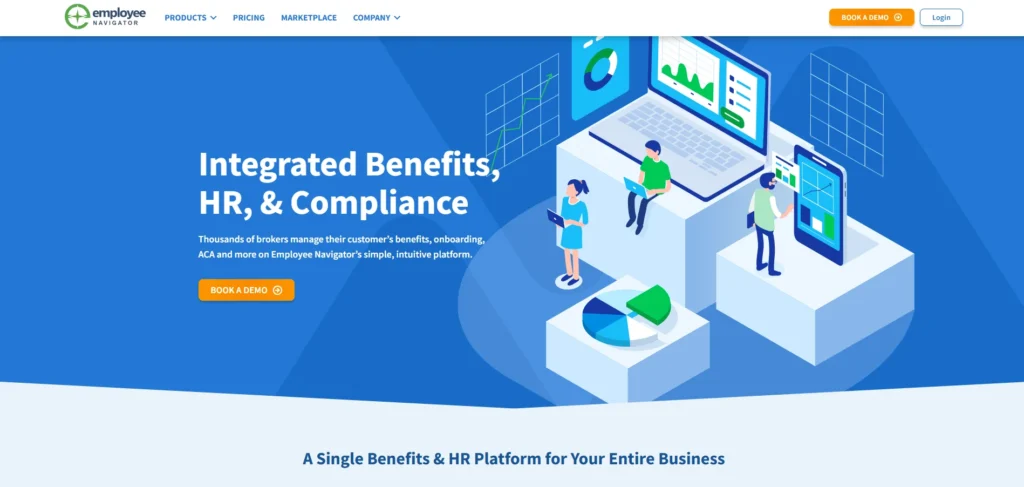
Employee Navigator is an HR and benefits administration system that is very popular among the brokers as well as employers to streamline their benefits administration. It provides an interaction shop where its employees can review plans, enroll and/or make changes all through a self-service portal which is customizable. It has the ability to underwrite medical, dental, and vision, life, and disability coverage and has mechanisms to manage multiple eligibility rules. The EDI connection to insurance carriers makes the data accurate and limits manual processing.
ACA, COBRA and HIPAA compliance features are also in Employee Navigator, where required forms are automatically generated and deadlines are tracked. Insurance partners find it simple to administrate benefits on behalf of the employers as the platform has a broker-friendly structure. Reporting tools offer the visibility of costs, participation rates and compliance numbers. High levels of flexibility and integration have also made Employee Navigator a popular choice among the mid-sized companies that closely collaborate with their benefits brokers.
Key Features:
- Employee self service portal that is customized
- EDI and Multi-carrier integration
- HIPAA, COBRA, ACA tools
- Electronic eligibility and enrollment
- Management tools friendly to brokers
- Benefits cost and participation reporting
- Has numerous types of plans
Best For:
- Intermediate sized companies using benefits brokers to do their plans.
Pricing:
- Enhanced – $630/mo
- Enhanced Plus – $775/mo
- Elite – $1,050/mo
- Platinum – $2,800/mo
10. PlanSource
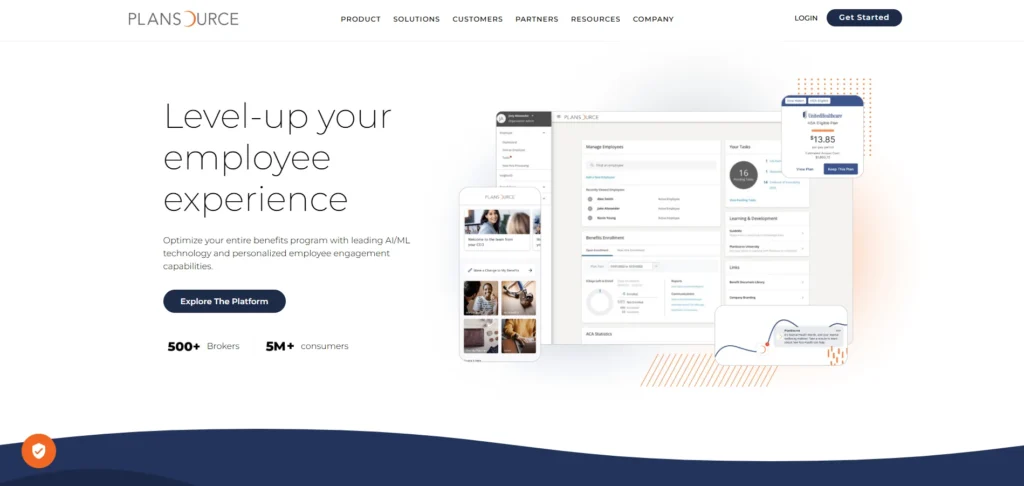
PlanSource is an online benefits administration program which aims at simplifying the enrollment process to the employees and to the HR teams as well. It pays support to extensive benefit covers such as health, dental, vision, and life insurance as well as voluntary coverage covers. It allows employees the provision of guided enrollment where the information provided, details and cost of the plan will assist the employee to make a better choice. Through EDI, PlanSource automates tracking of eligibility and carrier data exchange, accuracy and minimizes effort by the HR team.
There also exists compliance tools of ACA, COBRA and HIPAA, customizable reporting and analytics dashboards. PlanSource is integrated with the payroll and HR systems so that deductions are always accurate and up to date. With its simplicity of use and emphasis on interactivity, it is a viable choice by an organization that seeks to enhance the employee experience through open enrollment and thereafter.
Key Features:
- Employee Guided enrollment experience
- Integration of multi-carrier and EDI
- ACA, COBRA, HIPAA tools
- Automatic following up on eligibility
- HR system integration with payroll
- Reporting dashboards that can be customised
- Paid non-mandatory and essential benefits
Best For:
- Employers that desire a facilitated staff centered benefits enrollment procedure.
Pricing:
- Not available publicly
11. Darwinbox
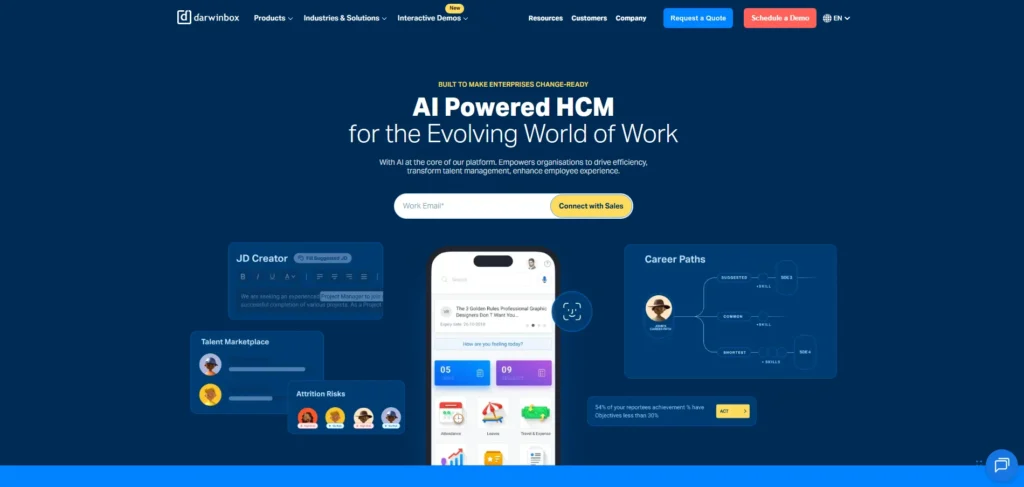
DarwinBox is a sleek cloud-based HR platform that is popular across Asia and the Middle East, with a set of integrated HR applications, of which benefits administration and attendance tracking software are some of them. It is supposed to offer flexibility in both designing and managing their benefits packages to organizations without losing compliance. Employees may log in through mobile or desktop to view and select the benefits, update dependent information and check the eligibility.
The system automates the enrollment, benefits utilization, and it integrates with payroll to make accurate deductions. Darwinbox too provides multi-carrier and customisable workflows which can be configured to suit the company policies. Superb mobile app experience of the platform makes it a good fit to companies that include a distributed or a field workforce.
Key Features:
- Employee self service mobile-first portal
- Auto-registration and eligibility follow-up
- Multi-carrier advantages management
- Analytics of benefits use
- Management of local regulations compliance
Best For:
- Asian/Middle Eastern Enterprises looking find a mobile first HR and benefits platform.
Pricing:
- Custom pricing
12. RazorpayX Payroll
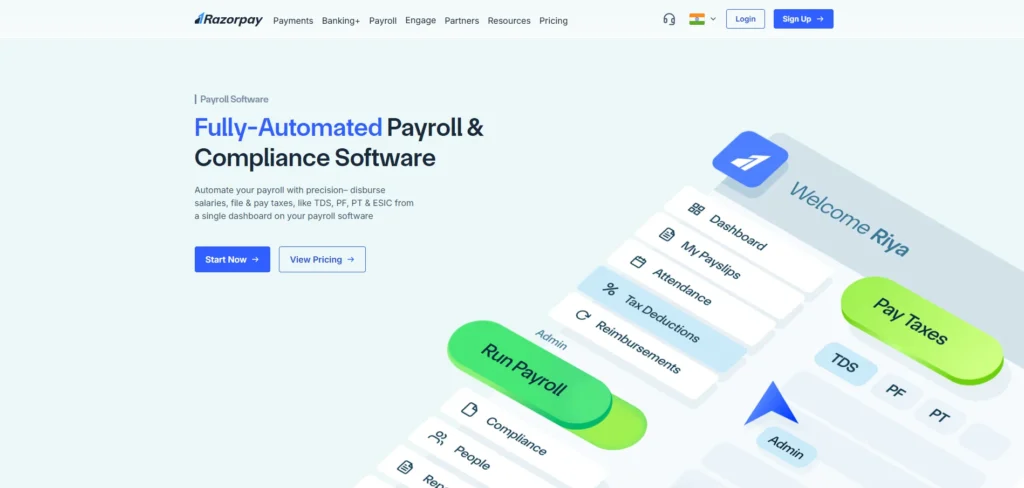
RazorPayX Payroll represents a payroll and HR service (based in India) that can also be used to assess employee benefits, especially small and mid-sized companies. It automates payments of salaries, deduction of tax, and statutory requirements and also provides the integration of facilities such as health insurance and provident fund payments. The self-service portal provides the employees with an opportunity to revise personal information, paychecks, and benefit status.
RazorpayX Payroll is Indian labor laws compliant and automatically manages PF, ESI, TDS and other statutory benefits. There is the ease of enrolment and claiming by integrating with insurance partners. It is easy to use, automated, and its direct bank payment makes the work of the HR teams less burdensome.
Key Features:
- Automated payroll benefits phrasing
- Employee self service portal
- Audio convergence with Indian PF, ESI, TDS legislations
- Matching to insurance partners
- Computations on automatic tax and deduction
- Payment of employees by direct detachment of payment by bank
- Easy installation in small working groups
Best For:
- Indian startups and SMEs that want payroll and benefits automation together.
Pricing:
- PRIME: ₹2,999/month
- ELITE: ₹5,999/month
13. ZingHR
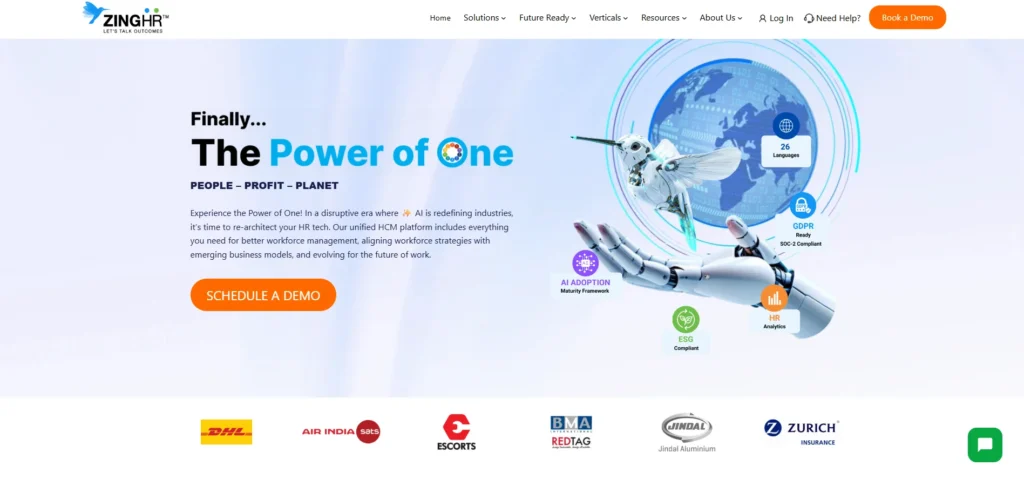
ZingHR is an HRMS in cloud transforming core HR functions such as payroll, attendance, benefit administration. In its benefits management capabilities, it is a system that enables the companies to configure and manage insurances, retirement planning and wellness. The self-service portal allows the employees to log in to see what benefits they can avail, enroll in plans, and change some personal information. ZingHR interfaces with several different insurance providers and payrolls, thus deductions are automatically refreshed.
It has an Indian labour law compliance tool, as well as a configurable workflow to approve the benefit requests. The analytics tools on ZingHR aid tracking of rates of participation, the cost involved, and the trend of being utilised, enabling the HR leaders to streamline their services. It is a mobile friendly system and can be accessed by the employees even when on foot.
Key Features:
- Portal – employee self-service enrollment
- Seamless with insurance carriers
- Adherence to Indian labor laws
- The correct deductions of payroll integration
- Adjustable approvals process
- Participation analytics and cost of benefits
- Mobile-friendly access
Best For:
- Indian companies that require combined HR, payroll and benefits management.
Pricing:
- On Request
14. SAP SuccessFactors
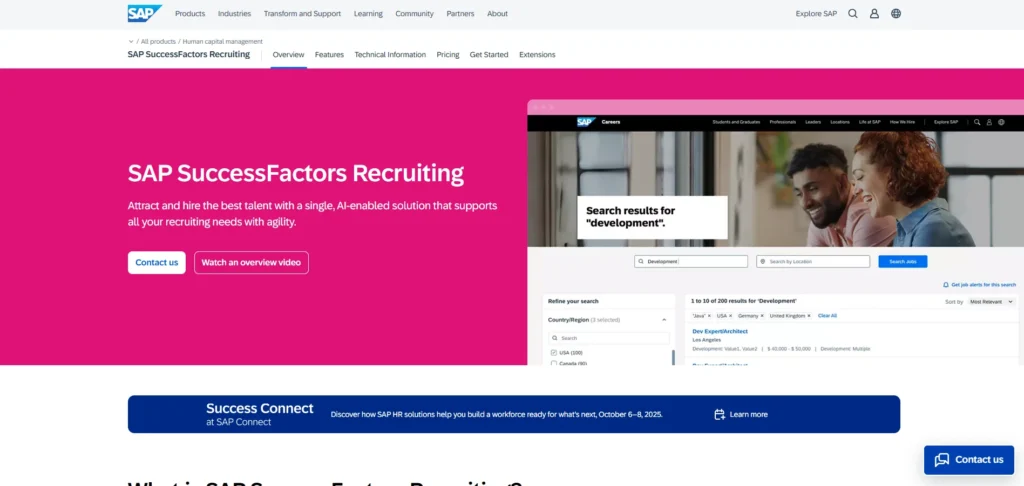
SAP SuccessFactors is a worldwide enterprise HR suite providing beneficial benefits administration modules as a part of its Employee Central solution. It is crafted for major organizations that need extremely configurable benefits management over different countries. The platform is automated that allows enrolling, verification of eligibility and compliance on one side within different local regulators. This will enable the employees to be able to make comparisons of the benefits, enroll, and make changes using a user-friendly portal all at any location.
SuccessFactors is compatible with the payroll, time-tracking and other HR software, which means that data is consistent throughout the company. Its analytics are in-depth into costs, participation, and engagement of benefits. It is also capable of multiple carrier cost and management and electronic data exchange (EDI) enabling it to facilitate support of multiple benefit providers easily. SAP is highly scalable and extensible such that it can be used by global firms that have complex employee requirements.
Key Features:
- Global benefits administration localized
- Self-service portal of the employees
- HR and payroll unification
- Multi-carrier and EDI forecast
- Multiple geographies automated compliance
- Superior reporting and analytics
- Eligibility and approvals configurable workflows
Best For:
- International organizations that require a highly configurable benefits management that is localized.
Pricing:
- On Request
15. PeopleHum
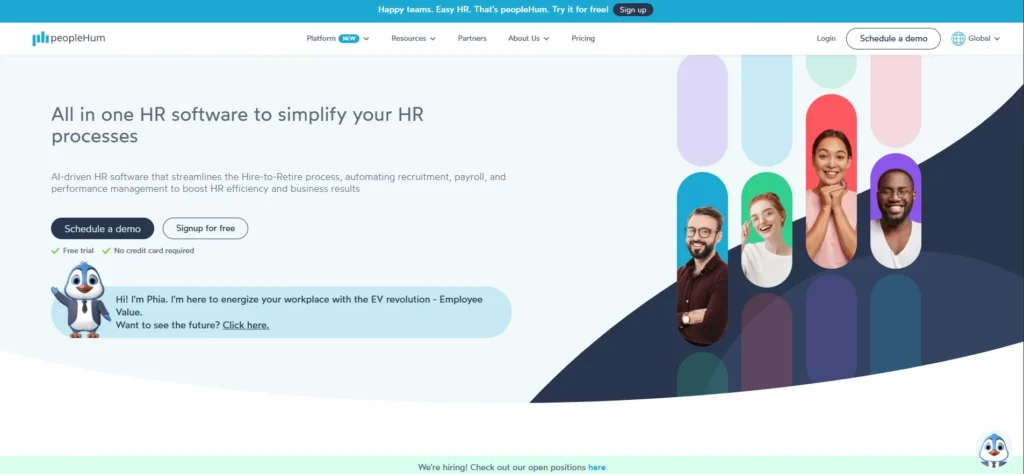
PeopleHum is a HR suite especially adopted by SMEs and expanding companies with its benefits administration module together with payroll, recruitment, and performance management solutions. It reduces the complexity of setting up, enrolling, and tracking benefits, and the employees can also access employee self-service portal to view and manage the plans. PeopleHum will integrate with payroll, so that it will be automatically deducted and it is able to integrate with insurance companies to provide health cover.
Indian labor laws are complied with through the system in statutory benefits such as PF and ESI. Reporting tools allow the HR teams to track costs, track participation and usage patterns. Intuitive user interface and low costs mean that PeopleHum is an affordable option suited to companies who need to manage benefits without the high learning curve and steep cost of some alternatives, particularly companies moving beyond manual processes.
Key Features:
- Enrollment and management of benefits via self-service
- Payroll data integration to payroll deduction accuracy
- Statutory compliance tools like PF, ESI etc.
- Connection with health insurance companies
- Benjamin Scott, Barbara Tucker, and Lois-Ann Yim reported benefits participation and costs 11.
- Easy to use design that can be adopted fast
- Able to fit the budget of SMEs
Best For:
- Small to medium-sized businesses moving away to manual benefits operations.
Pricing:
- Start: $2/ month
Benefits Administration Software: Pros, Cons & Key Differences
| Software | Pros | Cons |
| Gusto | – Integrated payroll & benefits management- Easy self-service for employees | – Limited scalability for large enterprises- Fewer advanced reporting tools |
| Rippling | – Auto-sync with 4,000+ apps- Strong automation & compliance features | – Pricing not transparent- Can be complex for very small teams |
| Paycor | – Guided self-service enrollment- Strong compliance tools (ACA, HIPAA, COBRA) | – Smaller businesses may find custom pricing to be expensive- Limited advanced analytics |
| ADP Workforce Now | – Enterprise-level automation- Multi-carrier & EDI support | – May be too complex for small businesses- Custom pricing can be high |
| BambooHR | – Simple, user-friendly design- Good payroll integration | – Limited carrier integrations- Fewer enterprise-grade features |
| Workday | – Enterprise-grade automation & analytics- Global benefits management | – Expensive for small/mid-sized companies- Requires training to use effectively |
| Namely | – Broker integration flexibility- Clean, modern interface | – No public pricing- Fewer global capabilities |
| UKG Pro | – Comprehensive HR & payroll suite- Strong reporting & analytics | – Can be complex to set up- Higher pricing for small businesses |
| Employee Navigator | – Easy benefits enrollment & tracking- Strong broker integrations | – Limited payroll features- Not ideal for large global firms |
| PlanSource | – Flexible benefits enrollment- Good compliance management | – Interface less modern- Learning curve for admins |
| Darwinbox | – Cloud-based, mobile-friendly- Strong HR automation & analytics | – Limited carrier integrations- Focused more on Asia markets |
| RazorpayX Payroll | – Affordable for Indian SMBs- Integrated payments & compliance | – Limited global benefits options- Basic analytics tools |
| SAP SuccessFactors | – Enterprise-grade HR suite- Extensive compliance & integration options | – Expensive for SMBs- Complex implementation |
| PeopleHum | – AI-powered HR platform- Good employee engagement tools | – Limited advanced benefits management- Fewer carrier integrations |
| Zenefits (likely missing from your list but fits the format) | – All-in-one HR & benefits platform- Affordable for SMBs | – Limited customization- Not ideal for large enterprises |
How to Choose Benefits Administration Software?
1. Evaluate Your Current Benefits Administration Problems:
It is important to dig into the particulars of how your current benefits process functions before reviewing any software offerings. Determine what is delaying your operations or seemingly dragging your team behind the rest.
E.g. too much manual data entry, too many enrollment errors, lack of compliance, or employees complaining continuously about not being able to access benefits. Talk to key stakeholders including HR personnel, payroll managers and benefits brokers to have the whole picture. This step will make sure that you are aware of what problems your new system needs to address.
2. Determine Your Needs at the Organisation:
Create a requirements document with a list of your company’s particular needs. Take into account how large your company is, how many locations it has, the demographics of its employees and the complexity of the benefit packages it provides. If your company is expanding, think about scaling the software. Differentiate between features that are critical to your business vs nice-to-have to have optional ones.
E.g., compliance reporting, carrier integration, have critical analytics considered an optional feature. This keeps you away from being lured by some pretty non-essential extras.
3. Measure Need to Integrate With Other Systems:
Audit what you currently have in HR technology, such as HRIS solutions, payroll systems, timekeeping and accounting software. Figure out which systems need to integrate smoothly with your benefits platform to prevent chasing a duplicated effort or inconsistent data. These will run smoothly running with good API support and pre-built integrations. The lack of good integration might entail data silos which will need continued, manual fixes or high-cost custom programming.
4. Do Research and Compare Prospective Vendors:
Using your needs as a guide, create a vendor comparison table. Get familiar with the market reputation, financial capabilities and investments in innovation of all the providers. Check out the reviews written about them by customers, particularly of other businesses of your size or in the same industry, to see what patterns of satisfaction or complaints emerge. Consider the capabilities of vendors regarding security, compliance knowledge and flexibility to adjust to new regulations. The history of a vendor about continuing upgrades of their products may be a powerful indicator of long-term reliability.
5. Demo Requests and Trial Access:
Never get into a commitment without demonstrating the software. Demo-specific requests are driven by their business requirements. Telling your HR team about the trials will make sure you get actual feedback from the people who will be using it in everyday life. The step assists in avoiding surprise purchases that prove to be expensive.
6. Determine Total Cost of Ownership:
See what is behind the subscription fee. Take into account the costs associated with integration, training, implementation, and post-implementation. And consider the cost of the internal resources, such as the allocated time your team will devote to the setup and maintenance. Determine whether the pricing model in the software is user-based, usage-based or transaction-based so that it suits your growth plans. Finally, calculate ROI by comparing costs to time savings, error savings, and increased employee satisfaction.
Conclusion
Benefits administration software has turned out to be a very important system to companies that wish to facilitate the management of employee benefits and minimize the paperwork required and enhance compliance. Self-service ports, automated enrollments, payroll incorporations, and the list goes on, these platforms equip HR staff with opportunities to put more focus on engaging with their employees rather than on rows and rows of documents.
Regardless of whether you are a small business looking for an ease of use, or your business needs complex compliance and multi-carrier integration, we have the solution to fit. Well-suited software will not only allow them to track their benefits correctly, but it will also improve the experience of workers, and they will be more satisfied and less prone to leaving. Getting the right benefits administration system in place can make organizations remain competitive, compliant and people-friendly in the realm of the modern workplace.
FAQs
1. What is Benefits Administration Software?
It is a software that automates benefit management involving health insurance, retirement plans, and leave policies of employees.
2. Who is the User of Benefit Administration Software?
Any company that provides employee benefits and needs to minimize manual paperwork and work inaccuracy and compliance.
3. Is It Compatible With the Payroll?
The majority of the contemporary solutions connect to payroll directly so that the deduction and the data that the payroll is based on are correct.
4. Is It Viable to Small Businesses?
There exist affordable plans that are targeted at the SMEs who have straight-forward benefits requirements.
5. Is It Capable of Handling Compliance?
There are available ACA, COBRA, HIPAA and local labor law compliance tools on many platforms.