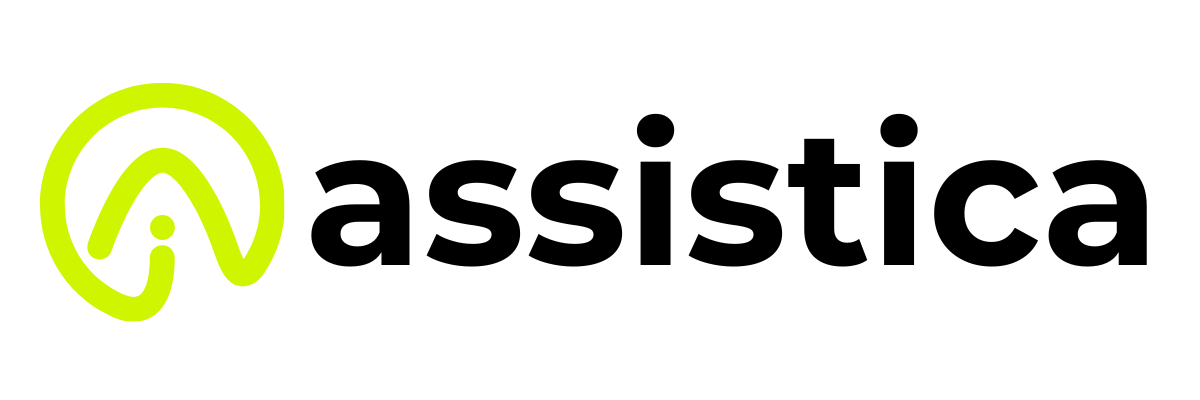Businesses produce and use huge amounts of data on a day-to-day basis. Financial records and customer information, as well as project files and communication logs, are some of the data that have become a critical part of operations. There are losses, whether it is hardware failure, any form of cyberattack, inadvertent deletion, or natural disaster, which can bring disruption and loss to the company to the extreme. This is where Cloud Backup Services for Business are a significant factor in play here. In contrast to traditional storage systems, the cloud backup solutions provide a secure storage of business data, which is scalable and automated due to the off-site storage in remote servers.
The features that cloud backup offer to businesses of any size are safety, as well as flexibility and efficiency. Data recovery is also expedited by these platforms, resulting in a minimal amount of downtime. Also, encryption, version control, and compliance support are built into them, making them suitable for organizations that have to work in highly regulated fields. As the number of companies adapting to hybrid and remote working increases, a cloud backup solution becomes critical to ensure the security of important data at various devices and locations.
Selecting an optimal cloud backup may prove to be a tedious task with thousands of backup vendors hosting a variety of services and rates. This guide will bring to light the best solutions that can assist businesses in finding a service that will fit their security goals, scalability plans, and budget.
Why Do Businesses Need Cloud Backup Services?
- Information Security & Encryption in the Clouds –A cloud backup provider offers ultimate security with high-level encryption of sensitive business information against outside hackers, repugnant intrusion, and unauthorized access.
- Disaster Recovery- Cloud backup will see your data restored within a short duration in case of a cyberattack, natural disaster, or a crash to your hardware.
- Scalability -With cloud storage, there is no need to invest heavily in infrastructure since the scalability increases as your business grows.
- Automated Backups- Automated backups of files can be scheduled so that the files are frequently up to date without any manual intervention.
- Remote Accessibility – Cloud storage enables employees to have secure file access and restore areas (e.g, hybrid/remote teams).
- Compliance Support –There are numerous services that enable businesses to comply with industry regulations, such as GDPR, HIPAA, or ISO, to ensure that they comply with laws and safeguard information.
- Version Control- through file versioning, older versions of files can be accessed easily, and minimize instances of unintentional deletions or overrides.
- Cost-Effectiveness – The costs of hardware and maintenance, and IT costs, are lower in cloud provisions than in maintaining the in-house backup infrastructure.
List of best Cloud Backup Services for Business
1. Acronis Cyber Protect Cloud
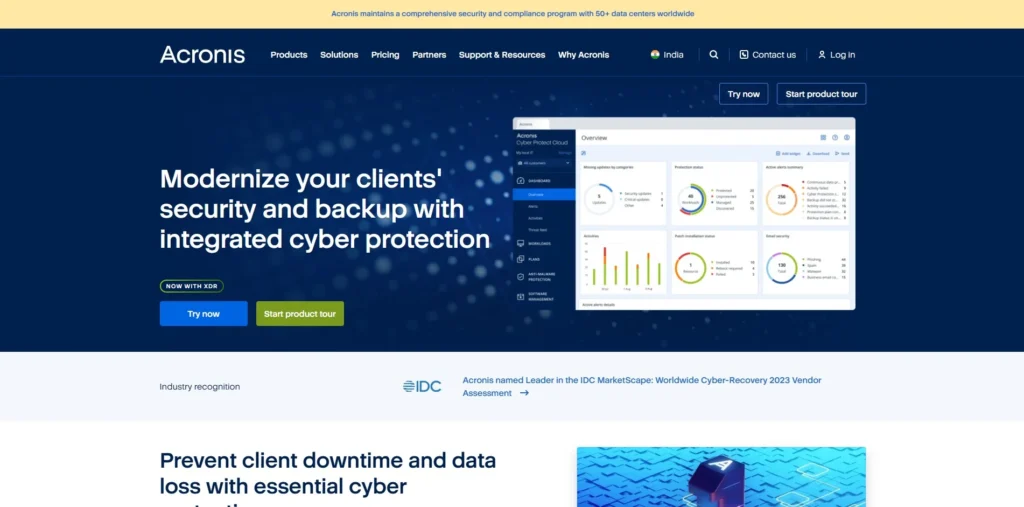
Acronis Cyber Protect Cloud has become one of the best cloud backup and cybersecurity solutions used by businesses of all types and sizes. It takes backup services a step further by combining them with powerful data protection capabilities of cybersecurity features to make one integrated all all-inclusive platform.
Through Acronis, companies can protect their data against loss and at the same time protect themselves against ransomware, malware, and other malicious cyber threats. The platform has AMD, which provides options for flexible deployment, and has a hybrid environment supporting the combination of local and cloud storage.
Another one of its strong suits is the AI-based threat detection that proactively analyses and stops suspicious activity. Acronis also offers fast recovery tools against disasters, hence ensuring that the downtime will be minimal after a disaster. Features such as file syncing, endpoint protection, and remote management make it a sure bet in the current organization.
It has scalability, which enables businesses to adapt their storage and security as they expand. Acronis provides its compliance assistance and data center support globally so that data is available, and it does not fall short of regulatory requirements, which is why enterprises, small-scale businesses, and IT services providers choose it.
Key Features:
- Combined backend and infrastructural security
- Machine learning protection against malware and ransomware
- Hybrid and cloud deployment Choices
- Blazing fast disaster recovery capabilities
- Management of IT administration is Centralized
- Remote file synchronization or synchronization and sharing apps
- Data centres around the globe, compliance-ready
Pricing :
- depends on your chosen model.
2. Backblaze Business Backup
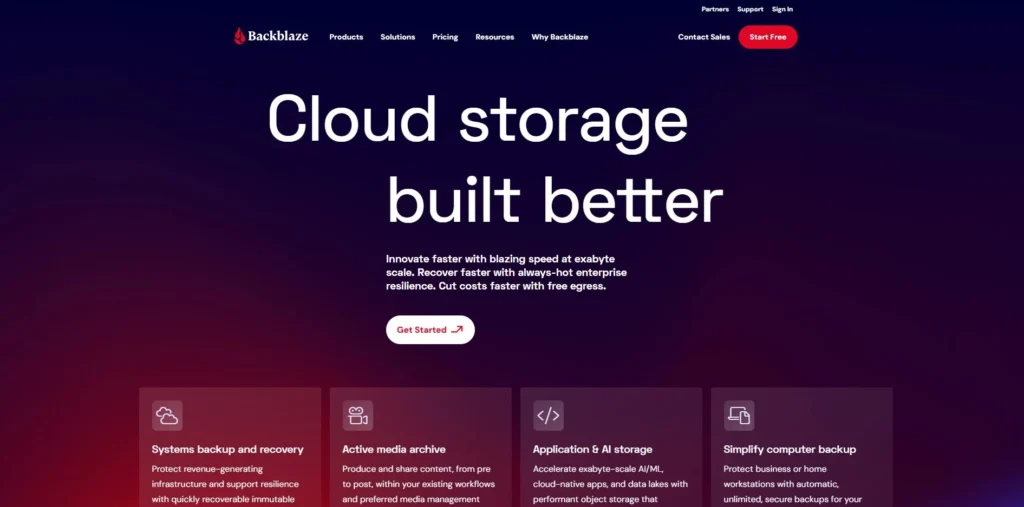
Backblaze is an easy-to-use but powerful cloud backup system, guaranteeing its customers the backup of files across the globe at an affordable cost. It is a system that is set to offer unlimited cloud storage at a fixed cost, making it particularly appealing to small and mid-sized businesses. Backblaze will automatically back up all files, such as documents, photos, and videos, and users are not required to select such files.
Its restore options are extremely flexible-the businesses can either download the files directly, order a restore hard drive to their doorstep, or use mobile access to make quick retrievals. The platform is characterized by a simple interface and transparent pricing policy; an IT expert is not required to use it. Backblaze also provides the best data encryption, whose files are safe when in transit and also in storage.
The lightweight installation of the service, including automatic background operation and absence of upheavals, makes the service perfect to be use by teams that do not want technical complexities to protect their data. Centralized management options give the IT admins visibility into user backups done in the company.
With integrated cloud management services, Backblaze is reliable and cost-effective, can be scaled easily, and is an ideal choice for businesses that want to find a simple cloud backup solution without hidden costs and setup complexities.
Key Features:
- Pre-queried cloud disc space at a fixed fee
- Automatic file backup with no limit with respect to size
- Simple downloading or shipping drives to rates of file recovery
- AES encryption that performs secure data protection
- IT administrative console
- Rugged client programs with background processing
- Cross-platform support (Windows and macOS)
Pricing:
- Personal Backup: $99/year
- Business Backup: $99/year
- Enterprise Control: Custom pricing
3. Carbonite Safe Business
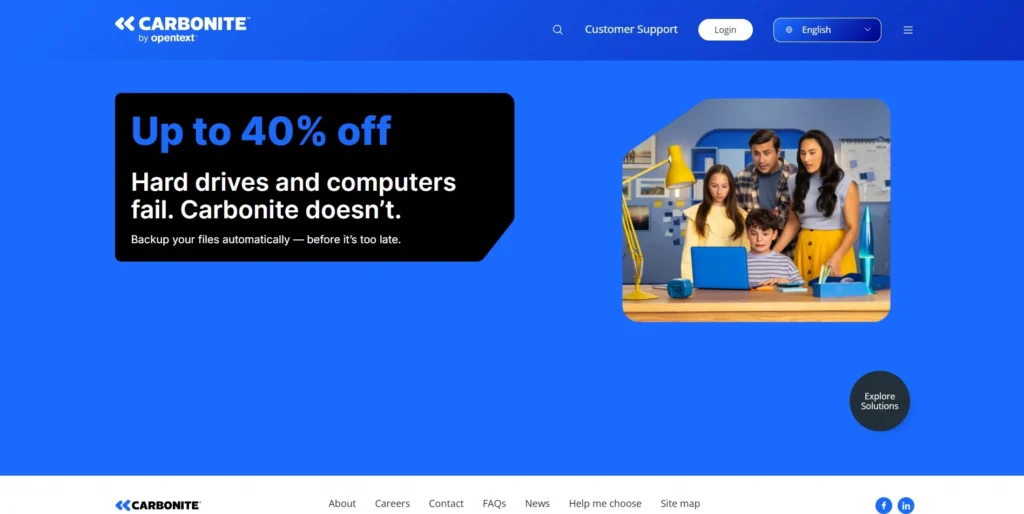
IT professionals are targeting small and medium-sized businesses that prioritize simplicity and security with Carbonite Safe, which is a reliable cloud backup service. It creates an automatic backup of files, mails, databases, and even the whole system, even if files are lost. Among the strengths of Carbonite is the fact that it offers comprehensive protection against ransomware and accidental deletions, which lends to its trustworthiness among companies that cannot afford any downtime.
It works well with Windows or macOS and has versatile storage, and it is flexible with the type of schedule to follow in doing backups. Carbonite also offers strong disaster recovery systems, where companies are able to resume operations within a short time in the event of a system shutdown or hacking efforts. The program is not limited to highly complex management because of its centralized dashboard, which can be utilized by IT administrators in tracking the backup of all users and devices.
The platform will be built upon a high-security level through encryption during transmission and storage. Carbonite is a particularly good choice of cloud backup solution for companies that want a balance between flexibility and scalability, since its pricing tiers are affordable and flexible agreements.
Key Features:
- Automatic and continuous back-ups on the cloud
- Ransomware protection and prevention of accidental deletions
- Sustains databases, full systems, and servers
- A consolidated management panel to monitor easily
- Encrypted storage, end-to-end
- Flexible packages for small and medium-sized businesses
- Fast disaster recovery solutions
Pricing:
- $24.00/month
4. CrashPlan small business
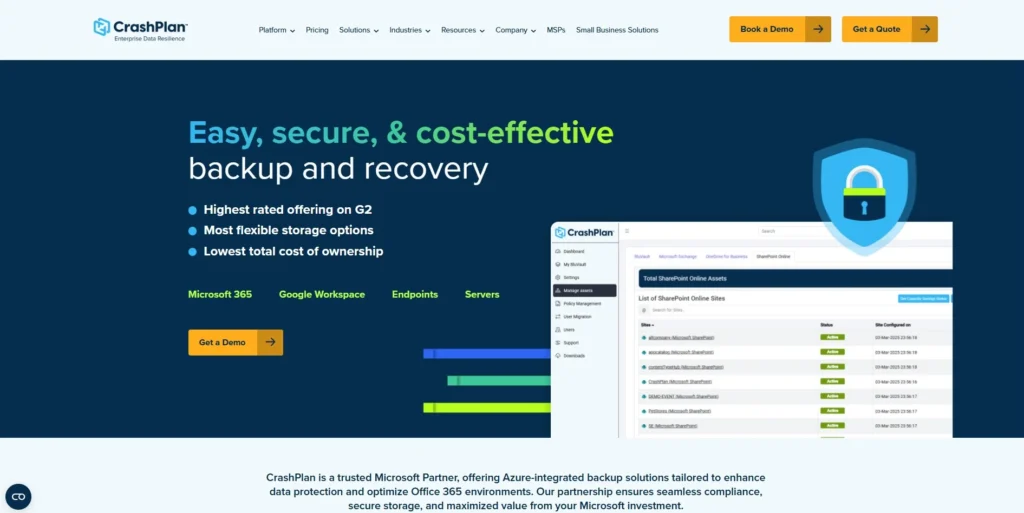
CrashPlan is a recognized brand in the cloud backup solution market, especially designed to suit small businesses. It is an inexpensive option for organizations that have huge amounts of data and can afford unlimited storage and unlimited capacity, having a predictable flat rate.
CrashPlan supports continuous file backup (without user intervention) since files that are changed continuously are backed up in the background. Unlike most of the competitors, CrashPlan offers unlimited versioning and retention of files, and once you delete a file, there is no way you can lose it.
It can be used on Windows, macOS, and Linux, so it can be applied in varied working environments. It maintains excellent encryption in both transit and at rest to assure the security of valuable data. It is also possible to get a real-time overview of the crashing status through an administrator dashboard with CrashPlan that provides total visibility to businesses.
Affordability, reliability, and unlimited storage have made it an especially popular choice with businesses that want guaranteed protection without storage time or capacity restrictions.
Key Features:
- Unlimited cloud storage with unlimited pricing
- Automated, on-going backups
- Endless file versioning and retention
- Cross-platform (Windows, Mac, Linux)
- AES 256-bit encryption is used
- Central monitoring capability for admins
- Cost-effective and predictable cost structure
Pricing:
- Custom pricing
5. MSP360 (previously CloudBerry Backup)

SP360 is an ideal, robust backup solution for businesses and MSPs. MSP360 also offers flexibility by allowing the user to pick their own cloud storage providers, e.g., AWS, Google Cloud, Microsoft Azure, and so on, thus giving them total control over data storage location. This is a very good choice of businesses that have rigid compliance or geographic needs.
SP360 not only caters to server, virtual machine, database, and workstation backup, but this also makes the product very flexible in terms of its applicability in business demands. It has a user-friendly management console that allows central monitoring and reporting of administrators and policy enforcement.
The platform also has advanced encryption, ransom protection, and data compression to support its safety and optimization. The hybrid backup capabilities of SSP360 permit organizations to back up in a local environment, as well as a cloud-based setting, to ensure maximum redundancy.
The flexibility of licensing and costs of pay-as-you-go cloud storage provide scalability and control the costs. Due to its flexibility, customization, and vendor-grade features, MSP360 can also be regarded as a tool with powerful backup management, made specifically with businesses in mind.
Key Features:
- With AWS, Azure, and Google Cloud, you get the BYOC (Bring Your Own Cloud) flexibility.
- Supports workstations, databases, servers, and VMs
- Centralized management dashboard of IT staff
- Back-up provisions (local and cloud backup)
- AES 256 Bit encryption and ransomware safeguard
- Licensing and pay-per-use
- Exhaustive reporting and monitoring of back-ups
Pricing:
- Windows Desktop – $29.99 / year
- Windows Server – $109.99 / year
- Ultimate – $179.99 / year
- MS SQL Server – $124.99 / year
Suggested to read: Best No-Code App Builders
6. Zoolz Cloud Backup
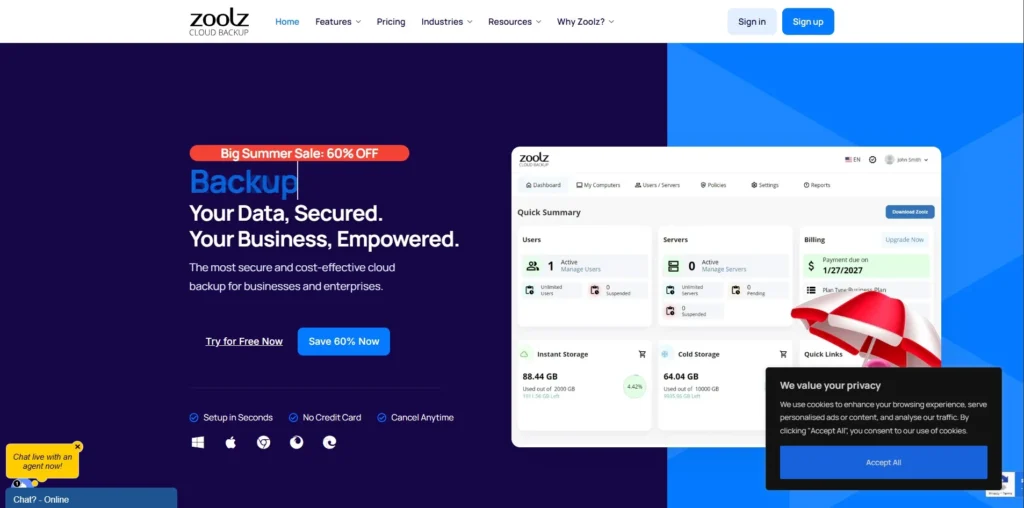
Zoolz Cloud Backup is a service with a business focus, with scalability, security, and long-term data storage. It is constructed for institutions that have to defend very large pools of information but require costs to be predictable. AWS- Based Back up: Amazon Web Services (AWS) infrastructure is used to store backups, and this provides reliability and global accessibility. It has a hybrid cloud backup where businesses can store key data locally, and then have lower-use data archive to cold storage to drive savings.
Zoolz has compatibility with a wide variety of file types, encompassing documents, multimedia, and system files, so it can be used across many industries. Security is an issue with the 256-AES encryption and zero-knowledge security. Its “Smart Selection” technology helps locate significant files and makes a backup without manual workload.
Scalable up to petabytes of storage, Zoolz is perfect to fit in enterprises, research institutions, and growing businesses with huge data turnover. Besides, its superior reporting capabilities enable IT professionals to get a complete insight view of backup and compliance.
Key Features:
- Standard Hybrid backup using hot and cold storage
- Cloud infrastructure running on AWS
- Infinite security Architecture with 256-bit AES encryption and z-k privacy
- Intelligent file selection of automated backups
- Scales to petabytes of storage
- Centralized report and management tool Folio
- Low-cost long storage strategies
Pricing:
- 2.5 TB – $79.99 / year
- 7 TB – $239.99 / year
- 12 TB – $399.99 / year
- 24 TB – $759.99 / year
- 60 TB – $1599.99 / year
7. SpiderOak One backup
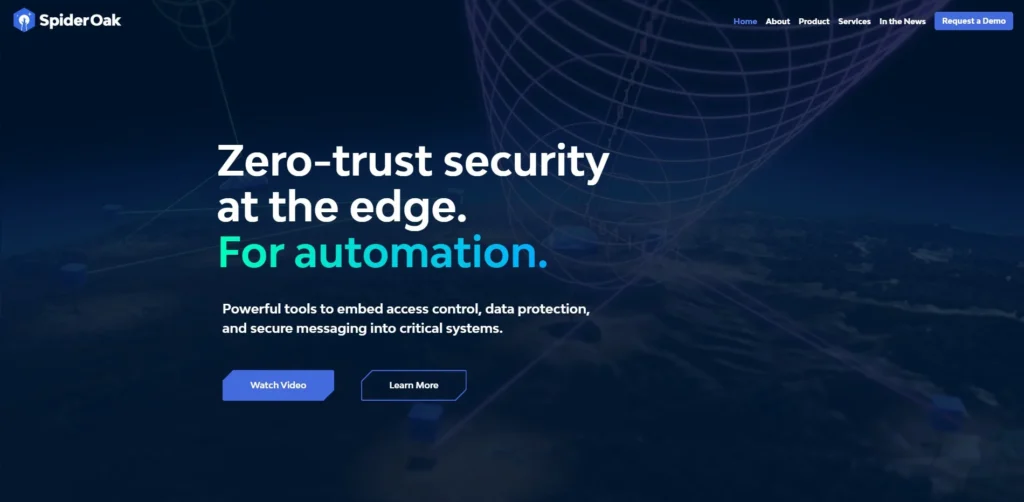
SpiderOak ONE Backup is a top-level security, profit-oriented backup service suitable for both business and individual users, with privacy as a high priority. SpiderOak works in a very different way as compared to other services – it has a so-called, No Knowledge policy, which prevents its employees from accessing information.
It provides the end-to-end encryption of data and guarantees it is confidential at all points of backup and restoration. SpiderOak ONE offers to make continuous and incremental backups, so that no updates are lost and the speed of the system’s operation is not slowed down.
It is also easy to use since it supports an unlimited number of devices with one account, so it suits businesses that have multiple workstations. File sharing and synchronization are also available on the platform, as it enables teams to work securely. SpiderOak is cross-platform, and it supports Windows, macOS, and Linux.
It has a high emphasis on compliance and privacy, which is why it is an outstanding solution to industries that cannot settle for sensitive information, i.e., healthcare, law, or finance. It is a bit more expensive than some of the competition, but the privacy features that it offers are unmatched due to makes it worth its price.
Key Features:
- Privacy policy of complete data control named, No Knowledge
- AES 256-bit encryption end-to-end
- Constant and step-by-step backup
- Supports an unlimited number of devices under a single account
- Cross-platform support (Windows, Macintosh, and Linux)
- Guaranteed file distribution and synchronizing
- Compliance-ready for data-sensitive industries
Pricing:
- 150 GB: $6 per month
- 400 GB: $11 per month
- 2 TB: $14 per month
- 5 TB: $29 per month
8. Dato Cloud Backup
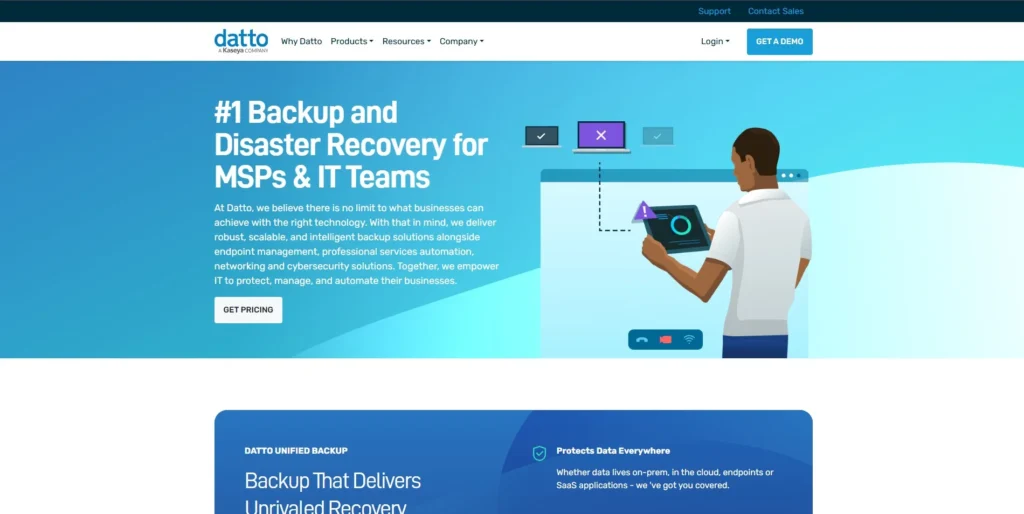
Drives B2B sales of cloud backup and disaster recovery as one of the most used products on the market, with customers including enterprises and managed service providers. Datto focuses on the business continuity of the entire business as opposed to the mere file backup performed by most backup services. Due to the image-based ability to make backups of entire systems, Dto can restore full servers or workstations in only a few minutes.
It is a sort of hybrid cloud environment where the stored data would be stored either in the clouds or locally, and there is an easier restoration option even when the internet connection is down. Detection of ransomware is also contained in Tto, meaning that malicious files are detected and incapacitated before transmissions. It helps network administrators by providing centralized monitoring and automatic alerts, so it makes management easy in a multiple-client environment or a multi-department network.
Backup appliances provided by Dato are combined with cloud storage to provide a complete integrated solution. This is what makes it particularly attractive among IT service providers that appear to customers as administrators of diverse corporate customers. Datto fits well in businesses that cannot afford downtime and require enterprise-level protection that can be depended on.
Key Features:
- Full system backups through image (Any full system backup tool)
- Redundancy through the combination of cloud storage
- Anti-ransomware system
- Business continuity, rapid disaster recovery
- Central reporting and monitoring tools
- Cloud + LAP integration
- Relied upon by MSPs and Enterprise customers
Pricing:
- not available
9. Veeam Backup & Replication
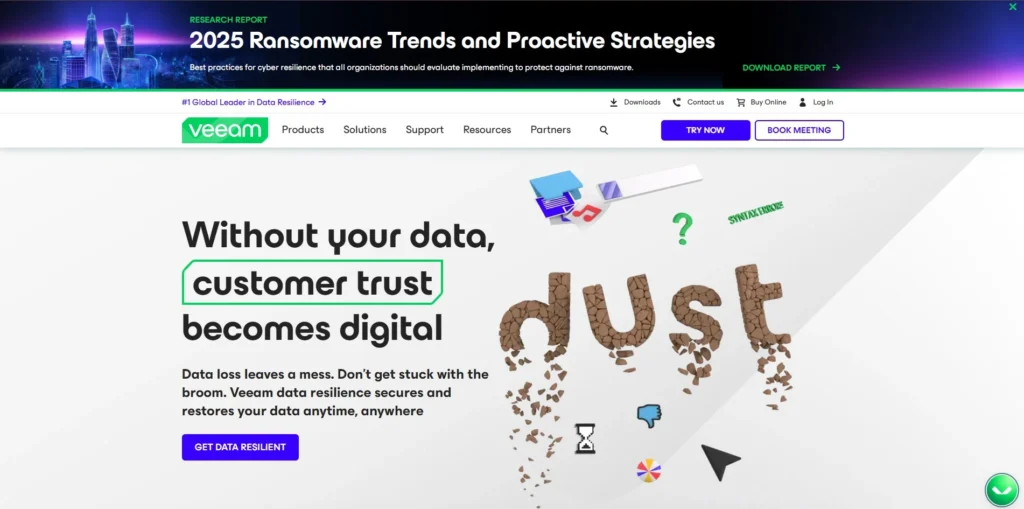
Veeam is a market leader that offers enterprise-level cloud protection and disaster recovery, and enjoys a wide reputation among businesses scales. It is noted to have extensive backup, replication, and recovery functions in a physical, virtual, and cloud environment. Veeam supports VMware, Hyper-V, Windows, Linux, AWS, and Azure, which makes it extremely flexible. It has been characterized by its rapid recovery, which significantly reduces the downtime and promises business resilience post an outage or a cyberattack.
Veeam also offers ransomware protection, immutability, and advanced monitoring features that protect important workloads. Centralized dashboards, granular file recovery, and policy-based automation advantages are of interest to IT administrators. It is scalable and, therefore, can be used both by SMBs and enterprises with the possibility of flexible deployment on-premises, hybrid, or multi-cloud environments.
Powered by tight compliance controls and excellent reporting features, Veeam has become an essential data protection and rapid restore option to organizations with critical data and disaster protection requirements.
Key Features:
- End-to-end management of virtual, physical, and cloud infrastructures
- Near-instant recoverability to reduce the interval of non-serviceability
- Ransomware protection is incorporated and immutable
- Powerful monitoring and reporting applications
- Automation and management policies that are centralized
- Multi-cloud compatibility in AWS, Azure, and Google Cloud
Pricing:
- custom pricing
10. Microsoft OneDrive for Business
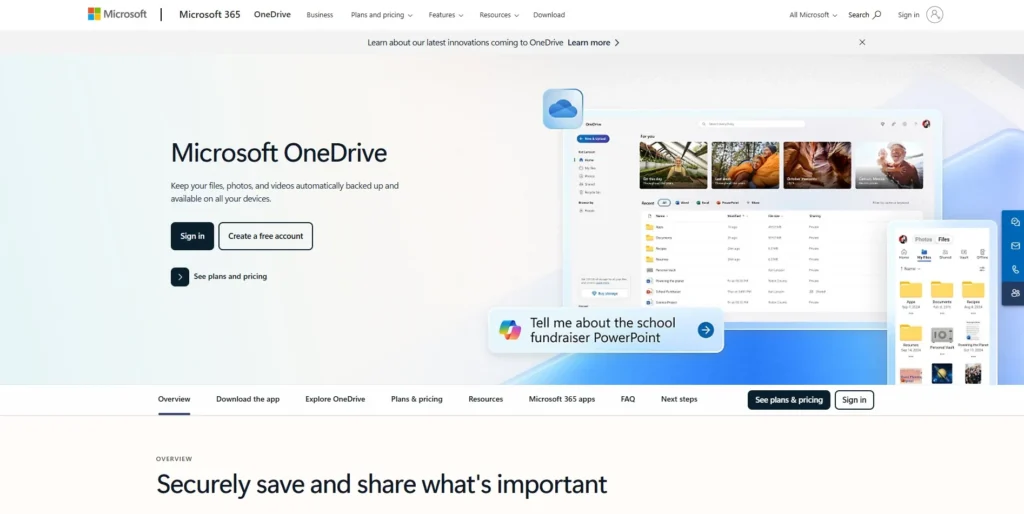
Microsoft OneDrive Business is not only a storage solution but a trustworthy cloud backup service to companies that are part of Microsoft 365. It automatically synchronizes files among devices, with the result that all documents can stay current and also backed up to the cloud. OneDrive allows working in conjunction with such apps as Word, Excel, Teams, and SharePoint, and due to this, the document preparation is also improved, and data is secured.
Through the Microsoft admin center, businesses have control of user access, permissions, and compliance. There is also a history of versions of files with OneDrive, so you could quickly retrieve older versions of documents. It also boasts of its security structure that incorporates encryption of data, ransomware detection, and multi-factor authentication.
To businesses that already use Microsoft 365, OneDrive already saves them some money, as it comes in many of the plans. OneDrive for Business is ideal in companies that place a premium on both security and productivity in a single platform, as it has global scalability and strong collaboration tools.
Key Features:
- Seamless integration with the Microsoft 365 apps
- Automatic backing up and synchronization of files on different devices
- Previews of file history and file recovery modes
- Ransomware detection and enterprise-grade encryption
- Strong compliance and management rules
- Sharing and file collaboration in real time
- Scalable with Microsoft’s world cloud infrastructure
Pricing
- Microsoft 365 Family – ₹8,199/year or ₹819/month (up to 6 people)
- Microsoft 365 Personal – ₹6,899/year or ₹689/month (1 person)
- Microsoft 365 Basic – ₹1,499/year or ₹149/month (1 person)
- Microsoft 365 Free – Free (1 person)
11. Google Workspace (Google Drive)
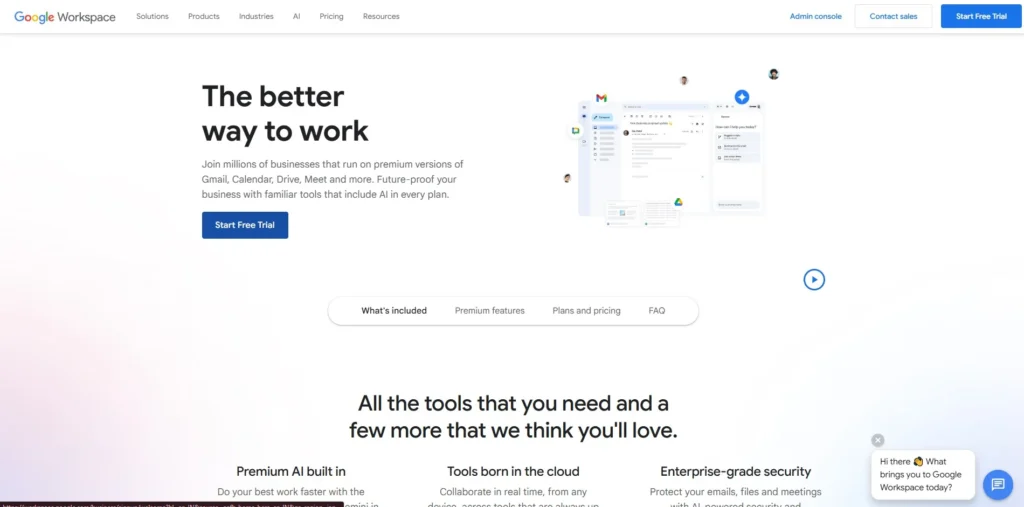
Using Google Drive can back up your current business files and store new business files that are too heavy to carry around. This is because Google Workspace simplifies business storage and sharing through its cloud storage platform. It synchronized files in all devices, enabling them to have access to the most updated version at all times. Being a real-time collaboration tool, Drive allows groups to collaborate on documents, spreadsheets, and presentations, and is more than a backup solution.
With Google Drive, you can set up advanced security, such as encryption, threat detection powered by artificial intelligence, and zero-trust privacy policies. Google Vault also allows businesses to comply with and maintain files that require the storage of sensitive data, which must also abide by certain standards of the company.
Among its strengths, one can distinguish the fact that it can be easily integrated with thousands of third-party applications, and therefore can be utilized in many more ways than just storage.
The value to the admins of this system is that they have advanced control panels that are able to monitor file usage, rights, and set policies on information. Whether working on an individual device or collaborating with others in the same office or different locations on the planet, the level of productivity and ease of sharing information using Google Drive make it a preferred platform, particularly presenting a flexible backup platform.
Key Features:
- Collaboration in real-time on Docs, Sheets, and Slides
- Auto sync on FutureDay on all devices
- Threat and security detection with AI
- Support of Google Vault fulfilments
- Connection with third-party business tools
- Centralised administration of IT teams
- Scalable cloud infrastructure with a global reach
Pricing:
- Business Starter:₹160.65/ month
- Business- starter: ₹864/ month
- Business plus: ₹1700/ month
- Enterprise plus: ₹2650/ month
12. Dropbox Business
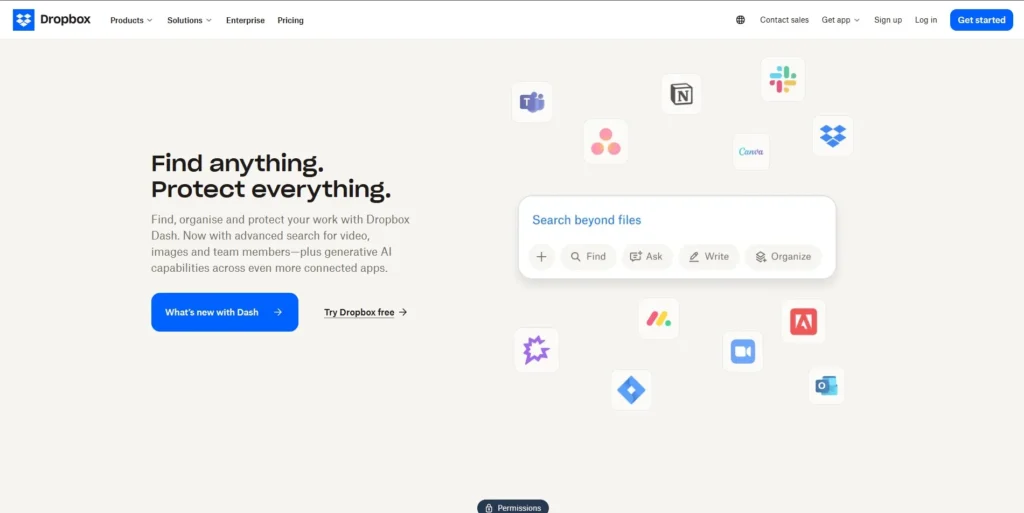
Dropbox Business happens to be a widely used cloud backup and collaboration service, which can be used by groups that require an uninterrupted transfer of files, as well as secure data protection. It seamlessly synchronizes files across all devices and securely stores files in the cloud, making collaboration very easy. Dropbox Business has Smart Sync, where a user can view files without downloading them to their device.
Its version history and file recovery functionality allow one to minimize the stress of retrieving previous versions or deleted files. Its top priority is security, so it has security features such as AES 256-bit encryption, password-protected links, and granular access controls.
The console allows IT administrators to have full visibility and control of user actions. Dropbox is integrated with many external tools and services, such as Slack, Zoom, and Microsoft Office, which increases productivity. It is scalable with scalable plans that include team management options that fit with small to large businesses, startups, and enterprises. Being a combination of backup and collaboration, Dropbox Business is a reputable tool across the entire globe.
Key Features:
- Auto backup of files to different devices
- Smart Sync to immoderate nearby storage space
- History of versions and the possibility of restoring files
- AES 256-bit encryption and safe sharing
- Admin controls that are centralized in IT management
- Integration with favorite business apps
- Scalable storage plans for expanding teams
Pricing:
- Not available
13. Wasabi Hot Cloud Storage
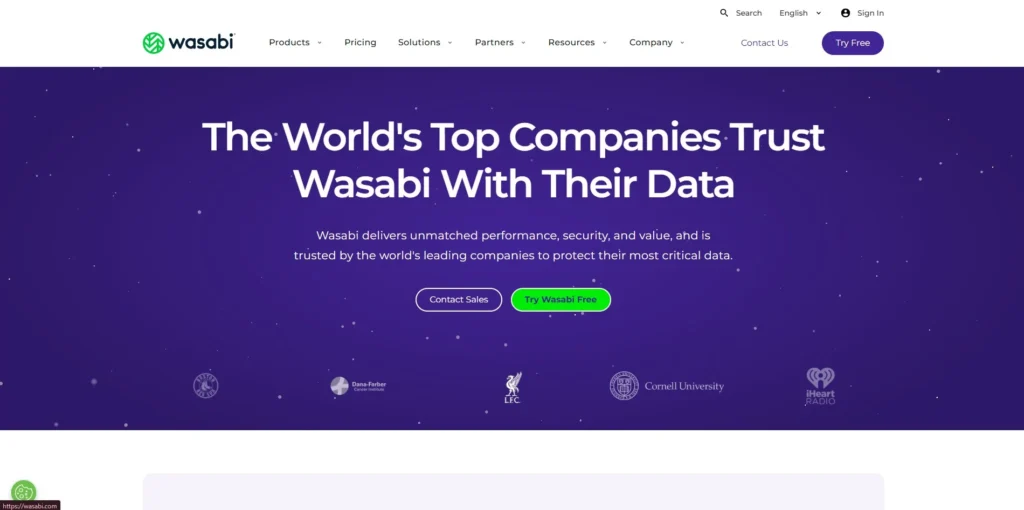
Wasabi has a level-3 security and performance cloud storage, which firms apply to such cases as backup and archiving. Whereas other providers charge more to send out the data (packing) or want to make API queries, for example, Wasabi has straightforward pricing without hidden costs, which makes it very appealing to companies with large amounts of data.
It is particularly fast, displaying a higher data rate transfer as compared to a number of rivals. Wasabi also offers data immutability, which guards files against deletion or editing, making it a resistant capability against ransomware.
It has several data centers, located all over the world, which provide geographic redundancy and high availability. Security is enhanced by the application of 256-bit AES encryption and adherence to such standards as HIPAA, GDPR, and CJIS. Wasabi supports the most popular backup and disaster recovery solutions to be a convenient storage alternative.
Wasabi is suited to both SMBs and enterprises, but it is particularly popular with cost-sensitive businesses of all sizes that are in the market for reliable, secure, and inexpensive cloud backup services.
Key Features:
- Straightforward, transparent pricing that is fee-free
- Fast data transfer; performance
- Ransomware protection through the immutability of data
- International data center spareness
- AES 256-bit encryption of storage
- HIPAA, GDPR, and others
- Integrates with the leading backup and recovery solutions
Pricing:
- Start: $6.99
14. pCloud Business
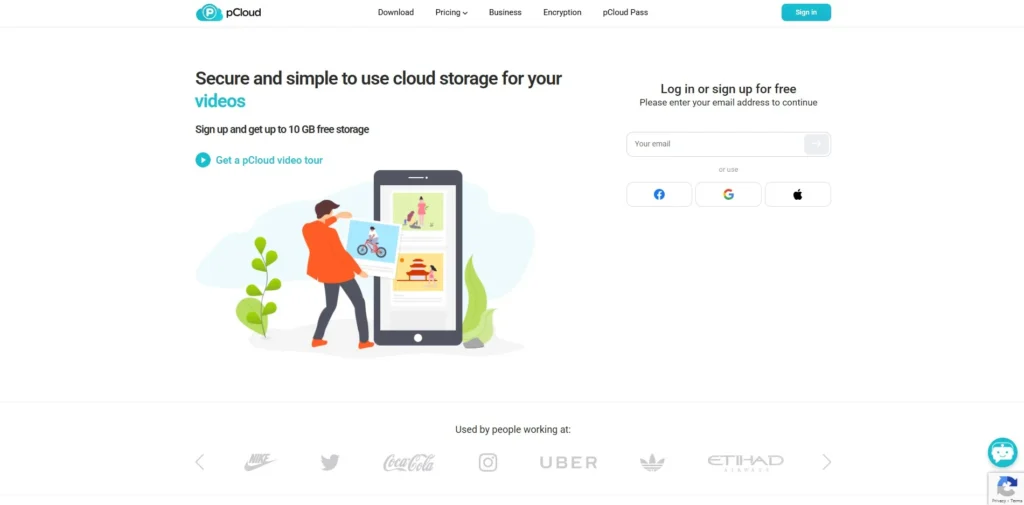
Cloud Business is an encrypted and customizable backup technology designed for company groups and organizations. It is a very reliable backup storage with strong collaboration tools enforced, hence more than just a backup service.
Businesses are able to store, sync, and share files across multiple devices easily, and advanced access controls can manage access with detail and control. pCloud provides file versioning and extended file history to recover older versions of files and deleted files.
Among its most outstanding offerings is pCloud Crypto, which offers client-side encryption to achieve maximum data privacy. It is because only the business has the option of accessing encrypted files. pCloud also offers lifetime storage plans, providing the business with a non-recurring payment.
We have servers in the EU and the U.S., and companies can select where data is stored based on their compliance needs. Simple, very secure, and accessible, pCloud Business is a great option to consider when talking about SMBs and teams that want their data to be safe and have freedom of choice.
Key Features:
- Encrypted file backup, synchronization, and sharing
- Client-side-encrypted cloud Crypto
- Versioning and Extended file history
- Granular access controls for users and admins
- Lifetime and subscription storage plans
- The U.S and the EU-based data centers will be used to comply with the data center locations.
- Cross-platform (desktop, mobile, web)
Pricing:
- Ultra 10 TB: $19.99/ per month
- Premium plus 2TB: $9.99/ month
- Premium 500 TB: 4.99/ month
15. iDrive e2
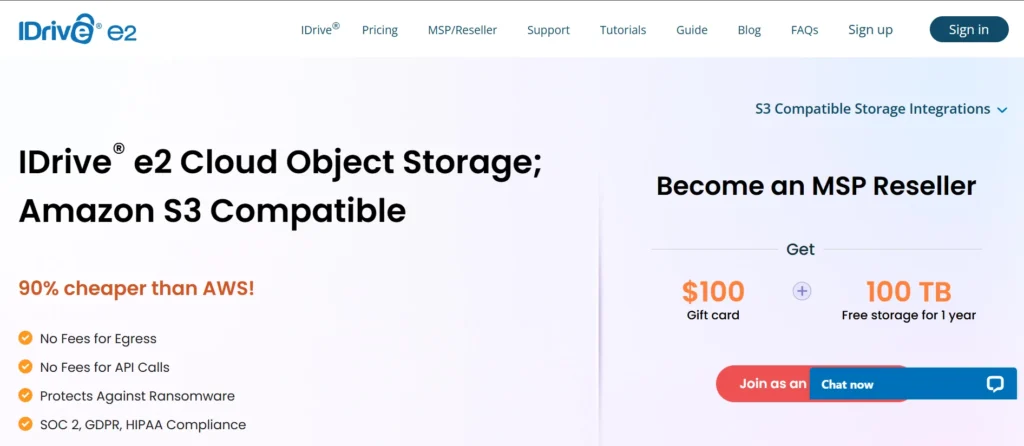
Drive e2 is a performance, price-efficient, and massively scalable cloud storage technology that organizations are starting to leverage as a backup, archival, and disaster recovery platform. Unlike any backup-only facilities, iDrive e2 is also an S3-capable storage facility, which makes it an alternative to AWS S3 at a fraction of the price.
It includes pay-as-you-go pricing without unexpected charges, so it is highly appealing to start-ups as well as enterprises. Businesses are also capable of seamlessly integrating iDrive e2 with third-party backup software, synchronization programs, and workflows since it is highly compatible.
High-performance and low-latency data transfer with geo-redundant data storage across several U.S. data centers is ensured via the platform. It is secure, featuring AES 256-bit encryption, and meets such regulations as HIPAA and GDPR.
Its web-based user interface with an API allows developers and IT departments to manage storage intuitively. As a stand-alone or an extended backup strategy, iDrive e2 offers a fast, secure, and above all, affordable cloud storage solution that any business can take advantage of in its backup strategy and long-term archiving needs.
Key Features:
- S3-compliant cloud object store
- Easy to understand, transparent pay-as-you-go pricing
- AES 256-bit encryption to use as a secure
- High-performance at low latency
- Geo- redundant storage to U.S data facilities
- Simple to add to backup tools and applications
- Compliant (HIPAA, GDPR, and more)
Pricing:
- 1 TB – $49.50/yr ($24.75 first yr)
- 2 TB – $99/yr ($49.50 first yr)
- 5 TB – $247.50/yr ($123.75 first yr)
- 10 TB – $495/yr ($247.50 first yr)
- 20 TB – $990/yr ($495 first yr)
- 30 TB – $1485/yr ($742.50 first yr)
- 40 TB – $1980/yr ($990 first yr)
- 50 TB – $2475/yr ($1237.50 first yr)
- 100 TB – $4950/yr ($2475 first yr)
- 200 TB – $9900/yr ($4950 first yr)
Comparison table of the 15 cloud backup tools
| Tool | Best For | Key Strength | Pricing Highlight |
| Acronis Cyber Protect | Enterprises & IT service providers | All-in-one backup + cybersecurity with AI protection | Custom pricing |
| Backblaze Business | SMBs & startups | Unlimited storage, simple setup | $99/year per computer |
| Carbonite Safe | SMBs needing ransomware protection | Automatic backup + ransomware defense | From $24/month |
| CrashPlan SMB | Small businesses with large data volumes | Unlimited storage + unlimited versioning | Custom pricing |
| MSP360 (CloudBerry) | Businesses needing custom cloud integration | BYOC flexibility with AWS, Azure, GCP | From $29.99/year |
| Zoolz Cloud Backup | Enterprises & research institutions | Hybrid hot/cold storage + scalable to petabytes | From $79.99/year (2.5 TB) |
| SpiderOak ONE | Privacy-focused industries (legal, health) | Zero-knowledge encryption + unlimited devices | From $6/month (150 GB) |
| Datto Cloud Backup | Enterprises & MSPs needing business continuity | Full image-based backup + rapid recovery | Custom pricing |
| Veeam Backup & Replication | Enterprises & hybrid IT environments | Instant recovery + ransomware protection | Custom pricing |
| Microsoft OneDrive Business | Businesses on Microsoft 365 | Seamless Office 365 integration + collaboration | From ₹149/month |
| Google Workspace (Drive) | Businesses prioritizing collaboration | Real-time collaboration + strong security | From ₹160.65/month |
| Dropbox Business | Teams needing collaboration + backup | Smart Sync + integrations with Slack, Zoom, etc. | Custom pricing |
| Wasabi Hot Cloud | Cost-conscious businesses with big data | Affordable, fast, immutable storage | $6.99/TB/month |
| pCloud Business | SMBs & teams needing encryption + flexibility | Client-side encryption + lifetime plan option | From $4.99/month |
| iDrive e2 | Businesses needing S3-compatible storage | Affordable, scalable object storage |
Conclusion
The selection of the best cloud backup services is not all about storage anymore; it is about security, business continuity, and scalability unpredictable digital world. The most suitable solutions not only guard against the loss of data but also provide other advanced options such as ransomware defense, compliance, file versioning, and fast disaster recovery.
Whether one is trying to implement enterprise-level options such as Veeam and Datto or needs a more low-cost alternative such as Backblaze and Wasabi, any company can find a solution that will meet its specific needs.
Integrations with collaboration tools, support of multiple devices, as well as hybrid backup models provide even greater degrees of flexibility and can ensure the availability and protection of data at all times. The quantity of data you have, compliance requirements, and financial constraints ultimately determine which cloud backup solution is best for your business.
It is important to note that in making an investment in a reliable backup solution, businesses not only protect their most valuable digital assets today but also develop resilience that will come in handy when shocks in the future occur.
FAQs
Which is the best cloud backup solution for small companies?
Backblaze and IDrive are widely used storage services in small businesses as they are cheap and unlimited.
Which cloud backup solution is the most appropriate for data protection in the enterprise?
Veeam and Datto provide enterprise-level features with fast recovery and support that comply with regulations.
Are cloud backup solutions safe?
Yes, the majority of the services have AES 256-bit encryption and compliance requirements such as GDPR and HIPAA.
Can Cloud Backup restore files after ransomware attacks?
Indeed, ransomware protection and version history are offered by many providers, such as Acronis or Carbonite.
What does the cloud backup business cost?
The cost can be different; some services, such as Wasabi or Backblaze, are favorable due to their affordable plans, whereas others are priced based on the storage or on a per-user basis.