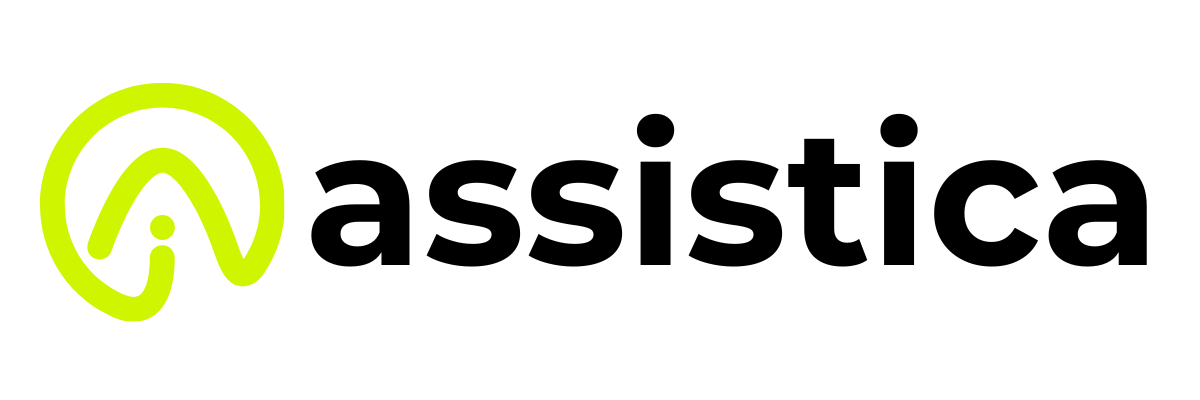The modern digital arena means that communication platforms have taken precedence to support any online interaction, be it in game communities, business teams, or social groups. Although Discord has been ruling this segment as far as years are concerned, a huge number of users are desperately trying to find Discord Alternatives, as they are more inclined towards their particular needs. The technology of communication tools has completely changed within the year 20,25, featuring a wide variety of solutions built around firm business-level capabilities or specific game voice clients.
These Discord alternative may provide different functions not given on Discord, like these may provide better privacy options or more elaborate file sharing capacities, better audio, or simpler to use flows. Both privacy concerns, the necessity of higher levels of business functionality, and just a desire to experience something new are reasons to consider these options and then finally find the best platform that satisfies the needs of your community in terms of communication.
What Makes a Great Discord Alternative?
The best communication system should be able to shine on numerous fronts to become a viable alternative to Discord. Audio and video quality must be on a razor-sharp level with minimal latency so as to offer smooth, real-time chats. The interface must be user-friendly and modifiable to make it easy to have quick navigation of channels, conversations, and contacts. It should be cross-platform compatible with the ability to work on desktop, mobile, and web-based applications to avoid breaking connectivity between devices.
Privacy and security measures such as end-to-end encryption and data safety have also gained significance for users. Moreover, the community management and file sharing tools, as well as interoperability with other services, should be included. There should be price freedom, with no-cost plans and variable premium packages, making it available to various users and companies of varied sizes.
Feature Comparison Table
| Name | Best For | Free Plan |
| Microsoft Teams | Business collaboration with Office integration | Yes, with limitations |
| Slack | Professional team communication | Yes, limited message history |
| Mumble | Low-latency gaming voice chat | Yes, fully featured |
| Flock | Small team productivity | Yes, for small teams |
| Skype | Personal video calling | Yes, Skype-to-Skype is free |
| TeamSpeak | Secure gaming communication | Yes, up to 32 users |
| Steam Chat | Steam gaming communities | Yes, for Steam users |
| Telegram | Large groups and privacy | Yes, fully featured |
| Troop Messenger | Business workplace communication | Yes, basic features |
| Tox | Maximum privacy P2P communication | Yes, fully open source |
| Wire | Secure business and personal use | Yes, personal version |
| Element | Decentralized Matrix communication | Yes, self-hosted |
| Ventrilo | Traditional gaming voice chat | Public servers only |
| Mattermost | Self-hosted team collaboration | Yes, open source version |
| Discourse | Forum-based community discussions | Yes, self-hosted |
15 Best Discord Alternatives 2025
1. Microsoft Teams
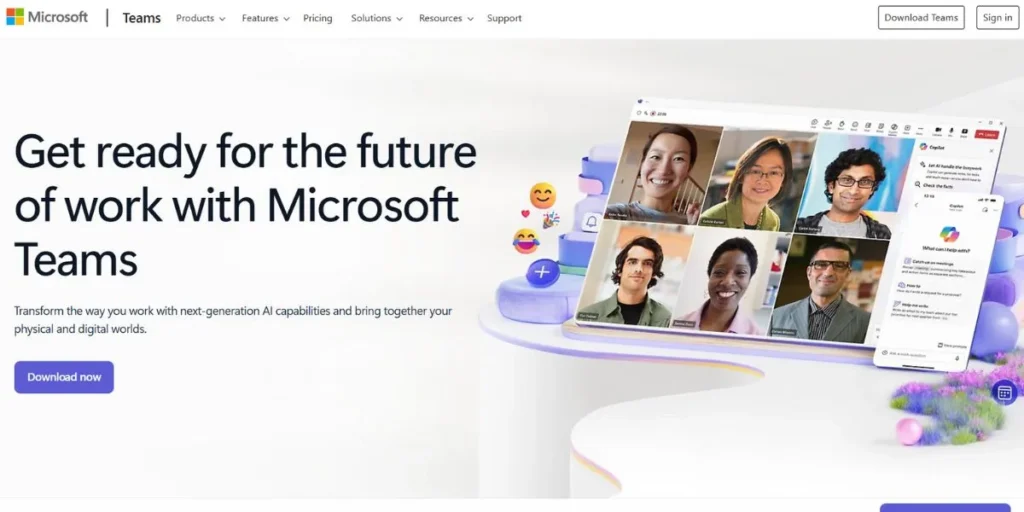
Microsoft Teams is an all-inclusive collaboration tool with integration into Microsoft 365. Its development started as a solution to corporate communications and has now become a highly adaptable solution to everything that is small team discussions to a big organization meeting. Real-time collaboration in documents is another high-level feature the platform has to offer, since it is now possible to collaborate on Office files within the context of a conversation.
Key Features
- Office 365 apps and files: Mutual files
- State-of-the-art scheduling meetings and calendars
- Strong security that has enterprise-level encryption
- Integration with third parties and a custom app store
- Threaded chat constantly
Pros: Great compatibility with the Core Microsoft Office package and business levels of security.
Cons: May be too daunting for everyday users and needs familiarity with the Microsoft ecosystem.
Ideal for: Business groups and organizations that are already subscribing to the services of Microsoft 365.
Free vs Paid: Free plan includes the basic functions; advanced functionality has the price of $4 /user/ month, but can come in plans.
2. Slack
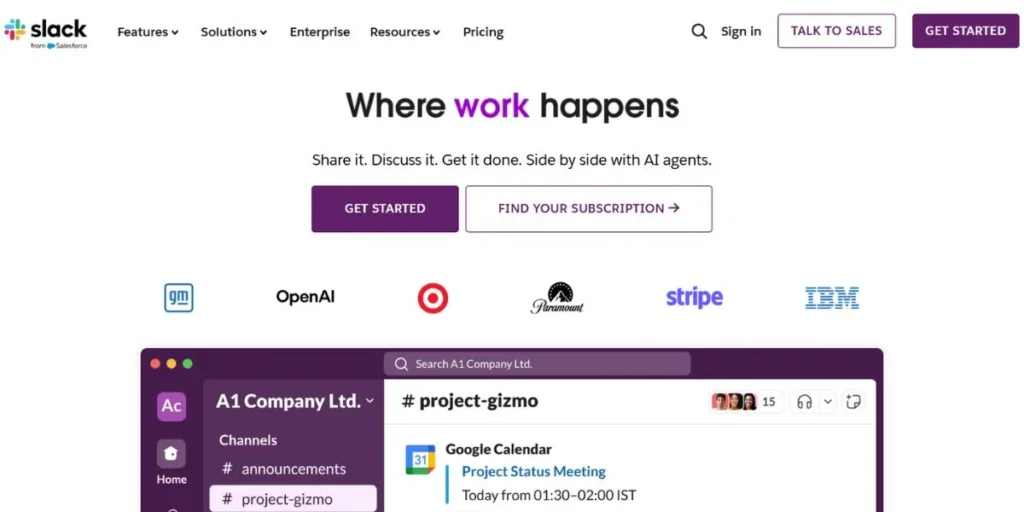
Slack was a game changer by redefining the way employees communicate in the office through their channels-based messaging and permeability with other programs. Often mentioned among popular Discord alternatives, the platform deploys communication in channels; this way, projects, teams, and subjects can be isolated. Its search tool is impressive as well, and it gives them the ability to search messages, files, and conversations throughout their entire work history.
Key Features
- Channel-based structure that is both public and private
- A huge amount of third-party integration and work-out processes
- Fancy searches, and message storing
- Custom emoji and rich content
- Screen sharing and speaking/video call
Pros: User-friendly interface and search capabilities, and robust integration with third-party tools.
Cons: May become costly with bigger teams, and very weak message history on the free plan.
Ideal for: Companies that need project communication and workflow automation.
Free vs Paid: There is a free plan; paid plans starting at $7.25 per user/month with unlimited message history.
3. Mumble
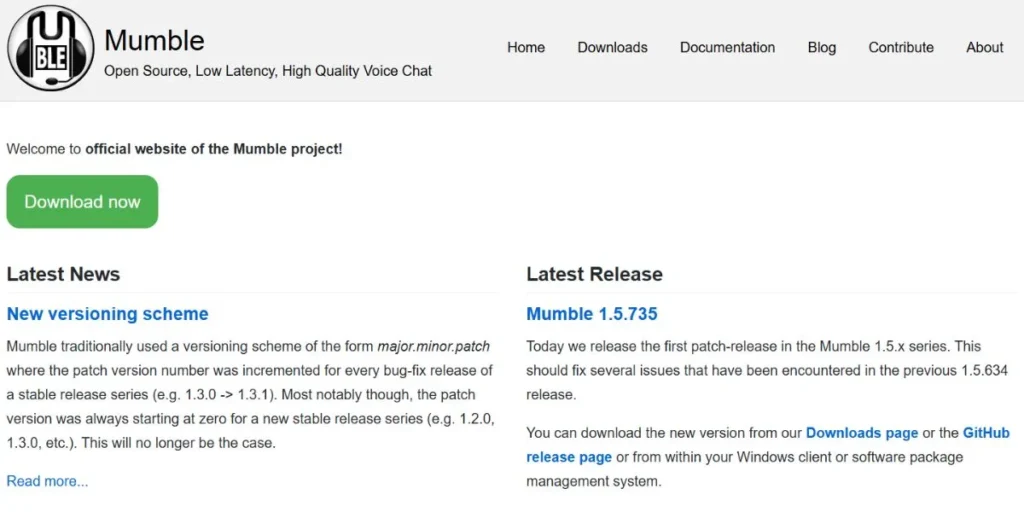
Mumble is a free, low-latency voice chat application whose main focus is on the needs of gaming communities. As one of the well-known Discord alternatives, it emphasizes high audio quality and low latency—essential in competitive gaming where decisions rely on fast, clear communication. The lightweight quality of the platform ensures it doesn’t affect game performance, while still delivering excellent sound clarity for voice transmission.
Key Features
- Extremely low latency voice communication
- Free and able to customize the server
- Noise cancellation and high fidelity audio processing
- Extensive channel tiering in the company
- Cross compatibility and small size
Pros: The audio quality is phenomenal, and the latency is minimal, which is ideal when it comes to gaming.
Cons: Limitations in the text chat options, its installation and operation require technical support from the server.
Ideal for: Gaming parties and those individuals who require the optimum voice quality.
Free vs Paid: Free and with complete open source; server hosting expenses may be available.
4. Flock
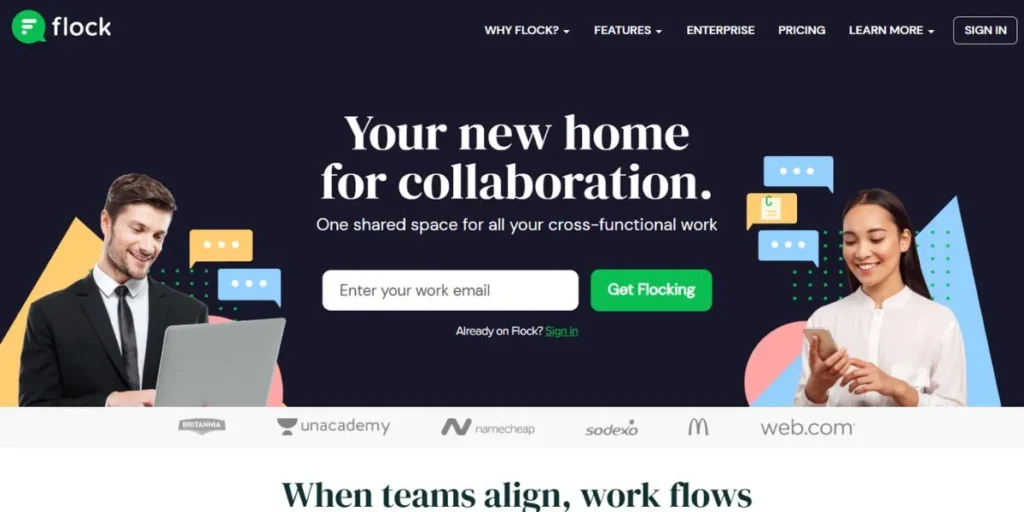
The concept behind Flock branding is that it is a team collaboration platform, unifying messaging, project management, and productivity in a single user interface. As one of the emerging Discord alternatives, its interface is clean, modern, and focused on business productivity with to-do lists, polls, shared notes, etc. The emphasized aspects covered in the platform include reduced dependence on email, where the teams centralize communication and task management.
Key Features
- The to-do list and project management tools that are integrated
- Screen sharing and video conferencing facilities
- Best of the best group editing and file sharing
- Survey and team poll compiler
- External collaborators can access as a guest
Pros: Clean interface, good project manager, and all-in-one productivity suite.
Cons: fewer number of users and lesser customization options as compared to competitors.
Ideal for: Smaller or medium workgroups where there is a need to balance between the productivity and communications functions.
Free vs Paid: Free plan allows up to five other members; the cheapest options of paid plans start at $4.50/user/month.
5. Skype
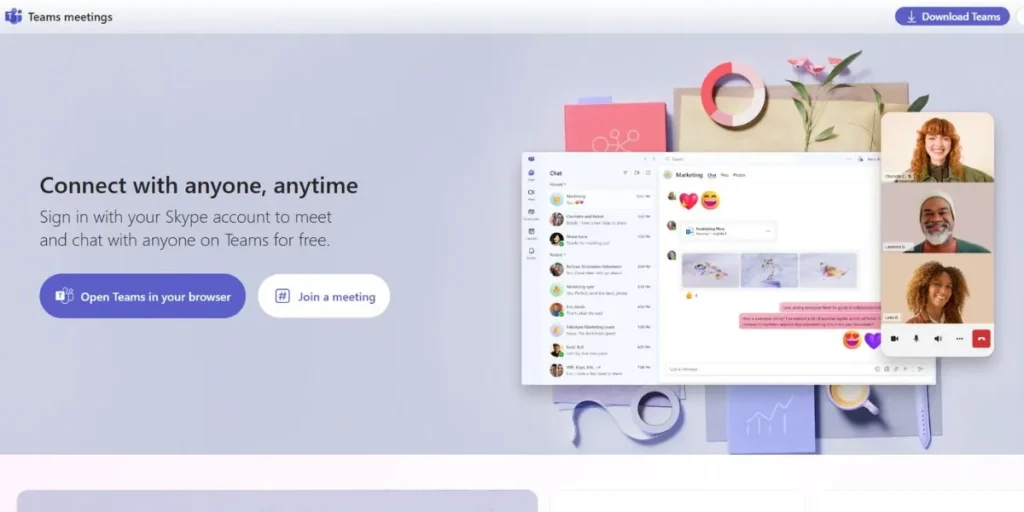
Skype is still one of the most famous brands in digital communication, as it provides quality video calls and messages on various platforms. Though it has improved so much since it was peer-to-peer, it is still an outstanding international calling provider and is very reliable both personally and in business.
Key Features
- Video calling and screen sharing of high quality
- To phone numbers, international calling is made.
- Share files and group messaging Footnote 1
- Access to the site and phone applications
- MS Outlook and Microsoft service integration
Pros: Clear call quality and quality international calling.
Cons: The interface is outdated, and there are no new collaboration tools as in the newer services.
Ideal for: Personal usage, and video conferencing for small business-related requirements.
Free vs Paid: Free to use Skype to Skype; paid options to make phone calls and to use business features.
6. TeamSpeak
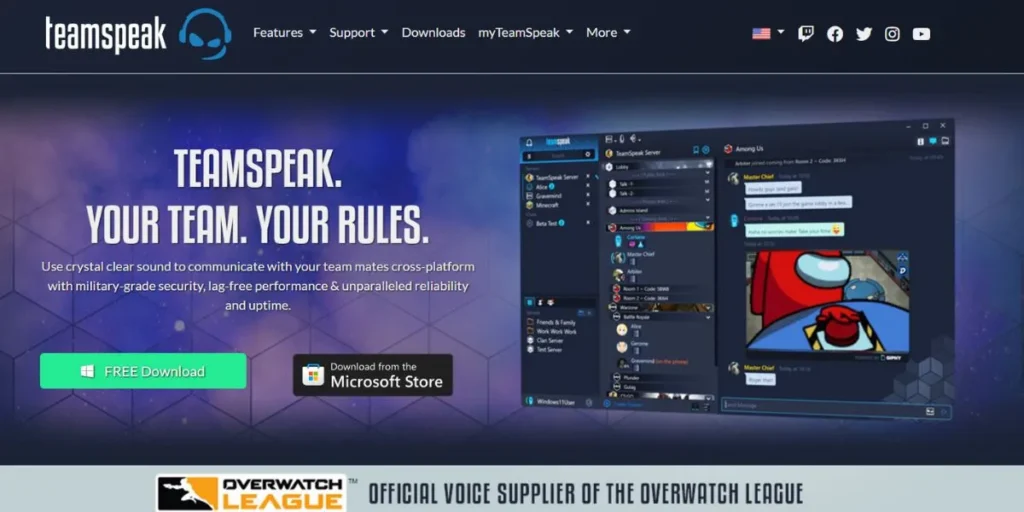
TeamSpeak is a 27-year-old voice communication software application that has a military level of security in terms of system software. As one of the most trusted Discord alternatives, it features high-quality audio and server administration, and has found preference among hardcore gaming communities and groups that need secure voice communication. It is client-server based, so there is full customization and control.
Key Features
- Military-level strong security and encryption
- User privileges and custom server control
- This voice codec is of high quality and uses very little bandwidth.
- A large number of possibilities for customization and the use of plugins
- The support of small groups and thousands of users
Pros: Voice quality and security are outstanding, and customization is very extensive.
Cons: Less frustrating than some other free apps for a better-rounded handwriting experience.
Ideal for: Gaming clans and organizations that need secure and high-quality voice communications.
Free vs Paid: Free to be executed in 32 user servers and paid (licensed) in larger servers.
7. Steam Chat
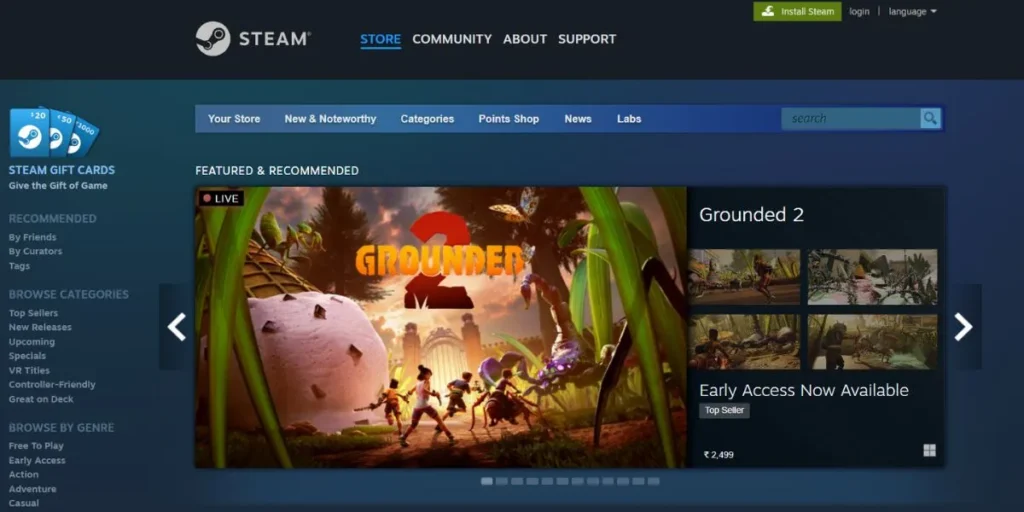
Steam Chat also uses the huge gaming platform offered by Valve to offer an integrated communication system to gamers. It can be closed on top of the gaming activities, friend list, and launching games as a direct part of the Steam ecosystem. The platform will automatically display the games in which friends are playing, and easily create groups to play with each other.
Key Features
- Its integration with the Native Steam platform
- Gaming-themed voice and video chat
- Automatic dragging of friends and game activity
- The community discussion boards, group chat
- The communication mobile application is not related to the gameplay
Pros: Ideal compatibility with the Steam gaming platform and automatic activity tracking of friends.
Cons: It is available only to Steam users and cannot be used to chat remotely in simple, non-game-related communication.
Ideal for: Steam users and those who already have access to Internet-based communities involved in the Steam ecosystem.
Free vs Paid: It is completely free to all Steam users, with all features free.
8. Telegram
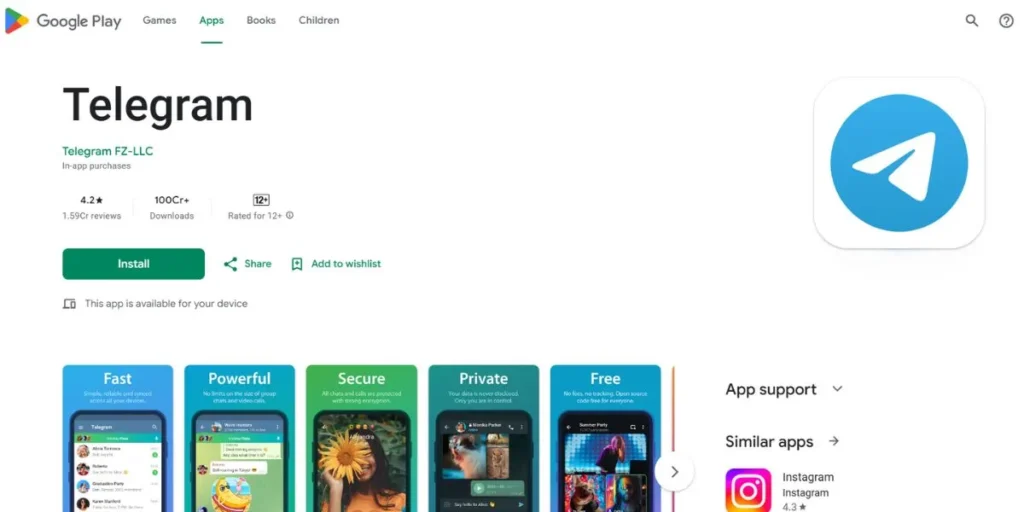
Telegram is a messaging app that is extremely popular due to its high focus on speed, safety, and confidentiality. Often listed among Discord alternatives, it supports large groups of users with massive chats and even community broadcasting. Part of its security practices involves using a cloud-based system to guarantee seamless syncing of messages across devices with high standards when it comes to encryption.
Key Features
- Support of huge groups of up to 200,000 members
- Cloud synchronization of the message to other devices
- Good encryption with a records feature
- Workflow automation chatbots for sharing of up to 2GB per file
Pros: Extremely followed by excellent privacy options and group sizes of all scales, and speed of the messaging.
Cons: Voice calling support was not as good as a voice-specific platform.
Ideal for: Large communities and people who care about security and privacy.
Free vs Paid: Open itself will never cost money, but it will have an option of Telegram Premium to add more functionality.
9. Troop Messenger
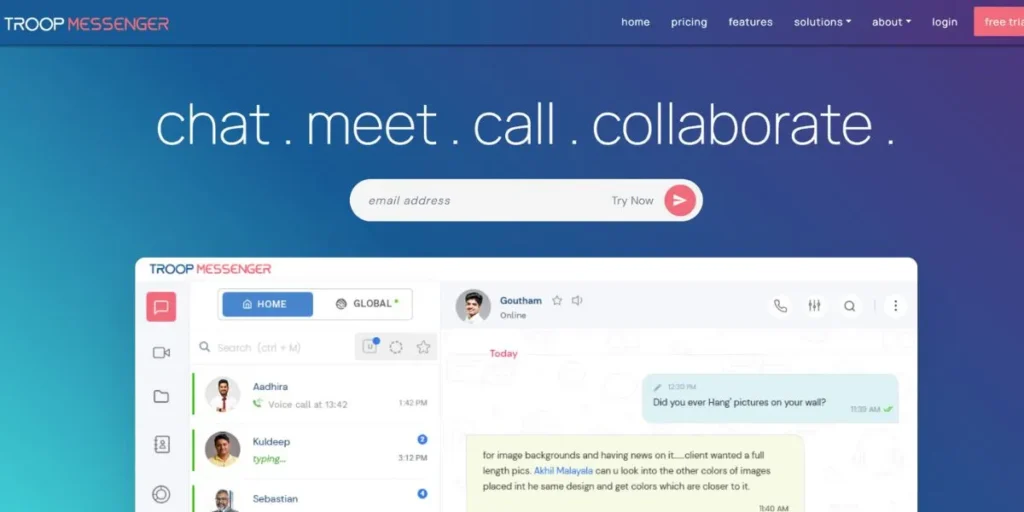
Troop Messenger is specialised in business communication and has capabilities aimed at improving productivity and collaboration in the workplace. The platform integrates the conventional messaging approach with innovative workplace solutions and provides features such as task management and file organization, as well as a team collaboration space. It focuses on business environment security and compliance.
Key Features
- High-technology file sharing and organization
- Job design and scheduling Forgiveness of chaos Hentaid
- Video calling and recording, audio calling and recording
- Features of screen sharing and remote desktop
- Sensitive messages, Burnout message
Pros: Highly business-oriented and secure, File control is good.
Cons: Not as large a presence in the marketplace and fewer features specifically for the community.
Ideal for: Small and medium companies that need safe communication within the workplace.
Free vs Paid: Yes, free version and paid/voting plans starting at $2.50/user/month.
10. Tox
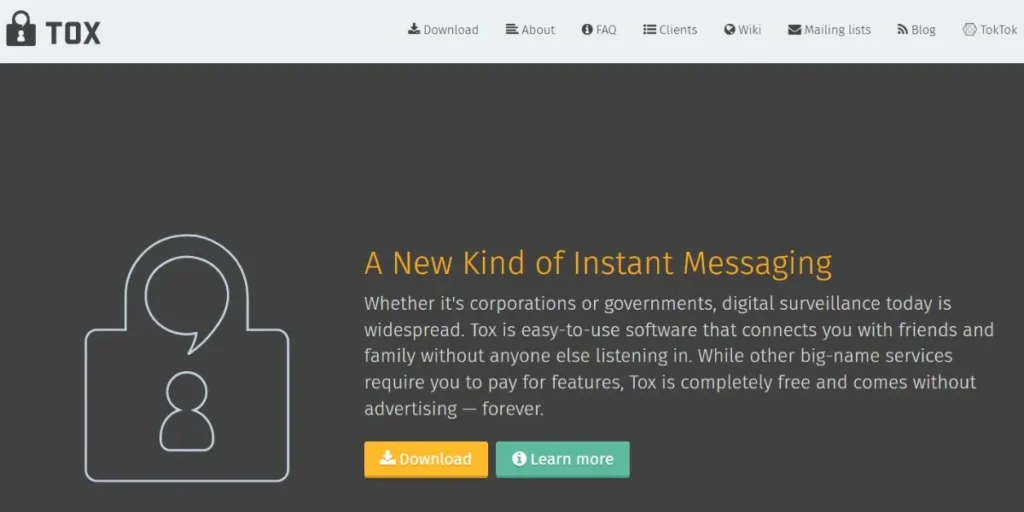
Tox reflects the ideal of privacy-conscious communication with a fully decentralized and peer-to-peer messaging system that does not require any central servers. As one of the most secure Discord alternatives, this free software solution guarantees that the communication is confidential in nature—end-to-end encryption and an evident lack of data collection make this so true. It can also be used without any registration or account.
Key Features
- Non-distributed peer-to-peer network in its full sense
- No registration is needed, and no personal information gathering
- The encryption of all communications end-to-end
- Free and Community-empowered development
- Multiclient cross-platform supported
Pros: Stunning privacy, there is no central server, and there is total open-source visibility.
Cons: Not many features, and it has the potential to be less reliable because of peer-to-peer.
Ideal for: People who want to access their chats privately and individuals in areas where there are communication blockades.
Free vs Paid: It has no paid tiers and is entirely free and open-source.
11. Wire
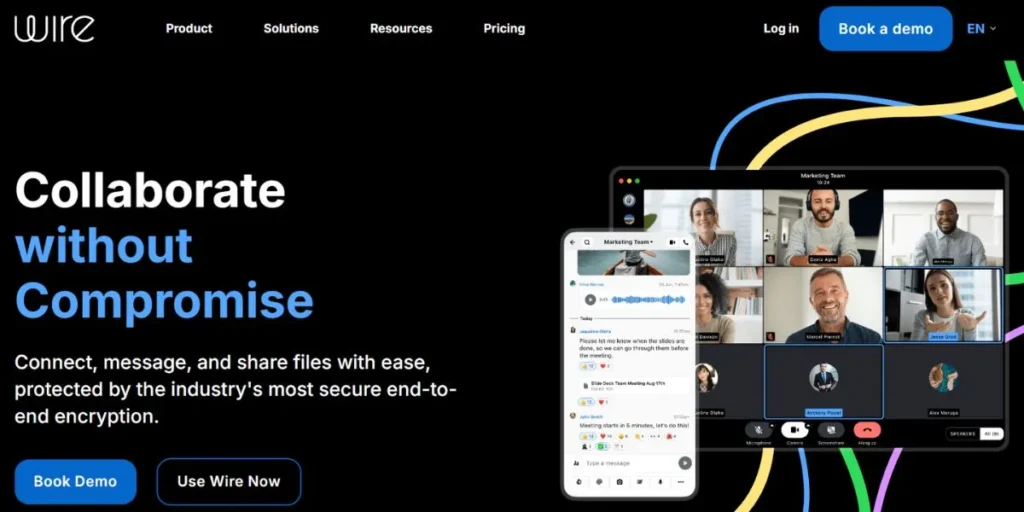
Wire is a beautiful app that has strong security features and will be available to business or individual users who value their privacy without compromising usability. It provides users with the capability to end-to-end encrypt all communications, coupled with the ability to have a modern and intuitive interface. It has team and individual use cases with a scalable feature.
Key Features
- Encryption of all means of communication end-to-end
- Good interface experience, user experience, and modern, clean
- The availability on other platforms, like the web accessibility
- Workstation guest rooms to partner with external partners
- Administrative and effective compliance decision
Pros: High level of security/ usability ratio and a gorgeous interface layout.
Cons: Weaker user base and fewer free tier capabilities to use in business.
Ideal for: Security-sensitive teams and individuals who would like end-to-end encryption.
Free vs Paid: Free personal version; business plans cost $5.83/user/month from the start.
12. Element
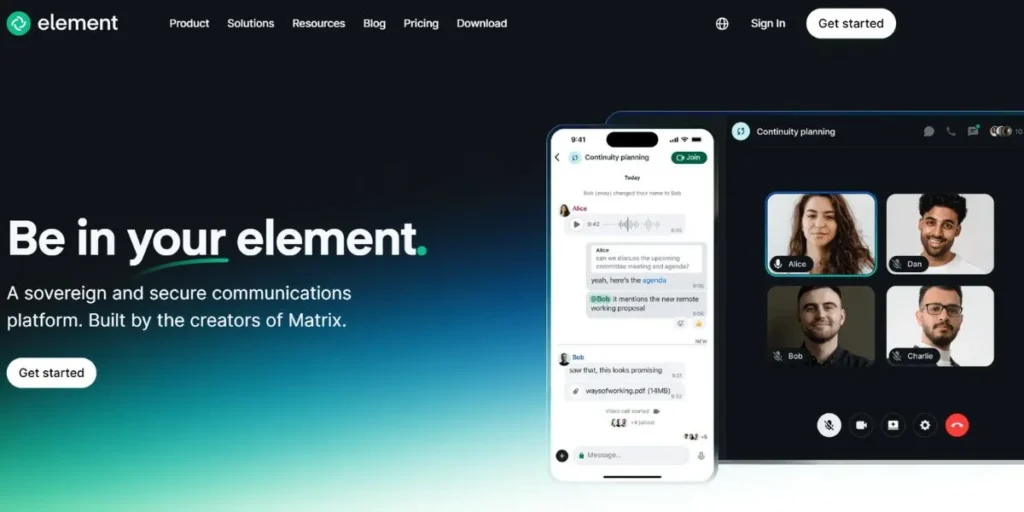
Element is written on matrices, which enables the development of a decentralized communication platform focusing on control of the user and user privacy. Being an open-source option, it also leaves development capability to individual servers, with users being able to choose their servers and run their infrastructure, yet running alongside the broader Matrix network. This strategy is implemented to ensure the users do not feel bound to a particular service provider.
Key Features
- Decentralized Server choice Matrix protocol
- High-level security option and encryption between the two ends, locally to cross-platform and various clients
- The ability to be incorporated with other business tools and services
- Self-host so that you are in all control
Pros: Decentralized structure, good privacy, and full user control availability.
Cons: May be harder to establish and have a limited ecosystem as compared to centralized ones.
Ideal for: Clubs that need data sovereignty and privacy aficionados with a strong understanding of technology.
Free vs Paid: Self-host free; $2/user/month (or better, depending on the plan) paid hosting.
13. Ventrilo
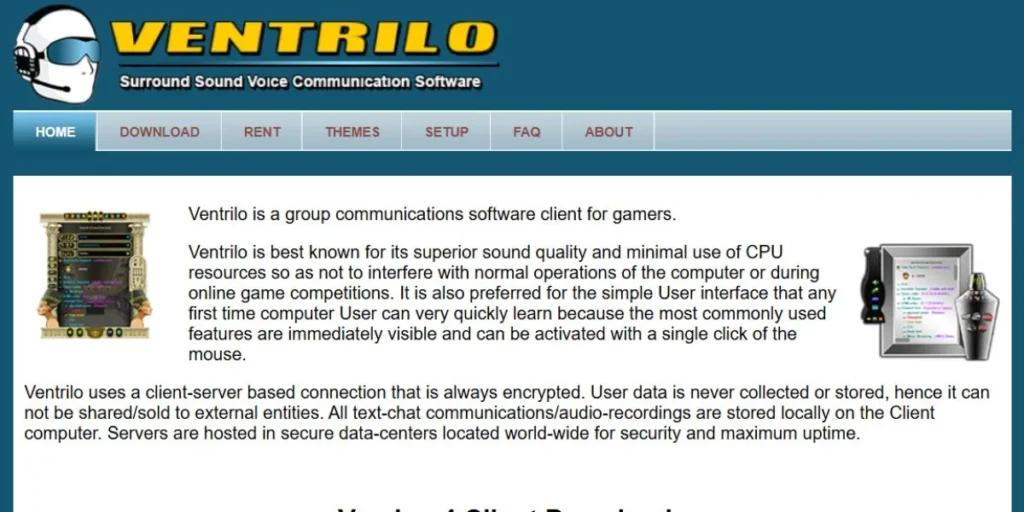
Over the years, Ventrilo has been demonstrating an adequate voice communication system that is largely focused on the quality of the sound and the solidity of the servers for the gaming community. It is also famous because of its lightweight client and design effectiveness, saving bandwidth, and it still supports the gaming communities where simplicity and reliability are more valuable than the latest features. Competitive gaming groups are loyal users of the platform.
Key Features
- Small-sized low-bandwidth client
- Voice transmission with low latency and good quality
- User permission systems are built to be customized
- Sound event and Text-to-speech functions
- Long-term server stability for long gaming sessions
Pros: Good voice, resourcefulness in the utilization of resources, consistent performance.
Cons: Older interface and fewer modern features compared to the newer platforms.
Ideal for: Old school games servers that require a quality voice and reliability.
Free vs Paid: Free public servers are provided; licensing of your servers is necessary to get a custom server.
14. Mattermost
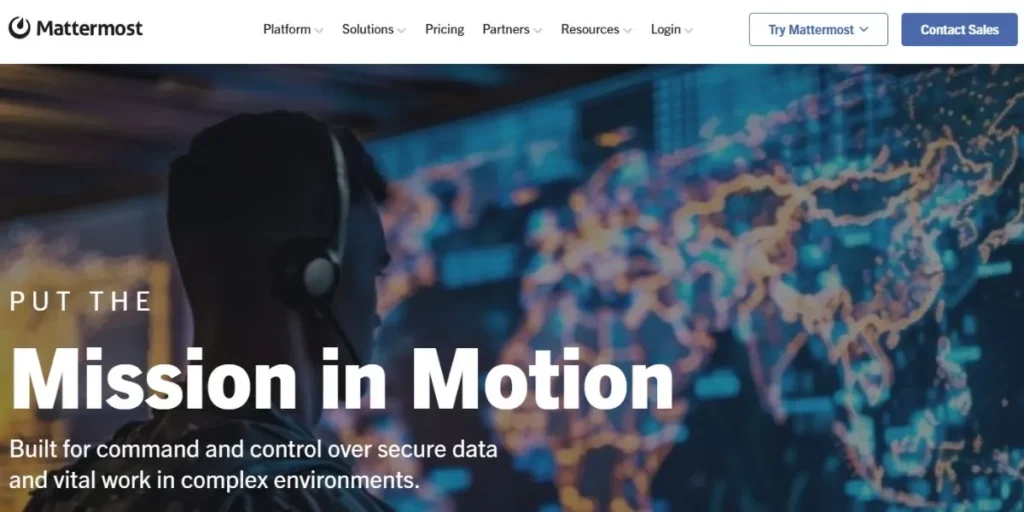
Mattermost is an open-source equivalent of Slack that is meant to be deployed by enterprises that require full control of their communication system. It has a channel-based messaging interface, which is familiar but with a lot of customization options, and can be deployed on-premises or in private clouds. The platform shines where there is stringent security and compliance.
Key Features
- Self-hostable open-source
- Compatible Slack interface and patterns of work
- The availability of a large-scale integration storefront and API access
- Compliance selection of state-of-the-art security
- Full feature parity mobile apps
Pros: Being able to control all the data and infrastructure with all the options of customization.
Cons: Self-hosted implementations require techie expertise in the setup and maintenance of the system.
Ideal for: Organization that needs to have control over their data and be in accordance with the security rules.
Free vs Paid: The Free version is open-source, cloud, and the enterprise package is accessible at a minimum of $7.50/user/month.
15. Discourse
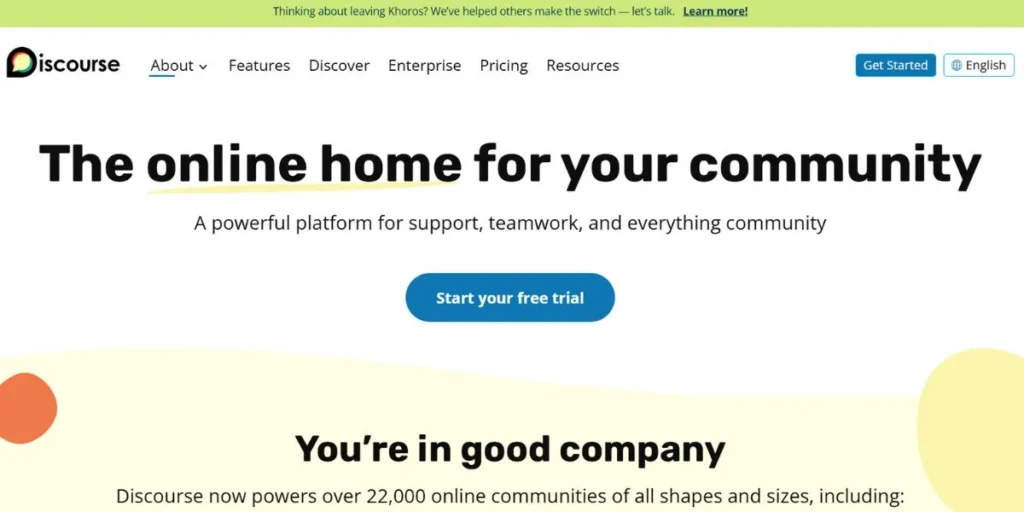
Rebooting the discussion board of yesteryear to work in the new age, Discourse is the brainchild of an ambitious redesign of the modern communal space and how it ought to be used. Instead of the chat being timely, it centres on the threaded discussions, organised and easily searchable and navigable. The platform is also strong in developing knowledge bases and creating extended community conversations.
Key Features
- Modern technology forum that has been threaded and categorized
- Power of content discovery and search Servers
- Means of gamification to bring on engagement
- Native app-compatible design that is mobile-responsive
- Huge ecosystem of applications with countless plugins
Pros: Gems for “structured conversations” and knowledge creation communities that can be searched.
Cons: Inappropriate when the necessity is to communicate in real-time, and a different paradigm from chat platforms.
Ideal for: Societies that are eager to exchange knowledge and well-organized deliberations.
Free vs Paid: There is a free self-hosted version; it is managed hosting with basic plans at $100/month.
Which Tool is Best for You? (Use Case Breakdown)
- For Gaming Communities: Mumble and Teamspeak have the best voice quality and game-specific features of any of the alternatives. Mumble has very low latency, TeamSpeak can be very customized, and Steam Chat is fully integrated into Steam games.
- For Business Teams: Microsoft Teams, Slack, and Mattermost are the most popular Business Teams. Teams are excellent when you have Office, Slack offers fantastic workflow automation, and Mattermost gives a 100 percent command over the experience to security-focused organizations.
- For Privacy-Focused Users: Tox, Wire, and Element are some of the Discord alternatives that have security and privacy at the forefront of their concerns. Tox is fully decentralized, Wire is more usable than Secu, and Element is enterprise-level privacy, with user control.
- For Large Communities: Telegram and Discourse work considerately well in serving big user bases as a viable alternative to Discord. Telegram embraces huge masses via great mobile apps, and Discourse produces knowledge bases, which are searchable and structured collections of community knowledge.
- For Small Teams: Flock, Troop Messenger, and Skype offer solutions that are tailored specifically to small groups that are in need of Discord alternatives. Flock includes productivity applications, Troop Messenger has specific features that cater to a business, whereas Skype does not fail when it comes to simple video calls.
- For Budget-Conscious Users: You can use Mumble, Tox, Steam Chat, and Telegram, which are free and provide you with all the features, so they are the best Discord alternatives in terms of platforms that have zero budget and need communication tools.
Final Thoughts
By 2025, the communication platform ecosystem will be more diverse than ever before, and the number of available platforms, with their respective features and usages, will be far more specialized than ever. No matter what is a priority to you, the voice quality in gaming, business security, individual privacy, or community building among large numbers of people, there is a platform specifically tailored to your needs. The secret of selecting the best alternative lies in knowing your main use case, getting to know your budgetary limitations, and what features you need.
Most of these Discord alternatives have free tiers or demo modes, so it is easy to see what works best and make a change without losing money. Since digital communication is an ever-changing process, these various platforms allow those consuming it to not have to be stuck with one product and instead can use ones that facilitate the best processes and communication applications.
Also Read:-
FAQs
Can I use these Discord alternatives without any payment?
Numerous alternatives to Discord provide free plans with limited functionality, and some of them, like Mumble and Tox, are free of charge. Platforms built around business usually have advanced functionalities that require payment and higher membership numbers.
Which alternative offers the best voice quality for gaming?
Specifically, Mumble and TeamSpeak are games with either ultra-low latency or high-quality audio codecs; therefore, they are great investments when it comes to finding Discord alternatives among competitors in gaming communities.
Can I migrate my Discord server data to these alternatives?
Platform-level migrations have differing abilities. Not all Discord alternatives that deal with business would provide some tools that allow the import of messages, but it is possible to arrange channels and user access manually.
Which platforms prioritize privacy and security?
The most security-conscious users seeking an alternative to Discord may be interested in Tox, Wire, and Element, which have end-to-end encryption and decentralized architectures and collect minimal data.
Do they have mobile applications for these alternatives?
The majority of newer Discord alternatives have mobile apps that have parity across features. Such platforms as Telegram, Slack, and Microsoft Teams specifically have a mobile experience to talk and go.