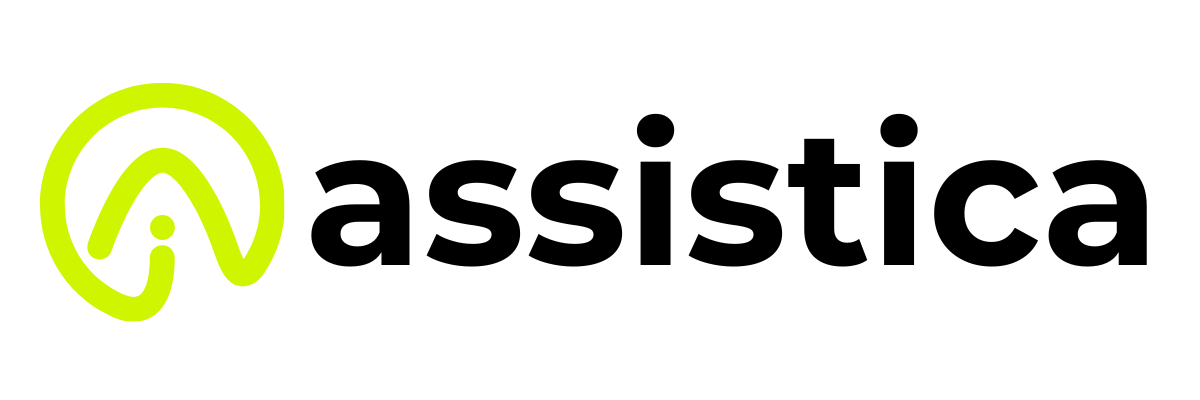Email remains the main communication tool in modern business, but it is also the most abused attack route. From phishing and ransomware to business email compromise (BEC) and zero-day exploits, email threats keep changing and pose serious risks to organizations of all sizes. In response, email security software has become a crucial part of every cybersecurity strategy.
This guide looks into the concepts of Email Security Software and Solutions, benefits, best practices for implementation, and trends shaping the landscape in 2025. Whether you are a small business wanting to protect your workforce or a large enterprise assessing security options, this guide will offer valuable insights.
Why Email Security Is Critical
Even with the rise of messaging apps and internal collaboration tools, email is still deeply embedded in business processes, making it a prime target for cybercriminals. According to the FBI’s Internet Crime Report (2024), business email compromise caused over $2.4 billion in losses globally. Attackers exploit human error, poorly configured servers, and the lack of threat visibility to compromise inboxes.
Here’s why email is such a critical vector:
- It’s everywhere: Every organization uses email, making it an easy entry point.
- It allows file attachments and links, which are often used to distribute malware or phishing schemes.
- Employees may not spot well-crafted impersonation attacks.
- Traditional anti-spam filters cannot catch advanced persistent threats (APTs).
Strong email security software reduces these risks by using AI, threat intelligence, encryption, and layered filtering to protect users at different levels—from server to inbox.
Core Components of Email Security Software
Modern Email Security Solution go beyond spam blocking. The most effective tools include a range of protections against evolving threats. Here are the essential components found in top software:
1. Spam and Malware Filtering
Every email security solution starts with basic protection against spam, viruses, and harmful attachments. Advanced tools use multiple scanning engines, signature detection, and heuristic analysis to spam filter threats in real time.
2. Phishing Detection and URL Protection
Links in emails are a common way hackers attack. Email security platforms check URLs for malicious redirects, look-alike domains, or fake login pages, often using sandboxing or link rewriting to deal with threats.
3. Advanced Threat Protection (ATP)
ATP modules provide better protection against zero-day exploits, fileless malware, and ransomware. These use sandbox environments to examine suspicious attachments before they reach the user.
4. Email Encryption
Encryption ensures that only the intended recipient can read sensitive email content. This is important for following regulations like HIPAA, GDPR, and FINRA, especially in industries handling medical records, financial data, or legal correspondence.
5. Data Loss Prevention (DLP)
DLP tools check outgoing emails for sensitive information like credit card numbers or customer records. If flagged, they can block or quarantine the message and notify security administrators.
6. Authentication Protocols (SPF, DKIM, DMARC)
These protocols confirm sender identity and prevent spoofing. SPF (Sender Policy Framework), DKIM (DomainKeys Identified Mail), and DMARC (Domain-based Message Authentication, Reporting and Conformance) help verify email legitimacy.
7. Quarantine and User Reporting
Some systems hold suspicious emails in quarantine for user review. Others include “report phishing” buttons that connect with IT workflows and threat intelligence feeds.
Choosing the Right Email Security Software
Choosing the best email security solution involves matching features to your organization’s size, infrastructure, and risk tolerance. Keep these factors in mind, and don’t overlook complementary tools such as address lookup services that help verify sender identities and reduce phishing risks.
1. Deployment Model
Do you need a cloud-native solution, a secure email gateway, or an on-premises appliance? Small businesses often prefer easy-to-use cloud tools, while larger enterprises may look for hybrid or customizable setups.
2. Integration with Existing Tools
Make sure the solution works with your email provider (like Outlook or Gmail), your security stack (SIEM or EDR), and user management systems (such as Active Directory).
3. Scalability
Choose tools that can grow with your organization. Some have multi-tenant dashboards ideal for managed service providers (MSPs) or large teams, while others are made for smaller ones.
4. Throrting and Logs
Detailed reports, audit trails, and alert dashboards are crucial for admins to monitor activity and ensure compliance.
6. Support and SLAs
Enterprise solutions typically provide 24/7 support and service-level agreements. Review customer support options, onboarding resources, and documentation access.
List of Best Email Security Software and Solutions
1. Proofpoint Email Protection

Proofpoint Email Protection is a leading choice in enterprise email security. It offers a multi-layered defense system that uses machine learning and behavioral analytics. This helps detect and prevent targeted attacks like phishing, ransomware, and business email compromise.
The platform effectively filters harmful content before it reaches the inbox. It also provides detailed logging, forensics, and policy control. Proofpoint is particularly popular among large companies in regulated industries due to its compliance tools and detailed data protection controls.
Features:
- Phishing and malware detection using machine learning
- Real-time URL rewriting and sandboxing
- Defense against impersonation and spoofing
- Email encryption and Data Loss Prevention (DLP)
- Reporting, threat analytics, and SIEM integration
Pricing:
- Custom enterprise pricing available upon request
2. Mimecast Email Security

Mimecast provides robust cloud-based email security for customers of Google Workspace and Microsoft 365. It uses layered filtering to block malware, impersonation attacks, and spam. Mimecast also ensures business continuity during email server outages.
Its integration of email archiving and secure messaging makes it ideal for organizations needing threat protection and compliance features. Organizations may keep ahead of complex threats by using AI-powered threat intelligence that instantly adjusts to new attacks.
Features:
- AI-driven protection against phishing and malware
- Safe Links and attachment sandboxing
- Prevention of brand impersonation and DNS authentication
- Email continuity and disaster recovery
- Secure messaging and compliance archiving
Pricing:
- Starts at approximately $3.50/user/month
3. Barracuda Email Protection

Barracuda provides a powerful all-in-one solution for email security. It combines threat detection, archiving, encryption, and backup in a single cloud-based system. Known for its user-friendly interface and high detection accuracy, Barracuda protects against phishing and ransomware.
It also simplifies email continuity and recovery. This solution is appealing to small and mid-sized businesses that want enterprise features without the added complexity. Barracuda’s integration with Microsoft 365 enhances its reputation as a reliable, flexible choice.
Feature
- cloud backup and recovery
- Security awareness training
Pricing:
- Starts at $2.63/user/month (depending on modules)
4. Cisco Secure Email

Cisco Secure Email integrates cutting-edge threat intelligence from Cisco Talos with robust anti-spam and anti-malware defense. It defends against zero-day exploits, phishing, and ransomware through a flexible gateway or cloud deployment.
With its strong encryption protocols, data loss prevention tools, and dynamic malware analysis, Cisco is trusted by large enterprises and government bodies. The platform supports advanced policy management for regulatory compliance and integrates well with other Cisco security products.
Features:
- Threat detection and reputation filtering powered by Cisco Talos
- Advanced sandboxing with Threat Grid
- S/MIME encryption and content filtering
- DLP for protecting sensitive data
- DMARC, SPF, and DKIM enforcement
Pricing:
- Custom pricing available through Cisco enterprise licensing
Find the best: Email Marketing Platforms for Nonprofits
5. Microsoft Defender for Office 365

Microsoft Defender for Office 365 offers built-in protection for Microsoft 365 users. It helps prevent phishing, malware, and advanced threats without needing third-party integration. Defender analyzes internal and inbound emails using behavioral analytics and machine learning.
It detects anomalies and blocks suspicious messages. The platform also includes user training simulations, attack investigation tools, and post-breach remediation workflows. Because of its seamless connection, it is especially alluring to businesses that are currently utilizing the Microsoft ecosystem.
Features:
- Safe Attachments and Safe Links protection
- Real-time threat intelligence and investigation
- Phishing simulation and training
- Automated incident response and attack timeline
- Seamless integration with Microsoft 365
Pricing:
- Plan 1 starts at $2/user/month; included in Microsoft 365 E5 plans
6. Trend Micro Email Security

Trend Micro Email Security delivers strong threat protection through its cloud system powered by artificial intelligence and global threat intelligence networks. It blocks targeted attacks like phishing, BEC, and ransomware using real-time scanning, URL rewriting, and advanced sandboxing.
One of its key features is the correlation of email and endpoint threat data. This helps security teams track attacks across various channels. It’s an excellent solution for organizations wanting detailed insights into threat patterns while benefiting from low-latency protection.
Features:
- Spam and phishing detection based on machine learning
- URL time-of-click protection
- File sandboxing for zero-day malware
- Outbound DLP and email encryption
- Threat correlation with Trend Micro Vision One
Pricing:
- Starts around $4.67/user/month
7. Sophos Email Security

Sophos Email Security is an AI-based platform that provides flexible protection for businesses of all sizes. It uses deep learning models to detect and block phishing, ransomware, and domain spoofing. The solution offers centralized control through the Sophos Central interface and seamlessly interacts with Google Workspace and Microsoft 365.
Sophos also includes strong encryption and data loss prevention features, making it suitable for industries handling regulated data like healthcare, finance, and legal services.
Features:
- Predictive AI for detecting spam and malware
- Time-of-click URL scanning and rewriting
- Prevention of domain and brand impersonation
- Secure TLS-based email encryption
- Unified security management with Sophos Central
Pricing:
- Starts at $2/user/month with tiered enterprise options
8. Avanan (a Check Point Company)

Avanan offers API-based, inline email security that protects Microsoft 365 and Google Workspace from within the cloud. Instead of working at the gateway level, it integrates directly into the email environment. It uses AI-driven threat analysis before emails reach the user inbox.
Its ability to detect internal threats, compromised accounts, and post-delivery attacks sets it apart. Avanan is particularly effective against phishing, credential harvesting, and account takeover attacks. It’s popular among cloud-native and remote-first businesses.
Features:
- Inline threat protection through API integration
- Detection of credential phishing and account takeover
- Malware sandboxing and sanitization
- Post-delivery remediation and rollback
- SaaS security for Teams, OneDrive, and Slack
Pricing:
- Starts at $4/user/month depending on volume and modules
9. IRONSCALES

A self-learning email security software called IRONSCALES blends crowdsourced human threat knowledge with machine learning. It aims to combat phishing and business email compromise with real-time inbox protection and automated remediation.
Unlike traditional gateways, IRONSCALES operates inside the inbox, continuously adapting to user behavior and attack patterns. Its built-in phishing simulation training and mobile app notifications provide an extra layer of security, empowering users to help defend against threats.
Features:
- AI-driven detection of phishing and spoofing
- Real-time remediation of harmful messages
- User-based anomaly detection
- Security awareness training and simulations
- Admin dashboard with threat analytics
Pricing:
- Starts at $6/user/month with multiple plan tiers
10. Hornetsecurity Email Security

Hornetsecurity provides complete cloud-based email protection optimized for Microsoft 365 environments. It offers a full range of security features, from spam filtering and malware protection to encryption, compliance archiving, and backup.
Hornetsecurity’s Advanced Threat Protection includes sandboxing, URL scanning, and forensic threat analysis. The platform is popular among MSPs and mid-sized businesses that value automation, ease of use, and predictable pricing.
Features:
- Advanced Threat Protection with sandboxing and URL scanning
- Email continuity and failover support
- Compliance archiving and eDiscovery tools
- Enforced encryption policies
- Global threat reporting and dashboard
Pricing:
- Starts at $2.50/user/month depending on selected modules
11. SpamTitan Email Security

SpamTitan is a dependable cloud-based email security solution aimed mainly at SMBs, MSPs, and educational institutions. It is also known for its excellent spam detection rates and ease of deployment. Built on a powerful filtering engine, it offers dual antivirus protection and customizable policies to block phishing, malware, and ransomware.
Its straightforward interface and multi-layered protection make it ideal for organizations seeking high-performance security without added complexity or cost.
Features:
- Advanced spam and phishing detection
- Dual antivirus engine (ClamAV and Bitdefender)
- Real-time blacklists and heuristic analysis
- Outbound mail filtering to stop data loss
- Domain-level and user-level policy controls
Pricing:
- Starts at $1.58/user/month based on volume
12. Zix Email Threat Protection (now OpenText)

Zix has long been a leader in encrypted email and secure communications, now part of OpenText. Its cloud-based email protection suite focuses on regulated industries such as healthcare, finance, and government. It offers encryption, threat detection, and compliance-ready archiving.
Zix secures both inbound and outbound messages, preventing data loss and regulatory fines. Its seamless integration with Outlook and Microsoft 365 makes secure communications easy for both senders and recipients.
Features:
- Enforced policy-based encryption
- Detection of phishing and malware
- Compliance-focused email archiving
- Secure message delivery portal
- DLP integration and policy enforcement
Pricing:
- Quote-based, typically offered via managed service providers
13. Area 1 Security (Cloudflare Email Security)

Acquired by Cloudflare, Area 1 Security is a cloud-native email protection platform focused on proactive threat hunting and phishing prevention. It inspects and blocks harmful content in transit before it reaches mail servers. Using data from billions of web events, it provides predictive threat detection with high accuracy.
This makes it particularly effective against credential harvesting, supply chain attacks, and BEC. It often prevents phishing campaigns days before they launch.
Features:
- Predictive phishing detection and threat modeling
- Pre-delivery protection outside the mail flow
- Prevention of credential theft and spoofing
- Smooth integration with existing mail setups
- Analytics via Cloudflare’s Zero Trust platform
Pricing:
- Included in Cloudflare’s Zero Trust offerings; enterprise pricing available
14. Fortinet FortiMail

FortiMail by Fortinet is a secure email gateway widely used by enterprises and government institutions. It offers flexible deployment options, including on-premise, cloud, or hybrid. FortiMail uses Fortinet’s global threat intelligence network to detect advanced malware and phishing.
It combines signature-based filtering with content disarm and reconstruction (CDR), DLP, and authentication protocols to ensure complete protection for business communications.
Features:
- Antivirus, anti-spam, and zero-day attack prevention
- Content Disarm and Reconstruction (CDR)
- Identity-based email encryption
- Integrated DLP and regulatory compliance
- SPF, DKIM, and DMARC enforcement
Pricing:
- Custom quote depending on environment and deployment type
15. Heimdal Email Security

Heimdal Email Security is a modern email filtering solution based on DNS. It provides proactive protection against sophisticated threats. It uses deep MX-layer scanning, SPF/DKIM/DMARC checks, and malware sandboxing to keep inboxes clean.
Heimdal is favored by SMBs and mid-market enterprises looking for an affordable, lightweight security layer that complements endpoint protection. Its real-time dashboard offers administrators visibility and control over threats in transit.
Features:
- MX record-based email filtering
- Real-time threat monitoring and analytics
- Malware sandboxing and threat emulation
- DKIM, SPF, and DMARC validation
- Low-latency protection delivered from the cloud
Pricing:
- Starts at $3/user/month; bundles available with Heimdal Endpoint Suite
Implementation Best Practices
Rolling out email security software is not just a technical challenge. It requires aligning with organizational policies and user education. Here are some best practices for a smooth process:
- Conduct a Risk Assessment: Identify key email risks, such as high-risk departments (like finance or HR), before choosing a solution.
- Roll Out in Phases: Start with testing in small groups before deploying organization-wide.
- Educate Users: Train employees to spot suspicious emails and use built-in reporting tools.
- Monitor and Tune Filters: Adjust spam thresholds, allow lists, and quarantine rules to minimize false positives.
- Audit Regularly: Use reporting features to check for missed threats or policy breaches.
- Update Protocols: Make sure SPF, DKIM, and DMARC records are properly set up for your domain.
Trends in Email Security (2025 Outlook)
The email security landscape is changing quickly as attackers use more advanced methods. Here are some top trends to watch for in 2025:
1. AI-Powered Threat Detection
Artificial intelligence and machine learning are now at the heart of many leading email security softwares. These models detect subtle behavioral changes, improve over time, and find targeted phishing attacks more effectively than static rules.
2. API-Based Protection for Cloud Email
Many security tools now operate through API integration instead of mail gateways, allowing for deeper inspection within Microsoft 365 and Google Workspace without rerouting mail traffic.
3. Deepfake and Voice Phishing (Vishing) Protection
As social engineering evolves, deepfake audio and synthetic impersonation are new threats. Tools are emerging that analyze metadata and linguistic patterns to prevent high-risk fraud.
4. Zero Trust Integration
Email security is increasingly integrated into wider Zero Trust frameworks, verifying each email source, destination, and device before allowing access.
5. Secure Collaboration Extensions
Solutions are growing to cover not just email but file-sharing apps (like OneDrive and Google Drive), preventing data leaks across communication channels.
Conclusion
Email security is now essential. It’s a basic requirement for any organization working in a connected, cloud-driven world. The threat landscape in 2025 is more complex than ever, with AI-driven phishing attacks, polymorphic malware, and identity-based fraud increasing. Protecting your users, data, and infrastructure starts with the right email security software tailored to your risk profile and operational needs.
Whether you need a simple cloud filter for a startup or a comprehensive ATP-integrated suite for a global enterprise, the tools you choose must combine technical depth with usability. When paired with user training, policy enforcement, and ongoing monitoring, the right email security solution serves as your first line of defense in today’s digital environment.
FAQs
Q1. Why is email security important for businesses?
Email is the most common vector for cyberattacks such as phishing, malware delivery, and business email compromise. Effective email security protects sensitive data, prevents unauthorized access, and reduces financial and reputational risks.
Q2. Can built-in email protections from services like Microsoft 365 or Google Workspace suffice?
While these platforms offer baseline protections, they often lack advanced threat detection, sandboxing, and compliance features found in dedicated email security solutions. Third-party tools provide deeper protection and enhanced control.
Q3. What are the common types of email threats?
Common threats include phishing, ransomware, malware attachments, spoofing, impersonation attacks (BEC), and zero-day exploits that evade traditional filters.
Q4. How does email encryption work, and why is it necessary?
Email encryption converts message content into unreadable code for unauthorized users. It ensures that only the intended recipient can read sensitive information, helping organizations comply with data protection regulations.
Q5. What role do SPF, DKIM, and DMARC play in email security?
These authentication protocols verify that an email comes from a legitimate source, preventing spoofing and reducing phishing risks by validating sender identity.