15 Best Virtual Classroom Software (Free & Premium) 2025 Guide

There is an acceleration in the switch to online education. Virtual classroom software is now a must-have for teachers, students, and corporate trainers around the world. The e-learning market in the world will reach 457 billion dollars in the year 2025, and over three-quarters of schools are implementing digital learning tools in their curriculum. This tool connects regular classroom teaching with digital learning. It provides collaborative mechanisms, real-time collaborative services, and convenient access regardless of the location of individuals.
What Is Virtual Classroom Software?
Virtual classroom software is a Video Conferencing Tool that copies and improves the traditional classroom experience. It provides teachers with the ability to conduct live classes, exchange learning resources, arrange discussions, and monitor the progress of students through internet devices.
These applications are not merely video calls. They are instructional and possess additional learning features. Compared to mere video apps, there are special educational features of a virtual classroom (breakout room to collaborate with members of a group, a poll, assignment tracking, person-centered charts that indicate the progress and engage students in the educational process), which appear to be missing in the generated app games.
Key Features to Look for
To choose the correct platform that meets your educational requirements, there are several key functions that have to be under consideration:
- Interactive White Board: This is a digital board that allows this to be drawing on, notes to be added, and collaborative work through a visual board.
- Video Conferencing: Good sound and video with which many can communicate face-to-face online.
- Screen Sharing: Marks all the slides, documents, or apps for everyone and vividly.
- Breakout Rooms: Divides a large group into smaller groups to have necessary discussions and to work as a team.
- Assessment Tools: Inbuilt quizzes, polls, and surveys, and test functions that can be utilized in regular checking of student comprehension and improvements.
Free Virtual Classroom & Whiteboard Tools
1. Kahoot!
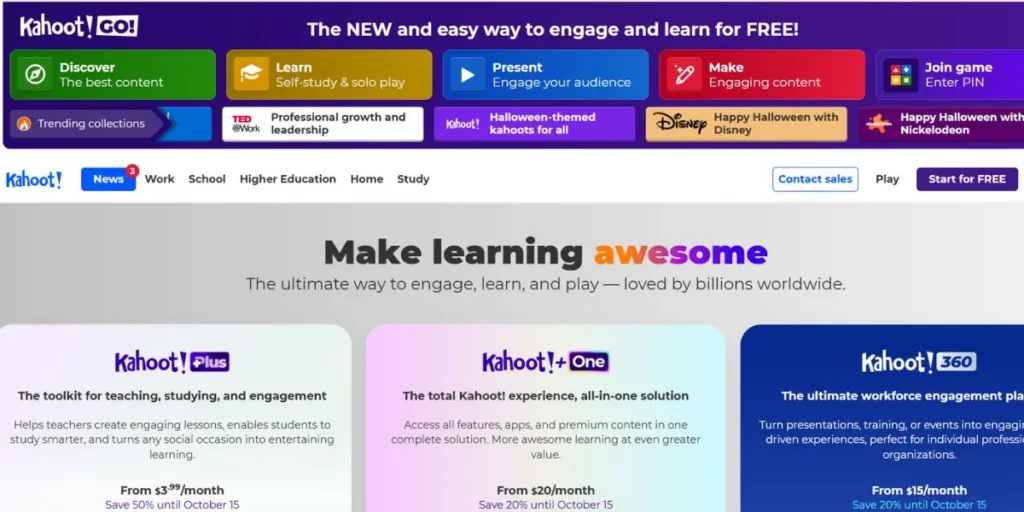
Kahoot! transforms the educational process into an entertaining game that can be played by all students, irrespective of their age. The teacher and the students can play quizzes together, which can contribute to their remaining active and remembering of what they have read. Educators may compose their quizzes themselves or select numerous ready-to-use quizzes, which eventually cover most topics. Competition motivates playing among students to play.
The bright colors and the music make everybody energetic. It is simple and requires all people to learn since it only takes a web browser. The platform provides real-time information and reports that present the performance of each learner and, primarily, the entire class. Kahoot! demonstrates that it is possible to make the learning process interesting and retain over 90 percent of pupils in the classroom.
Key Features:
- Game-based learning approach.
- Pre-made quiz library
- Real-time competition modes
- MIS performance dashboard.
- Compatibility with mobile devices.
Pros:
- Highly engaging format
- Easy to use
- Motivates participation
Cons:
- Limited depth features
- Internet of connections is necessary.
- Problem with the time limitation of questions.
Pricing: $15 per host per month
Best For: K-12 educators seeking engaging review activities and formative assessments
https://kahoot.it/
Also Read: Kahoot Alternatives
2. Google Workspace for Education
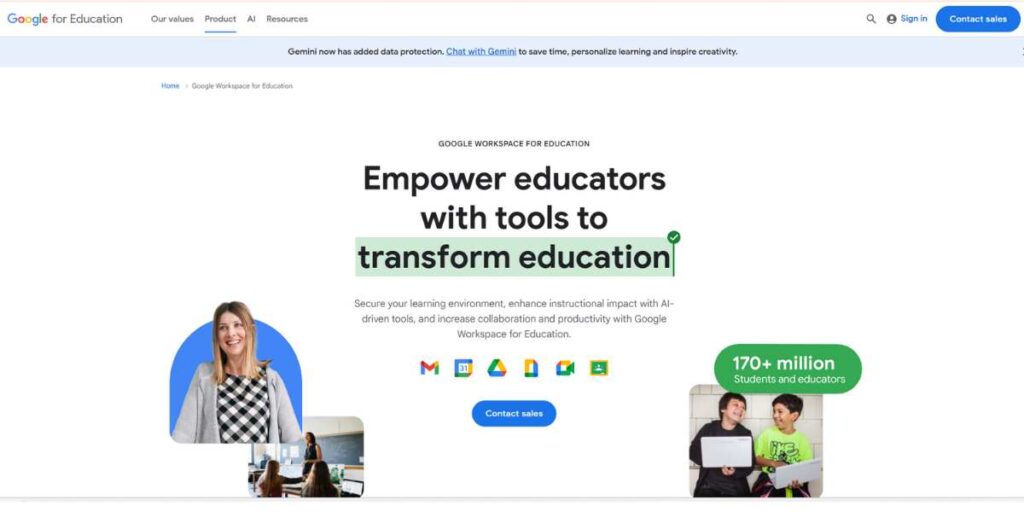
The set of tools provided by Google is used by many people. It is able to place Gmail, Drive, Docs, Sheets, Slides, and Classroom all in a single location. Assignments, feedback, and preparation of material can be made by the teachers. Learners are able to collaborate immediately. Everything is emulated on the cloud, thus being able to view it on any device.
Google Meet also enables teachers to conduct video lessons to a maximum of 100 students at no cost. People have already been familiarized with these tools, hence it becomes easy to learn. Cloud storage is unlimited and offers high levels of security to the schools to preserve the information about students.
Key Features:
- All the tools work together
- to maximize the cloud storage area and provide limitless space.
- Collaborate simultaneously.
- Form and follow the teaching tasks.
- Lessons with a number of video students.
Pros:
- Easy to use
- Tools fit together nicely
- Works well and stays up
Cons:
- People worry about privacy
- Not many ways to change it
- Must have a Google account
Pricing: Free
Best For: Schools and districts seeking comprehensive, cost-effective digital learning ecosystems
https://workspace.google.com/terms/education_terms
3. Zoom (Basic Plan)
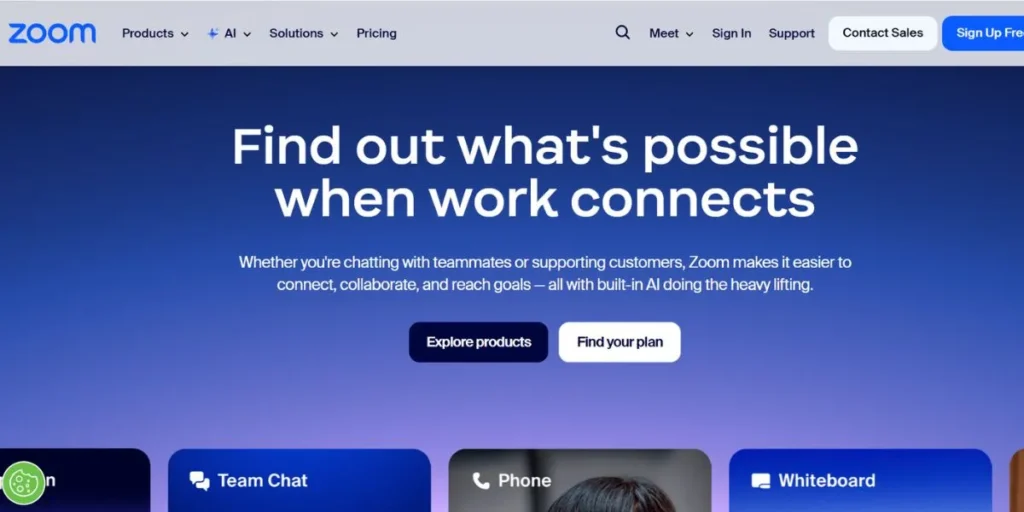
Since the schools were transferred to online classes, Zoom has become the primary instrument of the virtual lesson. The free plan allows as many as 100 individuals to attend a 40-minute meeting. It possesses such basic functions as screen sharing, virtual backgrounds, and chat. Video and audio calls on Zoom tend to be higher than most other tools, which means that learning is simpler.
The teachers are able to record the classroom, thereby giving the students who did not attend the actual class a chance to listen to the recording. In breakout rooms, students can be divisible into small groups with which they can talk and collaborate just like in the classroom. The whiteboard represents what is being discussed and assists students in solving problems in collaborative way. The 40-minute restriction can be tight; however, with such planning and grants, it can be used.
Key Features:
- HD video conferencing
- A feature of screen sharing.
- Virtual background options
- Functionality of Breakout rooms.
- Session recording ability
Pros:
- Excellent audio quality
- Constant connection reliability.
- Widely recognized platform
Cons:
- Time limits exist
- Security concerns reported
- Limited free features
Pricing: Free basic; $12/month
Best For: Individual tutors and small group instruction with budget constraints https://zoom.us/
4. Deck Toys
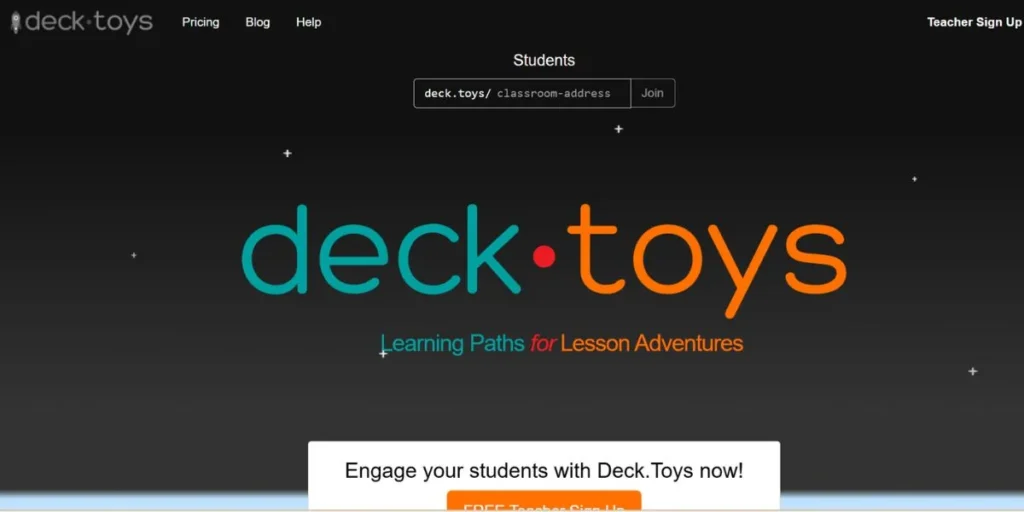
The uses of Deck Toys allow you to solely create online lessons, where the simple drag and drop tool can be used to generate the lesson and incorporate personal content. The learning paths created by teachers allow pupils to walk down learning at their own pace, promoting the process of learning and discovery independently.
The site transforms the useless worksheets and activities into interactive online experiences that have the features of a game. As children progress through the lessons, they are rewarded, and this motivation and interest are maintained. The visual presentation is more attractive to the younger learners who prefer hands-on and visual learning. The usage of videos, pictures, questions, and numerous types of activities can be added to the lesson plans by teachers.
Key Features:
- Drag‑and‑drop lesson builder
- Self‑paced learning paths
- Reward Gamification systems.
- Progress‑tracking tools
- Multimedia content support
Pros:
- Creative lesson design
- Student‑centered approach
- Strong visual learning
Cons:
- Focus on younger users
- Limited live interaction
- Some learning curve
Pricing: Free
Best For: Elementary teachers creating interactive, self-paced learning adventures https://deck.toys/
5. Osmo
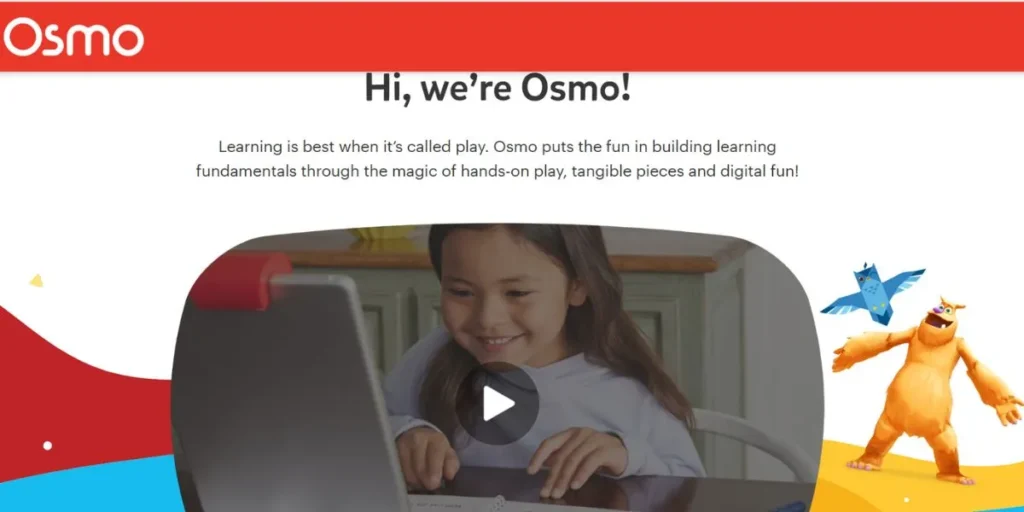
Osmo combines digital technology with physical education; thus, children have access to a tablet and various objects. It integrates physical items with a tablet application, and values active kids rather than ones sitting in front of a screen. The children puzzle, draw, or form words using the pieces, and the app reads what they are doing and responds immediately.
In this manner, children learn better and are able to visualize abstract ideas and perceive them as a real image. The STEM lessons assist children to think, problem-solve, and be creative in the form of plays. Parents and teachers argue that Osmo is very rigorous, and yet manages to keep hundreds of kids on the move and their brains engaged. It is compatible with iPads and Fire tablets manufactured by Amazon, and thus can be used by families with them.
Key Features:
- Tangible learning pieces
- STEM curriculum focus
- Multi-sensory form of stimulation.
- Physical interaction in real-time.
- Multiple age levels of the content.
Pros:
- Reduces screen fatigue
- Practical educational experience.
- Engaging children
Cons:
- Requires a physical kit
- Requirement of the device.
- Higher initial investment
Pricing: Free app; Starter kits from $79.99
Best For: Parents and elementary educators emphasizing hands-on STEM learning https://www.playosmo.com/
Best Virtual Classroom & Whiteboard Software (Paid / Premium + Free Tier)
1. SC Training (formerly EdApp)
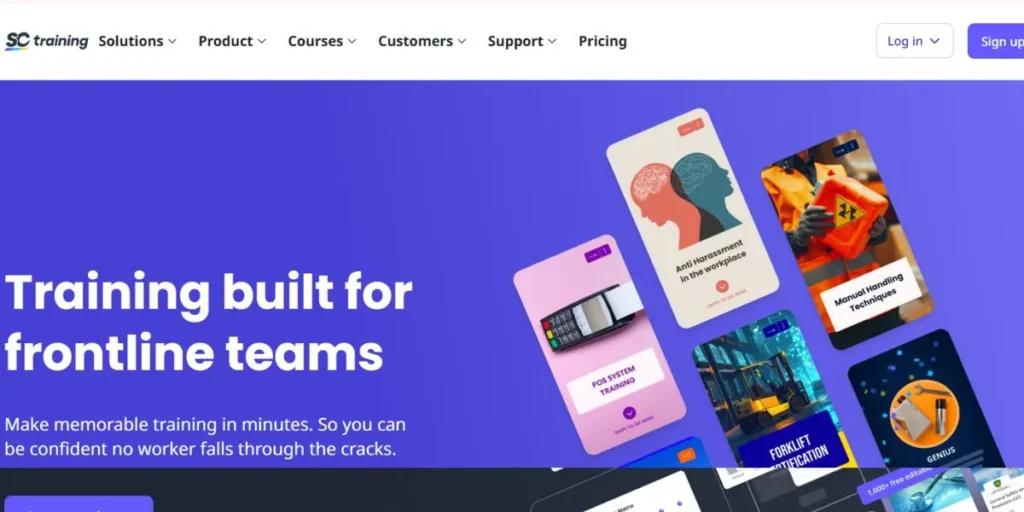
SC Training is a training solution that incorporates most business training and caters to the majority of industries, including construction, retail, and hospitality sectors, as well as corporate training. It demonstrates learning in short and easy-to-remember segments, which may assist individuals to memorise 80 per cent more information compared to long training videos. Such options as leaderboard, achievements, and rewards help a learner to be motivated and encourage friendly competition.
Administrators obtain precise information about course completion, the results of a quiz, and the area to provide more assistance. Classroom learning can also be aided by the platform with spaced repetition and reinforced activities, as the learners are reminded of the important things between the live lessons.Virtual Classroom Software makes online learning even more engaging and interactive, helping teachers connect with students just like in a real classroom.
Key Features:
- Delivery of microlearning material.
- Mobile-optimized interface
- Reward systems in gamification.
- Custom course authoring
- Elaborated analytics dashboard.
Pros:
- Industry‑versatile application
- High engagement rates
- Good memory of information.
Cons:
- Corporate training focus
- Setup time required
- Learning curve exists
Pricing: Free for core features; Premium plans available
Best For: Businesses and organizations requiring flexible, engaging employee training solutions
https://training.safetyculture.com/
2. Blackboard Collaborate
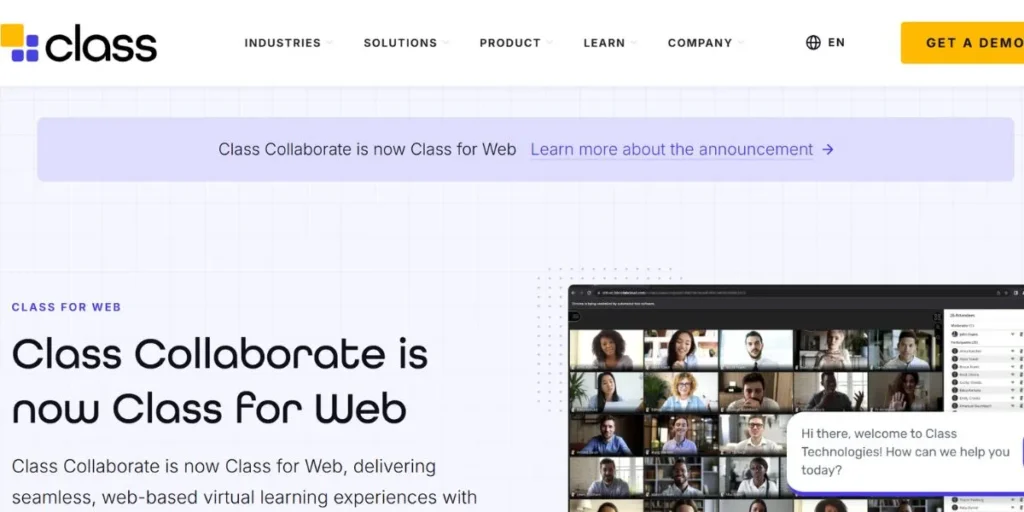
Blackboard Collaborate is a virtual classroom software targeted at colleges and large organizations. It enables you to conduct live classes with as many individuals as you would like, consisting of lectures, seminars, and large-scale webinars. Such features as shared whiteboards, breakout rooms, and polls contribute to all people being involved, even in extremely large classes.
The software does auto-record the entire session on its own, which provides the students who missed their classes or are studying to participate in exams with valuable videos to watch.
Key Features:
- Unlimited participant capacity
- LMS integration capabilities
- Multi-language support
- Accessibility compliance features
- Automatic session recording
Pros:
- Enterprise-level reliability
- Comprehensive feature set
- Strong institutional support
Cons:
- Complex initial setup
- Institutional pricing structure
- Requires training time
Pricing: Quote-based institutional licensing
Best For: Universities, colleges, and large school districts requiring robust, scalable solutions
https://www.class.com/collaborate/
3. Digital Samba
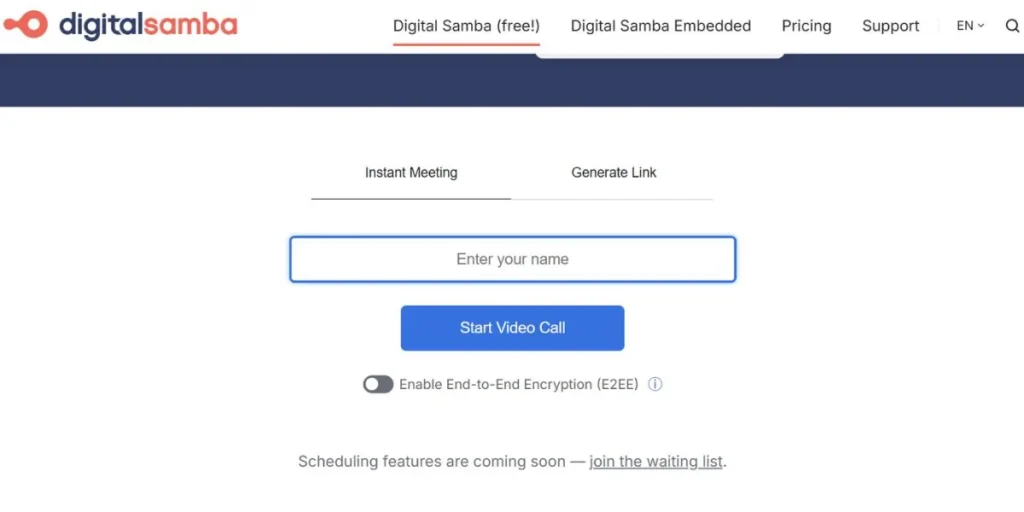
Digital Samba is a vintage operational Virtual classroom software, being over 17 years old, and a fully-fledged virtual classroom service that can operate on any web-based browser, and requires no software download.
It projects high-definition video, which remains stable even when there are huge crowds. The companies are able to transform the appearance of the platform to be fully branded, constrained with their own logos, colors. It can even be streamed to Facebook and at the same time to YouTube, and with a greater reachto people.
Key Features:
- Browser-based operation
- White-label customization
- Social media streaming
- LMS/API integration
- HD recording capabilities
Pros:
- No software installation
- Professional appearance
- Reliable performance
Cons:
- Monthly subscription required
- Pricing starts higher
- Feature complexity
Pricing: Starting at $14/month
Best For: Corporate trainers and professional educators requiring branded, professional streaming
https://www.digitalsamba.com/
4. Panopto
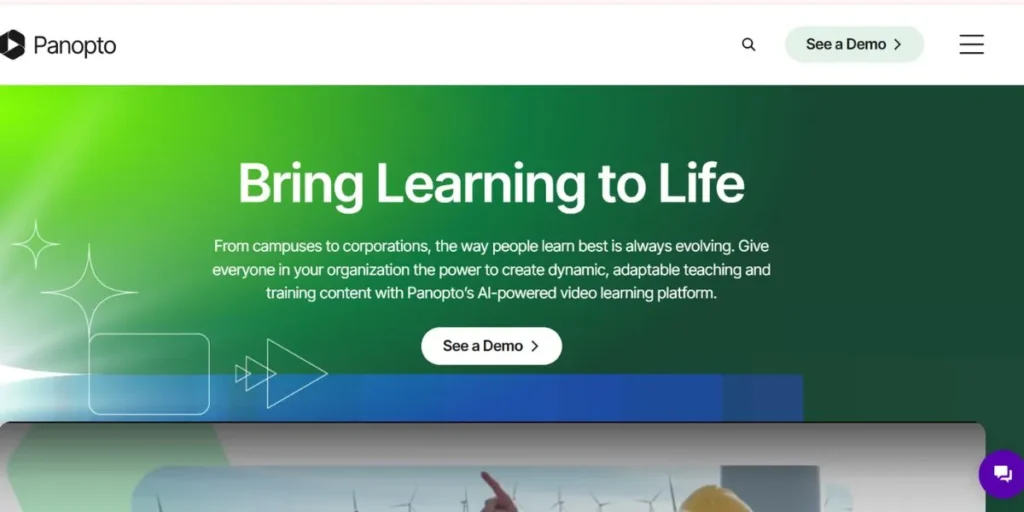
Panopto specializes in video training. It has the ability to record, stream, and control videos properly. It assists students in locating brief sections of long recordings swiftly since the videos can be accessed through search. The captions will be added automatically, and people will find it easier to use videos with captions as they require them, and search for words mentioned in the videos.
You are able to record between cameras and your screen to produce professional, interesting lectures to ensure that the students remain attentive. Panopto integrates very well with most significant learning management systems, single sign-on systems, and content management systems utilized by schools. Virtual Classroom Software helps teachers share videos and lessons effortlessly, making learning more dynamic and accessible for every student.
Key Features:
- Advanced video management
- Searchable content library
- Automated caption generation
- Multi-source recording
- Detailed engagement analytics
Pros:
- Video-focused functionality
- Excellent search capabilities
- Professional recording quality
Cons:
- Pricing not transparent
- Video-centric limitations
- Complex feature set
Pricing: Custom enterprise pricing
Best For: Institutions prioritizing video-based instruction and comprehensive content libraries
Home
5. BrainCert

One of the platforms is BrainCert, which includes a virtual classroom and is an LMS. It addresses the training needs of the employees, as well as the training needs of partners, and all within the same system. The virtual classroom enables you to live-feed, broadcast content, use a whiteboard, and chat live simultaneously. Virtual classroom software In-built tools allow you to design courses without other software and expertise. It has exams, certifications, and automatic grading and reporting.
The platform will followthe movement of the learners through the courses, providing information on course completion rates, test scores, and skills gaps. It is compatible with both phones and tablets, hence training may be continued anywhere. The blended approach is the most effective strategy that incorporates self-paced courses in addition to a series of live classes.
Key Features:
- Integrated LMS platform
- Virtual classroom inclusion
- Course authoring tools
- Comprehensive assessment suite
- Mobile-friendly design
Pros:
- All-in-one solution
- Corporate training focus
- Free content management
Cons:
- Limited free version
- Monthly costs accumulate
- Feature learning curve
Pricing: Free limited version; Paid from $59/month
Best For: Businesses requiring integrated training management and live instruction capabilities
https://www.braincert.com/
6. Vedamo
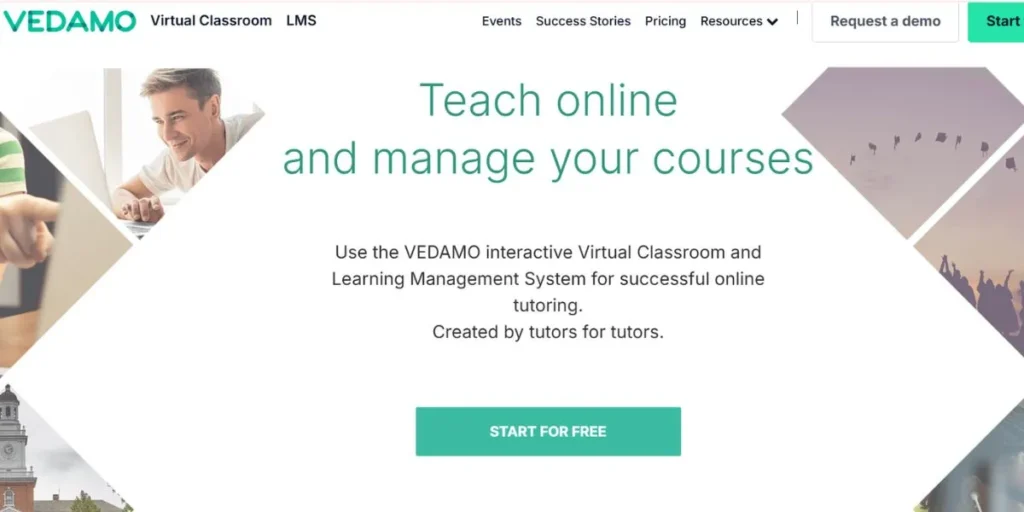
Vedamo is another dead-to-go virtual classroom software which functions in both schools and businesses. You do not have to install any software: it can run in your web browser, and hence you can join immediately. It includes high-definition video footage, screen sharing, virtual whiteboard, small-group rooms, and the option of recording meetings.
It is simple to use by young students and at the same time has sufficient options to be used professionally. It integrates with Google for Education and other services without any additional steps. It is possible to organize meetings, retain information by setting auto reminders, and coordinate them with the calendar to ensure people stay on track with everything.
Key Features:
- Browser-based accessibility
- Intuitive user interface
- Integration capabilities
- Breakout room functionality
- Session recording tools
Pros:
- Easy to use
- No installation required
- Versatile application
Cons:
- Basic feature set
- Limited customization
- Pricing not transparent
Pricing: Custom quotes available
Best For: Educators seeking simple, reliable virtual classroom solutions without technical complexity
Teach online and manage your courses
7. LearnCube
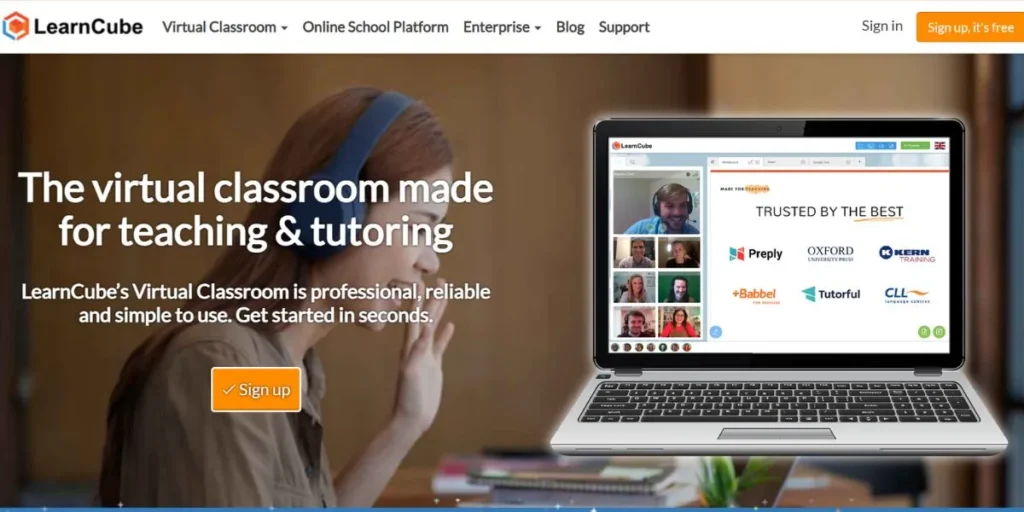
LearnCube is designed to be used by language tutors and in terms of student-lessons. The interactive white board will also enable you to be able to write things, add images and drawings on it in real time, hence making the lessons more interactive and less tedious. The video and sound are also explicit to enable the students to observe the way words are pronounced and follow the listening practice. The tutors have the option of branding the classroom using their own logo, website, and colors. There are also tools to schedule classes, receive payments, and manage students, which simplifies the work of the administrative person in the app.
Key Features:
- Language learning focus
- Interactive whiteboard tools
- White-label branding
- Integrated scheduling system
- One-on-one class support
Pros:
- Tutoring-specific design
- Free unlimited 1:1
- Business tools included
Cons:
- Limited group features
- Niche application focus
- Paid for groups
Pricing: Free for 1:1; Paid from $19/month
Best For: Language tutors and educators providing personalized one-on-one instruction
https://www.learncube.com/
8. Wooclap
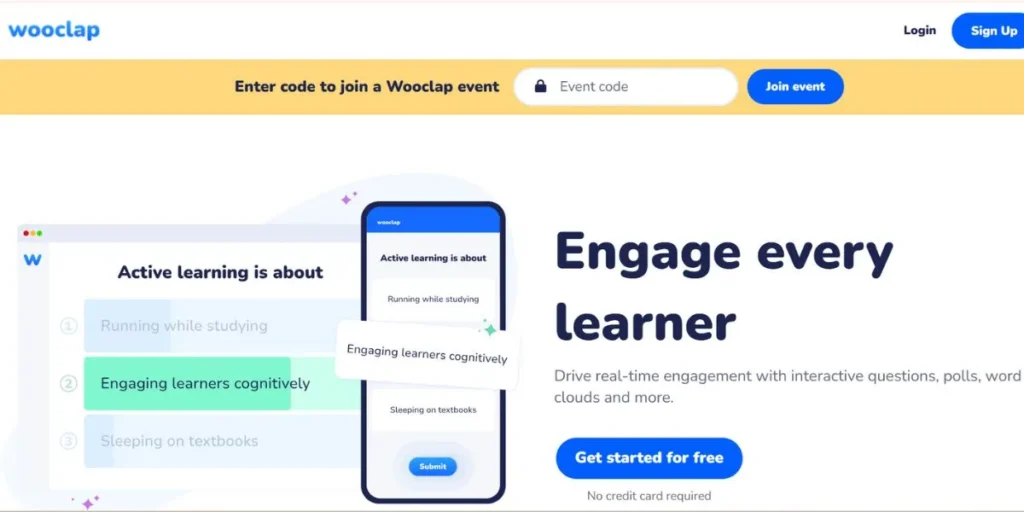
Wooclap is an application that includes interactive elements for mobile phones, which consequently introduces more involvement and engagement in the classroom. When done with live and distance learning, it is a good tool, as are the right tools. It has features such as live polls, quizzes, word clouds, surveys, and polls; all these features are applied on smartphones used by students. Real-time feedback allows a teacher to look at the progress of the students immediately and adjust their instruction when necessary. Analytics provide elaborate data regarding what is answered, the involvement of students, and the absence of what is absent. Virtual Classroom Software makes learning sessions more interactive and helps teachers connect with students in real time.
Key Features:
- Mobile-first design
- Interactive polling tools
- Real-time feedback collection
- Presentation integration
- Distance learning support
Pros:
- High engagement rates
- Mobile optimization
- Versatile application
Cons:
- Requires student devices
- Internet dependency
- Learning curve exists
Pricing: Free basic version; Premium plans available
Best For: Lecturers seeking real-time interaction and feedback from large classes https://www.wooclap.com/
9. Ayotree
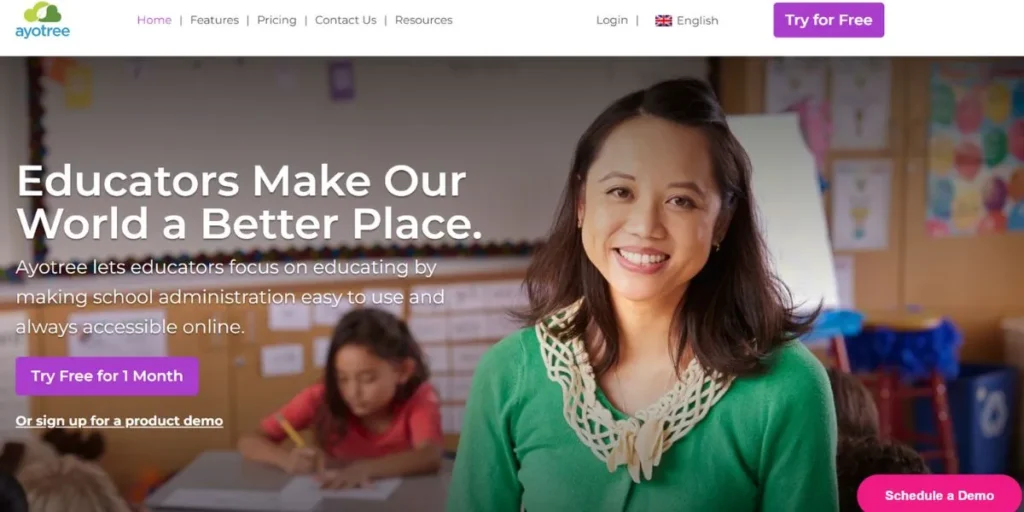
Ayotree is a virtual classroom software that is compatible with the school management system in the cloud. The entire system can be branded using the own appearance and feel of schools. Class planners allow one to plan classes, allocate teachers, and manage rooms across the entire school easily. Tracking attendance arranges attendance automatically, and billing applications handle tuition fees, fees, and payments. The cloud system enables the administrator, the teachers, the students, and the students to get access to the data simultaneously without conflict. It is used in the areas of private tutoring, language schools, and K-12 schools that require administrative and instructional solutions.
Key Features:
- School management system
- White-label branding options
- Cloud-based infrastructure
- Attendance tracking automation
- Integrated billing system
Pros:
- Comprehensive management tools
- White-label capabilities
- Multi-user accessibility
Cons:
- Subscription required
- Setup complexity
- Training needed
Pricing: Paid service; Free trial available
Best For: Schools and tutoring centers requiring integrated administrative and teaching platforms
Home
10. 360Learning
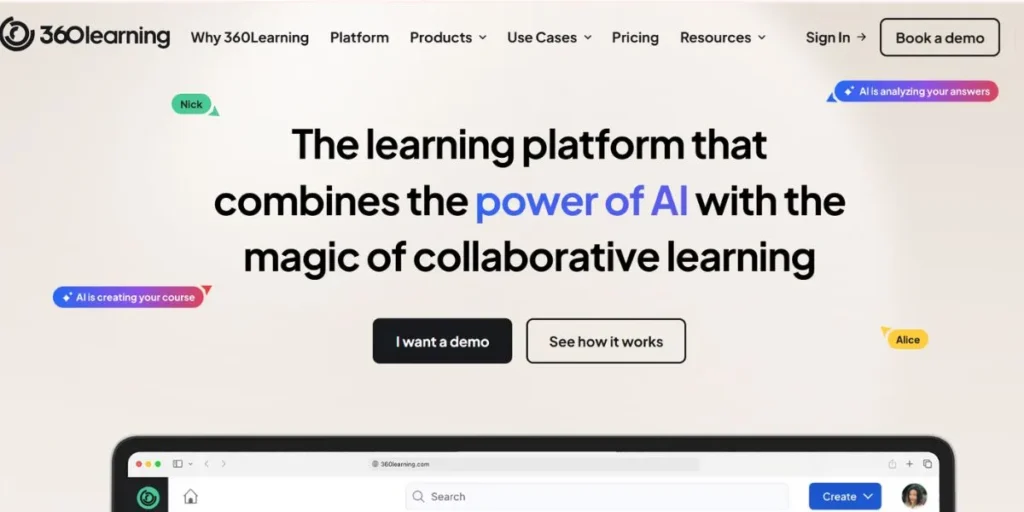
360Learning aims at learning collectively and assist colleagues with its new platform design. With the software, they can schedule the slots of classrooms and the management of dates, teachers, material, and students easily. The use of video recording is to assist team members in practicing presentations and obtaining feedback. It has a coaching feature that enables teachers to individually view the work of students and provide personal feedback on it.
Students with peer feedback develop a conducive learning environment where students assist each other to develop. Assigning courses spreads the learning resources equally and monitors the completion and performance of learners. The site promotes the sharing of knowledge within the company, whereby staff become teachers sharing their knowledge. This collaborative management of classroom applications reduces the training expenses as well as develops a better organizational culture, and retains knowledge in the company. Virtual Classroom Software makes learning sessions more interactive and helps teachers connect with students in real time.
Key Features:
- Collaborative learning focus
- Video recording tools
- Coaching feedback system
- Peer review capabilities
- Classroom slot management
Pros:
- Promotes collaboration
- Develops presentation skills
- Asynchronous feedback
Cons:
- Complex feature set
- Trial period limited
- Organizational focus
Pricing: 30-day free trial; Custom pricing thereafter
Best For: Companies fostering collaborative learning cultures and peer development programs
https://360learning.com/
How to Choose a Virtual Classroom Software (For Teachers / Students / Schools)
Appropriate selection of a platform with consideration of the particular educational setting and goals:
- User Experience: Historically, this is to make sure it is simple to perform at the level of the users.
- Feature Alignment: Select a platform that helps you teach the way and learn what you want to.
- Budget Considerations: Consider the entire cost, which is comprised of subscriptions, training, support, and any other miscellaneous costs.
- Integration Capability: Ensure that it is compatible with your existing systems, like LMS, student information system, and productivity systems.
- Scalability Choices: Select platforms that can be scaled when you need one needless class and one that can accommodate many needs and requirements based on the needs desired by the entire institution.
Set Up & Best Practices for Virtual Classrooms
- Preparation on a Technical level: Make sure that your equipment, internet, and software are ready before every session.
- Activities to take part in: Prize activities such as a poll, break-up data discussion, videos, etc.
- Effective and simple Communication: inform the students of whatever is required to participate, to behave, to use the camera, and to submit assignments.
- Frequent Breaks: Have short intervals, e.g,. Every 45-60 minutes to ensure you are not tired and remain focused.
- Recording Rule: Introduce the protocol to record and provide the students with a version of the protocol recorded in case they miss a class.
Challenges & Limitations
- Technical Barriers: Some students are not able to use online classical workshops due to poor internet connectivity and limited power in their gadgets.
- The Problems with Engagement: It is more difficult to maintain the concentration of students and ensure their involvement online than in an actual classroom; therefore, some new concepts are necessary.
- Digital Fatigue: The abuse of long hours on the screen burns people out, reduces the effectiveness of learning, and negatively affects the well-being of students.
- Assessment Integrity: It is not easy to test the integrity of students via online tests and assignments unless one has good tools for monitoring.
- Social Isolation: The inability to play with peers and establish a friendship makes the process less motivating, worse to the mental condition, and impedes one in terms teamwork abilities.
Conclusion
Virtual classroom software has ceased being a fast-fix solution straight into purpose-built and smart software that alters the nature of teaching and learning in 2025. The e -learning market will reach a global high of 457 billion dollars. Distant studies allow students to study everywhere. The choice of the appropriate platform has a great impact on the outcomes of learning.
As a tutor, a classroom teacher, or a school administrator, the opportunities in the present day will fulfill almost all your requirements and budget. These are the websites that are currently the most ideal. Each is suitable for some purposes, from elementary educational to corporate training.
These tools do not work effectively unless success involves the selection of the appropriate tool. It must also have well-established aims, adequate training, and checkups. Learning is merging actual and electronic learning. Learning to apply these platforms is now a must for teachers and students.
FAQs
Which type of free virtual classroom software will be the most beneficial to teachers in 2025?
Google Workspace with Education provides learners with free features such as video conferencing, online documents, and assignments. The teachers and small groups also have good features in Zoom’s free and Kahoot’s free options.
Is it possible to substitute face-to-face teaching with virtual classroom tool?
The virtual classroom tool is effective, yet it does not guarantee its effectiveness but complementary with face-to-face teaching. The combination of online and in-person classes tends to produce the most favorable outcome through the two methods.
What is the most appropriate virtual classroom solution to use in corporate training?
Company training can be done using SC Training (EdApp) and BrainCert, which have bite mobile access, compliance tracking, and training dat,a among others. 360Learning would also be ideal due to teamwork in learning.
What is the average price of the high-end virtual classroom software?
Best classroom software may cost 15 to 100 dollars per month, depending on the user. Depending on the number of people who are going to utilize it and the features required, companies are normally granted custom prices. The majority of sites have free trials, whereby you will be able to test and then pay.