10 Best Bookkeeping Software for Small Business

The money management aspect of small business ownership is not the fun part, it is just the part of the day (or week) that gets put at the end of the line. However, it is also what makes your company work. A recent survey revealed that 4 out of 10 small business owners categorise bookkeeping and taxes as the most frightening aspect of participating in business.
Fortunately, there is a solution to this hassle with tools that are available to help you manage your business finances. Bookkeeping software for small businesses can help you keep track of expenses, send invoices, or do your taxes and lighten the load with the proper tool. This guide categorizes the best alternatives into four categories: cloud-based, offline, affordable, and feature-intensive, so you can choose the one that suits you perfectly.
What is Bookkeeping Software?
Bookkeeping software helps small businesses track income, expenses, payments, GST filings, invoices, and more. Unlike complex accounting software, these tools focus on everyday financial tasks and simplify the process, making them perfect for non-accountants.
Key Features to Look For:
- User-friendly interface
- GST invoicing and filing support
- Expense and income tracking
- Automatic bank reconciliation
- Inventory management
- Cloud access & mobile apps
- Data backup and security
List of Top Bookkeeping Software for Small Businesses
1. Zoho One

Website: https://www.zoho.com/one/
Zoho One is a unified business software suite that offers 45+ integrated applications to help growing businesses streamline operations across sales, marketing, HR, finance, and support. Marketed as “The Operating System for Business,” it is designed for organizations that want centralized control and seamless collaboration across departments.
With 60,000+ businesses worldwide using Zoho One, it supports over 1,000 integrations and strong mobile device management. Trusted by brands like IIFL, Tata Play, and Zomato, Zoho One stands out for its security, scalability, and unbeatable value.
Key Features:
- 45+ integrated business apps (CRM, Books, HR, Mail, Desk, etc.)
- Cloud-based with mobile device management
- 1,000+ interoperable integrations
- Centralized admin control & access management
- 99.9% uptime with TLS 1.2/1.3 encryption
Pros and Cons:
| Pros | Cons |
| All-in-one solution for complete business operations | Must license all employees for the “All-Employee” plan |
| Strong focus on data privacy and security | Slight learning curve for full-suite onboarding |
| Excellent value compared to purchasing apps individually | It may be too feature-rich for very small businesses |
Pricing:
- All-Employee Plan: ₹1,250/user/month (billed annually) – All employees must be licensed
- Free Trial: 30 days (no card required)
- Support: Free onboarding and training included
2. Xero

Website: https://www.xero.com
Xero is a cloud-based accounting software designed for small businesses, freelancers, and startups. It helps automate invoicing, bank reconciliations, and reporting so you can manage your business faster and smarter. You can connect your bank, get real-time insights, and keep all your records in one place.
With tools to track expenses, manage projects, and customize reports, Xero makes financial management simple, even on mobile. Trusted by 60,000+ businesses globally, it also supports collaboration with accountants and integrates with over 1,000 business apps.
Key Features:
- Cloud-based, mobile-friendly access
- Bank connections with auto transaction import
- Automated invoicing and reconciliation
- Customizable financial reports and dashboards
Pros and Cons:
| Pros | Cons |
| Easy to use, clean interface | The starter plan has limited features |
| Strong mobile app for accounting on the go | Multi-currency is only available in the Premium plan |
| 1,000+ integrations with apps like Stripe & PayPal | Add-ons cost extra (e.g., Projects, Expenses) |
| 24/7 online support and tutorials | Pricing in USD may not suit Indian users |
Pricing:
- Starter: $29/month and $2.90/month for the first 3 months
- Standard: $46/month and $4.60/month for the first 3 months
- Premium: $69/month and $6.90/month for the first 3 months
- Free Trial: 30 days
3. FreshBooks

Website: https://www.freshbooks.com
FreshBooks is an all-in-one accounting and invoicing software built especially for freelancers, solopreneurs, and small business owners. It simplifies billing, tracks expenses, handles time tracking, and even supports payroll. With over 30 million users in 160+ countries, FreshBooks helps save up to 553 hours per year and up to $7,000 in billable hours annually.
The software is highly user-friendly and comes with double-entry accounting, client portals, and powerful project tracking. It’s known for its award-winning support and offers a strong mobile experience to manage finances on the go.
Key Features:
- Professional invoicing for up to unlimited clients
- Time tracking and expense management
- Double-entry accounting with tax-time reports
- Proposal & retainer support for service businesses
- Mobile mileage tracking and receipt scanning
- 100+ app integrations (Zapier, Gusto, HubSpot, etc.)
Pros and Cons:
| Pros | Cons |
| Very easy for freelancers and solopreneurs | The Lite plan allows only 5 billable clients |
| Award-winning customer support (4.8/5 rating) | Team members and advanced features cost extra |
| Real-time financial reporting and bank reconciliation | Project tracking is limited to higher plans |
| Available on web, Android, and iOS | No inventory management feature is built-in |
| Accepts credit cards and ACH payments | Higher pricing than some entry-level competitors |
Pricing:
- Lite: $8.40/month – Up to 5 clients
- Plus: $15.20/month – Up to 50 clients
- Premium: $26.00/month– Unlimited clients
- Select: Custom pricing – Advanced features & dedicated support
4. TallyPrime
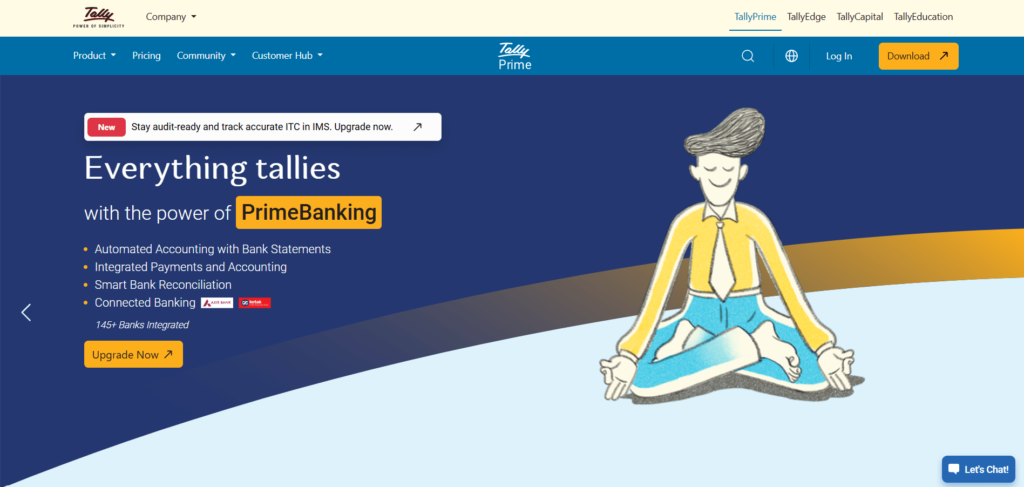
Website: https://tallysolutions.com
TallyPrime is a comprehensive Indian business management and bookkeeping software for small businesses, trusted by over 2.5 million enterprises. It offers robust accounting, GST compliance, inventory tracking, and banking automation, all in one integrated system. Designed for Indian SMBs, it supports direct GST return filing, auto-reconciliation, e-invoicing, and insightful custom reports.
With offline access, connected banking, and cloud-based options, TallyPrime helps you manage your operations efficiently, whether you’re a retailer, wholesaler, manufacturer, or service provider. It also allows businesses to manage multiple companies and switch to lifetime licensing at affordable rates.
Key Features:
- All-in-one accounting, inventory, banking, and compliance software
- GST filing, auto reconciliation, and e-Invoicing in one platform
- Real-time reporting with personalized dashboard and analytics
- Cloud access for remote data and online reports
- Connected banking and WhatsApp integration for faster operations
- Invoicing, billing, e-way bills, TCS/TDS, and payroll features are included
Pros and Cons:
| Pros | Cons |
| Designed specifically for Indian GST and tax laws | Slight learning curve for non-accounting users |
| Direct filing of GSTR-1, GSTR-3B, e-Invoice, e-Way Bill | Limited third-party integrations vs cloud tools |
| Offline + Online capabilities with cloud flexibility | No native mobile app (only via browser/cloud) |
| Affordable lifetime licensing | Windows-only desktop installation required |
| Customizable reports and dashboards | No free plan—only paid plans or trial |
Pricing (for Single-User – Silver Plan):
- Monthly: ₹750 + 18% GST
- Quarterly: ₹2,138 (5% off)
- Yearly: ₹8,100 (10% off) – Effective ₹675/month
Pricing (for Multi-User – Gold Plan):
- Monthly: ₹2,250 + 18% GST
- Quarterly: ₹6,413 (5% off)
- Yearly: ₹24,300 (10% off) – Effective ₹2,025/month
- Lifetime License: ₹67,500 + 18% GST – Includes 1-year TSS
5 . Wave Accounting

Website: https://www.waveapps.com
Wave is a completely free, easy-to-use cloud-based accounting software designed for small businesses, freelancers, and solopreneurs. It offers core features like invoicing, income and expense tracking, and basic financial reporting, all without a subscription fee.
With over 2 million users globally, Wave is ideal for entrepreneurs looking to manage finances without the burden of complex tools or costly monthly plans. It also includes optional paid features like payroll and payment processing for growing needs.
Key Features:
- 100% free core accounting tools
- Unlimited invoicing and receipt scanning
- Income, expense, and cash flow tracking
- Financial reports (profit & loss, balance sheet, etc.)
- Mobile apps for invoicing and receipts
- Bank connection for transaction import
- Secure cloud backup and encryption
Pros and Cons:
| Pros | Cons |
| Completely free with no hidden charges | No support for GST or Indian compliance |
| Simple setup, ideal for freelancers | Limited integrations compared to paid tools |
| Clean dashboard with all core features | Payroll & payments are only available in select countries |
| Great for startups and side-hustles | No native inventory or project tracking |
Pricing:
- Starter Plan – $0/month
- Pro Plan – $170/year (billed annually)
6. Sage Intacct

Website: https://www.sage.com/en-us/products/sage-intacct
Sage Intacct is a top-rated, cloud-based accounting and ERP software trusted by growing businesses and mid-sized enterprises. Built for financial visibility and scalability, it delivers real-time data insights, advanced reporting, automation, and compliance tools in one platform. Businesses using Sage Intacct report an average of 250% ROI with a 6-month payback period.
The platform is especially strong in multi-entity, multi-location, and industry-specific configurations, making it ideal for service firms, nonprofits, SaaS, healthcare, and more. It’s consistently ranked #1 in customer satisfaction on G2 and praised for reducing close times by up to 79%.
Key Features:
- True cloud accounting with robust financial automation
- Multi-entity, multi-currency, and global consolidations
- Real-time dashboards and customized reporting tools
- Advanced expense tracking, job costing, and compliance
- Integrations with Salesforce, ADP, and over 200+ apps
- Scalable ERP functionality for mid-sized organizations
Pros and Cons:
| Pros | Cons |
| Highly customizable, scalable for complex operations | Pricing not public—requires quote/demo |
| Fast ROI and productivity gains for finance teams | Overkill for small/simple businesses |
| Built-in audit trail, security, and role-based access | Learning curve for full ERP deployment |
| Industry-specific versions for SaaS, nonprofits, and healthcare | Needs onboarding and training for best results |
| Cloud-native with top-tier uptime, backups, and data security | Premium pricing for advanced modules |
Pricing:
- Custom Plan – Quote-Based
7. Marg ERP

Website: https://www.margerp.com
Marg ERP is a widely used Indian accounting and inventory software catering to retailers, distributors, and manufacturers across various sectors like pharma, FMCG, garment, and more. It also serves as effective bookkeeping software for small businesses, streamlining financial records and transactions. With over 1 million businesses served and 850+ support centers, it’s a powerful solution for GST billing, inventory management, payroll, reconciliation, and e-invoicing.
Marg ERP processes over 20 billion invoices annually and supports 100+ billion USD worth of transactions each year. It offers end-to-end business automation with integrated WhatsApp invoicing, claim tracking, credit control, and live reconciliation, making it ideal for small to mid-sized businesses seeking efficiency and compliance.
Key Features:
- GST billing, e-invoicing, return filing, and compliance
- Real-time WhatsApp/SMS invoice sharing & payment reminders
- Inventory alerts for near-expiry, reorder, and dump stock
- Payment reconciliation via Marg Pay with cashback for retailers
- Direct online order placement from ERP to distributor ERP
- Pharmacy POS, SFA, MargMart eCommerce, cloud options available
Pros and Cons:
| Pros | Cons |
| Specialized features for pharma, FMCG, and retail businesses | Desktop-heavy; cloud version still maturing |
| Affordable pricing and modular packages | UI feels dated compared to newer SaaS platforms |
| 850+ sales & support centers across India for offline help | Customization may require extra costs |
| Smart credit limit & claims management features | Limited third-party integrations |
| Send invoices via WhatsApp and SMS instantly | Requires local vendor setup for some editions |
Pricing:
- Nano Edition – ₹5,400/year
- Basic Edition – ₹9,999/year
- Silver Edition – ₹13,500/year
- Gold Edition – ₹25,200/year
8. Kashoo

Website: https://www.kashoo.com
Kashoo is a user-friendly accounting platform designed specifically for freelancers, micro-businesses, and small enterprises. It offers two core products, TrulySmall Accounting and Kashoo Advanced, tailored to users at different stages of growth. With features like automated expense tracking, double-entry accounting, real-time reporting, and invoice customization, Kashoo simplifies financial management without overwhelming users.
Businesses can automate income and expense tracking, send branded invoices, and enjoy clean dashboards that ensure tax-time readiness. Its clean interface, affordable pricing, and direct support access make it a popular choice for solopreneurs and growing startups.
Key Features:
- Double-entry accounting with automated transaction categorization
- Expense tracking, reconciliation, and bulk editing
- Customizable invoicing and invoice tracking
- Visual dashboard with detailed business reports
- Mobile app support and direct expert access
- IRS & CRA compliance with built-in tax features
Pros and Cons:
| Pros | Cons |
| Intuitive design is ideal for non-accountants | Lacks advanced inventory or payroll functionality |
| Automated income/expense categorization | No free plan (only free trial) |
| Great for freelancers and early-stage small businesses | Limited integrations compared to competitors |
| Visual dashboard and clean reporting tools | May not scale well for larger enterprises |
Pricing:
- TrulySmall Accounting – $216/year
- Kashoo Advanced – $324/year
9. Bookipi

Website: https://bookipi.com
Bookipi is an AI-powered all-in-one business management platform built for freelancers and small businesses. More than just invoicing, Bookipi offers tools for proposals, e-signatures, CRM, time tracking, AI assistants, and even a website builder. It helps users manage their entire workflow from client onboarding to payment collection, all in one place.
With mobile-first usability and real-time syncing across devices, Bookipi ensures that businesses stay productive without switching platforms. Whether you’re sending recurring invoices, managing contracts, or scheduling appointments, Bookipi is built to streamline operations and scale growth efficiently.
Key Features:
- AI-powered proposal maker and contract tools
- Unlimited invoicing, e-signatures, and expense tracking on paid plans
- Card payments and tap-to-pay functionality for Android/iOS
- CRM with client pipeline tracking
- Integrated AI website builder (multi-page & branded)
- Real-time syncing across web and mobile
- Gmail add-on and receipt generator
Pros and Cons:
| Pros | Cons |
| Powerful AI tools (AI Assistant, AI Website Builder, etc.) | Limited invoice capacity on free plan |
| All-in-one workflow for freelancers and small businesses | Proposal and e-sign limits on lower-tier plans |
| Mobile-first with real-time sync | AI features require upgraded subscriptions |
| Affordable pricing for premium plans | Lacks built-in accounting or tax tools |
Pricing (USD):
- Free Plan – $0/month (up to 3 invoices & 2 e-signs/month)
- Starter Plan – $7.60/month (billed annually at $91.20)
- Professional Plan – $39.00/month (billed annually at $468.00)
- AI Website Builder Pro – $9.99/month (billed annually at $119.88)
10. Reckon

Website: https://www.reckon.com
Reckon is a cloud-based accounting and payroll software tailored specifically for small businesses, freelancers, and sole traders in Australia and beyond. Known for its affordability and ease of use, Reckon allows unlimited users per plan and offers essential features like invoicing, payroll, bank reconciliation, expense tracking, and detailed financial reporting.
With a 30-year legacy in the accounting industry and local data hosting in Australia, Reckon ensures robust security and compliance. It’s ideal for those seeking cost-effective financial tools with strong customer support and industry-specific features.
Key Features:
- Unlimited users on all plans
- Invoicing, bank reconciliation, and expense management
- Secure Australian-based data hosting
- Financial insights and custom reporting
- Payroll solutions integrated into Reckon One
- Easy migration with 1-year historical data included
- Dedicated support and onboarding webinars
Pros and Cons:
| Pros | Cons |
| Extremely affordable plans starting at $5.50/month* | Limited to the Australian region and tax system |
| Strong local customer support (8.8/10 rating) | Fewer advanced integrations than global competitors |
| Industry-specific workflows (retail, nonprofit, etc.) | Add-on features may increase cost over time |
| Unlimited users and scalable pricing | No free forever plan, only a 30-day trial |
Pricing (AUD):
- Starter Plan – from $5.50/month (75% off for first 6 months)
- Reckon One Payroll – available as an add-on (custom pricing)
- Free 30-day trial – available on all plans
How to Choose the Right Bookkeeping Software
Here’s how to narrow down the best option:
- Select a tool that fits your budget; Vyapar is ideal for free or low-cost needs
- Use cloud-based software like Zoho or QuickBooks if you prefer online access
- Pick offline software like Tally if you want to work without the internet
- Ensure the software supports Indian GST, invoicing, and compliance requirements
- Look for easy-to-use tools with mobile apps and tutorial support
Conclusion
Managing your business finances shouldn’t feel like a daily struggle. With the right bookkeeping software for small businesses, even business owners with zero accounting experience can stay on top of their finances. Whether you’re a freelancer sending out a few invoices or a growing company managing inventory and GST, there’s a tool that fits your workflow.
These platforms are built to save you time, reduce errors, and give you peace of mind. Start with what you need right now, you can always upgrade later. The goal isn’t perfection; it’s progress. With the right support, managing your money becomes one less thing to worry about
FAQs
1. What is bookkeeping software?.
Bookkeeping software helps track income, expenses, invoices, and taxes for small businesses.
2. Do I need accounting knowledge to use it?
No, most tools are user-friendly and made for non-accountants.
3. Is there a free bookkeeping software option?
Yes, options like Vyapar offer low-cost or free basic plans.
4. Can I access bookkeeping software on mobile?
Yes, many tools like Zoho and FreshBooks have mobile apps.
5. Which is better: online or offline software?
Online tools offer flexibility and backups; offline tools work without the internet. Choose based on your need.