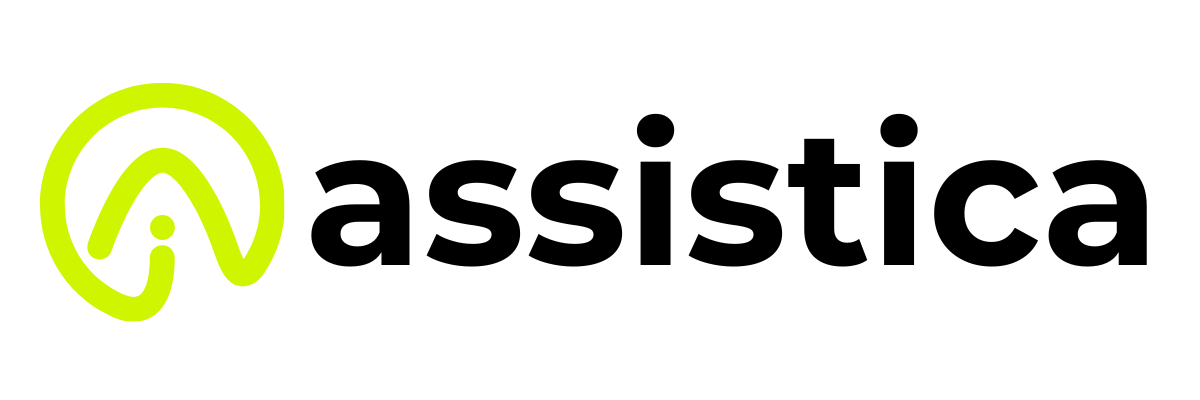Cold email outreach software is now required by professionals who need to get leads, complete sales, or expand their business contacts, especially when the market is competitive. They help to quickly and easily reach out to many prospects, allowing customized conversations with a high chance that the email will be delivered.
The list of the main cold email Outreach tools above has been put together for marketers, sales teams, recruiters, agencies, solopreneurs, and founders who must reach out to cold leads to achieve success. Tools have been chosen according to how well they deliver, how they help with personalization, how automated they are, how easy they are to operate, and how well they fit with CRM or other marketing systems.
Because cold outreach is a major element in growing a business nowadays, using the right software can greatly boost response rates, make the process quicker, and increase the return on investment. From running a one-person campaign to leading a big outbound team, these tools provide what’s needed to be successful.
Criteria For Selecting The Best Cold Email Outreach Tools
- Deliverability and inbox placement: Delivery to the inbox should be top priority, not delivery to spam. Pick tools that feature email warm-up, domain/IP rotation, bounce detection, and spam trigger monitoring so that deliverability rates stay high.
- Personalization capabilities: Effective cold outreach requires tailored messaging. Sophisticated features like dynamic fields, logical decisions, and multimedia (like images and videos) earned more points from users.
- Automation and follow-up sequences: Automating the different parts of a campaign with thoughtful reminders makes things faster and more effective. An important factor was being able to schedule, stop, or start actions in response to recipients’ actions.
- Ease of use and UI/UX: Both a simple interface and a user-friendly experience are very important for helping all users get the most out of the app. How easy it was to set up and how comfortable the tools were for daily operations were considered.
- Analytics and reporting: Data-driven outreach helps refine strategies. Tools were found that allow users to check the number of opens, clicks, replies, bounces, and how well campaigns are performing.
- CRM and tool integrations: As part of our workflow, I believed it was important to have integration with popular CRMs (HubSpot, Salesforce), as well as tools like Google Sheets and third-party services (Zapier, Slack).
- Scalability and multi-account support: Unlimited sending accounts and the ability to manage teams and scale campaigns were very important factors in the choice of platform for large senders.
- Customer support and documentation: Applications that have a live chat, email service, thorough documentation, and fast answers to users’ questions scored better in reliability and user experience.
List Of Top 10 Cold Email Outreach Tools
1. Lemlist
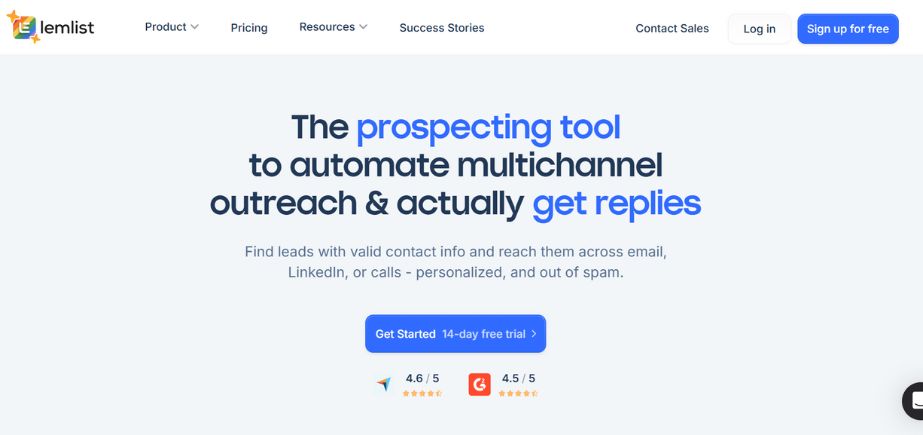
Lemlist uses automation and helps with personalizing emails when reaching out to people. Adding pictures, videos, and text to emails becomes possible, which helps increase engagement from your audience. Through the campaign builder, Lemlist supports using multiple channels and integrates with software like Salesforce and HubSpot to enhance your campaigns.
This feature steadily raises the number of emails you send, which makes sure your mail server responds well. Analytics and A/B tests are perfect for sales teams, agencies, and recruiters to use. Lemlist helps users connect with others genuinely by delivering custom messages, which is why many prefer it for scaling cold outreach.
Key Features:
- Email personalization with images and videos
- Automated follow-ups
- Email warm-up tool (“lemwarm”)
- CRM integration
- Multichannel outreach (email, LinkedIn, calls)
Pros:
- High email deliverability rates
- User-friendly interface
Cons:
- Pricing may be higher for small businesses which might consider an alternative to Lemlist
- Limited advanced analytics
Pricing: Starts at $59/month.
Who Should Use It?: Sales teams and agencies seeking personalized outreach with multichannel capabilities.
2. Mailshake
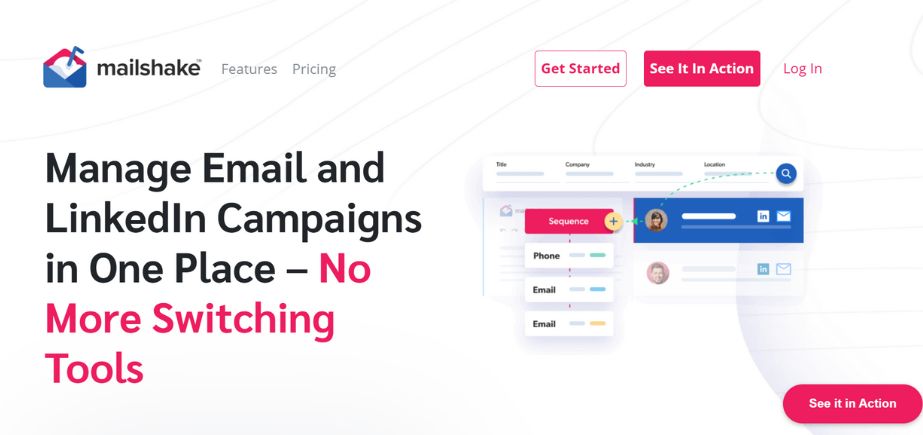
Mailshake helps make sending cold emails easy for professionals in sales and marketing. The platform makes it possible for users to use personalized email sequences, automate their follow-up actions, and handle their email outreach routines. It can connect with Salesforce and HubSpot and has a phone dialer and LinkedIn features as well.
Mailshake allows you to notice open rates, clicks, and follow-up replies in the analytics section to improve your campaign. By scoring leads automatically and completing tasks automatically, Teams can manage and organize their customers better.
It is designed to handle big outreach volumes without losing personal touch. Since it is easy to use and has solid support, it is a powerful pick for teams who want to organize their outbound sales activities.
Key Features:
- Email automation and sequencing
- A/B testing
- CRM integration
- Phone dialer and social selling tools
- Analytics and reporting
Pros:
- Comprehensive outreach features
- Strong email deliverability
Cons:
- It can be complex for beginners
- Higher pricing tiers
Pricing: Starts at $59/month.
Who Should Use It? Sales professionals and teams require multichannel outreach.
3. Reply.io
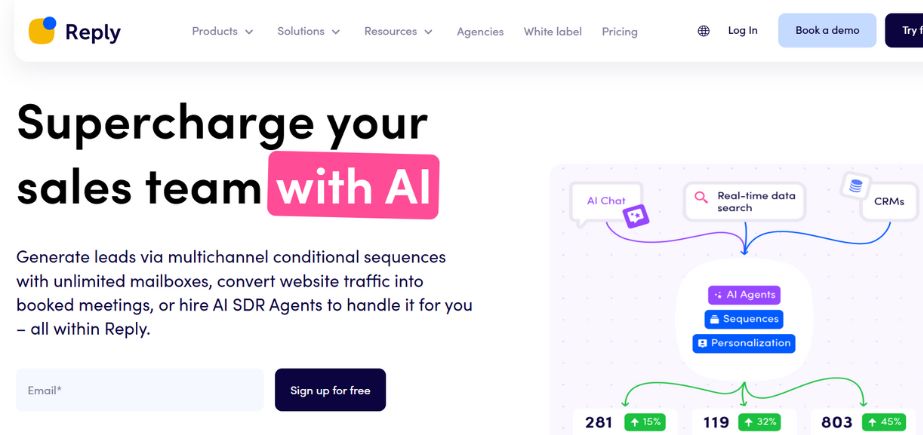
Reply.io is built for people who run cold outreach campaigns, allowing you to use different channels to reach out. Users can use Marketing Automation to schedule email progressions, LinkedIn contacts, SMS, and calls altogether in a single system. It uses AI for writing emails and scoring contacts to help with targeting and getting more engagement.
It supports integration with popular CRMs, including Pipedrive, Salesforce, and HubSpot, which makes pipeline management easier. Marketers can make their messages more effective using well-developed campaign analytics and A/B testing. Using the inbox tools and personalization available, SDRs, recruiters, and marketing teams can genuinely grow their outbound actions.
Key Features:
- Email automation
- LinkedIn and call integration
- AI-powered email suggestions
- CRM integration
- Analytics and reporting
Pros:
- User-friendly interface
- Comprehensive multichannel features
Cons:
- LinkedIn automation may require add-ons
- Pricing can be high for small teams
Pricing: Starts at $59/month.
Who Should Use It? Sales teams seeking a multichannel outreach solution.
4. Woodpecker
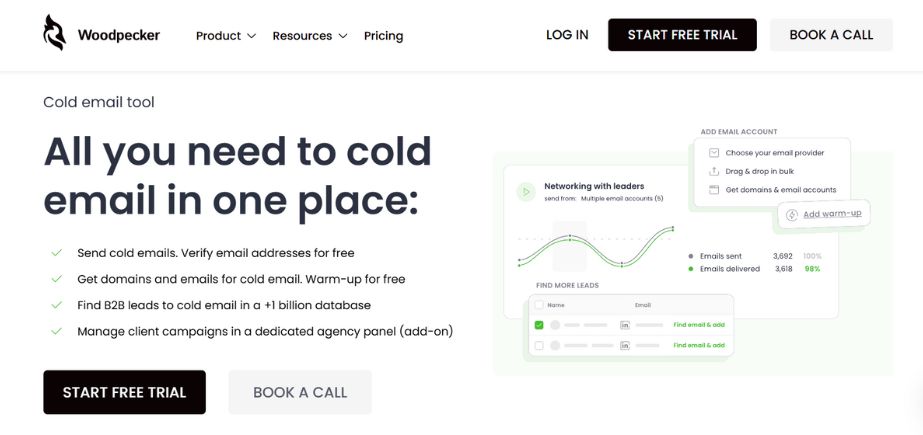
Woodpecker is designed to help with sending automated emails for B2B cold outreach. It lets users craft personal emails and set up reminders to follow up after the recipient takes an action. Woodpecker’s monitoring and detection of bounced emails keep your messages coming to inboxes instead of to spam folders. It connects to top CRMs and email platforms, so data is shared between them.
The tool sets up sending patterns that look human to steer clear of ending up in the spam folder. With A/B testing and strong performance analysis, Woodpecker helps users perfect their campaign strategies all the time. Created for agencies, startups, and sales teams, it has a clean interface and many useful features for successful lead generation and nurturing.
Key Features:
- Automated email sequences
- Personalization tags
- A/B testing
- CRM integration
- Reply detection and tracking
Pros:
- Easy to set up and use
- Good deliverability rates
Cons:
- Limited multichannel capabilities
- Basic reporting features
Pricing: Starts at $20/month.
Who Should Use It? Small to medium B2B companies focusing on email outreach.
5. Snov.io
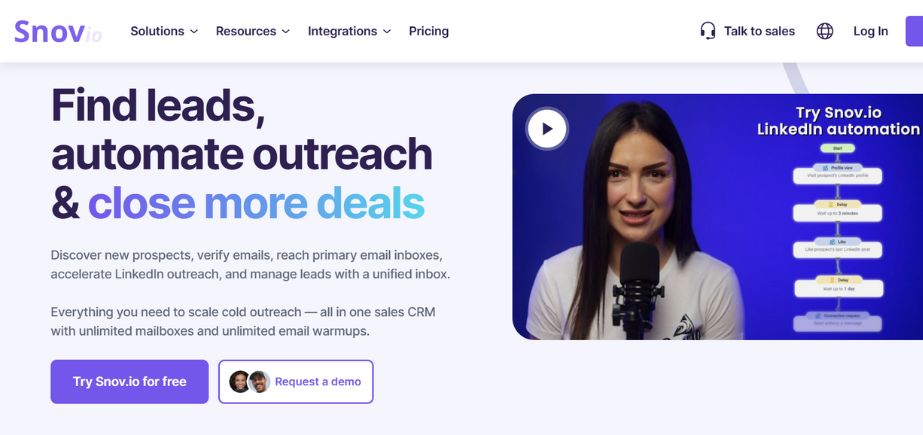
Snov.io offers all the tools needed for outreach and generating leads, including email look-up, verification, and automation. Domain searches, company profiles, and information from LinkedIn can be used by users to build a list of prospects. Automation can be achieved with personalized details in your email flows and added conditions. Because of its built-in verifier, Snov.io cleans the email list and prevents invalid emails.
The platform comes with CRM (Customer Relationship Management) functions, enabling users to handle their pipelines conveniently. Because it offers analytics and integration features, it makes it possible to manage all aspects of outbound workflows. It’s perfect for sales teams and growth hackers since Snov.io offers both prospecting and outreach in the same place.
Key Features:
- Email finder and verifier
- Drip email campaigns
- CRM integration
- Technology checker
- Email tracking and analytics
Pros:
- Comprehensive toolset
- Affordable pricing
Cons:
- Learning curve for beginners
- Limited multichannel outreach
Pricing: There’s a free plan available, and paid subscriptions start at $39/month.
Who Should Use It?: Startups and small businesses need an all-in-one outreach solution.
Suggested read: AI Tools for Game Developers
6. GMass
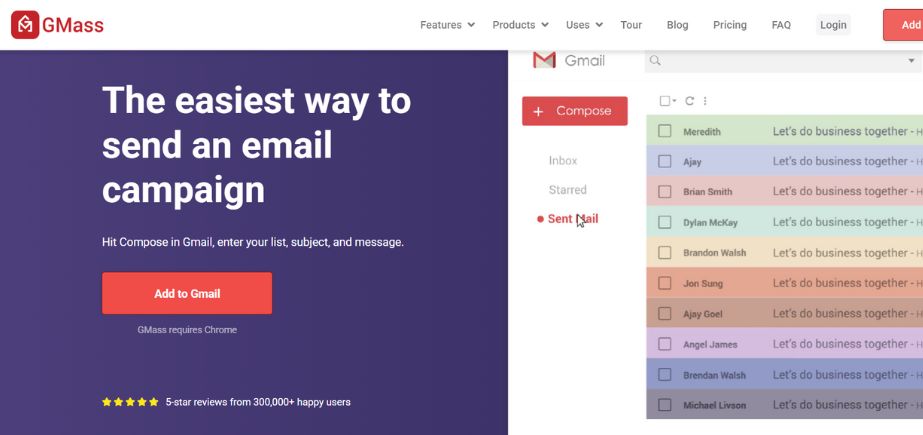
GMass runs on Gmail and lets individuals send many personalized emails to their contacts from their inbox. It provides automatic reminders, reporting on emails that are opened, and the ability to schedule emails. GMass works with Google Sheets to organize emails and input different personal details.
Tools such as domain rotation and inbox warming-up make sure that all your outgoing messages are delivered well. Many solopreneurs, marketers, and members of small teams choose it because it is simple and low-cost. Because of its lightweight interface and strong functionality, GMass has become the top choice for people using Gmail to do mass outreach.
Key Features:
- Mail merge with Google Sheets
- Automated follow-ups
- Email scheduling
- Open and click tracking
- A/B testing
Pros:
- Seamless Gmail integration
- Cost-effective
Cons:
- Limited to Gmail users
- Basic interface
Pricing: Starts at $19.95/month.
Who Should Use It?: Individuals and small teams using Gmail for outreach.
7. Smartlead.ai

Smartlead.ai uses AI to automate outreach and make sure emails are delivered and personalized. It makes it easy to create as many email accounts and domains as you want, which helps keep your emails from going to spam. When you use Smartlead, advanced email warming, distributing emails across inboxes, and checking the sentiment all help with increasing your chance of engagement.
It gives the ability to write, add personal details, and prepare automatic follow-ups for clients. Thanks to analytics and connecting CRM systems, users can watch progress and oversee how prospects are handled. Created for agencies, sales development representatives, and enterprise groups, Smartlead makes cold outreach smooth and personal by automating many tasks.
Key Features:
- AI-based email personalization
- Inbox rotation
- Email warm-up
- CRM integration
- Detailed analytics
Pros:
- High deliverability rates
- Scalable for large campaigns
Cons:
- Higher pricing tiers
- It may be complex for beginners
Pricing: Starts at $34/month.
Who Should Use It?: Enterprises and agencies are conducting large-scale outreach.
8. Quickmail
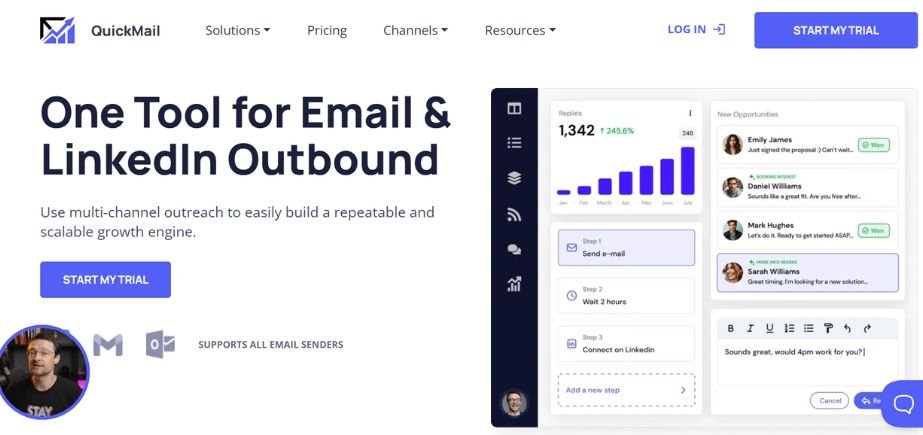
QuickMail was built for teams and agencies that need high email delivery rates and the ability to scale up. People using the software can set up automatic follow-ups, insert personalized hidden fields, and deal with several inboxes at the same time. Consumers get more out of their outreach efforts through smart planning, detection of bounces, and tracking of replies.
QuickMail makes sure your emails do not get marked as spam by allowing you to use a rotating list of inboxes. Since it helps teams collaborate, this tool is useful for agencies and sales groups that require visibility and performance reporting across accounts.
Key Features:
- Automated email sequences
- Inbox rotation
- High deliverability
- Team collaboration tools and shared inbox support
- Real-time analytics and A/B testing
Pros:
- Excellent deliverability
- Scalable
Cons:
- No built-in CRM
- For novices, the interface may seem a little technical.
Pricing: Starts at $59/month for one inbox. Scales are based on several inboxes and features. A 14-day free trial is available.
Who Should Use It? QuickMail is ideal for sales teams, lead generation agencies, and B2B marketers who need reliable cold outreach at scale with detailed performance insights and inbox safety.
9. Saleshandy
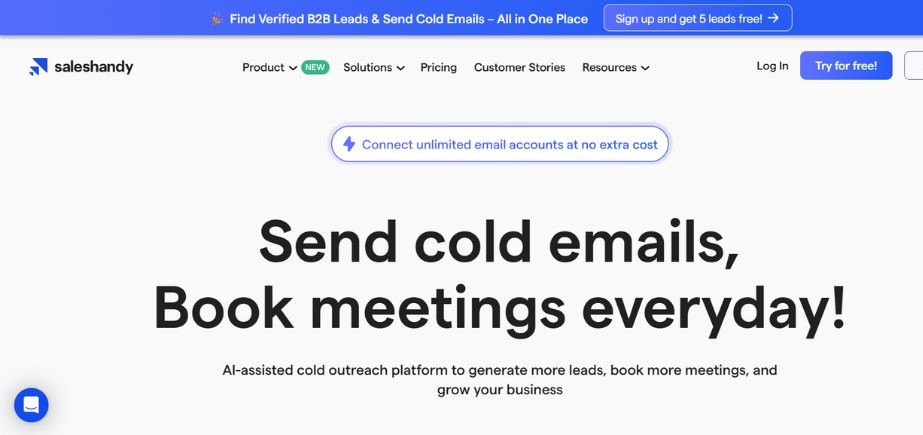
Saleshandy enables users to automate sending cold emails and also send follow-up notes, using their Gmail or Outlook accounts. It includes powerful features such as arranging emails to be sent at specific times, checking opens and clicks, A/B testing, and a very useful warm-up of new email addresses. You can add contacts with CSV files in Saleshandy, and it connects to CRM platforms to match the sales process.
The tool gives comprehensive campaign information and checks bounce to help emails get to the intended people. Because it offers affordability and power, SMBs and solopreneurs are drawn to using Outfree. Because it is straightforward and useful, Saleshandy is an excellent choice for outbound prospecting.
Key Features:
- Automated email sequences
- Email tracking
- Templates and personalization
- CRM integration
- Analytics dashboard
Pros:
- Easy to use
- Affordable pricing
Cons:
- Limited multichannel capabilities
- Basic reporting features
Pricing: Starts at $9/month.
Who Should Use It? Email outreach is the main focus of small to medium-sized sales teams.
10. Yesware
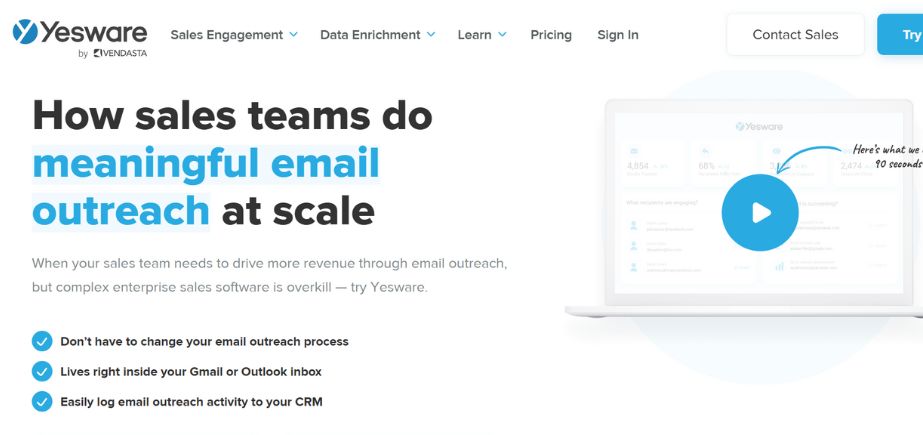
Yesware gives salespeople easier ways to work and track their sent emails in Gmail and Outlook. It enables people to compose personal emails, arrange reminders for later follow-up on emails, view links included, and click attachments. Both templates and campaigns offered by Yesware allow you to customize messages and make outreach more efficient.
It doesn’t just handle emails–it is also designed to connect email data to what is recorded in Salesforce CRM. The use of performance reports and real-time insight makes it easy for users to improve their subject lines and messages. Made for salespeople, Yesware simplifies daily email use so sales teams can run their outreach from within their inboxes without much trouble.
Key Features:
- Email tracking
- Templates and personalization
- Meeting scheduler
- CRM integration
- Analytics and reporting
Pros:
- Seamless email integration with Gmail and Outlook
- Time-saving features like templates and a scheduler
Cons:
- Limited to email—no multichannel outreach
- Advanced features are only available in higher-tier plans
Pricing: Starts at $19/user/month (Pro Plan)
Who Should Use It? Sales reps and account executives working primarily in Gmail or Outlook who need email tracking, analytics, and CRM syncing without switching platforms.
Comparison Between The Best Cold Email Outreach Tools
Here’s a comparison table of the top 10 cold email Outreach tools, covering features, pricing, primary use cases, and official websites:
| Tool | Key Features | Starting Price (Monthly) | Use Cases | Website |
| Lemlist | Email automation, image/video personalization, warm-up, CRM integrations | $55/user | Sales teams, recruiters, and agencies | lemlist.com |
| Mailshake | Email sequences, LinkedIn & phone tasks, A/B testing, CRM sync | $58/user | Sales reps, marketers, agencies | mailshake.com |
| Reply.io | Multichannel outreach, AI writing, contact scoring, CRM & LinkedIn support | $60/user | SDRs, recruiters, B2B marketers | reply.io |
| Woodpecker | CRM connectors, deliverability tools, A/B testing, and automated follow-ups | $29/user | SMBs, consultants, and outbound sales teams | woodpecker.co |
| Snov.io | Email finder & verifier, drip campaigns, CRM built-in, API access | $39/user | Startups, freelancers, SaaS growth teams | snov.io |
| GMass | Gmail-based campaigns, Google Sheets merge, auto follow-ups, simple setup | $19.95/user | Solopreneurs, bloggers, SMBs | gmass.co |
| Smartlead.ai | AI-driven personalization, inbox rotation, warm-up, unlimited accounts | $33/month (Starter Plan) | Agencies, growth hackers, and high-volume senders | smartlead.ai |
| QuickMail | Deliverability-focused, inbox rotation, team-based workflows, API access | $49/month (up to 2 inboxes) | Lead generation teams, agencies, and B2B outbound sales | quickmail.io |
| Saleshandy | Email tracking, automated sequences, warm-up, Gmail/Outlook integration | $36/user | SMBs, outreach freelancers, and small sales teams | saleshandy.com |
| Yesware | Email tracking, templates, Salesforce sync, Gmail/Outlook native integration | $19/user | Sales reps, teams using Gmail/Outlook | yesware.com |
Conclusion
The type of cold email outreach tools you need should fit your goals, team structure, and the tech systems you already use. The platform is designed for people who like to create very personalized and appealing emails. Because it supports email, phone, and LinkedIn, Mailshake is best suited for sales teams using these tools. It uses AI to expand outreach and works as a comprehensive solution.
For teams and agencies that focus on deliverability and simple use, Woodpecker and QuickMail are good picks. Snov.io works for full lead generation needs, and GMass is the choice for solopreneurs and Gmail users seeking easy and strong email marketing tools.
Smartlead.ai is especially suited for those who need to send to many contacts and benefit from limitless inbox rotation. Small to medium-sized businesses will find Saleshandy helpful for Outlook/Gmail integration, but sales reps using Yesware can access templates and tracking features conveniently from their inbox. Since every tool is different, match your pick to your strategy, how many people you contact, and how your team works.
FAQs
1. What a cold email outreach tools?
Just as the name suggests, a cold outreach email tool can be applied to automatically and personally address customers or businesses you have never interacted with yet. They allow you to run successful campaigns, see the reactions, and improve who receives your emails for higher engagement.
2. Are cold outreach tools legal to use?
Cold outreach tools are allowed to be used as long as they follow email laws such as GDPR, CAN-SPAM, and CASL. Provide an unsubscribe link, put the correct sender details, and avoid any content that might mislead users to be in line with the law.
3. How do these tools improve deliverability?
Many platforms give you features like warming up your email address, changing domains and IPs frequently, and monitoring spam scores and bounces, so your emails go straight to the recipient’s mailbox, not their spam.
4. Can I personalize emails at scale with these tools?
Absolutely. Many tools let you use dynamic fields, custom variables, and image or video personalization so you can send messages that fit each recipient.
5. Who among professionals can make use of cold email outreach tools?
People like sales reps, marketers, recruiters, founders, freelancers, and agencies depend on cold outreach tools to attract potential clients and business partners.