Top 10 Call Center Software Solutions for 2025

In the highly competitive business environment, providing customers with outstanding service has become the most vital ingredient for organizational success. Call Center Software is the foundation of modern customer service departments, enabling any company that handles a large volume of communications to manage such a workload with ease and deliver high satisfaction levels. These advanced systems merge voice, chat, email, and social media platforms into a single platform, where an agent can deliver a smooth customer experience.
The history of Call Center Software has completely changed how the traditional phone-based customer support works to a multi-dimensional customer experience system. Contemporary solutions are based on artificial intelligence, machine learning, and advanced analytics that are used to streamline call distribution, anticipate customer wants, and maximize worker efficiency. Recently, a shift towards remote and hybrid work has prompted businesses to rely heavily on cloud-based call center services in order to ensure a seamless business process, continuity, and scalability.
Selecting the best Call Center Software can transform customer satisfaction rate, agent efficiency, and ultimately boost business performance to a very large extent. Among the many alternatives in the market, organizations need to do a thorough analysis in terms of features, pricing, and their compatibility with their systems so that they can make a well-informed choice in terms of aligning their choices with the particular needs and growth strategies of the organizations.
Why Call Centers Are Important
The call centers are the most usual hot point between the business entities and their consumers; they play a very vital role in creating long-term relationships and determining the success of the organization. Modern contact centers no longer revolve around phone support, but more so, they provide end-to-end customer experience capabilities supporting numerous communication channels in one operation.
- Customer Retention: Properly operated call centers can also directly enhance customer loyalty through the identification and rectification of the problem in a professional manner.
- Revenue Generation: Well-run call centers can grow sales by means of cross-selling, upselling, and transforming support conversations into revenue occasions.
- Brand Reputation: The brand reputation is greatly impacted by the quality of financial services provided to customers. Quality customer services create word-of-mouth suggestions and a good image in the minds of people.
- Operational Efficiency: Optimized call center workflows decrease the response time of call center operations, cut down on expenses, and ensure the distribution of resources across support groups is optimized.
Essential Features to Look for in Call Center Software
The process of choosing the right Call Center Software must take into account the features that your organization needs to support the way you do business and run things. Newer platforms present broad capabilities that can make a huge difference in the productivity of an agent and customer satisfaction levels once effectively deployed.
- Omnichannel Support: Availability of multiple communication interfaces such as voice, Email Marketing and chat, SMS, and social media, together with integrated controls at the same multiple interfaces.
- Intelligent Routing: Strong algorithms that route the requests of customers to the most skilled agent, depending on their availability and their priority levels.
- Real-time Analytics: Detailed reporting dashboards that offer insights into volumes received, calls, wait times, resolution, and agent patterns.
- AI-based Tools: An automated tool, such as chatbots, sentiment analysis, call transcription, or predictive analytics, that boosts operational performance.
- Scalability Options: Flexible architecture has to support the growth of business, seasonality, and any changes in the requirements of the business without any sacrifice of performance.
Comparison Table for Call Center Software
| Software Name | Rating | Best Feature |
| Dialpad AI Contact Center | 4.5/5 | AI-powered sentiment analysis and real-time guidance |
| LiveAgent | 4.3/5 | Comprehensive video conferencing capabilities |
| Zendesk | 4.6/5 | Advanced AI-powered quality assurance automation |
| Twilio Flex | 4.2/5 | Highly customizable, developer-friendly platform |
| Five9 | 4.4/5 | Robust outbound dialing and campaign management |
| RingCentral | 4.3/5 | Seamless video conferencing integration |
| Talkdesk | 4.5/5 | Advanced business intelligence and analytics |
| Nextiva | 4.2/5 | Built-in CRM functionality |
| Channels | 4.0/5 | Simple deployment and basic functionality |
| Aircall | 4.1/5 | Enhanced team collaboration features |
Top 10 Call Center Software Solutions
1. Dialpad AI Contact Center
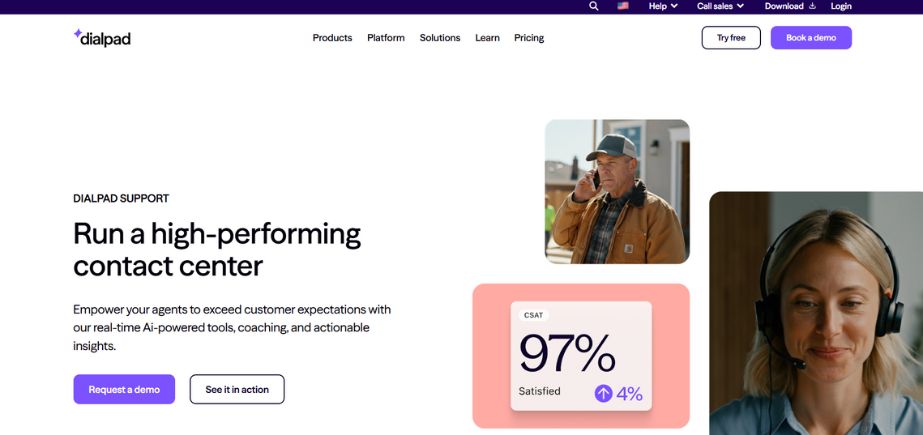
Rating: 4.5/5
Website: https://www.dialpad.com/
Best Use Cases: Domestic calling with advanced AI analytics and coaching
Dialpad AI Contact Center is a fully featured cloud-based communication platform that is easily adopted to assist traditional telephone services and combine them with the more recent digital channels. The platform is commendable in offering real-time AI-driven data that evaluates customer sentiment and the flow of conversations in real-time interactions. The system also has an intelligent coaching system that provides agents with guidance and suggestions based on the context and enhances call results and customer satisfaction levels.
The visual voicemail interface of the solution enables teams to prioritize and action messages in a time-saving manner. Dialpad offers unlimited domestic calls, as well as powerful text transcription, necessary for companies that want to have well-developed analytics options, along with a sound communication framework. Its flexibility to customize stemmed out of the integration features that the platform offers with external CRM and workforce management tools.
Key Features:
- Real-time sentiment analysis
- AI coaching assistance
- Visual voicemail interface
- Unlimited domestic calling
- Advanced call transcription
Pros:
- Comprehensive call transcription
- Unlimited domestic calls
- Integrated ticketing system
Cons:
- Limited basic features
- Requires external integrations
- Complex setup process
Pricing: Plans start at $15 per month, billed annually, with a 14-day free trial available.
2. LiveAgent
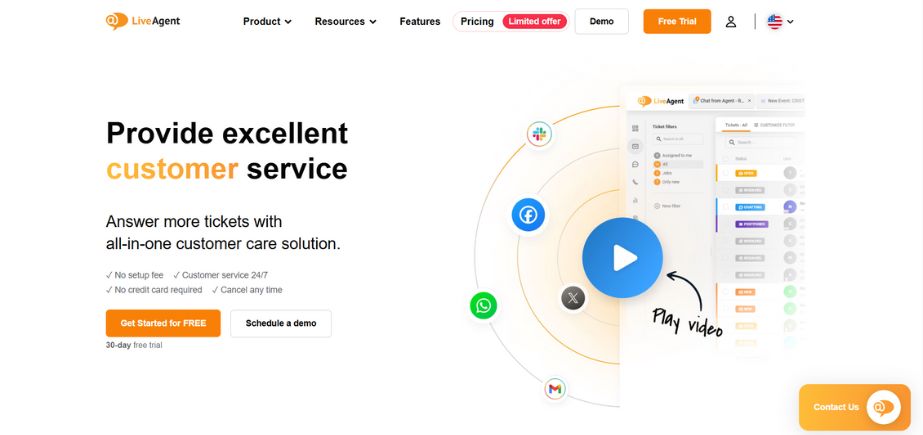
Rating: 4.3/5
Website: https://www.liveagent.com/
Best Use Cases: Video calling and multimedia customer support interactions
LiveAgent is a multi-purpose contact center with an emphasis on multimedia contact center features, especially the video conferencing feature. The software is compatible with diverse call devices, and it provides automated call distribution that automatically routes customer requests according to the set standards of the predefined criteria. The exceptional aspect of its site is the call button that allows the customer to make and receive voice calls without leaving the browser.
The platform has all the internal communication arsenals, and agents can cooperate during video calls and instant messaging. In LiveAgent, recording and storing unlimited call history and usage of unique ticket ID systems provide a full history of all the conversations. Its tiered pricing is tailored to the needs of businesses of different magnitudes, as it can fit startups as well as enterprise companies.
Key Features:
- Video conferencing capabilities
- Website call button
- Internal communication tools
- Unlimited call recording
- Automated call distribution
Pros:
- Video conferencing included
- Internal calling features
- Flexible pricing options
Cons:
- Advanced features restricted
- Limited basic plans
- Complex feature tiers
Pricing: Plans start at $9 per agent/month, billed annually, with free plan and trial options available.
Suggested Blog: Best Daily Planner Apps
3. Zendesk
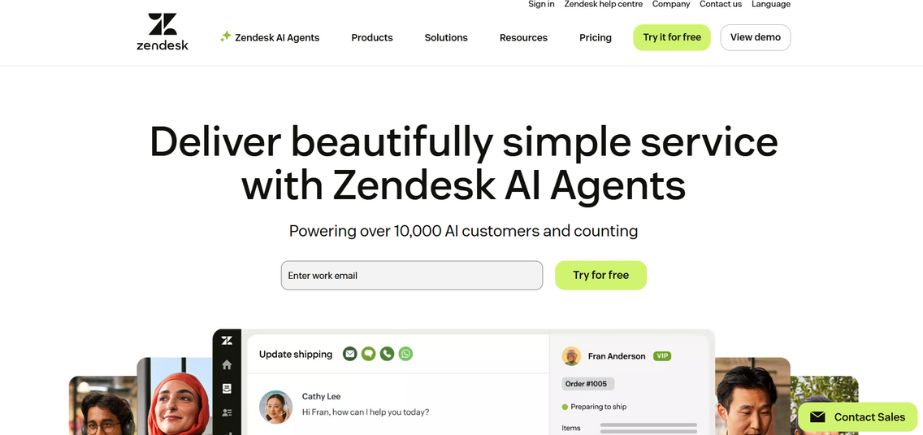
Rating: 4.6/5
Website: https://www.zendesk.com/in/#georedirect
Best Use Cases: AI-powered customer experience management and quality assurance
Zendesk is one of the most prominent Call Center Software products that perfectly balances the highly developed AI and the full-scale qualities of customer services. The synchronized workspace in the platform will allow agents to manage all communication channels in a productive way and ensure no context is lost about customers and the history of communications with them. Its quality assurance system makes use of AI to automatically screen all conversations and point out areas of opportunity and churn risk.
The smart routing will give priority to calls depending on customer sentiment and intent, and the most appropriate agent will be matched in this way. The strong reporting and analytics of Zendesk supply real-time information about the operating performance, making it viable to make data-informed decisions. It has more than 1,700 integrations in the marketplace and highly sophisticated workforce management tools, making it one of the most scalable and customizable platforms that can serve businesses of any size.
Key Features:
- AI-powered quality assurance
- Omnichannel unified workspace
- Intelligent call routing
- Advanced reporting analytics
- Extensive integration marketplace
Pros:
- Comprehensive integration options
- Advanced security features
- Automated scheduling tools
Cons:
- Limited outbound campaigns
- Higher pricing tiers
- Complex implementation process
Pricing: Plans start at $19 per agent/month, billed annually, with a 14-day free trial available.
4. Twilio Flex
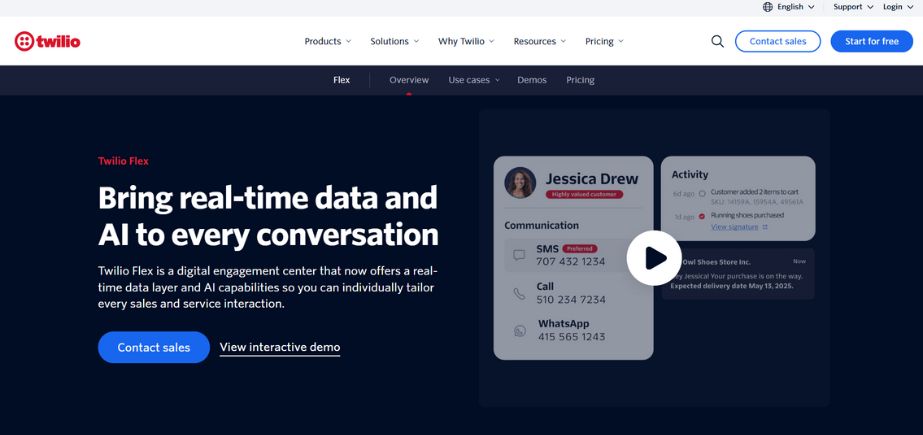
Rating: 4.2/5
Website: https://www.twilio.com/en-us/flex
Best Use Cases: Custom development and usage-based pricing models
Twilio Flex is a developer-first implementation of Call Center Software that provides a high level of customization ability due to the open APIs and SDKs. The platform gives organizations an opportunity to develop customized experiences in communication that closely match business needs and processes. Its usage-based pricing system gives any type of business cost-effective solutions when their business has variable calls or if it moves with seasonality.
The unified customer profiles created by the system combine the data of all communication channels, which enables the agents to get rich information about the customer. HIPAA compliance goes well with Twilio Flex as it is deemed appropriate for industries or healthcare settings where high levels of compliance must be observed. The wide variety of options of phone numbers on the platform, such as local phone numbers, toll-free phone numbers, and international phone numbers, allows the business to be conducted globally.
Key Features:
- Open API architecture
- Usage-based pricing model
- Unified customer profiles
- HIPAA compliance certification
- Global phone numbers
Pros:
- Highly customizable platform
- Flexible number options
- HIPAA-certified solution
Cons:
- Beta testing features
- Complex pricing structure
- Requires technical expertise
Pricing: Plans start at $1.00 per active user/hour with 5,000 free trial hours available.
5. Five9
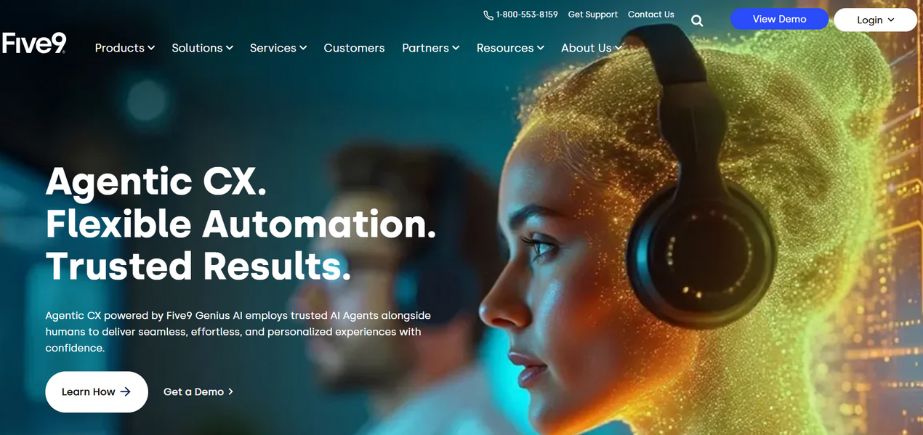
Rating: 4.4/5
Website: https://www.five9.com/
Best Use Cases: Outbound calling campaigns and power dialing operations
Five9 is a company that focuses on the introduction of powerful outbound calling functionality augmented by detailed inbound support functionality. The ability to power dial by the use of the platform automatically controls the lists of calls to be made and links up the agents with the live discussions, thus enhancing the efficiency and contact levels. The machine learning techniques of the program process the recordings of the calls to detect crucial topics, patterns of sentiments, and constant improvement areas to be coached.
The virtual assistant provides personal assistance to the agents when they are on the phone and clarifies their current outcomes of the conversation and customer satisfaction. The gamification features of Five9 encourage the agents to track their performance and the competitive parts of gamification. The workforce management features of the solution allow the supervisors to staff the organization optimally and to determine training requirements. Five9 supports different types of business communications with the many sounds of voice and the digital-hybrid talk.
Key Features:
- Power dialing automation
- Machine learning analytics
- Virtual assistant coaching
- Gamification elements
- Workforce management tools
Pros:
- Advanced virtual assistant
- Gamification features included
- Flexible deployment options
Cons:
- Long-term contracts required
- Limited WFM availability
- Higher entry costs
Pricing: Plans start at $119 per month with contract commitments required.
Also Read: Best Content Marketing Analytics Tools
6. RingCentral
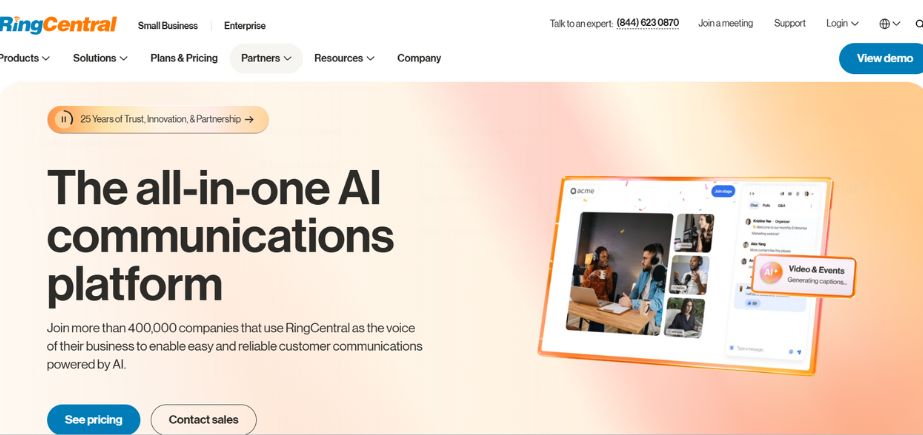
Rating: 4.3/5
Website: https://www.ringcentral.com/
Best Use Cases: Video conferencing and unified communication platforms
RingCentral offers a highly featured cloud-based communication platform that is impressive in the context of voice, video, and messaging functionality integration. Conversational intelligence, or the ability of the platform to predict what to do next by analyzing recordings of phone calls, will help to gain valuable insights about the customer interaction as well as that of the agents. It has a smart routing mechanism that, by making use of real-time data such as caller ID, location, and interaction history, can guarantee the best possible call distribution.
Video conferencing with RingCentral services facilitates communication with customers as well as helping employees to cooperate and network within a company. Call back is free and flexible, and SMS transfer exists through the system, which decreases the time waiting and increases the satisfaction levels of the customers. The platform provides real-time note-taking and live video transcription capabilities, increasing productivity and the accuracy of documentation in the remote and hybrid workplace.
Key Features:
- Conversational intelligence analysis
- Unified communication platform
- Video conferencing integration
- Real-time note-taking
- Live transcription services
Pros:
- Real-time call notes
- Video transcription included
- Callback queue options
Cons:
- Limited trial devices
- Additional report costs
- Basic feature restrictions
Pricing: Plans start at $20 per user/month, billed annually, with a 14-day free trial available.
7. Talkdesk
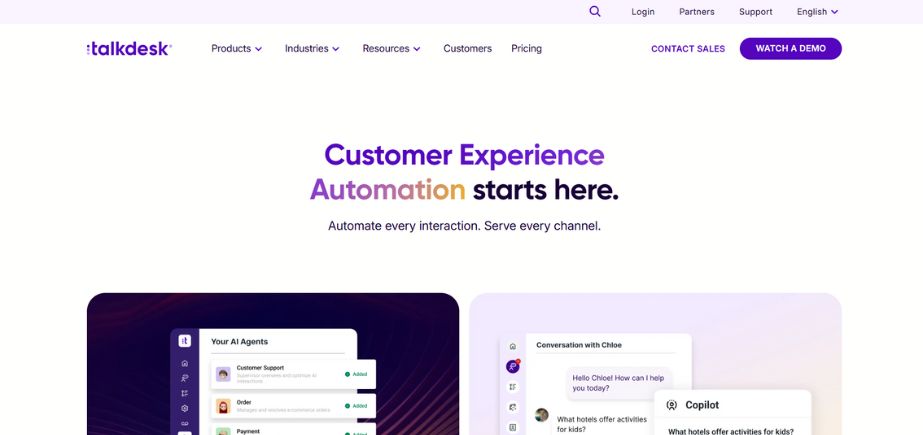
Rating: 4.5/5
Website: https://www.talkdesk.com/
Best Use Cases: Business intelligence and advanced analytics reporting
Talkdesk is a full-service cloud contact center service that focuses on enhanced business intelligence and analytics. The mobile application of the platform allows the agents to manage the interactions with the customers remotely, thereby supporting the flexibility of the work arrangement and ensuring the continuity of the service. Its screen capture and call recording features help ensure quality and give a chance for coaching that would enable constant agent growth.
The real-time dashboard functionality of the system offers instantaneous views on the performance of the operations, and to be able to management of the system proactively and respond to problems with promptness. Talkdesk has a library of more than 70 integrations with the most popular applications in the business, together with streamlining workflow and syncing data. A 100 percent uptime SLA provided by the platform makes it reliable when it comes to delivering services in a mission-critical workflow within customer support.
Key Features:
- Advanced business intelligence
- Mobile agent application
- Screen capture monitoring
- Real-time dashboards
- 100% uptime guarantee
Pros:
- Real-time dashboard analytics
- Mobile application access
- Guaranteed uptime SLA
Cons:
- Limited integration options
- No ticket escalation
- Higher pricing point
Pricing: Plans start at $85 per user/month with enterprise-level features included.
8. Nextiva
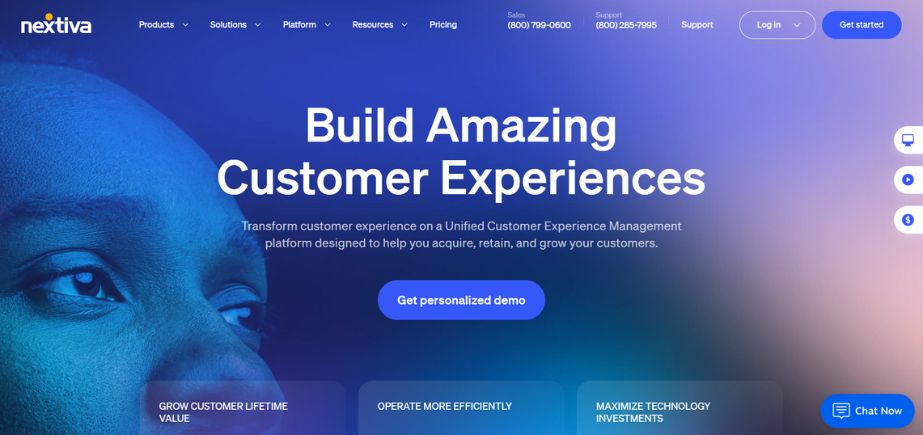
Rating: 4.2/5
Website: https://www.nextiva.com/
Best Use Cases: Built-in CRM functionality and unified communication
Nextiva constitutes a hybrid between the traditional Call Center Software and a Customer Relationship Management (CRM) functionality, all packed inside one integrated platform to provide a complete CRM and support operation process. Its real-time analytics can give a very detailed understanding of the sentiment of calls, the execution of the agents, and customer satisfaction screening. It has an intelligent routing that automatically sends calls to relevant agents depending on information about the caller and other set standards.
Leveraging screen-sharing offers the ability to plan wisely and include visual guidance in the support process to extend success rates in problem resolution. The unified inbox of the platform will merge all customer communications into the same interface, eliminating the need to travel between different locations during the work process and providing a consistent quality of service. Although the included CRM might be inferior to the capabilities of the dedicated ones, it offers enough functionality that small businesses should not turn away immediately.
Key Features:
- Built-in CRM integration
- Real-time analytics dashboard
- Screen sharing capabilities
- Unified communication inbox
- Call queuing system
Pros:
- Integrated queuing system
- Screen sharing included
- Unified inbox interface
Cons:
- Recording add-on required
- Limited toll-free access
- Basic CRM functionality
Pricing: Plans start at $20 per user/month, billed annually, with various feature tiers available.
9. Channels
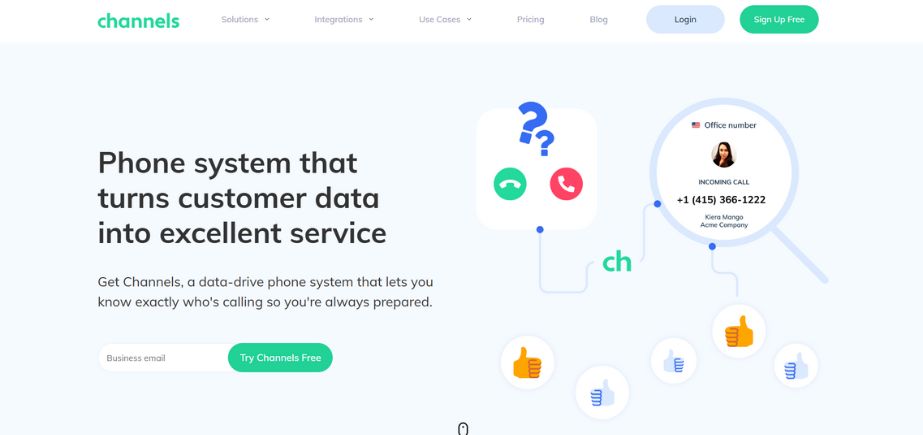
Rating: 4.0/5
Website: https://www.channels.app/
Best Use Cases: Basic phone functionality and simple deployment
Channels is an easy-to-use Cloud Call Center Software solution that brings essential communication features and is easy to implement. The platform has the capability of supporting multiple numbers to give a business opportunity to embrace local presence in different geographic locations. It uses caller ID information in its call routing mechanism to connect callers with the right agents or departments.
Although simple in functionality, Channels is integrated with third-party platforms such as Zendesk to add functionality such as knowledge base access and AI agent functionality. It preserves recordings of all calls for a maximum of one year, which can be used in quality assurance and training programs. The pricing model of Channels provides lower prices for multiple users, which is why it is affordable for growing teams that need essential call center features.
Key Features:
- Multi-number regional support
- Basic call routing
- Third-party integrations available
- One-year recording storage
- Scalable user pricing
Pros:
- Reduced additional user rates
- Custom note functionality
- Free incoming calls
Cons:
- Limited call volume
- Advanced features restricted
- Basic functionality only
Pricing: Plans start at $24 per month for three users, billed annually, with a seven-day free trial available.
10. Aircall

Rating: 4.1/5
Website: https://aircall.io/
Best Use Cases: Team collaboration and shared inbox management
Aircall has a shared inbox feature and team call controls, which implies that the team members work together. The platform can allow agents to delegate to a team member as well as make contextual remarks and tag interactions to classify them. It has intelligent routing capabilities to make calls reach the most suitable agents on the basis of skills and availability.
Together with the Aircall mobile call forwarding features, partners can enable their agents to receive calls on their mobile devices when they are not in the office, and can be used to facilitate remote working environments. The system includes thorough call recordings and quality assurance capabilities that enable the supervisors of the organization to keep a track record of the performance and areas where improvement can be made. More people around the globe can talk endlessly within their country with Aircall, having limitless domestic calls, as well as conference calls.
Key Features:
- Shared inbox collaboration
- Call assignment system
- Mobile call forwarding
- Comprehensive call recording
- Conference calling capabilities
Pros:
- Shared contact management
- Conference calling included
- Unlimited domestic calls
Cons:
- Three licenses minimum
- Single number included
- Limited starting features
Pricing: Plans start at $30 per license/month, billed annually, with a seven-day free trial available.
How to Choose the Right Call Center Software
To choose the best Call Center Software, you should make a thorough consideration of the needs of your organization, the limitations of funds, and the plans of your organization in the long run. Several stakeholders ought to be included in the decision-making process, and an adequate evaluation of the options available.
- Budget Implications: Consideration of total costs of ownership in terms of licensing, implementation, training, and maintenance costs should be considered so that the cost would be within the budget and there would not be any last-minute costs that could hamper the operations.
- Scalability Requirements: This depends on the future outlook of growth of your organization and seasonality, ensuring that selected solutions will work with growing call volume, new agents, and additional functionality without having to make wholesale replacements of the systems.
- Integration Capabilities: Determine compatibility with the other business systems your company currently uses, such as CRM-related systems, helpdesk software, and communication tools, to facilitate the free flow of traffic and prevent disruption of existing workflows and processes.
- Feature priorities: Determine the critical features and those that are preferable depending on your own applicable use cases, the industry, or customer service needs, and thus not to waste money on unwanted features, and yet fulfill your critical needs.
- Security Features: Consider security features, data protection services, and industry compliance laws, their application to restaurant businesses, including HIPAA, PCI-DSS, or GDPR, to understand whether your chosen technology can guarantee its control and protection.
Conclusion
The Call Center Software landscape is still changing swiftly, and this has been set by the dynamics of artificial intelligence, cloud-based software, and the new expectations presented by the customers. The modern solutions have the capability of improving the customer experience like never before and can optimize both efficiency and reduce costs in operations. When organizations choose the most suitable platform that can address their requirements the most, then they have to critically settle on their special needs and available budgets, and the growth goal. These 10 solutions that I have to review in this extensive guide are the best solutions that exist on the market now, and each of them has its advantages and possibilities.
Whether it is the quality assurance offered by Zendesk through artificial intelligence or customization capabilities based on the developer framework proposed by Twilio Flex, companies have options that fit well with their operational needs and business plans. With customer service getting more and more omnichannel and AI-facilitated, a strong Call Center Software becomes an even more crucial asset of competitive impact. With the right platform, customer support can become a more strategic operation that not only secures customer loyalty and creates revenue generators but also gives valuable business insights that can be used to direct organizational decision-making.
Frequently Asked Questions
Q: How much is a Call Center Software on average?
A: Depending on the number of features and the number of users, prices differ greatly between around 9 and 119 dollars per agent and month, with enterprise plans being more costly.
Q: Is it possible to use Call Center Software with other CRM systems?
A: The majority of modern solutions have great integration opportunities with well-known CRM solutions so that the data may be synchronized easily and customer profiles integrated.
Q: Cloud-based Call Center Software, is it safe?
A: The role and responsibility of leading providers are to defend sensitive data with enterprise-grade security, such as encryption, compliance certification, and security audits.
Q: What is the typical length of the implementation of Call Center Software?
A: Depending on the requirements of the customization, implementation periods range between a few days in simple solutions to several months in complex enterprise deployments.
Q: How do people need to be trained to adopt Call Center Software?
A: Nearly all the platforms have been furnishing training resources, documentation, and support services to guide the agents and administrators to make the best use of system capabilities.