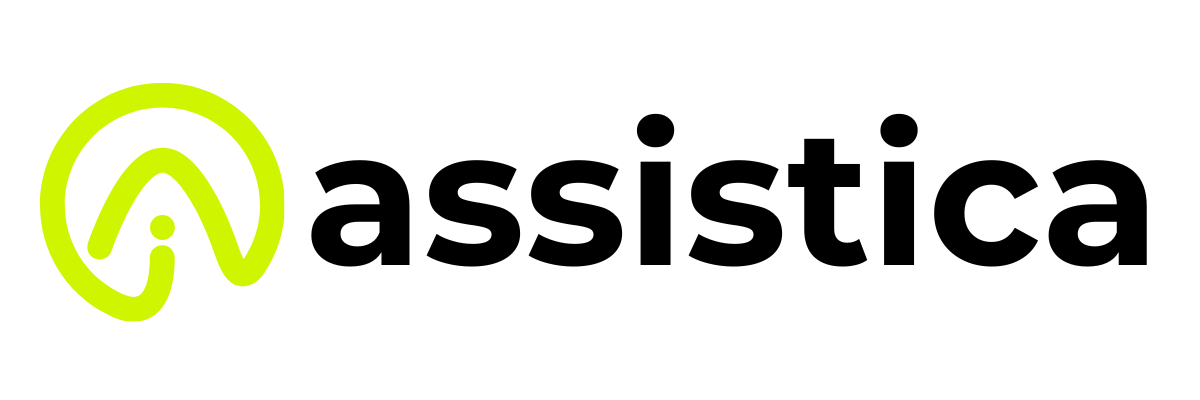Good videos are not simply created; they are developed, frame by frame, with the right tools behind the scenes. Whether you’re growing a brand, building an online course, or chasing the next viral reel, editing tools have become as essential as the camera itself. Around 91% of businesses use video as a marketing tool, and 88% of video marketers claim that video yields a positive ROI, the highest in a decade.
But it’s not just businesses. Cisco also reports that video will make up 82% of all internet traffic by 2025, with platforms like YouTube and Instagram leading the way. With AI tools now automating everything from background noise removal to auto-captioning, even beginners can produce studio-level results without a steep learning curve.
This guide cuts through the clutter to help you find the best video editing software for your needs. From intuitive mobile apps to full-scale desktop suites, here are the smartest tools for creating scroll-stopping, high-quality videos.
Key Factors to Consider Before Choosing Video Editing Software
- Skill Level: Beginners may prefer simple, drag-and-drop interfaces, while professionals might need advanced tools like color grading, motion tracking, and multicam editing.
- Supported Platforms: Ensure the software is compatible with your operating system (Windows, macOS, Linux) and whether a mobile version is available.
- Editing Features: Look for essential features like trimming, transitions, filters, effects, titles, audio controls, and support for 4K/HD editing if needed.
- Cost & Licensing: Decide between free tools (like DaVinci Resolve, Shotcut) and paid ones (like Adobe Premiere Pro or Final Cut Pro) based on your budget and feature needs.
- Trial Version Availability: Opt for software that offers a free trial so you can test it out before committing to a subscription or one-time purchase.
List of Best Video Editing Software in 2025
1. Adobe Premiere Pro
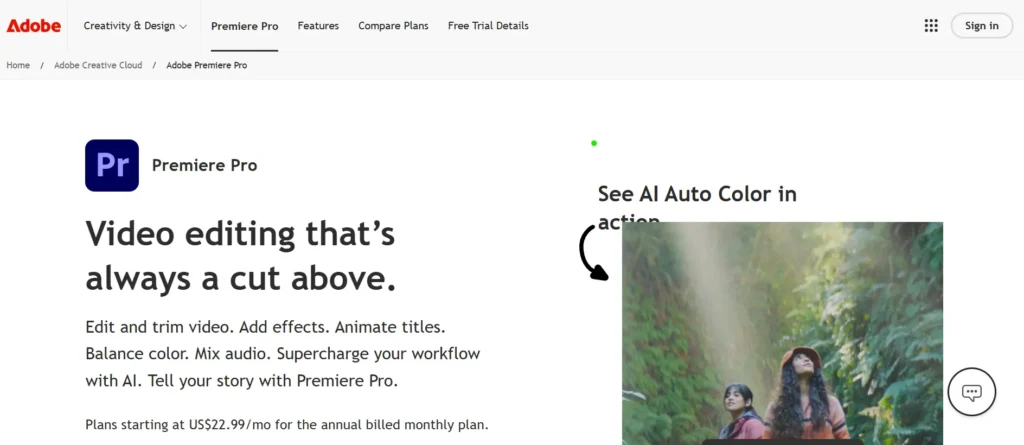
Website: https://www.adobe.com
Adobe Premiere Pro is a video editing tool that has proven to be among the best tools utilized by professionals working in various fields. It also has a complete set of editing tools, supported by heavy AI resources that help to accelerate the work process, but not at the expense of quality.
Smart tools such as Generative Extend to extend clips quickly and easily, and Media Intelligence to search footage with natural language, and text-based editing to cut together rough cuts using transcripts further enable editing to become more intuitive. The software also has speech cleaning features to tidy up conversation and a music sync feature to keep your video to keep going.
Key Features:
- Generative Extend to expand clips and fill missing frames intelligently
- Text-Based Editing for quick cuts through transcript editing
- Media Intelligence for AI-powered clip search by description
- Enhance Speech to remove background noise and clarify dialogue
- Auto-captioning and translation in 27+ languages
- Built-in title, transition, and graphic templates
- Advanced color correction and grading with scopes and AI tools
- Pro-level audio mixing with auto-fit music using Remix
- Seamless integration with After Effects, Photoshop, and other Adobe tools
Pricing:
- No Free Version
- Monthly Plan: $22.99/month (Individual)
2. DaVinci Resolve 18.6
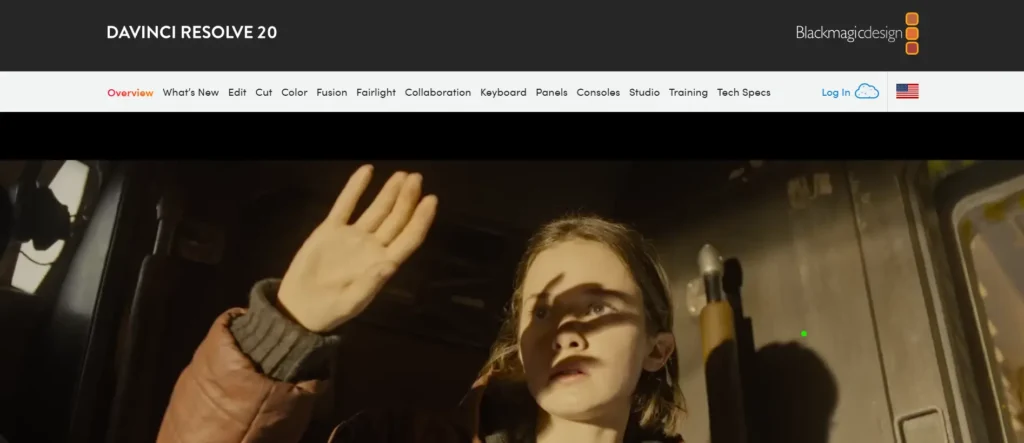
Website: https://www.blackmagicdesign.com
DaVinci Resolve is a fully featured video editing software suitable for both novice and experienced filmmakers. It integrates video editing, colour correction, sound mixing, and visual effects all on a single strong platform. Through its quality tools and user-friendly workflow, Hollywood studios trust the product.
Every action of the editing procedure is organized into distinct “pages” so that it is convenient to operate with tasks such as cutting, coloring, or sound editing. Its internal AI assistants can assist with tasks such as automatic synchronization of clips, recognition of people on the scene, and automatic enhancement of audio or color.
It also enables one to have several different people work on a single project at once, even when they are not in the same place, in the same room, or even on the same continent. DaVinci Resolve is designed to do anything, including basic repairs to entire film production.
Key Features:
- Combining editing, color correction, audio, and visual effects in one software
- Used in professional films, documentaries, and TV shows
- Easy-to-learn layout with dedicated workspaces for different tasks
- Built-in AI tools for facial recognition, auto-color, and clip organization
- Supports team collaboration in real time from anywhere
- Powerful color grading tools trusted by industry colorists
- Advanced audio editing tools with multi-track support
- Works on Mac, Windows, and Linux
- Regular updates with new AI tools and improvements
Pricing:
- Free Version Available
- DaVinci Resolve Studio: $295 (one-time)
3. Final Cut Pro
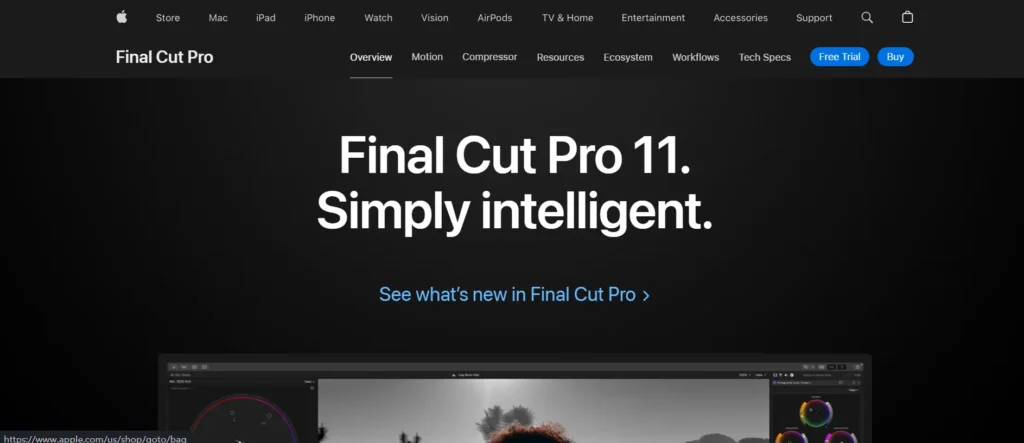
Website: https://www.apple.com/final-cut-pro/
Final Cut Pro is Apple’s flagship video editing platform, built for professional creators who need power and speed. It takes full advantage of Apple silicon to deliver incredibly fast editing, rendering, and exporting even for high-res and multi-cam projects.
Its Magnetic Timeline lets you move clips effortlessly without causing sync issues. The software includes advanced color grading, audio editing, motion graphics, and powerful AI tools like Voice Isolation and Magnetic Mask. It also supports HDR and ProRes RAW formats for stunning image quality.
With smooth integration with apps like Motion and Logic Pro, and compatibility across Mac and iPad, Final Cut Pro offers a complete creative ecosystem for video production.
Key Features:
- Magnetic Timeline for intuitive, collision-free editing
- AI-powered tools like Voice Isolation and Magnetic Mask
- Built-in advanced color grading and HDR support
- Supports 360° and spatial video editing
- Works seamlessly with ProRes RAW formats
- Advanced organization with Smart Collections and metadata
- Integration with Motion and Logic Pro
- Smooth project syncing between Mac and iPad
- Expansive plugin ecosystem for effects and templates
Pricing:
- One-time purchase: $299.99
4. VSDC Free Video Editor
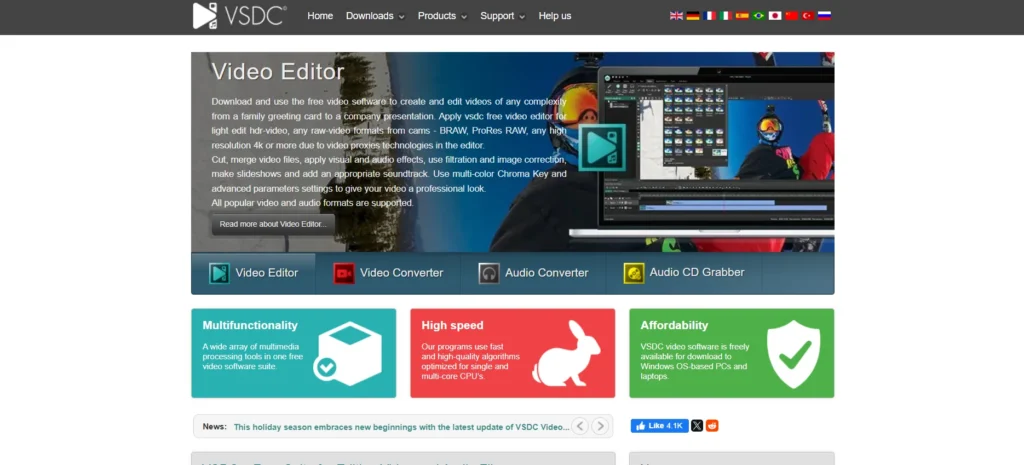
Website: https://www.videosoftdev.com/
VSDC Free Video Editor is a non-linear editing software designed for Windows users who need a robust yet lightweight tool for video production. It supports all major video and audio formats, including high-res 4K and HDR files, and runs well even on low-spec PCs.
VSDC combines editing, visual effects, color correction, motion tracking, and more in one package. It’s especially popular among educators, marketers, and YouTubers looking for free tools with professional features. Its Pro version unlocks advanced features like motion tracking, masking, and waveform editing, offering a studio-quality workflow at a budget-friendly cost.
Key Features:
- Non-linear editing with support for layers, masks, and transitions
- Works with 4K, BRAW, ProRes RAW using proxy technology
- Advanced chroma key with multi-color support
- Motion tracking, masking, beat sync (Pro)
- Audio waveform editing and real-time voiceovers (Pro)
- Large library of effects, transitions, and 360° video support
- Screen recording and video capture are included
- Optimized for low-end PCs and laptops
Pricing:
- Free Version Available
- Pro Version: $19.99/year
Suggested Read: Best VPN in India
5. Wondershare Filmora 13
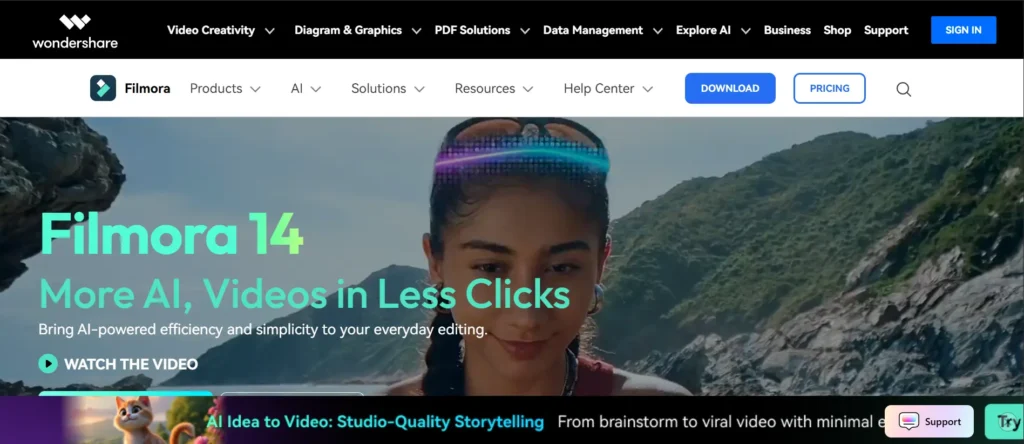
Website: https://filmora.wondershare.com/
Wondershare Filmora is a user-friendly yet powerful video editing tool, designed for beginners and professionals alike. Its intuitive interface makes it easy to cut, trim, and merge videos while still offering advanced features like multi-camera editing, keyframe animations, and color grading.
With its latest AI upgrades, Filmora now supports tools like Smart Short Clips, AI Audio-to-Video, and Auto Captions that help streamline editing. Whether you’re creating for social media or storytelling, Filmora enables smooth, creative workflows.
The built-in asset library includes templates, effects, and audio resources to enhance any project. It’s ideal for content creators, educators, marketers, and casual editors who want fast results with pro-level quality.
Key Features:
- AI-powered tools like Smart Short Clips & Audio-to-Video
- Multi-camera and magnetic timeline editing
- Advanced color controls and keyframe animation
- Built-in templates, effects, transitions, and audio
- Auto Reframe & Compression for social platforms
- Drag-and-drop interface with GPU acceleration
- Supports screen recording and voiceover editing
- Auto Caption generation with customizable styles
- Available on both desktop and mobile devices
Pricing:
- Free Version with watermark
- AdvancedPlan: $34.99/year
- Perpetual Plan: $49.99 (one-time)
6. HitFilm Express
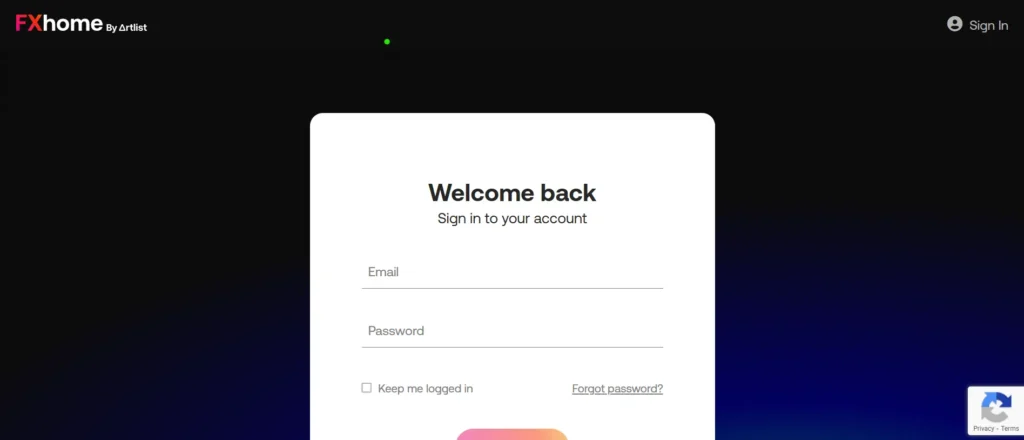
Website: https://fxhome.com/hitfilm-express
HitFilm Express blends traditional video editing with advanced VFX capabilities, making it ideal for users who want cinematic looks. It’s often compared to Adobe After Effects due to its layering, animation, and compositing tools. In 2025, it features real-time 3D rendering and AI-assisted audio sync, plus support for 8K exports.
Although it requires a bit more technical skill, it’s an excellent option for indie filmmakers, YouTube creators, and students experimenting with effects.
Key Features:
- VFX and animation tools
- Advanced keyframe controls
- 3D model import
- Audio sync tools
Pricing:
- Free Version Available
- Pro Upgrade: Starts :$9.99/month
Also Read: AI Tools For Game Developers
7. CyberLink PowerDirector 365
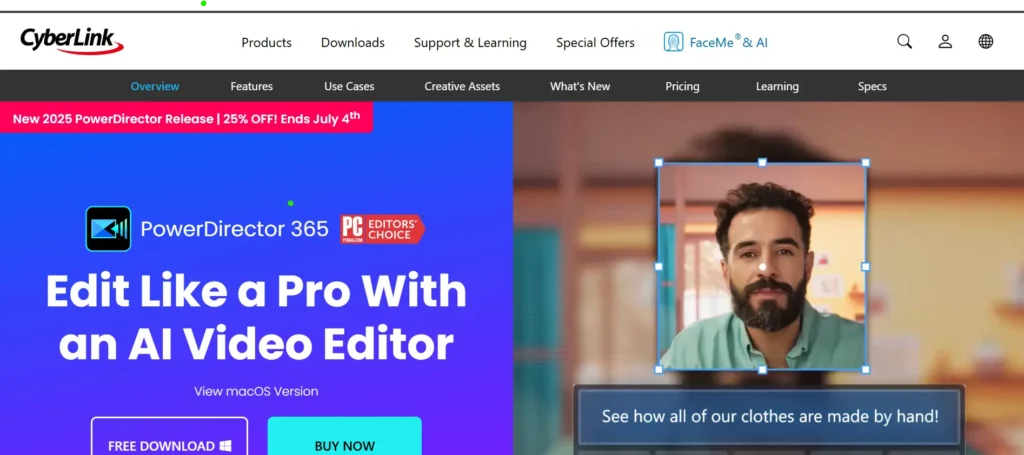
Website: https://www.cyberlink.com/products/powerdirector-video-editing-software/
CyberLink PowerDirector 365 is a powerful AI-powered video editor designed for creators of all levels. It simplifies complex editing tasks with automatic tools like video enhancement, audio denoise, and AI speech-to-text.
Whether you’re working on YouTube content, social media clips, or business promos, PowerDirector offers drag-and-drop controls, speed ramping, and motion graphics to bring your ideas to life. It includes millions of stock assets, stylish templates, and text-to-video features for fast and creative output.
The software even lets you translate your voice across languages with lip-syncing avatars. It’s ideal for creators who want professional-looking results with minimal effort.
Key Features:
- AI-powered auto-editing, enhancement & denoising tools
- Text-to-video, speech-to-text & voice translation
- Animated AI avatars with synced lip movement
- Thousands of transitions, motion titles & effects
- Advanced features like speed ramping & object tracking
- Branding toolkit with custom fonts, logos & colors
- Access to Getty Images and Meta Sound libraries
- Supports latest video formats and high-speed rendering
Pricing:
- Free Version Available
- PowerDirector 365: $64.99/year
8. iMovie

Website: https://www.apple.com/imovie/
iMovie is Apple’s beginner-friendly video editing software that helps users craft professional-looking videos with minimal effort. Whether you’re editing on a Mac, iPhone, or iPad, iMovie offers a smooth, intuitive interface with drag-and-drop tools, built-in transitions, and cinematic filters.
It’s great for home movies, school projects, and even YouTube content creation. With support for 4K resolution, green-screen effects, and direct sharing to social media, iMovie covers essential editing needs with simplicity. Apple’s seamless ecosystem integration also allows easy syncing across devices. Despite being user-friendly, iMovie delivers polished results suitable for all casual to semi-pro video creators.
Key Features:
- Drag-and-drop video editing across iPhone, iPad, and Mac
- Built-in templates, transitions, filters, and effects
- Support 4K resolution and green-screen backgrounds
- Cinematic video creation with storyboard-based trailers
- Timeline editing with automatic and manual controls
- Voiceovers, sound effects, and royalty-free music options
- Seamless iCloud sync for cross-device editing
- Easy export and sharing to YouTube, Mail, and Messages
Pricing:
- Free (Mac and iOS only)
9. OpenShot

Website: https://www.openshot.org/
OpenShot is a free, open-source video editor designed for creators who want simplicity without sacrificing power. Available on Linux, Windows, and Mac, it offers an intuitive drag-and-drop interface and supports countless file formats.
OpenShot stands out with unlimited tracks, 3D animations, advanced keyframe support, and robust audio editing tools. It’s ideal for beginners, students, hobbyists, or professionals seeking a lightweight editing tool. The software also supports slow motion, green screen effects, and waveform audio visualization. With constant community updates, OpenShot continues to improve while remaining entirely free and open-source.
Key Features:
- Cross-platform editor for Linux, Mac, and Windows
- Unlimited tracks for video, audio, overlays, and watermarks
- Keyframe-based animations for smooth transitions
- Supports 3D titles, effects, and text animations
- Real-time previews for transitions and effects
- Green screen and chroma key support
- Time-mapping for slow motion, fast forward, or reverse
- Built-in title templates and subtitle options
Pricing:
- Free and Open Source
10. KineMaster
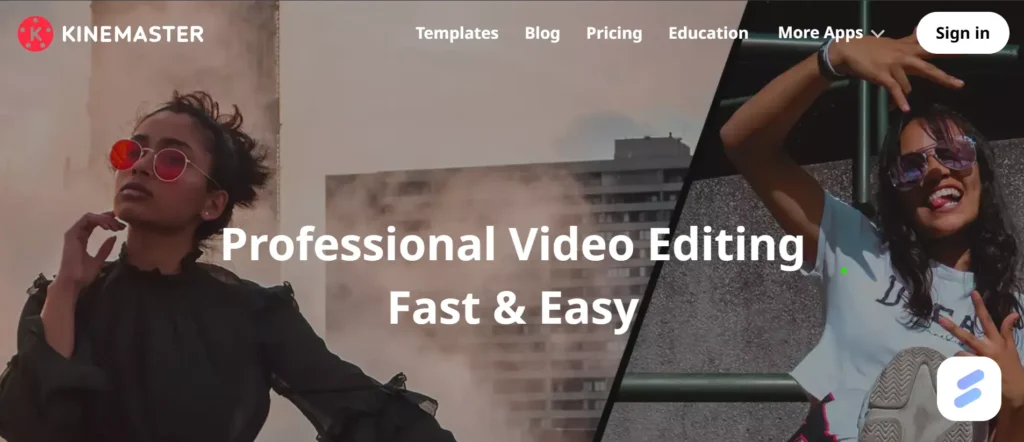
Website: https://www.kinemaster.com/
KineMaster is a powerful, mobile-first video editing app available on iOS and Android, ideal for creators who want to edit professionally without a PC. With over 700 million downloads, it offers thousands of high-quality video templates, AI features, and a full-screen timeline for precision edits.
Whether you’re making YouTube videos, Instagram Reels, or TikToks, KineMaster helps streamline the process with smart tools like Chroma Key, AI background removal, and 4K export. From color correction to audio modulation and royalty-free assets, KineMaster offers a studio-like experience in your pocket.
Key Features:
- 700M+ downloads and templates optimized for social platforms
- AI Magic Remover and Chroma Key for background editing
- Full-screen timeline for detailed, multi-layer editing
- Super Resolution AI to upscale low-quality images and videos
- 4K/60FPS video export and GIF creation
- Audio tools: pitch, reverb, voice modulation, and volume envelope
- 8,000+ stickers, effects, fonts, stock footage, and transitions
- Royalty-free music and SFX for commercial use
Pricing:
- Free Version with watermark
- Premium Plan: $8.99/month
11. Clipchamp
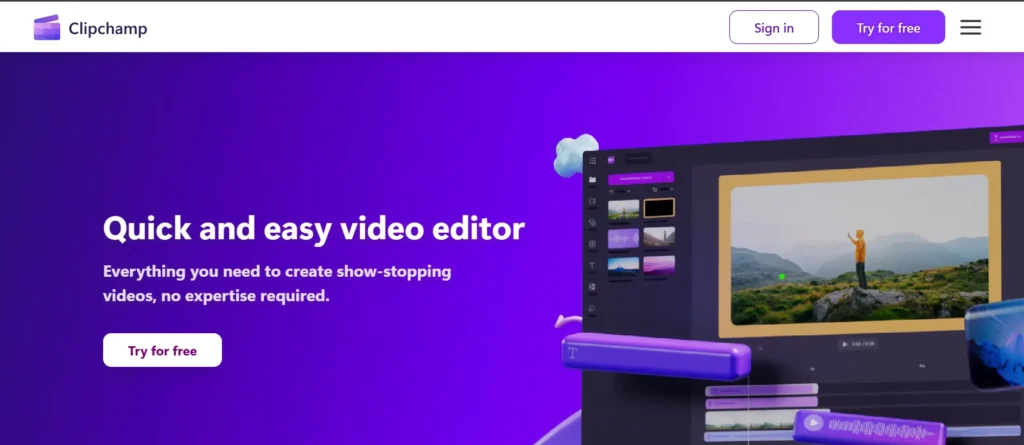
Website: https://www.clipchamp.com/
Clipchamp is a browser-based video editor by Microsoft that simplifies content creation for beginners, professionals, and educators. With AI-powered tools like automatic subtitles, text-to-speech, noise suppression, and silence removal, it delivers fast, studio-quality editing without needing high-end hardware.
You can edit videos directly in your browser, desktop, or mobile device with no watermark. Perfect for social media, business promos, or classroom projects, Clipchamp combines smart tools with a user-friendly interface to help creators of all levels.
Key Features:
- AI subtitles and text-to-speech in 80+ languages
- Resize videos for any platform with aspect ratio presets
- AI-powered noise suppression and silence remover
- 1080p video export without a watermark in the free version
- Extensive royalty-free library: stock, text, overlays, audio
- Available via browser, Windows 11/10 app, and iOS
- Great for YouTubers, businesses, educators, and marketers
Pricing:
- Free Version Available
- Essentials Plan: $11.99/month
12. Lightworks
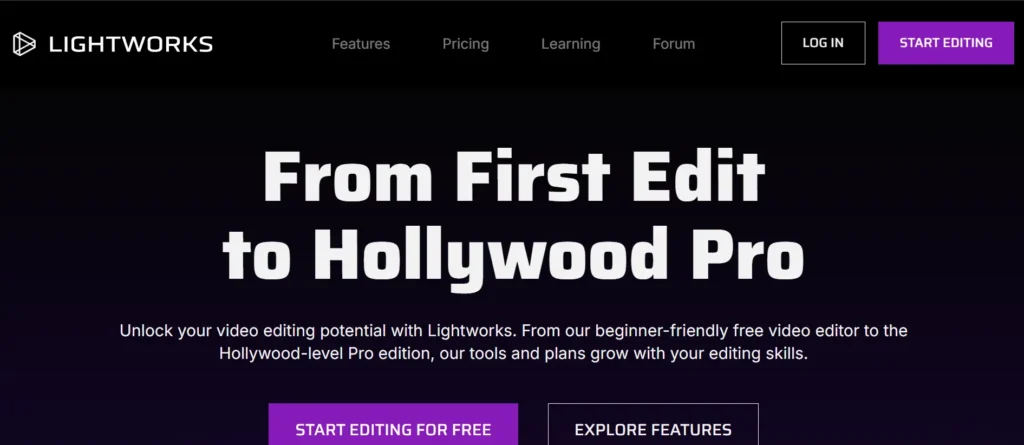
Website: https://www.lwks.com/
Lightworks is a professional-grade video editor with over 30 years of legacy in Hollywood, used in editing iconic films like The Wolf of Wall Street and Pulp Fiction. Whether you’re a beginner or a seasoned filmmaker, Lightworks offers flexible plans (Free, Create, and Pro) that scale with your skills.
It features a drag-and-drop timeline, real-time effects, HDR workflows, advanced transitions, and 8K export support. The software includes powerful integrations with Dropbox, Google Drive, Pexels, and more to boost your editing workflow. With a large creator community and seamless cross-platform performance, Lightworks is built to help you grow as a creator.
Key Features:
- Intuitive timeline with drag-and-drop and background rendering
- Real-time effects, color grading, and advanced transitions
- 1500+ presets with NewBlueFX for titling, filters, and effects
- Supports HDR workflows, high-quality proxies, and 8K export
- Chroma key, VFX masks, and DAW audio tools
- Integrated with Google Drive, Dropbox, Pexels, and more
- Free version includes 720p export; Pro unlocks full 8K
Pricing
- Free Version Available
- Create Plan: $13.99/month
Conclusion
Making outstanding films does not require a large production staff. All you need is the correct editing software. From mobile-friendly editors to professional-grade systems, there is something for every type of maker. The nice thing is that many programs now include free plans and AI features to save time and effort.
Rather than rushing right into the most complicated alternative, use a tool that seems simple and meets your needs. As your initiatives progress, you may always level up. Just remember that great videos begin with a strong concept and the appropriate tools to mould it.
FAQs
Q1. What’s the best free video editing software?
DaVinci Resolve and CapCut are the top free options with powerful tools.
Q2. Which software is best for YouTubers?
Adobe Premiere Pro and Final Cut Pro are favorites for long-form content.
Q3. Can I edit 4K videos for free?
Yes, tools like DaVinci Resolve and KineMaster support 4K editing.
Q4. Is CapCut good for professionals?
CapCut is great for short-form, fast edits but not ideal for full-length films.
Q5. Which video editor is best for Mac?
Final Cut Pro for pros and iMovie for beginners.
Q6. Are AI tools useful in video editing?
Yes, AI can speed up tasks like captioning, background removal, and auto-cutting dramatically.